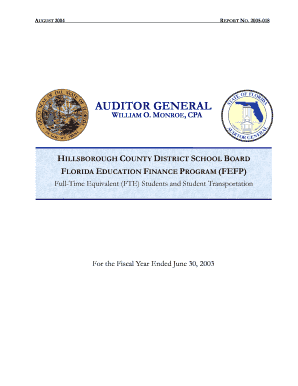
FEFP Audit Report Template MyFlorida Com Form


What is the FEFP Audit Report Template MyFlorida com
The FEFP Audit Report Template is a crucial document used by educational institutions in Florida to report financial data related to the Florida Education Finance Program (FEFP). This template is designed to ensure compliance with state regulations and provide a standardized format for financial reporting. It includes sections for detailing revenue sources, expenditures, and other financial metrics that are essential for auditing purposes. The template helps maintain transparency and accountability within the education system, ensuring that funds are allocated and utilized effectively.
How to use the FEFP Audit Report Template MyFlorida com
Utilizing the FEFP Audit Report Template involves several steps to ensure accurate and complete reporting. First, download the template from the official MyFlorida website. Next, gather all necessary financial documents, including budget reports, expenditure records, and funding sources. As you fill out the template, ensure that each section is completed with precise data. It is important to follow any specific guidelines provided by the Florida Department of Education to ensure compliance. Once completed, review the report for accuracy before submission to the appropriate state authority.
Steps to complete the FEFP Audit Report Template MyFlorida com
Completing the FEFP Audit Report Template requires careful attention to detail. Follow these steps:
- Download the template from MyFlorida.com.
- Collect all relevant financial documents, including past audit reports and funding allocations.
- Fill in the template, ensuring each section accurately reflects your institution's financial status.
- Double-check all figures for accuracy and completeness.
- Consult with financial officers or auditors if needed to clarify any discrepancies.
- Submit the completed report to the designated state agency by the specified deadline.
Key elements of the FEFP Audit Report Template MyFlorida com
The FEFP Audit Report Template comprises several key elements that are essential for comprehensive reporting. These include:
- Revenue Sources: Detailed breakdown of funding sources, including state allocations and local contributions.
- Expenditures: A thorough account of how funds were spent, categorized by program or service.
- Financial Metrics: Important ratios and statistics that provide insight into the financial health of the institution.
- Compliance Statements: Sections that affirm adherence to state regulations and guidelines.
Legal use of the FEFP Audit Report Template MyFlorida com
The FEFP Audit Report Template is legally mandated for educational institutions in Florida to ensure compliance with state funding requirements. Accurate completion and timely submission of this report are essential for maintaining eligibility for state funding. Failure to comply with the reporting requirements can result in penalties, including loss of funding or legal repercussions. Institutions must ensure that the report is prepared in accordance with the guidelines set forth by the Florida Department of Education to avoid any legal issues.
Examples of using the FEFP Audit Report Template MyFlorida com
Examples of using the FEFP Audit Report Template include various educational institutions reporting their financial data. For instance, a local school district may use the template to detail its funding from state sources and expenditures on educational programs. Similarly, a charter school could utilize the template to report its financial activities and ensure transparency with stakeholders. These examples illustrate the template's versatility in accommodating different types of educational entities while adhering to state regulations.
Quick guide on how to complete fefp audit report template myflorida com
Effortlessly Prepare [SKS] on Any Device
Digital document management has become increasingly popular among businesses and individuals. It offers an ideal eco-friendly alternative to traditional printed and signed documents, allowing you to access the correct form and securely store it online. airSlate SignNow equips you with all the necessary tools to create, modify, and electronically sign your documents swiftly without delays. Manage [SKS] on any device with airSlate SignNow Android or iOS applications and simplify any document-related task today.
Easily Modify and Electronically Sign [SKS]
- Find [SKS] and click Get Form to begin.
- Utilize the tools we offer to complete your form.
- Emphasize important sections of the documents or obscure confidential information with tools that airSlate SignNow specifically offers for that purpose.
- Generate your signature with the Sign feature, which takes seconds and has the same legal validity as a conventional wet ink signature.
- Review the details and click on the Done button to preserve your modifications.
- Choose how you wish to share your form, whether by email, text message (SMS), or invitation link, or download it to your computer.
Say goodbye to lost or misplaced files, tedious form searching, or errors that necessitate reprinting new document copies. airSlate SignNow meets your document management needs in just a few clicks from a device of your choosing. Modify and electronically sign [SKS] and ensure excellent communication at every stage of the form preparation process with airSlate SignNow.
Create this form in 5 minutes or less
Create this form in 5 minutes!
How to create an eSignature for the fefp audit report template myflorida com
How to create an electronic signature for a PDF online
How to create an electronic signature for a PDF in Google Chrome
How to create an e-signature for signing PDFs in Gmail
How to create an e-signature right from your smartphone
How to create an e-signature for a PDF on iOS
How to create an e-signature for a PDF on Android
People also ask
-
What is the FEFP Audit Report Template MyFlorida com?
The FEFP Audit Report Template MyFlorida com is a customizable document designed to help Florida educators and administrators efficiently prepare and submit their FEFP audit reports. This template streamlines the reporting process, ensuring compliance with state requirements while saving time and effort.
-
How can I access the FEFP Audit Report Template MyFlorida com?
You can access the FEFP Audit Report Template MyFlorida com through the airSlate SignNow platform. Simply sign up for an account, and you will have the ability to download and customize the template to fit your specific needs.
-
Is the FEFP Audit Report Template MyFlorida com easy to use?
Yes, the FEFP Audit Report Template MyFlorida com is designed with user-friendliness in mind. The intuitive interface allows users to easily fill out the necessary information, making the process straightforward even for those with limited technical skills.
-
What are the benefits of using the FEFP Audit Report Template MyFlorida com?
Using the FEFP Audit Report Template MyFlorida com offers several benefits, including time savings, increased accuracy, and compliance with state regulations. This template helps ensure that all required data is included, reducing the risk of errors and omissions.
-
Can I integrate the FEFP Audit Report Template MyFlorida com with other tools?
Yes, the FEFP Audit Report Template MyFlorida com can be integrated with various tools and software that you may already be using. This flexibility allows for seamless data transfer and enhances your overall workflow efficiency.
-
What is the pricing for the FEFP Audit Report Template MyFlorida com?
The pricing for the FEFP Audit Report Template MyFlorida com is competitive and designed to fit within educational budgets. You can explore different subscription plans on the airSlate SignNow website to find the option that best meets your needs.
-
Is customer support available for the FEFP Audit Report Template MyFlorida com?
Absolutely! airSlate SignNow provides dedicated customer support for users of the FEFP Audit Report Template MyFlorida com. Whether you have questions about the template or need assistance with the platform, our support team is here to help.
Get more for FEFP Audit Report Template MyFlorida com
Find out other FEFP Audit Report Template MyFlorida com
- How To Sign Arkansas Doctors Document
- How Do I Sign Florida Doctors Word
- Can I Sign Florida Doctors Word
- How Can I Sign Illinois Doctors PPT
- How To Sign Texas Doctors PDF
- Help Me With Sign Arizona Education PDF
- How To Sign Georgia Education Form
- How To Sign Iowa Education PDF
- Help Me With Sign Michigan Education Document
- How Can I Sign Michigan Education Document
- How Do I Sign South Carolina Education Form
- Can I Sign South Carolina Education Presentation
- How Do I Sign Texas Education Form
- How Do I Sign Utah Education Presentation
- How Can I Sign New York Finance & Tax Accounting Document
- How Can I Sign Ohio Finance & Tax Accounting Word
- Can I Sign Oklahoma Finance & Tax Accounting PPT
- How To Sign Ohio Government Form
- Help Me With Sign Washington Government Presentation
- How To Sign Maine Healthcare / Medical PPT