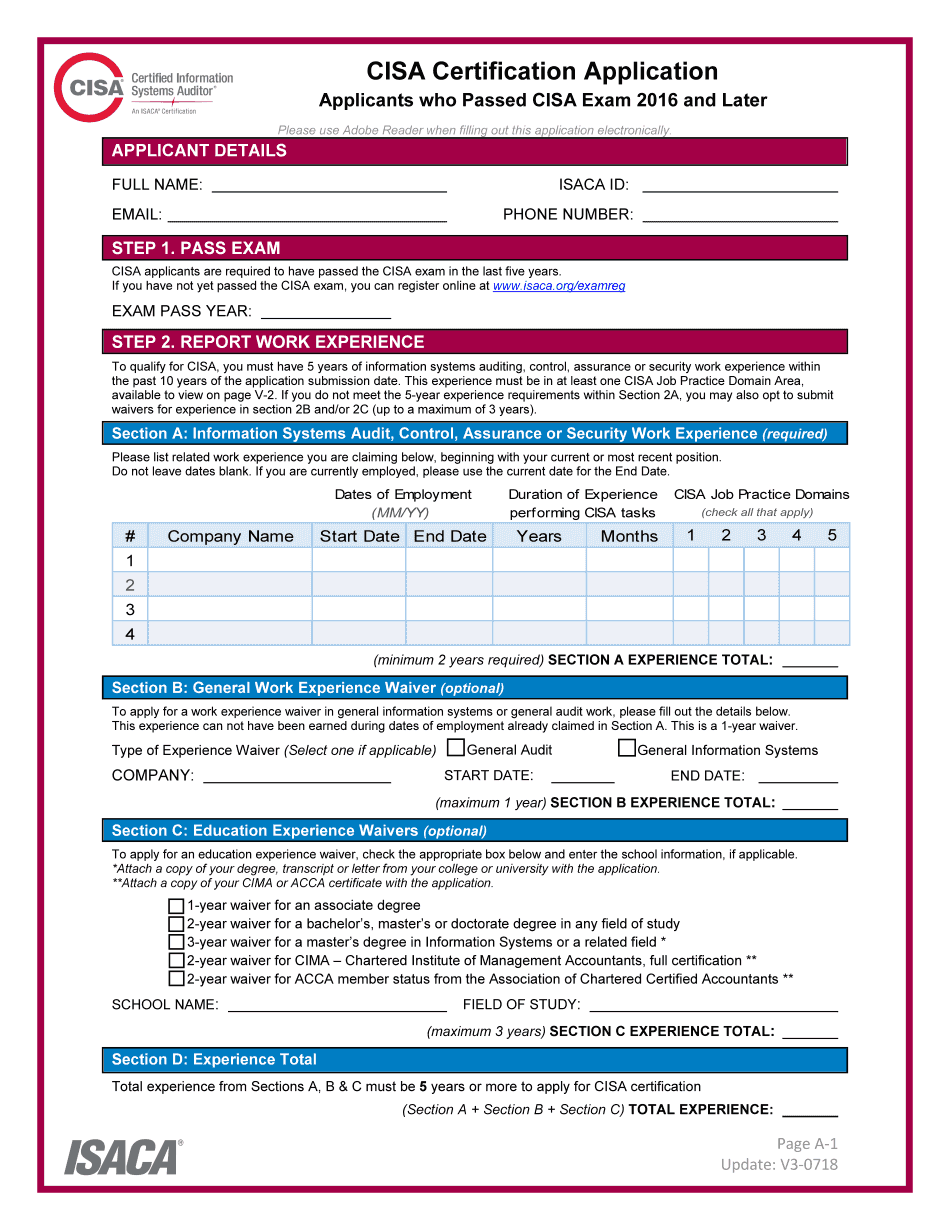
Application Cisa 2018-2026


What is the CISA Experience Verification Form?
The CISA Experience Verification Form is a crucial document used in the certification process for individuals seeking to obtain the Certified Information Systems Auditor (CISA) designation. This form serves to validate the professional experience of applicants in the field of information systems auditing, control, and security. It requires detailed information about the applicant's work history, including specific roles, responsibilities, and the duration of employment in relevant positions. The form is essential for demonstrating compliance with the eligibility criteria set by ISACA, the organization that administers the CISA certification.
Steps to Complete the CISA Experience Verification Form
Completing the CISA Experience Verification Form involves several key steps to ensure accuracy and completeness. Applicants should follow these guidelines:
- Gather all necessary documentation, including job descriptions and dates of employment.
- Carefully fill out personal information, including contact details and certification application number.
- Detail your work experience by listing positions held, responsibilities, and relevant projects.
- Ensure that the total years of experience align with the requirements set forth by ISACA.
- Review the form for accuracy and completeness before submission.
Eligibility Criteria for CISA Certification
To be eligible for the CISA certification, applicants must meet specific experience requirements outlined by ISACA. Generally, candidates need a minimum of five years of professional experience in information systems auditing, control, or security. However, certain educational qualifications and certifications can substitute for a portion of this experience. The CISA Experience Verification Form must reflect this experience accurately to ensure that applicants meet the necessary criteria for certification.
Required Documents for Submission
When submitting the CISA Experience Verification Form, applicants should include supporting documentation to validate their work experience. This may include:
- Job descriptions or letters from employers confirming employment dates and responsibilities.
- Proof of relevant certifications or degrees that may contribute to meeting the experience requirements.
- Any additional documentation that can substantiate the applicant's claims of experience in the field.
Legal Use of the CISA Experience Verification Form
The CISA Experience Verification Form is legally binding and must be filled out with accurate information. Providing false or misleading information on this form can lead to disqualification from the certification process and potential legal consequences. It is essential for applicants to understand the importance of honesty and transparency when completing the form, as it reflects their professional integrity and commitment to the standards set by ISACA.
Form Submission Methods
Applicants have various options for submitting the CISA Experience Verification Form. The form can typically be submitted online through the ISACA website, where applicants can upload their completed forms and supporting documents. Alternatively, candidates may choose to mail the form to ISACA's designated address or submit it in person at ISACA events or offices. Each submission method has specific guidelines that applicants should follow to ensure proper processing of their forms.
Quick guide on how to complete cisa certification application applicants who passed cisa exam 2016 and later
Uncover how to effortlessly navigate the Application Cisa execution with this simple guide
Electronic filing and completing documents digitally is becoming more common and is the preferred choice for many clients. It offers numerous benefits over traditional printed documents, such as ease of use, time savings, enhanced accuracy, and security.
With solutions like airSlate SignNow, you can find, modify, sign, and enhance and send your Application Cisa without getting caught up in endless printing and scanning. Follow this brief guide to begin and finish your form.
Follow these steps to obtain and complete Application Cisa
- Begin by clicking the Get Form button to open your form in our editor.
- Refer to the green indicator on the left highlighting required fields so you don’t miss them.
- Employ our advanced tools to comment, modify, approve, secure, and enhance your form.
- Guard your document or transform it into a fillable form using the tools in the right panel.
- Review the form for any mistakes or inconsistencies.
- Press DONE to complete the editing process.
- Change the name of your form or keep it as it is.
- Choose the storage service where you wish to save your form, send it via USPS, or click the Download Now button to retrieve your file.
If Application Cisa isn’t what you were looking for, you can explore our broad assortment of pre-existing templates that you can fill with minimal effort. Experience our platform today!
Create this form in 5 minutes or less
Find and fill out the correct cisa certification application applicants who passed cisa exam 2016 and later
FAQs
-
How do I write and fill out the application form for the MER exam (for a soldier nursing assistant)?
Check this link;http://career.webindia123.com/ca...https://www.brainbuxa.com › Exams
-
I am 2015 passed out CSE student, I am preparing for GATE2016 from a coaching, due to some reasons I do not have my provisional certificate, am I still eligible to fill application form? How?
Yes you are eligible. There is still time, application closes on October 1 this year. So if you get the provisional certificate in time you can just wait or if you know that you won't get it in time, just mail GATE organising institute at helpdesk@gate.iisc.ernet.in mentioning your problem. Hope it helps.
Create this form in 5 minutes!
How to create an eSignature for the cisa certification application applicants who passed cisa exam 2016 and later
How to create an eSignature for your Cisa Certification Application Applicants Who Passed Cisa Exam 2016 And Later in the online mode
How to create an eSignature for your Cisa Certification Application Applicants Who Passed Cisa Exam 2016 And Later in Chrome
How to generate an eSignature for putting it on the Cisa Certification Application Applicants Who Passed Cisa Exam 2016 And Later in Gmail
How to make an electronic signature for the Cisa Certification Application Applicants Who Passed Cisa Exam 2016 And Later from your smartphone
How to make an electronic signature for the Cisa Certification Application Applicants Who Passed Cisa Exam 2016 And Later on iOS devices
How to make an eSignature for the Cisa Certification Application Applicants Who Passed Cisa Exam 2016 And Later on Android
People also ask
-
What is the cisa application form 2024?
The cisa application form 2024 is a document required for individuals applying for the Certified Information Systems Auditor (CISA) certification. It collects essential information about the applicant's professional experience and educational background, which is crucial for assessment. Completing the form accurately ensures a smoother application process and enhances your chances of certification.
-
How can I obtain the cisa application form 2024?
You can obtain the cisa application form 2024 from the official ISACA website or by directly contacting their support team. The form is usually available for download in PDF format, allowing you to fill it out electronically or print it to complete manually. Make sure to check for the latest version to avoid submission delays.
-
What are the costs associated with the cisa application form 2024?
The costs for the cisa application form 2024 include the application fee, which varies based on membership status with ISACA. Additionally, you may incur costs for preparatory materials or training programs that assist in completing the certification. Be sure to check ISACA's official pricing page for the most accurate and up-to-date information.
-
What features does the eSigning tool at airSlate SignNow offer for the cisa application form 2024?
airSlate SignNow offers robust eSigning features that streamline the cisa application form 2024 submission process. Users can easily upload, sign, and send the application securely, ensuring compliance with digital signature standards. The platform also allows for real-time tracking and notifications, minimizing the chances of delays.
-
How does airSlate SignNow integrate with other tools while processing the cisa application form 2024?
airSlate SignNow integrates seamlessly with various platforms, including cloud storage services, CRM systems, and project management tools, to facilitate the cisa application form 2024 process. This integration allows users to pre-fill the application with relevant data from other systems, reducing manual entry and saving time. Enhanced workflow automation ensures a smoother experience.
-
What benefits does using airSlate SignNow provide when submitting the cisa application form 2024?
Using airSlate SignNow provides numerous benefits for submitting the cisa application form 2024, including increased efficiency and reduced errors. The platform's user-friendly interface allows applicants to complete forms quickly, while secure eSigning ensures that submission meets all legal requirements. Moreover, the ability to track document status in real time enhances communication and accountability.
-
Is the cisa application form 2024 mobile-friendly?
Yes, the cisa application form 2024 can be filled out and submitted via airSlate SignNow’s mobile-friendly platform. This accessibility allows users to complete their applications on-the-go, making the process more convenient. The mobile interface is designed to be intuitive, ensuring that all functionalities are easily accessible from smartphones and tablets.
Get more for Application Cisa
- Section 2 reinforcement classifying chemical reactions answer key form
- Brazolot migration group form
- Payflex forms 12495301
- Detail form
- Air canada confirmationaircanada form
- Catholic health initiatives financial assistance application form
- Pankkiyhteys iban pankkitilinumero ja pankin bic koodi pohjola form
- Back to back subcontract agreement template form
Find out other Application Cisa
- eSignature Delaware Finance & Tax Accounting Job Description Template Fast
- How To eSignature Kentucky Government Warranty Deed
- eSignature Mississippi Government Limited Power Of Attorney Myself
- Can I eSignature South Dakota Doctors Lease Agreement Form
- eSignature New Hampshire Government Bill Of Lading Fast
- eSignature Illinois Finance & Tax Accounting Purchase Order Template Myself
- eSignature North Dakota Government Quitclaim Deed Free
- eSignature Kansas Finance & Tax Accounting Business Letter Template Free
- eSignature Washington Government Arbitration Agreement Simple
- Can I eSignature Massachusetts Finance & Tax Accounting Business Plan Template
- Help Me With eSignature Massachusetts Finance & Tax Accounting Work Order
- eSignature Delaware Healthcare / Medical NDA Secure
- eSignature Florida Healthcare / Medical Rental Lease Agreement Safe
- eSignature Nebraska Finance & Tax Accounting Business Letter Template Online
- Help Me With eSignature Indiana Healthcare / Medical Notice To Quit
- eSignature New Jersey Healthcare / Medical Credit Memo Myself
- eSignature North Dakota Healthcare / Medical Medical History Simple
- Help Me With eSignature Arkansas High Tech Arbitration Agreement
- eSignature Ohio Healthcare / Medical Operating Agreement Simple
- eSignature Oregon Healthcare / Medical Limited Power Of Attorney Computer