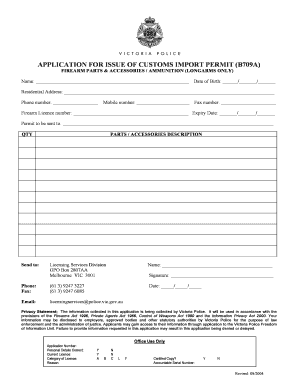
B709a Form 2004


What is the B709a Form
The B709a form, also known as the B709a importation of firearms police confirmation and certification form, is a legal document required for individuals or entities seeking to import firearms into the United States. This form is crucial for ensuring compliance with federal and state regulations regarding the importation of firearms. It serves as a declaration of intent and provides necessary information to law enforcement agencies to verify the legitimacy of the importation process.
How to use the B709a Form
Using the B709a form involves several key steps to ensure proper completion and submission. First, gather all required information, including personal identification details and specifics about the firearms being imported. Next, accurately fill out the form, ensuring that all sections are completed without omissions. Once completed, the form must be submitted to the appropriate authorities, which may include local law enforcement or federal agencies, depending on the jurisdiction. It is important to retain a copy of the submitted form for your records.
Steps to complete the B709a Form
Completing the B709a form requires careful attention to detail. Follow these steps:
- Read the instructions carefully to understand the requirements.
- Provide accurate personal information, including your name, address, and contact details.
- Detail the firearms being imported, including make, model, and serial numbers.
- Sign and date the form, confirming the accuracy of the information provided.
- Submit the form to the relevant authority based on your state’s regulations.
Legal use of the B709a Form
The B709a form is legally binding when completed and submitted according to the established guidelines. Compliance with local, state, and federal laws is essential for the form to be considered valid. This includes adhering to regulations set forth by the Bureau of Alcohol, Tobacco, Firearms and Explosives (ATF) and any applicable state laws regarding firearm importation. Failure to comply with these legal requirements may result in penalties or denial of the importation request.
Key elements of the B709a Form
Several key elements must be included in the B709a form to ensure its validity:
- Personal Information: Full name, address, and contact details of the importer.
- Firearm Details: Comprehensive information about the firearms, including type, model, and serial numbers.
- Signature: A signature affirming the accuracy of the information provided.
- Date: The date of completion and submission of the form.
State-specific rules for the B709a Form
State-specific regulations may affect the completion and submission of the B709a form. Each state may have unique requirements regarding the importation of firearms, including additional documentation or specific submission processes. It is important to research and understand the laws in your state to ensure compliance and avoid potential legal issues. Consulting with local law enforcement or legal experts can provide clarity on these regulations.
Quick guide on how to complete b709a form
Finalize B709a Form effortlessly on any device
Digital document management has become increasingly favored by businesses and individuals. It serves as an excellent eco-friendly alternative to conventional printed and signed paperwork, allowing you to locate the appropriate form and securely store it online. airSlate SignNow equips you with all the tools necessary to create, edit, and electronically sign your documents quickly and efficiently. Manage B709a Form on any platform using airSlate SignNow's Android or iOS applications and enhance any document-related workflow today.
How to modify and electronically sign B709a Form with ease
- Locate B709a Form and then click Get Form to begin.
- Utilize the tools we provide to complete your document.
- Highlight important sections of your documents or obscure sensitive information with tools specifically offered by airSlate SignNow for that purpose.
- Create your signature using the Sign tool, which takes only seconds and holds the same legal validity as a conventional wet ink signature.
- Review all the details and then click on the Done button to save your changes.
- Choose your preferred method for sharing your form, whether by email, text message (SMS), invitation link, or download it to your PC.
Eliminate concerns about lost or misplaced documents, tedious form searches, or mistakes that require printing new document copies. airSlate SignNow meets all your document management needs in just a few clicks from any device you prefer. Edit and electronically sign B709a Form and ensure outstanding communication throughout the form preparation process with airSlate SignNow.
Create this form in 5 minutes or less
Find and fill out the correct b709a form
Create this form in 5 minutes!
How to create an eSignature for the b709a form
How to create an electronic signature for a PDF online
How to create an electronic signature for a PDF in Google Chrome
How to create an e-signature for signing PDFs in Gmail
How to create an e-signature right from your smartphone
How to create an e-signature for a PDF on iOS
How to create an e-signature for a PDF on Android
People also ask
-
What is the b709a form and why is it important?
The b709a form is a crucial document used for various business transactions. It streamlines processes and ensures compliance with regulatory requirements. Understanding the b709a form can help businesses avoid delays and legal issues.
-
How can airSlate SignNow help with the b709a form?
airSlate SignNow simplifies the process of creating, signing, and sending the b709a form. With its intuitive interface, users can easily fill out the form and get it signed quickly. This efficiency saves time and ensures that the documents are legally binding.
-
Are there any costs associated with using airSlate SignNow for the b709a form?
Yes, airSlate SignNow offers various pricing plans that cater to different business needs. These plans include features that allow you to handle the b709a form efficiently. You can choose a plan based on the number of documents you need to manage.
-
What features does airSlate SignNow offer for managing the b709a form?
airSlate SignNow provides features such as customizable templates, secure cloud storage, and real-time tracking for the b709a form. These features enhance productivity and ensure that your documents are always up to date. Additionally, you can easily integrate the workflow with other tools.
-
Is airSlate SignNow secure for handling sensitive b709a forms?
Absolutely, airSlate SignNow prioritizes the security of your documents, including the b709a form. With advanced encryption and compliance with industry standards, your information remains safe. You can confidently manage sensitive documents without fear of bsignNowes.
-
Can I integrate airSlate SignNow with other applications for the b709a form?
Yes, airSlate SignNow offers various integration options that enhance the handling of the b709a form. You can seamlessly connect with popular tools like CRM systems, cloud storage providers, and more. This integration streamlines your workflow and improves efficiency.
-
What benefits does using airSlate SignNow provide for businesses handling the b709a form?
Using airSlate SignNow for the b709a form offers numerous benefits, including reduced turnaround time and lower operational costs. The platform allows for easy tracking and management of your documents, improving overall efficiency. Moreover, it enhances customer satisfaction with faster service.
Get more for B709a Form
- Dodea form 6600
- Combat casualty assessment sheet form
- Medical informed consent for performance of procedure and tamc amedd army
- 200th mp hhc in out processing checklist pdf u s army reserve usar army form
- Instructions for nato security clearance certifica form
- Dental assistant application 249601486 form
- Military pay order no military pay orderthis info form
- 009 74 fy 24 navsea standard item fy 24 item no form
Find out other B709a Form
- eSignature Arkansas Non-Compete Agreement Later
- Can I eSignature Arizona Non-Compete Agreement
- How Do I eSignature New Jersey Non-Compete Agreement
- eSignature Tennessee Non-Compete Agreement Myself
- How To eSignature Colorado LLC Operating Agreement
- Help Me With eSignature North Carolina LLC Operating Agreement
- eSignature Oregon LLC Operating Agreement Online
- eSignature Wyoming LLC Operating Agreement Online
- eSignature Wyoming LLC Operating Agreement Computer
- eSignature Wyoming LLC Operating Agreement Later
- eSignature Wyoming LLC Operating Agreement Free
- How To eSignature Wyoming LLC Operating Agreement
- eSignature California Commercial Lease Agreement Template Myself
- eSignature California Commercial Lease Agreement Template Easy
- eSignature Florida Commercial Lease Agreement Template Easy
- eSignature Texas Roommate Contract Easy
- eSignature Arizona Sublease Agreement Template Free
- eSignature Georgia Sublease Agreement Template Online
- eSignature Arkansas Roommate Rental Agreement Template Mobile
- eSignature Maryland Roommate Rental Agreement Template Free