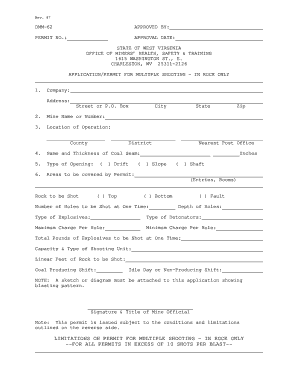
DMM62 Permit Application Wvminesafety 1997


What is the DMM62 Permit Application Wvminesafety
The DMM62 Permit Application is a crucial document required for obtaining permits related to mining operations in West Virginia. This application is governed by the West Virginia Office of Miners' Health, Safety, and Training. It ensures that mining activities comply with state regulations and safety standards, promoting responsible mining practices. The DMM62 form is designed to collect essential information about the applicant, the mining site, and the proposed operations, allowing state authorities to assess the potential environmental and safety impacts of the mining activities.
How to obtain the DMM62 Permit Application Wvminesafety
To obtain the DMM62 Permit Application, individuals or companies can visit the official website of the West Virginia Office of Miners' Health, Safety, and Training. The form is typically available for download in a PDF format, which can be printed and filled out. Additionally, applicants may contact the office directly for assistance or to request a physical copy of the application. It is important to ensure that you have the most current version of the form, as regulations and requirements may change over time.
Steps to complete the DMM62 Permit Application Wvminesafety
Completing the DMM62 Permit Application involves several key steps:
- Gather necessary information, including details about the mining site, proposed operations, and applicant information.
- Carefully read the instructions provided with the application to understand all requirements.
- Fill out the form accurately, ensuring all sections are completed to avoid delays in processing.
- Attach any required supporting documents, such as maps, environmental assessments, or proof of compliance with safety regulations.
- Review the application for completeness and accuracy before submission.
Key elements of the DMM62 Permit Application Wvminesafety
The DMM62 Permit Application includes several key elements that are critical for the assessment process:
- Applicant Information: Details about the individual or company applying for the permit.
- Mining Site Location: Specific information about the geographical location of the proposed mining operations.
- Type of Mining: Description of the mining methods and materials involved.
- Environmental Impact: Information on how the mining operations will affect the surrounding environment.
- Safety Measures: Outline of the safety protocols that will be implemented during mining activities.
Legal use of the DMM62 Permit Application Wvminesafety
The legal use of the DMM62 Permit Application is essential for ensuring that mining operations adhere to state laws and regulations. Submitting this application is a legal requirement for any entity wishing to engage in mining activities in West Virginia. Failure to obtain the necessary permits can result in significant penalties, including fines and legal action. It is important for applicants to understand their responsibilities under the law and to ensure that all information provided in the application is truthful and complete.
Application Process & Approval Time
The application process for the DMM62 Permit involves several stages, including submission, review, and approval. Once the application is submitted, it will be reviewed by the West Virginia Office of Miners' Health, Safety, and Training. The review process typically includes an evaluation of the proposed mining activities, environmental impact assessments, and compliance with safety regulations. The approval time can vary based on the complexity of the application and the current workload of the reviewing agency. Applicants are encouraged to follow up on their application status to ensure timely processing.
Quick guide on how to complete dmm62 permit application wvminesafety
Handle DMM62 Permit Application Wvminesafety effortlessly on any gadget
Digital document administration has become favored among businesses and individuals alike. It serves as an ideal environmentally friendly substitute for traditional printed and signed paperwork, allowing you to obtain the right format and safely store it online. airSlate SignNow provides you with all the essential tools to create, edit, and eSign your documents swiftly without delays. Manage DMM62 Permit Application Wvminesafety on any gadget using airSlate SignNow's Android or iOS applications and simplify any document-related task today.
How to modify and eSign DMM62 Permit Application Wvminesafety with ease
- Find DMM62 Permit Application Wvminesafety and click Get Form to begin.
- Utilize the tools we offer to complete your document.
- Emphasize pertinent sections of your documents or obscure sensitive information using tools that airSlate SignNow provides for that purpose.
- Create your signature with the Sign tool, which takes moments and holds the same legal standing as a conventional wet ink signature.
- Verify the information and click on the Done button to save your changes.
- Choose how you want to send your form, whether by email, SMS, invitation link, or download it to your computer.
Eliminate worries about lost or misplaced documents, tedious form searches, or mistakes that necessitate printing new copies. airSlate SignNow meets all your document management needs in just a few clicks from any device you prefer. Modify and eSign DMM62 Permit Application Wvminesafety to maintain outstanding communication throughout your form preparation process with airSlate SignNow.
Create this form in 5 minutes or less
Find and fill out the correct dmm62 permit application wvminesafety
Create this form in 5 minutes!
How to create an eSignature for the dmm62 permit application wvminesafety
How to create an electronic signature for a PDF online
How to create an electronic signature for a PDF in Google Chrome
How to create an e-signature for signing PDFs in Gmail
How to create an e-signature right from your smartphone
How to create an e-signature for a PDF on iOS
How to create an e-signature for a PDF on Android
People also ask
-
What is the DMM62 Permit Application Wvminesafety?
The DMM62 Permit Application Wvminesafety is a crucial document required for mining operations in West Virginia. It ensures compliance with state regulations and promotes safety in mining activities. By utilizing airSlate SignNow, you can easily complete and eSign this application, streamlining the submission process.
-
How can airSlate SignNow help with the DMM62 Permit Application Wvminesafety?
airSlate SignNow simplifies the process of filling out and submitting the DMM62 Permit Application Wvminesafety. Our platform allows you to create, edit, and eSign documents securely, ensuring that your application is completed accurately and efficiently. This saves time and reduces the risk of errors.
-
What are the pricing options for using airSlate SignNow for the DMM62 Permit Application Wvminesafety?
airSlate SignNow offers flexible pricing plans tailored to meet the needs of businesses of all sizes. You can choose from monthly or annual subscriptions, which provide access to features that facilitate the DMM62 Permit Application Wvminesafety process. Contact our sales team for detailed pricing information.
-
Are there any features specifically designed for the DMM62 Permit Application Wvminesafety?
Yes, airSlate SignNow includes features that are particularly beneficial for the DMM62 Permit Application Wvminesafety. These features include customizable templates, automated workflows, and secure eSigning capabilities, all designed to enhance the efficiency of your application process.
-
What are the benefits of using airSlate SignNow for the DMM62 Permit Application Wvminesafety?
Using airSlate SignNow for the DMM62 Permit Application Wvminesafety offers numerous benefits, including increased efficiency, reduced paperwork, and enhanced compliance. Our platform ensures that your application is processed quickly and securely, allowing you to focus on your mining operations.
-
Can I integrate airSlate SignNow with other tools for the DMM62 Permit Application Wvminesafety?
Absolutely! airSlate SignNow supports integrations with various tools and platforms, making it easier to manage the DMM62 Permit Application Wvminesafety alongside your existing workflows. This integration capability enhances productivity and ensures a seamless experience.
-
Is airSlate SignNow secure for handling the DMM62 Permit Application Wvminesafety?
Yes, airSlate SignNow prioritizes security and compliance, making it a safe choice for handling the DMM62 Permit Application Wvminesafety. Our platform employs advanced encryption and security protocols to protect your sensitive information throughout the application process.
Get more for DMM62 Permit Application Wvminesafety
Find out other DMM62 Permit Application Wvminesafety
- Help Me With Electronic signature Hawaii Debt Settlement Agreement Template
- Electronic signature Oregon Stock Purchase Agreement Template Later
- Electronic signature Mississippi Debt Settlement Agreement Template Later
- Electronic signature Vermont Stock Purchase Agreement Template Safe
- Electronic signature California Stock Transfer Form Template Mobile
- How To Electronic signature Colorado Stock Transfer Form Template
- Electronic signature Georgia Stock Transfer Form Template Fast
- Electronic signature Michigan Stock Transfer Form Template Myself
- Electronic signature Montana Stock Transfer Form Template Computer
- Help Me With Electronic signature Texas Debt Settlement Agreement Template
- How Do I Electronic signature Nevada Stock Transfer Form Template
- Electronic signature Virginia Stock Transfer Form Template Secure
- How Do I Electronic signature Colorado Promissory Note Template
- Can I Electronic signature Florida Promissory Note Template
- How To Electronic signature Hawaii Promissory Note Template
- Electronic signature Indiana Promissory Note Template Now
- Electronic signature Kansas Promissory Note Template Online
- Can I Electronic signature Louisiana Promissory Note Template
- Electronic signature Rhode Island Promissory Note Template Safe
- How To Electronic signature Texas Promissory Note Template