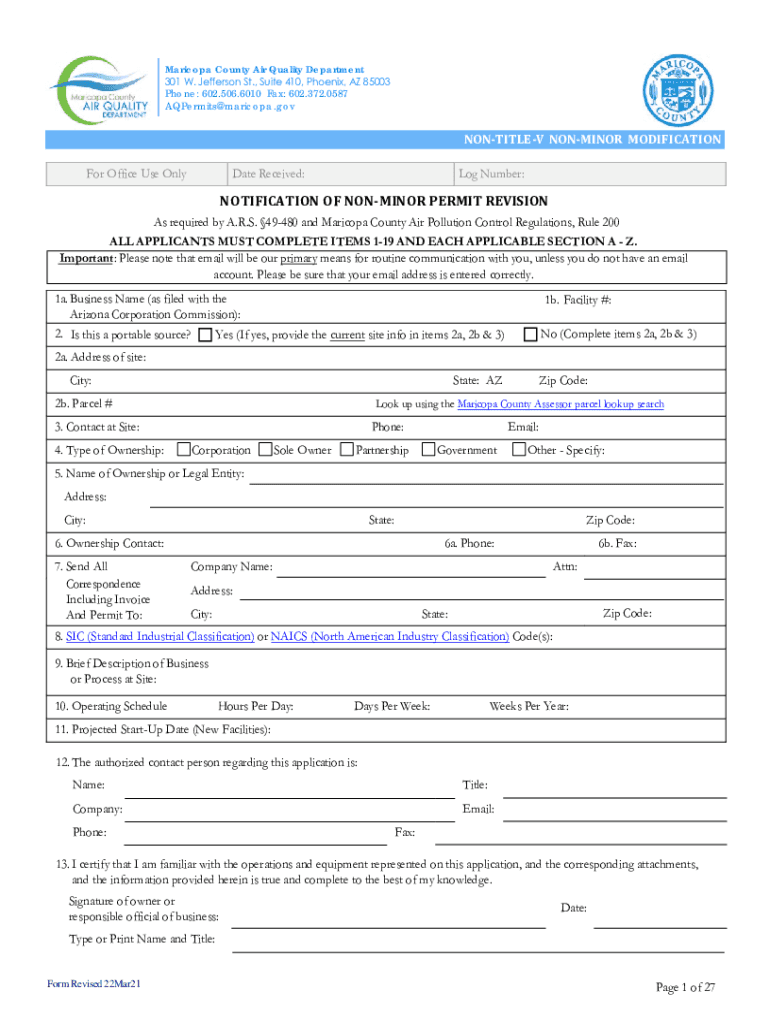
NOTIFICATION of NON MINOR PERMIT REVISION 2022-2026


What is the Notification of Non Minor Permit Revision
The Notification of Non Minor Permit Revision is a formal document used primarily in the context of environmental regulations and permitting processes. This form is essential for notifying relevant authorities about changes to existing permits that are not classified as minor. These revisions may involve significant alterations to project plans, operational methods, or compliance measures that could impact environmental standards or community safety. Understanding the purpose and implications of this notification is crucial for businesses and organizations operating within regulated industries.
How to Use the Notification of Non Minor Permit Revision
Using the Notification of Non Minor Permit Revision involves several key steps. First, ensure that the changes you intend to make to your permit qualify as non-minor revisions. This typically includes substantial modifications that may affect compliance with environmental laws or regulations. Once confirmed, complete the form with accurate details about the proposed changes, including the rationale behind them. After filling out the form, submit it to the appropriate regulatory agency, ensuring that all required supporting documents are included. This process helps maintain transparency and regulatory compliance.
Steps to Complete the Notification of Non Minor Permit Revision
Completing the Notification of Non Minor Permit Revision involves a systematic approach:
- Review the existing permit to identify the specific changes that require notification.
- Gather necessary documentation that supports your proposed revisions, such as engineering reports or environmental assessments.
- Fill out the form accurately, providing all requested information regarding the nature and impact of the changes.
- Submit the completed form along with any required attachments to the relevant regulatory authority.
- Monitor the submission for any requests for additional information or clarifications from the agency.
Key Elements of the Notification of Non Minor Permit Revision
Several key elements must be included in the Notification of Non Minor Permit Revision to ensure its validity:
- Applicant Information: Include the name, address, and contact details of the applicant or organization.
- Permit Details: Provide information about the existing permit, including its number and issuance date.
- Description of Changes: Clearly outline the proposed revisions and their potential impacts.
- Supporting Documentation: Attach any relevant documents that substantiate the need for the revision.
- Signature: Ensure the form is signed by an authorized representative of the applicant.
Legal Use of the Notification of Non Minor Permit Revision
The legal use of the Notification of Non Minor Permit Revision is governed by federal, state, and local regulations. It is crucial for businesses to understand the legal implications of submitting this form. Failure to properly notify authorities of significant changes can result in penalties, including fines or revocation of permits. Compliance with all legal requirements ensures that organizations can operate within the law while maintaining their permits and licenses.
Form Submission Methods
The Notification of Non Minor Permit Revision can typically be submitted through various methods, depending on the regulatory agency's requirements. Common submission methods include:
- Online Submission: Many agencies offer digital platforms for submitting forms electronically.
- Mail: Physical copies can be mailed to the designated agency address.
- In-Person Submission: Some agencies allow for in-person submissions, which can facilitate immediate feedback or clarification.
Quick guide on how to complete notification of non minor permit revision
Effortlessly Prepare NOTIFICATION OF NON MINOR PERMIT REVISION on Any Device
Managing documents online has gained popularity among businesses and individuals. It offers an ideal eco-friendly alternative to traditional printed and signed papers, as you can easily find the right form and securely store it online. airSlate SignNow provides all the tools necessary for quickly creating, editing, and electronically signing your documents without delays. Handle NOTIFICATION OF NON MINOR PERMIT REVISION on any device with airSlate SignNow's Android or iOS applications, and simplify your document-based tasks today.
The Easiest Way to Edit and Electronically Sign NOTIFICATION OF NON MINOR PERMIT REVISION
- Find NOTIFICATION OF NON MINOR PERMIT REVISION and click Get Form to begin.
- Use the tools available to fill out your document.
- Highlight important sections of your documents or redact sensitive information with the tools airSlate SignNow provides specifically for that purpose.
- Generate your signature using the Sign tool, which only takes seconds and carries the same legal authority as a traditional wet ink signature.
- Review the details and click on the Done button to save your changes.
- Choose your preferred method for sending your form, whether by email, text message (SMS), invitation link, or download it to your computer.
Say goodbye to lost or misplaced documents, tedious form searches, or mistakes that necessitate printing new copies. airSlate SignNow meets all your document management needs with just a few clicks from any device of your choice. Edit and electronically sign NOTIFICATION OF NON MINOR PERMIT REVISION to ensure excellent communication at any stage of the form preparation process with airSlate SignNow.
Create this form in 5 minutes or less
Find and fill out the correct notification of non minor permit revision
Create this form in 5 minutes!
How to create an eSignature for the notification of non minor permit revision
How to create an electronic signature for a PDF online
How to create an electronic signature for a PDF in Google Chrome
How to create an e-signature for signing PDFs in Gmail
How to create an e-signature right from your smartphone
How to create an e-signature for a PDF on iOS
How to create an e-signature for a PDF on Android
People also ask
-
What is a NOTIFICATION OF NON MINOR PERMIT REVISION?
A NOTIFICATION OF NON MINOR PERMIT REVISION is a formal document that informs relevant authorities about changes to an existing permit that do not signNowly alter its scope. This notification is essential for compliance and helps ensure that all stakeholders are aware of the modifications.
-
How can airSlate SignNow assist with the NOTIFICATION OF NON MINOR PERMIT REVISION process?
airSlate SignNow streamlines the process of creating and sending a NOTIFICATION OF NON MINOR PERMIT REVISION. Our platform allows users to easily draft, eSign, and manage documents, ensuring that all revisions are documented and communicated efficiently.
-
What features does airSlate SignNow offer for managing permit revisions?
airSlate SignNow offers features such as customizable templates, secure eSigning, and document tracking, which are crucial for managing a NOTIFICATION OF NON MINOR PERMIT REVISION. These tools help users maintain compliance and keep all parties informed throughout the revision process.
-
Is there a cost associated with using airSlate SignNow for permit revisions?
Yes, airSlate SignNow offers various pricing plans to accommodate different business needs. Our cost-effective solution ensures that you can manage your NOTIFICATION OF NON MINOR PERMIT REVISION without breaking the bank, providing excellent value for your investment.
-
Can I integrate airSlate SignNow with other software for permit management?
Absolutely! airSlate SignNow integrates seamlessly with various software applications, enhancing your workflow for managing NOTIFICATION OF NON MINOR PERMIT REVISION. This integration allows for better data management and communication across platforms.
-
What are the benefits of using airSlate SignNow for my business?
Using airSlate SignNow for your NOTIFICATION OF NON MINOR PERMIT REVISION offers numerous benefits, including increased efficiency, reduced paperwork, and enhanced compliance. Our user-friendly platform empowers businesses to handle document processes with ease.
-
How secure is airSlate SignNow for handling sensitive documents?
Security is a top priority at airSlate SignNow. Our platform employs advanced encryption and security protocols to protect your NOTIFICATION OF NON MINOR PERMIT REVISION and other sensitive documents, ensuring that your information remains confidential.
Get more for NOTIFICATION OF NON MINOR PERMIT REVISION
Find out other NOTIFICATION OF NON MINOR PERMIT REVISION
- How To Sign Maine Healthcare / Medical PPT
- How Do I Sign Nebraska Healthcare / Medical Word
- How Do I Sign Washington Healthcare / Medical Word
- How Can I Sign Indiana High Tech PDF
- How To Sign Oregon High Tech Document
- How Do I Sign California Insurance PDF
- Help Me With Sign Wyoming High Tech Presentation
- How Do I Sign Florida Insurance PPT
- How To Sign Indiana Insurance Document
- Can I Sign Illinois Lawers Form
- How To Sign Indiana Lawers Document
- How To Sign Michigan Lawers Document
- How To Sign New Jersey Lawers PPT
- How Do I Sign Arkansas Legal Document
- How Can I Sign Connecticut Legal Document
- How Can I Sign Indiana Legal Form
- Can I Sign Iowa Legal Document
- How Can I Sign Nebraska Legal Document
- How To Sign Nevada Legal Document
- Can I Sign Nevada Legal Form