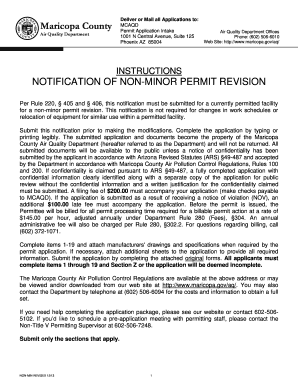
Maricopa County NOTIFICATION of NON MINOR PERMIT REVISION Maricopa 2013


What is the Maricopa County Notification of Non Minor Permit Revision?
The Maricopa County Notification of Non Minor Permit Revision is a legal document used to inform relevant authorities about changes to existing permits that do not significantly alter the original conditions. This form is essential for maintaining compliance with local regulations and ensuring that any modifications are documented appropriately. It applies to various permits, including those related to land use, construction, and environmental impact, allowing for streamlined communication between permit holders and regulatory bodies.
How to Use the Maricopa County Notification of Non Minor Permit Revision
To effectively use the Maricopa County Notification of Non Minor Permit Revision, individuals must first ensure they have the correct form. Once obtained, the permit holder should fill out the required sections, detailing the specific changes being made. It is important to provide clear and accurate information to avoid delays in processing. After completing the form, it should be submitted to the appropriate county department, either electronically or via mail, depending on the guidelines provided by Maricopa County.
Steps to Complete the Maricopa County Notification of Non Minor Permit Revision
Completing the Maricopa County Notification of Non Minor Permit Revision involves several key steps:
- Obtain the latest version of the form from the Maricopa County website or relevant office.
- Fill in the necessary details, including the original permit number and specific changes being requested.
- Attach any required supporting documents, such as plans or additional information that clarifies the revisions.
- Review the completed form for accuracy and completeness.
- Submit the form to the appropriate department, ensuring that you follow any submission guidelines.
Key Elements of the Maricopa County Notification of Non Minor Permit Revision
The key elements of the Maricopa County Notification of Non Minor Permit Revision include:
- Permit Information: Details of the original permit, including the permit number and issuance date.
- Revision Details: A clear description of the changes being proposed, including any impacts on the original permit conditions.
- Contact Information: The name and contact details of the permit holder or their representative.
- Supporting Documentation: Any additional documents that support the revision request, such as site plans or environmental assessments.
Eligibility Criteria for the Maricopa County Notification of Non Minor Permit Revision
To be eligible to submit the Maricopa County Notification of Non Minor Permit Revision, the applicant must hold a valid permit issued by Maricopa County. The proposed revisions must not significantly alter the original permit's intent or conditions. Additionally, the applicant should ensure that all required documentation is complete and accurate to facilitate a smooth review process.
Form Submission Methods for the Maricopa County Notification of Non Minor Permit Revision
The Maricopa County Notification of Non Minor Permit Revision can be submitted through various methods, including:
- Online Submission: Many forms can be submitted electronically through the Maricopa County online portal.
- Mail: Completed forms can be sent via postal service to the appropriate county office.
- In-Person: Applicants may also choose to submit their forms in person at designated county offices during business hours.
Quick guide on how to complete maricopa county notification of non minor permit revision maricopa
Accomplish Maricopa County NOTIFICATION OF NON MINOR PERMIT REVISION Maricopa effortlessly on any device
The management of online documents has become increasingly favored by businesses and individuals alike. It offers an ideal eco-friendly substitute for traditional printed and signed materials, allowing you to access the necessary form and securely store it online. airSlate SignNow equips you with all the tools needed to create, modify, and eSign your documents swiftly without any hold-ups. Manage Maricopa County NOTIFICATION OF NON MINOR PERMIT REVISION Maricopa across any platform with the airSlate SignNow apps for Android or iOS, and enhance any document-related procedure today.
The simplest method to modify and eSign Maricopa County NOTIFICATION OF NON MINOR PERMIT REVISION Maricopa without stress
- Obtain Maricopa County NOTIFICATION OF NON MINOR PERMIT REVISION Maricopa and click on Get Form to begin.
- Utilize the tools we offer to fill out your document.
- Emphasize pertinent sections of the documents or obscure sensitive details with tools that airSlate SignNow provides precisely for that purpose.
- Create your signature using the Sign feature, which takes seconds and holds the same legal validity as a conventional wet ink signature.
- Review the information and click on the Done button to save your changes.
- Choose your preferred method to send your form, via email, text message (SMS), or invite link, or download it to your computer.
Banish the worries of lost or misplaced documents, tedious form searches, or mistakes that require new document copies to be printed. airSlate SignNow addresses all your document management needs in just a few clicks from any device you choose. Alter and eSign Maricopa County NOTIFICATION OF NON MINOR PERMIT REVISION Maricopa to ensure seamless communication at any stage of your form preparation process with airSlate SignNow.
Create this form in 5 minutes or less
Find and fill out the correct maricopa county notification of non minor permit revision maricopa
Create this form in 5 minutes!
How to create an eSignature for the maricopa county notification of non minor permit revision maricopa
How to create an electronic signature for a PDF online
How to create an electronic signature for a PDF in Google Chrome
How to create an e-signature for signing PDFs in Gmail
How to create an e-signature right from your smartphone
How to create an e-signature for a PDF on iOS
How to create an e-signature for a PDF on Android
People also ask
-
What is the Maricopa County NOTIFICATION OF NON MINOR PERMIT REVISION Maricopa?
The Maricopa County NOTIFICATION OF NON MINOR PERMIT REVISION Maricopa is a formal document required for certain permit revisions in Maricopa County. It ensures compliance with local regulations and helps streamline the permitting process for businesses and individuals. Understanding this notification is crucial for anyone looking to make changes to existing permits.
-
How can airSlate SignNow assist with the Maricopa County NOTIFICATION OF NON MINOR PERMIT REVISION Maricopa?
airSlate SignNow provides an efficient platform for sending and eSigning the Maricopa County NOTIFICATION OF NON MINOR PERMIT REVISION Maricopa. Our user-friendly interface simplifies the document management process, allowing you to focus on your project without the hassle of paperwork. This ensures that your revisions are submitted promptly and accurately.
-
What are the pricing options for using airSlate SignNow for the Maricopa County NOTIFICATION OF NON MINOR PERMIT REVISION Maricopa?
airSlate SignNow offers competitive pricing plans tailored to meet the needs of businesses handling the Maricopa County NOTIFICATION OF NON MINOR PERMIT REVISION Maricopa. Our plans are designed to be cost-effective, ensuring you get the best value for your document management needs. You can choose from monthly or annual subscriptions based on your usage.
-
What features does airSlate SignNow offer for managing the Maricopa County NOTIFICATION OF NON MINOR PERMIT REVISION Maricopa?
With airSlate SignNow, you gain access to features such as customizable templates, real-time tracking, and secure cloud storage for the Maricopa County NOTIFICATION OF NON MINOR PERMIT REVISION Maricopa. These features enhance your document workflow, making it easier to manage revisions and approvals efficiently. Our platform is designed to streamline your processes.
-
Are there any integrations available with airSlate SignNow for the Maricopa County NOTIFICATION OF NON MINOR PERMIT REVISION Maricopa?
Yes, airSlate SignNow integrates seamlessly with various applications to facilitate the management of the Maricopa County NOTIFICATION OF NON MINOR PERMIT REVISION Maricopa. This includes popular tools like Google Drive, Dropbox, and CRM systems. These integrations help you maintain a smooth workflow and keep all your documents organized.
-
What are the benefits of using airSlate SignNow for the Maricopa County NOTIFICATION OF NON MINOR PERMIT REVISION Maricopa?
Using airSlate SignNow for the Maricopa County NOTIFICATION OF NON MINOR PERMIT REVISION Maricopa offers numerous benefits, including increased efficiency, reduced turnaround times, and enhanced security for your documents. Our platform ensures that your revisions are handled swiftly and securely, allowing you to focus on your core business activities without delays.
-
Is airSlate SignNow user-friendly for handling the Maricopa County NOTIFICATION OF NON MINOR PERMIT REVISION Maricopa?
Absolutely! airSlate SignNow is designed with user experience in mind, making it easy for anyone to manage the Maricopa County NOTIFICATION OF NON MINOR PERMIT REVISION Maricopa. Our intuitive interface allows users to navigate the platform effortlessly, ensuring that even those with minimal technical skills can complete their document tasks efficiently.
Get more for Maricopa County NOTIFICATION OF NON MINOR PERMIT REVISION Maricopa
- Cir holiday pay umdnj form
- Medicare advantage general precertification request form
- Forsyth county magistrate court form
- Notice of commencement city of daytona beach form
- Transfer transaction form for travel accounts citibank
- Appellate brief form
- Partnership business contract template form
- Partnership music contract template form
Find out other Maricopa County NOTIFICATION OF NON MINOR PERMIT REVISION Maricopa
- Sign Virginia Banking Profit And Loss Statement Mobile
- Sign Alabama Business Operations LLC Operating Agreement Now
- Sign Colorado Business Operations LLC Operating Agreement Online
- Sign Colorado Business Operations LLC Operating Agreement Myself
- Sign Hawaii Business Operations Warranty Deed Easy
- Sign Idaho Business Operations Resignation Letter Online
- Sign Illinois Business Operations Affidavit Of Heirship Later
- How Do I Sign Kansas Business Operations LLC Operating Agreement
- Sign Kansas Business Operations Emergency Contact Form Easy
- How To Sign Montana Business Operations Warranty Deed
- Sign Nevada Business Operations Emergency Contact Form Simple
- Sign New Hampshire Business Operations Month To Month Lease Later
- Can I Sign New York Business Operations Promissory Note Template
- Sign Oklahoma Business Operations Contract Safe
- Sign Oregon Business Operations LLC Operating Agreement Now
- Sign Utah Business Operations LLC Operating Agreement Computer
- Sign West Virginia Business Operations Rental Lease Agreement Now
- How To Sign Colorado Car Dealer Arbitration Agreement
- Sign Florida Car Dealer Resignation Letter Now
- Sign Georgia Car Dealer Cease And Desist Letter Fast