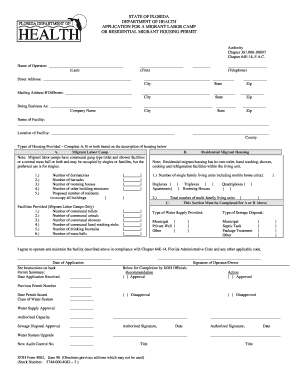
Da Form 4082 1998


What is the DA Form 4082
The DA Form 4082, also known as the "Authorization for Use of the Army's Automated Information Systems," is a document used by the United States Army. This form is essential for personnel who need to request access to specific automated systems and applications within the Army. It serves as a formal request that outlines the user's need for access and identifies the systems required for their duties.
How to Use the DA Form 4082
To effectively use the DA Form 4082, individuals must first complete the form with accurate information regarding their identity, the systems they wish to access, and the purpose of the access. After filling out the form, it should be submitted to the appropriate authority for approval. This process ensures that access is granted only to those who require it for official duties, maintaining the security and integrity of Army information systems.
Steps to Complete the DA Form 4082
Completing the DA Form 4082 involves several key steps:
- Begin by entering your personal information, including your name, rank, and unit.
- Clearly specify the automated systems you are requesting access to.
- Provide a detailed justification for your access needs, explaining how it relates to your duties.
- Review the form for accuracy and completeness before submission.
- Submit the completed form to your supervisor or designated authority for approval.
Key Elements of the DA Form 4082
The DA Form 4082 contains several critical elements that ensure it serves its purpose effectively:
- Personal Information: This section captures the user's identity and role within the Army.
- Requested Systems: Users must list the specific automated systems they require access to.
- Justification: A clear explanation of why access is necessary for the user's responsibilities.
- Approval Section: A designated area for the approving authority to sign and date the form, confirming the request.
How to Obtain the DA Form 4082
The DA Form 4082 can typically be obtained through official Army channels, such as unit administrative offices or the Army's online resources. It is important to ensure that you are using the most current version of the form to avoid any issues during the submission process. Additionally, some units may have specific procedures for distributing this form, so checking with your supervisor or administrative staff is advisable.
Legal Use of the DA Form 4082
Legal use of the DA Form 4082 is crucial for maintaining compliance with Army regulations and safeguarding sensitive information. This form is designed to ensure that access to automated information systems is granted only to authorized personnel. Misuse of the form or unauthorized access can lead to disciplinary actions, including administrative penalties or legal consequences.
Quick guide on how to complete da form 4082 5571167
Manage Da Form 4082 effortlessly on any device
Digital document administration has gained traction among businesses and individuals. It offers an ideal eco-conscious substitute for traditional printed and signed documents, as you can obtain the correct template and securely archive it online. airSlate SignNow provides you with all the resources necessary to create, edit, and eSign your documents swiftly without interruptions. Handle Da Form 4082 on any platform using airSlate SignNow's Android or iOS applications and enhance any document-focused workflow today.
The simplest method to edit and eSign Da Form 4082 with ease
- Obtain Da Form 4082 and then click Get Form to begin.
- Make use of the tools we provide to complete your document.
- Emphasize pertinent sections of the documents or obscure sensitive information with features that airSlate SignNow offers specifically for this purpose.
- Create your signature using the Sign tool, which takes moments and carries the same legal validity as a conventional wet ink signature.
- Review all the details and then click on the Done button to save your modifications.
- Select your preferred method of sharing your form, whether by email, SMS, invitation link, or download it to your computer.
Put an end to the frustration of lost or misplaced files, tedious document searching, or errors that necessitate printing new document copies. airSlate SignNow fulfills all your document management needs with just a few clicks from your preferred device. Edit and eSign Da Form 4082 and guarantee outstanding communication at every phase of your form preparation process with airSlate SignNow.
Create this form in 5 minutes or less
Find and fill out the correct da form 4082 5571167
Create this form in 5 minutes!
How to create an eSignature for the da form 4082 5571167
How to create an electronic signature for a PDF online
How to create an electronic signature for a PDF in Google Chrome
How to create an e-signature for signing PDFs in Gmail
How to create an e-signature right from your smartphone
How to create an e-signature for a PDF on iOS
How to create an e-signature for a PDF on Android
People also ask
-
What is the DA Form 4082?
The DA Form 4082 is a document used by the U.S. Army for various administrative purposes. It is essential for maintaining accurate records and ensuring compliance with military regulations. Using airSlate SignNow, you can easily eSign and manage your DA Form 4082 digitally.
-
How can airSlate SignNow help with the DA Form 4082?
airSlate SignNow streamlines the process of filling out and signing the DA Form 4082. With its user-friendly interface, you can quickly complete the form and send it for eSignature, saving time and reducing paperwork. This efficiency is crucial for military personnel who need to manage documents swiftly.
-
Is there a cost associated with using airSlate SignNow for the DA Form 4082?
Yes, airSlate SignNow offers various pricing plans that cater to different needs, including options for individuals and businesses. The cost is competitive and provides great value considering the time saved and the convenience of managing the DA Form 4082 electronically. You can choose a plan that best fits your requirements.
-
What features does airSlate SignNow offer for the DA Form 4082?
airSlate SignNow includes features such as customizable templates, secure eSigning, and document tracking specifically for forms like the DA Form 4082. These features enhance the signing experience and ensure that all parties can access and complete the document efficiently. Additionally, you can integrate it with other tools for seamless workflow.
-
Can I integrate airSlate SignNow with other applications for the DA Form 4082?
Absolutely! airSlate SignNow supports integrations with various applications, allowing you to connect your workflow for the DA Form 4082 with tools like Google Drive, Salesforce, and more. This integration capability enhances productivity and ensures that all your documents are in one place.
-
What are the benefits of using airSlate SignNow for the DA Form 4082?
Using airSlate SignNow for the DA Form 4082 offers numerous benefits, including increased efficiency, reduced paper usage, and enhanced security. The ability to eSign documents quickly means you can focus on your core tasks without the hassle of traditional paperwork. Additionally, your documents are stored securely in the cloud.
-
Is airSlate SignNow secure for handling the DA Form 4082?
Yes, airSlate SignNow prioritizes security and compliance, making it a safe choice for handling sensitive documents like the DA Form 4082. The platform uses advanced encryption and follows industry standards to protect your data. You can trust that your information is secure while using our eSigning services.
Get more for Da Form 4082
Find out other Da Form 4082
- How Can I Sign Louisiana High Tech LLC Operating Agreement
- Sign Louisiana High Tech Month To Month Lease Myself
- How To Sign Alaska Insurance Promissory Note Template
- Sign Arizona Insurance Moving Checklist Secure
- Sign New Mexico High Tech Limited Power Of Attorney Simple
- Sign Oregon High Tech POA Free
- Sign South Carolina High Tech Moving Checklist Now
- Sign South Carolina High Tech Limited Power Of Attorney Free
- Sign West Virginia High Tech Quitclaim Deed Myself
- Sign Delaware Insurance Claim Online
- Sign Delaware Insurance Contract Later
- Sign Hawaii Insurance NDA Safe
- Sign Georgia Insurance POA Later
- How Can I Sign Alabama Lawers Lease Agreement
- How Can I Sign California Lawers Lease Agreement
- Sign Colorado Lawers Operating Agreement Later
- Sign Connecticut Lawers Limited Power Of Attorney Online
- Sign Hawaii Lawers Cease And Desist Letter Easy
- Sign Kansas Insurance Rental Lease Agreement Mobile
- Sign Kansas Insurance Rental Lease Agreement Free