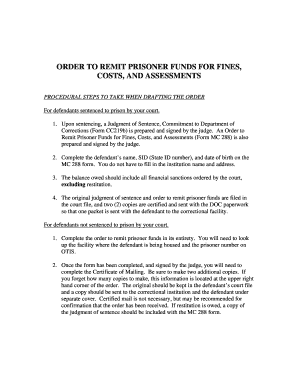
ORDER to REMIT PRISONER FUNDS for FINES, COSTS, and ASSESSMENTS PROCEDURAL STEPS to TAKE WHEN DRAFTING the ORDER for Defendants 2012


Understanding the Order to Remit Prisoner Funds
The Order to Remit Prisoner Funds for Fines, Costs, and Assessments is a legal document issued by the court. It facilitates the collection of funds owed by defendants who have been sentenced to prison. This order outlines the specific amounts that need to be paid for fines, court costs, and any assessments mandated by the court. It is essential for ensuring that the financial obligations of the defendant are met, even while they are incarcerated.
Steps to Draft the Order
When drafting the Order to Remit Prisoner Funds, several procedural steps should be followed:
- Identify the defendant's full name and case number.
- Clearly state the amounts owed for fines, costs, and assessments.
- Include the terms of payment, specifying how and when the funds should be remitted.
- Ensure compliance with local court rules and regulations.
- Obtain the necessary signatures from the appropriate court officials.
Legal Use of the Order
This order serves a critical legal purpose by formalizing the obligation of the defendant to pay their debts to the court. It provides a clear record of what is owed and establishes a legal basis for collection actions if payments are not made. Courts rely on this order to enforce compliance and ensure that justice is served.
Key Elements of the Order
Essential components of the Order to Remit Prisoner Funds include:
- The defendant's identification details.
- A breakdown of the total amount due, including fines and assessments.
- Payment instructions and deadlines.
- Consequences for non-compliance, which may include additional legal actions.
State-Specific Rules
Each state may have unique rules governing the issuance and processing of the Order to Remit Prisoner Funds. It is important to consult the specific regulations in your jurisdiction to ensure that the order complies with local laws. This may include variations in the required format, necessary approvals, and timelines for payment.
Examples of the Order in Use
Examples of the Order to Remit Prisoner Funds can vary based on the specifics of the case. For instance, a court may issue an order for a defendant who has been sentenced to six months in prison, detailing a fine of two thousand dollars, with a payment plan that allows for monthly installments. These examples can help guide the drafting process and ensure clarity in the order's requirements.
Quick guide on how to complete order to remit prisoner funds for fines costs and assessments procedural steps to take when drafting the order for defendants
Complete ORDER TO REMIT PRISONER FUNDS FOR FINES, COSTS, AND ASSESSMENTS PROCEDURAL STEPS TO TAKE WHEN DRAFTING THE ORDER For Defendants seamlessly on any device
Online document management has become increasingly favored by companies and individuals alike. It offers an ideal eco-friendly alternative to conventional printed and signed documents, as you can easily find the necessary form and securely store it online. airSlate SignNow equips you with all the resources required to generate, modify, and electronically sign your documents quickly without interruptions. Manage ORDER TO REMIT PRISONER FUNDS FOR FINES, COSTS, AND ASSESSMENTS PROCEDURAL STEPS TO TAKE WHEN DRAFTING THE ORDER For Defendants on any platform using airSlate SignNow's Android or iOS applications and enhance any document-centric process today.
The simplest way to modify and electronically sign ORDER TO REMIT PRISONER FUNDS FOR FINES, COSTS, AND ASSESSMENTS PROCEDURAL STEPS TO TAKE WHEN DRAFTING THE ORDER For Defendants with ease
- Find ORDER TO REMIT PRISONER FUNDS FOR FINES, COSTS, AND ASSESSMENTS PROCEDURAL STEPS TO TAKE WHEN DRAFTING THE ORDER For Defendants and click Get Form to begin.
- Utilize the tools we provide to complete your form.
- Emphasize relevant sections of the documents or conceal sensitive information with tools specifically designed for that purpose by airSlate SignNow.
- Create your signature using the Sign tool, which takes mere seconds and carries the same legal validity as a traditional handwritten signature.
- Review all the details and click the Done button to save your modifications.
- Select how you would prefer to share your form, whether by email, text message (SMS), or invite link, or download it to your computer.
Say goodbye to lost or misplaced files, tedious document searching, or mistakes that necessitate printing new document copies. airSlate SignNow meets your document management needs in just a few clicks from any device you choose. Alter and electronically sign ORDER TO REMIT PRISONER FUNDS FOR FINES, COSTS, AND ASSESSMENTS PROCEDURAL STEPS TO TAKE WHEN DRAFTING THE ORDER For Defendants and ensure outstanding communication at every stage of the document preparation process with airSlate SignNow.
Create this form in 5 minutes or less
Find and fill out the correct order to remit prisoner funds for fines costs and assessments procedural steps to take when drafting the order for defendants
Create this form in 5 minutes!
How to create an eSignature for the order to remit prisoner funds for fines costs and assessments procedural steps to take when drafting the order for defendants
How to create an electronic signature for a PDF online
How to create an electronic signature for a PDF in Google Chrome
How to create an e-signature for signing PDFs in Gmail
How to create an e-signature right from your smartphone
How to create an e-signature for a PDF on iOS
How to create an e-signature for a PDF on Android
People also ask
-
What is the process for drafting an ORDER TO REMIT PRISONER FUNDS FOR FINES, COSTS, AND ASSESSMENTS?
The process involves several key steps, including gathering necessary information about the defendant and the specific fines or costs. You will need to ensure that the order complies with local court rules and includes all required details. Utilizing airSlate SignNow can streamline this process by providing templates and eSigning capabilities.
-
How can airSlate SignNow help with the ORDER TO REMIT PRISONER FUNDS?
airSlate SignNow offers an easy-to-use platform that simplifies the drafting and signing of the ORDER TO REMIT PRISONER FUNDS FOR FINES, COSTS, AND ASSESSMENTS. With features like document templates and electronic signatures, you can efficiently manage the entire process. This ensures that your orders are completed accurately and promptly.
-
Are there any costs associated with using airSlate SignNow for this process?
Yes, airSlate SignNow offers various pricing plans to fit different needs. The cost will depend on the features you choose and the volume of documents you need to manage. However, the platform is designed to be cost-effective, especially for legal professionals handling multiple orders.
-
What features does airSlate SignNow provide for drafting legal documents?
airSlate SignNow provides a range of features including customizable templates, eSignature capabilities, and secure document storage. These features are particularly beneficial when drafting the ORDER TO REMIT PRISONER FUNDS FOR FINES, COSTS, AND ASSESSMENTS, as they enhance efficiency and compliance with legal standards.
-
Can I integrate airSlate SignNow with other software I use?
Yes, airSlate SignNow offers integrations with various software applications, enhancing your workflow. This means you can connect it with case management systems or other legal tools you currently use. Such integrations can streamline the process of managing the ORDER TO REMIT PRISONER FUNDS.
-
What are the benefits of using airSlate SignNow for legal documents?
Using airSlate SignNow for legal documents like the ORDER TO REMIT PRISONER FUNDS FOR FINES, COSTS, AND ASSESSMENTS provides numerous benefits. It increases efficiency, reduces paperwork, and ensures compliance with legal requirements. Additionally, the platform's user-friendly interface makes it accessible for all users.
-
Is airSlate SignNow secure for handling sensitive legal documents?
Absolutely, airSlate SignNow prioritizes security and compliance. The platform employs advanced encryption and security measures to protect sensitive information, making it a reliable choice for drafting the ORDER TO REMIT PRISONER FUNDS FOR FINES, COSTS, AND ASSESSMENTS. You can trust that your documents are safe and secure.
Get more for ORDER TO REMIT PRISONER FUNDS FOR FINES, COSTS, AND ASSESSMENTS PROCEDURAL STEPS TO TAKE WHEN DRAFTING THE ORDER For Defendants
Find out other ORDER TO REMIT PRISONER FUNDS FOR FINES, COSTS, AND ASSESSMENTS PROCEDURAL STEPS TO TAKE WHEN DRAFTING THE ORDER For Defendants
- eSign New Hampshire Orthodontists Medical History Online
- eSign Massachusetts Plumbing Job Offer Mobile
- How To eSign Pennsylvania Orthodontists Letter Of Intent
- eSign Rhode Island Orthodontists Last Will And Testament Secure
- eSign Nevada Plumbing Business Letter Template Later
- eSign Nevada Plumbing Lease Agreement Form Myself
- eSign Plumbing PPT New Jersey Later
- eSign New York Plumbing Rental Lease Agreement Simple
- eSign North Dakota Plumbing Emergency Contact Form Mobile
- How To eSign North Dakota Plumbing Emergency Contact Form
- eSign Utah Orthodontists Credit Memo Easy
- How To eSign Oklahoma Plumbing Business Plan Template
- eSign Vermont Orthodontists Rental Application Now
- Help Me With eSign Oregon Plumbing Business Plan Template
- eSign Pennsylvania Plumbing RFP Easy
- Can I eSign Pennsylvania Plumbing RFP
- eSign Pennsylvania Plumbing Work Order Free
- Can I eSign Pennsylvania Plumbing Purchase Order Template
- Help Me With eSign South Carolina Plumbing Promissory Note Template
- How To eSign South Dakota Plumbing Quitclaim Deed