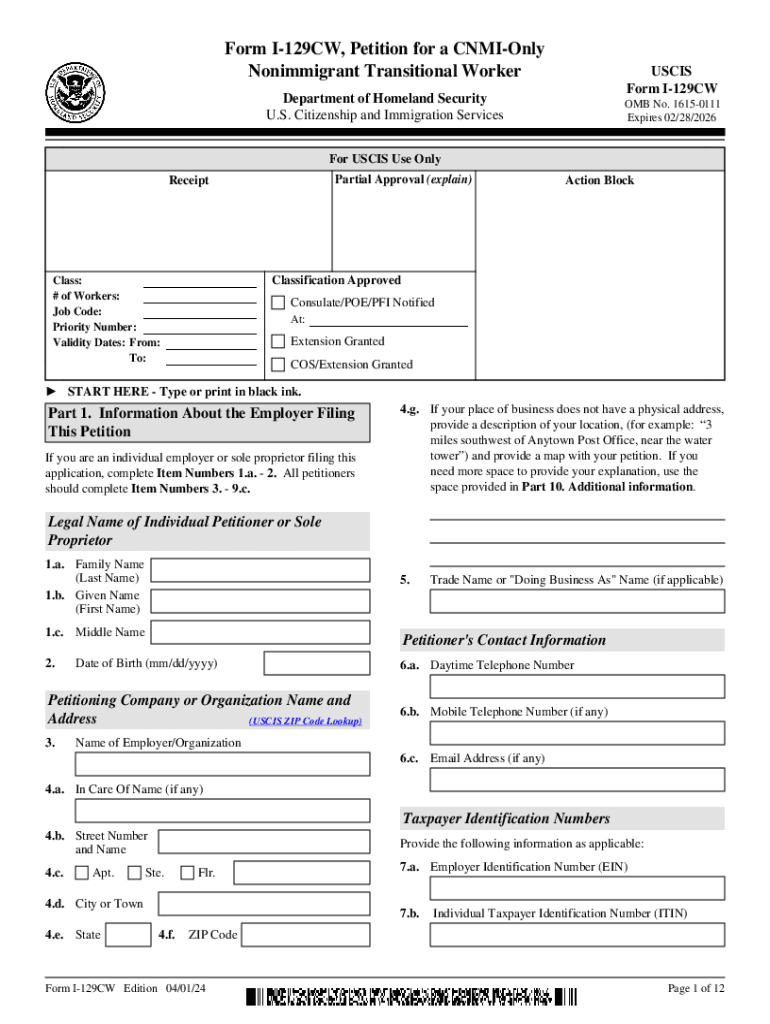
Form I 129CW, Petition for a CNMI OnlyNonimmigrant Transitional Worker 2009


What is the Form I-129CW, Petition For A CNMI Only Nonimmigrant Transitional Worker
The Form I-129CW is a petition specifically designed for individuals seeking nonimmigrant status as transitional workers in the Commonwealth of the Northern Mariana Islands (CNMI). This form is used by employers to sponsor foreign nationals who will be working in the CNMI under a transitional worker program. The I-129CW form is crucial for ensuring that the employment complies with U.S. immigration laws and regulations, providing a pathway for workers to contribute to the local economy while adhering to legal requirements.
How to use the Form I-129CW, Petition For A CNMI Only Nonimmigrant Transitional Worker
Using the Form I-129CW involves several steps that ensure proper submission and compliance with immigration regulations. Employers must fill out the form accurately, providing details about the job offer, the foreign worker, and the nature of the work to be performed. It is essential to follow the instructions carefully to avoid delays or rejections. Once completed, the form must be submitted to the appropriate U.S. Citizenship and Immigration Services (USCIS) office for processing. Employers should also keep copies of all submitted documents for their records.
Steps to complete the Form I-129CW, Petition For A CNMI Only Nonimmigrant Transitional Worker
Completing the Form I-129CW requires careful attention to detail. The following steps outline the process:
- Gather necessary information about the foreign worker, including personal details and employment history.
- Provide specifics about the job, including job title, duties, and salary.
- Complete all sections of the form, ensuring accuracy and consistency.
- Attach required supporting documents, such as proof of the employer's ability to pay the offered wage and any necessary labor certifications.
- Review the completed form for errors or omissions before submission.
Legal use of the Form I-129CW, Petition For A CNMI Only Nonimmigrant Transitional Worker
The legal use of the Form I-129CW is governed by U.S. immigration laws, specifically tailored for the CNMI. Employers must ensure that they meet all eligibility criteria and comply with relevant labor laws. Misuse of the form, such as submitting false information or failing to adhere to the terms of employment, can result in penalties, including fines or disqualification from future petitions. Understanding these legal implications is essential for both employers and foreign workers to maintain compliance and protect their rights.
Eligibility Criteria
To successfully submit the Form I-129CW, both the employer and the foreign worker must meet specific eligibility criteria. Employers must demonstrate a legitimate need for the transitional worker and provide evidence of their ability to pay the offered wage. The foreign worker must possess the necessary qualifications for the position and meet any additional requirements set forth by USCIS. It is crucial for both parties to understand these criteria to ensure a smooth application process.
Required Documents
When filing the Form I-129CW, several supporting documents must be included to substantiate the petition. These may include:
- Proof of the employer's ability to pay the offered wage.
- Evidence of the foreign worker's qualifications, such as diplomas or certifications.
- Labor certification documentation, if applicable.
- Any previous immigration documents related to the worker.
Ensuring that all required documents are included can significantly impact the approval process.
Quick guide on how to complete form i 129cw petition for a cnmi onlynonimmigrant transitional worker
Effortlessly Prepare Form I 129CW, Petition For A CNMI OnlyNonimmigrant Transitional Worker on Any Device
Online document management has gained traction among companies and individuals. It serves as an ideal eco-friendly alternative to traditional printed and signed documents, allowing you to find the necessary form and securely store it online. airSlate SignNow provides you with all the resources needed to create, edit, and eSign your documents swiftly without any hindrances. Manage Form I 129CW, Petition For A CNMI OnlyNonimmigrant Transitional Worker on any device with airSlate SignNow's Android or iOS applications and simplify any document-based procedure today.
How to Edit and eSign Form I 129CW, Petition For A CNMI OnlyNonimmigrant Transitional Worker With Ease
- Find Form I 129CW, Petition For A CNMI OnlyNonimmigrant Transitional Worker and click on Get Form to begin.
- Utilize the tools we offer to complete your form.
- Highlight important sections of your documents or redact sensitive information using tools specifically provided by airSlate SignNow for that purpose.
- Create your eSignature with the Sign feature, which takes mere seconds and holds the same legal validity as a standard handwritten signature.
- Review all the details and click on the Done button to store your modifications.
- Choose how you wish to send your form—via email, SMS, invitation link, or download it to your computer.
Eliminate concerns about lost or misplaced documents, frustrating form searches, or mistakes that necessitate printing new copies. airSlate SignNow addresses your document management needs in just a few clicks from any device you prefer. Edit and eSign Form I 129CW, Petition For A CNMI OnlyNonimmigrant Transitional Worker and ensure effective communication at every stage of your form preparation journey with airSlate SignNow.
Create this form in 5 minutes or less
Find and fill out the correct form i 129cw petition for a cnmi onlynonimmigrant transitional worker
Create this form in 5 minutes!
How to create an eSignature for the form i 129cw petition for a cnmi onlynonimmigrant transitional worker
How to create an electronic signature for a PDF online
How to create an electronic signature for a PDF in Google Chrome
How to create an e-signature for signing PDFs in Gmail
How to create an e-signature right from your smartphone
How to create an e-signature for a PDF on iOS
How to create an e-signature for a PDF on Android
People also ask
-
What is form 129cw and how can airSlate SignNow help?
Form 129cw is a document used for specific compliance purposes. airSlate SignNow simplifies the process of filling out and eSigning form 129cw, ensuring that your documents are completed accurately and efficiently.
-
What features does airSlate SignNow offer for managing form 129cw?
airSlate SignNow provides features such as customizable templates, secure eSigning, and real-time tracking for form 129cw. These tools help streamline your workflow and enhance document management.
-
Is there a cost associated with using airSlate SignNow for form 129cw?
Yes, airSlate SignNow offers various pricing plans that cater to different business needs. Each plan provides access to essential features for managing form 129cw, ensuring you find a solution that fits your budget.
-
Can I integrate airSlate SignNow with other applications for form 129cw?
Absolutely! airSlate SignNow integrates seamlessly with various applications, allowing you to manage form 129cw alongside your existing tools. This integration enhances productivity and ensures a smooth workflow.
-
What are the benefits of using airSlate SignNow for form 129cw?
Using airSlate SignNow for form 129cw offers numerous benefits, including increased efficiency, reduced paperwork, and enhanced security. These advantages help businesses save time and resources while ensuring compliance.
-
How secure is airSlate SignNow when handling form 129cw?
airSlate SignNow prioritizes security, employing advanced encryption and authentication measures to protect your form 129cw. You can trust that your sensitive information is safe and secure throughout the signing process.
-
Can I access form 129cw on mobile devices using airSlate SignNow?
Yes, airSlate SignNow is mobile-friendly, allowing you to access and manage form 129cw from any device. This flexibility ensures that you can complete your documents on the go, enhancing convenience.
Get more for Form I 129CW, Petition For A CNMI OnlyNonimmigrant Transitional Worker
- Usable life long term disability claim form marc jessup insurance
- Geography challenge answer key form
- Mahkota maju form
- 80 fiches pour loral pdf form
- Patient registration form botsford hospital botsford
- Demand letter for return of vehicle california form
- Commencement notice laois county council laois form
- International students studying on an f 1 visa must submit this declaration of finance form and a
Find out other Form I 129CW, Petition For A CNMI OnlyNonimmigrant Transitional Worker
- eSignature South Carolina Charity Confidentiality Agreement Easy
- Can I eSignature Tennessee Car Dealer Limited Power Of Attorney
- eSignature Utah Car Dealer Cease And Desist Letter Secure
- eSignature Virginia Car Dealer Cease And Desist Letter Online
- eSignature Virginia Car Dealer Lease Termination Letter Easy
- eSignature Alabama Construction NDA Easy
- How To eSignature Wisconsin Car Dealer Quitclaim Deed
- eSignature California Construction Contract Secure
- eSignature Tennessee Business Operations Moving Checklist Easy
- eSignature Georgia Construction Residential Lease Agreement Easy
- eSignature Kentucky Construction Letter Of Intent Free
- eSignature Kentucky Construction Cease And Desist Letter Easy
- eSignature Business Operations Document Washington Now
- How To eSignature Maine Construction Confidentiality Agreement
- eSignature Maine Construction Quitclaim Deed Secure
- eSignature Louisiana Construction Affidavit Of Heirship Simple
- eSignature Minnesota Construction Last Will And Testament Online
- eSignature Minnesota Construction Last Will And Testament Easy
- How Do I eSignature Montana Construction Claim
- eSignature Construction PPT New Jersey Later