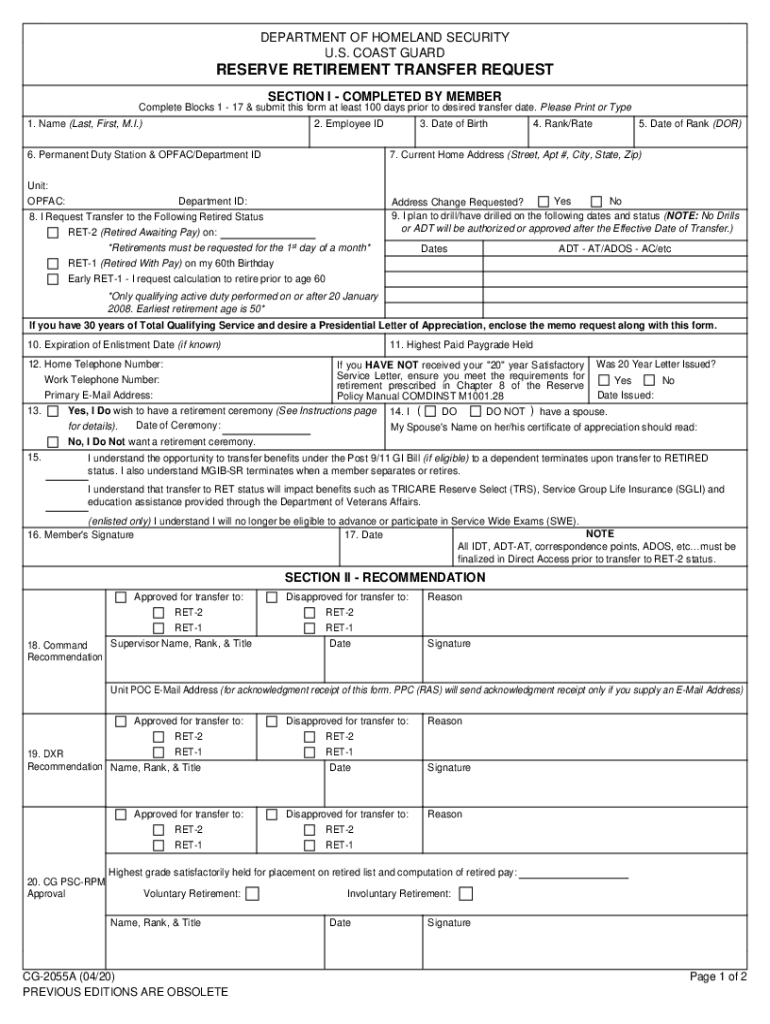
CG2055A PDF Reserve Retirement Transfer Request 2020-2026


What is the CG2055A PDF Reserve Retirement Transfer Request
The CG2055A, also known as the Reserve Retirement Transfer Request, is a crucial document for members of the U.S. Coast Guard Reserve seeking to transfer to retired reserve status. This form facilitates the official request for retirement and ensures that all necessary information is submitted for processing. Utilizing the CG2055A helps streamline the transition to retirement, allowing service members to maintain their benefits and entitlements as they move into this new phase of their lives.
How to use the CG2055A PDF Reserve Retirement Transfer Request
To effectively use the CG2055A, individuals must first download the form from an official source. After obtaining the PDF, carefully read through the instructions provided. The form requires specific personal information, including service dates and contact details. It is essential to fill out all sections accurately to avoid delays in processing. Once completed, the form can be submitted through the designated channels outlined in the instructions, ensuring that all necessary supporting documents are included.
Steps to complete the CG2055A PDF Reserve Retirement Transfer Request
Completing the CG2055A involves several key steps:
- Download the CG2055A form from an official source.
- Carefully read the instructions to understand the requirements.
- Fill in your personal information, including your full name, service number, and contact details.
- Provide details regarding your service history and the desired retirement date.
- Review the form for accuracy and completeness.
- Gather any required supporting documents, such as proof of service.
- Submit the completed form and documents through the specified submission method.
Key elements of the CG2055A PDF Reserve Retirement Transfer Request
The CG2055A includes several key elements that are vital for a successful submission. These elements typically encompass:
- Personal Information: Full name, service number, and contact information.
- Service History: Dates of service and any relevant assignments.
- Retirement Details: Desired retirement date and any additional requests.
- Signature: The applicant's signature is required to validate the request.
Ensuring that these elements are accurately filled out is essential for the approval process.
Eligibility Criteria
To be eligible to use the CG2055A for retirement transfer, service members must meet specific criteria, including:
- Completion of the required years of service in the Coast Guard Reserve.
- Meeting age requirements as stipulated by the Coast Guard regulations.
- Maintaining good standing within the service without any disciplinary actions.
It is crucial for applicants to verify their eligibility before submitting the form to avoid complications in the retirement process.
Form Submission Methods
The CG2055A can be submitted through various methods, depending on the guidelines provided. Common submission methods include:
- Online Submission: Some members may have the option to submit the form electronically through designated military portals.
- Mail: The completed form can be mailed to the appropriate Coast Guard office, as indicated in the instructions.
- In-Person Submission: Applicants may also choose to deliver the form in person to their local Coast Guard office for immediate processing.
Choosing the correct submission method is important to ensure timely processing of the retirement request.
Quick guide on how to complete cg2055a pdf reserve retirement transfer request
Complete CG2055A PDF Reserve Retirement Transfer Request effortlessly on any device
Managing documents online has gained popularity among businesses and individuals. It offers an ideal eco-friendly alternative to conventional printed and signed papers, allowing you to obtain the necessary format and store it securely online. airSlate SignNow equips you with all the tools required to create, modify, and electronically sign your documents quickly without any delays. Handle CG2055A PDF Reserve Retirement Transfer Request on any device using airSlate SignNow's Android or iOS applications and simplify any document-related task today.
How to modify and electronically sign CG2055A PDF Reserve Retirement Transfer Request without effort
- Obtain CG2055A PDF Reserve Retirement Transfer Request and then click Get Form to begin.
- Make use of the tools we provide to complete your document.
- Highlight pertinent sections of your documents or redact sensitive information with tools that airSlate SignNow specifically offers for that purpose.
- Create your signature using the Sign tool, which takes only seconds and has the same legal validity as a traditional handwritten signature.
- Review all the details and then click on the Done button to save your modifications.
- Choose how you would like to send your form, whether via email, text message (SMS), or invite link, or download it to your computer.
Forget about lost or mislaid documents, tedious form searches, or errors that necessitate printing new document copies. airSlate SignNow meets your document management needs with just a few clicks from your preferred device. Modify and electronically sign CG2055A PDF Reserve Retirement Transfer Request to ensure excellent communication at every stage of the form preparation process with airSlate SignNow.
Create this form in 5 minutes or less
Find and fill out the correct cg2055a pdf reserve retirement transfer request
Create this form in 5 minutes!
How to create an eSignature for the cg2055a pdf reserve retirement transfer request
How to create an electronic signature for a PDF online
How to create an electronic signature for a PDF in Google Chrome
How to create an e-signature for signing PDFs in Gmail
How to create an e-signature right from your smartphone
How to create an e-signature for a PDF on iOS
How to create an e-signature for a PDF on Android
People also ask
-
What is the cg 2055a and how does it work?
The cg 2055a is a powerful tool within airSlate SignNow that allows users to easily send and eSign documents. It streamlines the signing process, ensuring that all parties can complete transactions quickly and securely. With its user-friendly interface, the cg 2055a simplifies document management for businesses of all sizes.
-
What are the pricing options for the cg 2055a?
airSlate SignNow offers competitive pricing for the cg 2055a, with various plans tailored to meet different business needs. Customers can choose from monthly or annual subscriptions, ensuring flexibility and cost-effectiveness. For detailed pricing information, visit our website or contact our sales team.
-
What features does the cg 2055a offer?
The cg 2055a includes a range of features designed to enhance document signing efficiency. Key features include customizable templates, real-time tracking, and secure cloud storage. These functionalities make the cg 2055a an essential tool for businesses looking to optimize their document workflows.
-
How can the cg 2055a benefit my business?
By using the cg 2055a, businesses can signNowly reduce the time spent on document signing and management. This tool enhances productivity by allowing teams to focus on core tasks rather than administrative duties. Additionally, the cg 2055a ensures compliance and security, which are critical for maintaining customer trust.
-
Can the cg 2055a integrate with other software?
Yes, the cg 2055a seamlessly integrates with various software applications, enhancing its functionality. Popular integrations include CRM systems, cloud storage solutions, and project management tools. This flexibility allows businesses to incorporate the cg 2055a into their existing workflows effortlessly.
-
Is the cg 2055a suitable for small businesses?
Absolutely! The cg 2055a is designed to cater to businesses of all sizes, including small enterprises. Its cost-effective pricing and user-friendly features make it an ideal choice for small businesses looking to streamline their document signing processes without breaking the bank.
-
What security measures are in place for the cg 2055a?
The cg 2055a prioritizes security with advanced encryption and authentication protocols. All documents signed through the platform are stored securely, ensuring that sensitive information remains protected. Users can trust that the cg 2055a meets industry standards for data security and compliance.
Get more for CG2055A PDF Reserve Retirement Transfer Request
Find out other CG2055A PDF Reserve Retirement Transfer Request
- Sign Delaware Insurance Claim Online
- Sign Delaware Insurance Contract Later
- Sign Hawaii Insurance NDA Safe
- Sign Georgia Insurance POA Later
- How Can I Sign Alabama Lawers Lease Agreement
- How Can I Sign California Lawers Lease Agreement
- Sign Colorado Lawers Operating Agreement Later
- Sign Connecticut Lawers Limited Power Of Attorney Online
- Sign Hawaii Lawers Cease And Desist Letter Easy
- Sign Kansas Insurance Rental Lease Agreement Mobile
- Sign Kansas Insurance Rental Lease Agreement Free
- Sign Kansas Insurance Rental Lease Agreement Fast
- Sign Kansas Insurance Rental Lease Agreement Safe
- How To Sign Kansas Insurance Rental Lease Agreement
- How Can I Sign Kansas Lawers Promissory Note Template
- Sign Kentucky Lawers Living Will Free
- Sign Kentucky Lawers LLC Operating Agreement Mobile
- Sign Louisiana Lawers Quitclaim Deed Now
- Sign Massachusetts Lawers Quitclaim Deed Later
- Sign Michigan Lawers Rental Application Easy