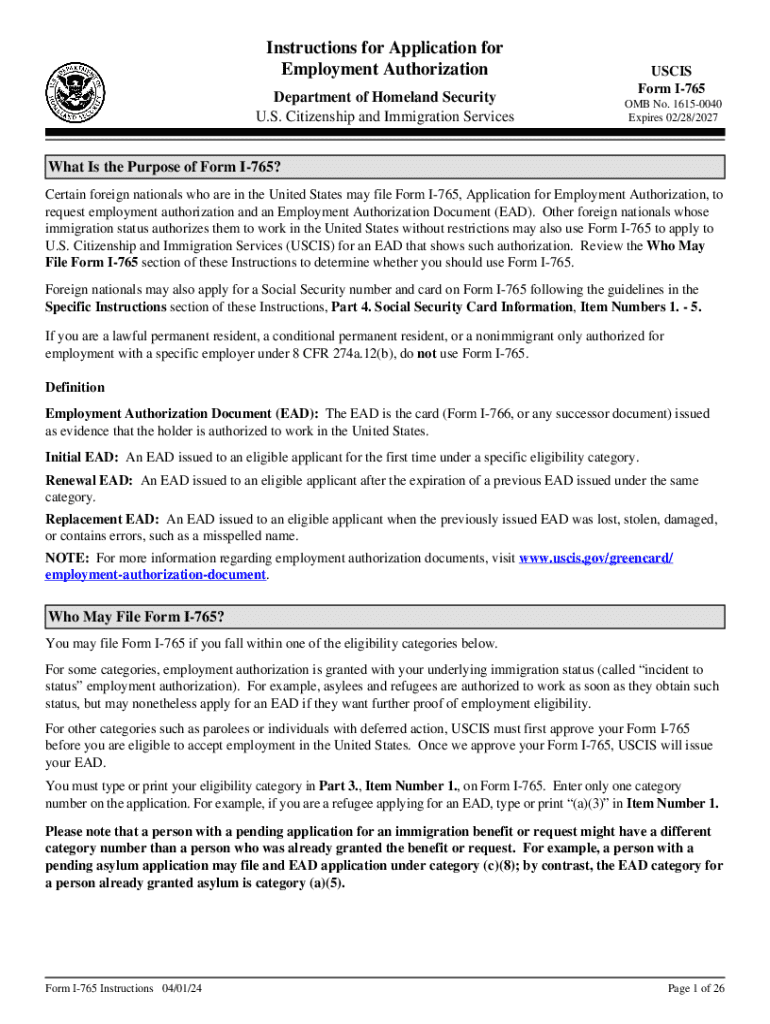
Form I 765, Instructions for Application for Employment Authorization Form I 765, Instructions for Application for Employment Au


Understanding the Form I-765
The Form I-765, officially known as the Application for Employment Authorization, is a crucial document for individuals seeking to work in the United States. This form allows eligible non-citizens to apply for an Employment Authorization Document (EAD), which serves as proof of their legal right to work. The form is primarily used by those in specific immigration categories, including asylum seekers, students on certain visas, and individuals with pending adjustment of status applications.
Steps to Complete the Form I-765
Filling out the Form I-765 requires careful attention to detail. Begin by downloading the latest version of the form from the USCIS website. Ensure you have all necessary information at hand, including your personal details, immigration status, and any previous EAD information. Follow these steps:
- Provide your full name, address, and date of birth.
- Indicate your eligibility category by selecting the appropriate box.
- Include your A-Number (if applicable) and Social Security Number.
- Sign and date the form at the end.
Double-check all entries for accuracy before submitting.
Required Documents for Submission
When submitting the Form I-765, it is essential to include supporting documents to establish your eligibility. Commonly required documents include:
- A copy of your current immigration status documentation.
- Two passport-sized photos taken within the last six months.
- A copy of your previous EAD (if applicable).
- Any additional documentation specific to your eligibility category.
Make sure to review the specific requirements based on your immigration status to avoid delays.
Filing Methods for the Form I-765
You can submit the Form I-765 through various methods, depending on your preference and eligibility. The options include:
- Online submission through the USCIS website, which is often faster and allows for tracking.
- Mailing the completed form to the appropriate USCIS address based on your eligibility category.
- In-person submission at designated USCIS offices, if applicable.
Each method has its own processing times, so consider this when deciding how to submit your application.
Eligibility Criteria for the Form I-765
To qualify for an Employment Authorization Document through the Form I-765, applicants must meet specific eligibility criteria. Common categories include:
- Asylum seekers who have applied for asylum and are awaiting a decision.
- Students on F-1 visas seeking practical training.
- Individuals with pending applications for adjustment of status.
It is important to review the full list of eligibility categories on the USCIS website to determine if you qualify.
Quick guide on how to complete form i 765 instructions for application for employment authorization form i 765 instructions for application for employment
Effortlessly Prepare Form I 765, Instructions For Application For Employment Authorization Form I 765, Instructions For Application For Employment Au on Any Device
Digital document management has become increasingly favored by businesses and individuals alike. It offers an ideal environmentally friendly alternative to conventional printed and signed documents, allowing you to locate the correct form and securely store it online. airSlate SignNow provides you with all the tools necessary to create, modify, and electronically sign your documents quickly and without holdups. Handle Form I 765, Instructions For Application For Employment Authorization Form I 765, Instructions For Application For Employment Au on any platform using airSlate SignNow's Android or iOS applications and enhance any document-related process today.
How to edit and electronically sign Form I 765, Instructions For Application For Employment Authorization Form I 765, Instructions For Application For Employment Au effortlessly
- Obtain Form I 765, Instructions For Application For Employment Authorization Form I 765, Instructions For Application For Employment Au and then click Get Form to begin.
- Utilize the tools we provide to fill out your form.
- Emphasize important sections of the documents or conceal sensitive information using the tools that airSlate SignNow specifically offers for that purpose.
- Create your eSignature with the Sign tool, which takes just seconds and holds the same legal significance as a traditional handwritten signature.
- Review all the information and then click the Done button to save your changes.
- Select your preferred method for submitting your form—via email, SMS, invitation link, or download it to your computer.
Eliminate worries about lost or misplaced files, annoying form searches, or mistakes that necessitate printing new document copies. airSlate SignNow simplifies your document management needs in just a few clicks from any device you choose. Edit and electronically sign Form I 765, Instructions For Application For Employment Authorization Form I 765, Instructions For Application For Employment Au to ensure outstanding communication at every stage of the form preparation process with airSlate SignNow.
Create this form in 5 minutes or less
Create this form in 5 minutes!
How to create an eSignature for the form i 765 instructions for application for employment authorization form i 765 instructions for application for employment
How to create an electronic signature for a PDF online
How to create an electronic signature for a PDF in Google Chrome
How to create an e-signature for signing PDFs in Gmail
How to create an e-signature right from your smartphone
How to create an e-signature for a PDF on iOS
How to create an e-signature for a PDF on Android
People also ask
-
What are USCIS instructions for using airSlate SignNow?
USCIS instructions for using airSlate SignNow involve following the guidelines for submitting documents electronically. Our platform simplifies the process by allowing users to eSign and send documents securely, ensuring compliance with USCIS requirements. By using airSlate SignNow, you can streamline your document management while adhering to USCIS instructions.
-
How does airSlate SignNow help with USCIS document submissions?
airSlate SignNow assists with USCIS document submissions by providing a user-friendly interface for eSigning and sending necessary forms. The platform ensures that all documents meet USCIS instructions, reducing the risk of errors and delays. With our solution, you can efficiently manage your submissions and stay organized.
-
What are the pricing options for airSlate SignNow related to USCIS instructions?
airSlate SignNow offers flexible pricing plans that cater to various business needs, including those focused on USCIS instructions. Our plans are designed to be cost-effective, ensuring you get the best value while managing your document workflows. You can choose a plan that fits your budget and requirements for USCIS-related tasks.
-
Can I integrate airSlate SignNow with other tools for USCIS instructions?
Yes, airSlate SignNow can be integrated with various tools to enhance your workflow related to USCIS instructions. Our platform supports integrations with popular applications, allowing you to streamline your document processes. This ensures that you can manage all aspects of your USCIS submissions efficiently.
-
What features does airSlate SignNow offer for USCIS instructions?
airSlate SignNow provides a range of features tailored to meet USCIS instructions, including customizable templates, secure eSigning, and document tracking. These features help you ensure that your submissions are accurate and compliant with USCIS requirements. Our platform is designed to simplify the entire document management process.
-
How secure is airSlate SignNow for handling USCIS documents?
Security is a top priority for airSlate SignNow, especially when handling sensitive USCIS documents. Our platform employs advanced encryption and security protocols to protect your data. You can trust that your documents are safe while following USCIS instructions for submission.
-
What benefits does airSlate SignNow provide for USCIS-related tasks?
Using airSlate SignNow for USCIS-related tasks offers numerous benefits, including increased efficiency, reduced paperwork, and enhanced compliance with USCIS instructions. Our solution allows you to manage your documents digitally, saving time and resources. This ultimately leads to a smoother submission process.
Get more for Form I 765, Instructions For Application For Employment Authorization Form I 765, Instructions For Application For Employment Au
Find out other Form I 765, Instructions For Application For Employment Authorization Form I 765, Instructions For Application For Employment Au
- Sign Mississippi Charity Affidavit Of Heirship Now
- Can I Sign Nevada Charity Bill Of Lading
- How Do I Sign Nebraska Charity Limited Power Of Attorney
- Sign New Hampshire Charity Residential Lease Agreement Online
- Sign New Jersey Charity Promissory Note Template Secure
- How Do I Sign North Carolina Charity Lease Agreement Form
- How To Sign Oregon Charity Living Will
- Sign South Dakota Charity Residential Lease Agreement Simple
- Sign Vermont Charity Business Plan Template Later
- Sign Arkansas Construction Executive Summary Template Secure
- How To Sign Arkansas Construction Work Order
- Sign Colorado Construction Rental Lease Agreement Mobile
- Sign Maine Construction Business Letter Template Secure
- Can I Sign Louisiana Construction Letter Of Intent
- How Can I Sign Maryland Construction Business Plan Template
- Can I Sign Maryland Construction Quitclaim Deed
- Sign Minnesota Construction Business Plan Template Mobile
- Sign Construction PPT Mississippi Myself
- Sign North Carolina Construction Affidavit Of Heirship Later
- Sign Oregon Construction Emergency Contact Form Easy