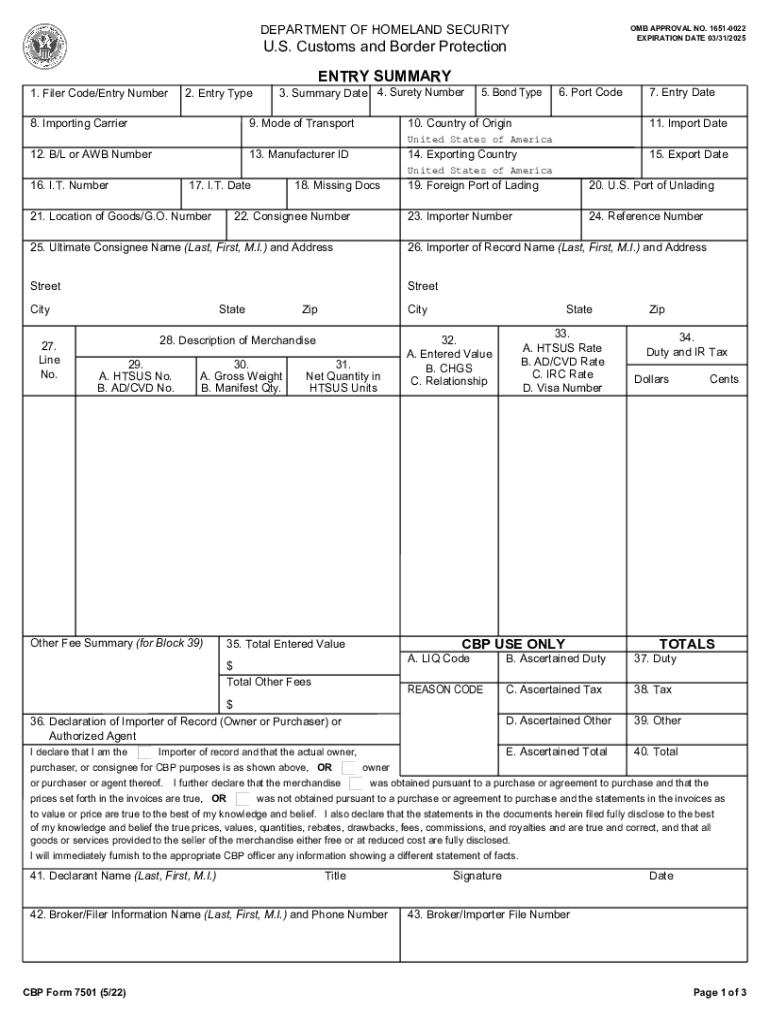
Entry Summary Form 7501


What is the Entry Summary Form 7501
The Entry Summary Form 7501 is a crucial document used in the importation process in the United States. It is required by U.S. Customs and Border Protection (CBP) to summarize the details of imported goods. This form provides essential information about the shipment, including the classification of goods, their value, and the applicable duties and taxes. The 7501 form serves as an official record for both importers and CBP, ensuring compliance with U.S. trade laws and regulations.
Steps to complete the Entry Summary Form 7501
Completing the Entry Summary Form 7501 involves several key steps to ensure accuracy and compliance. First, gather all necessary information about the shipment, including the invoice, packing list, and any applicable permits. Next, accurately fill in the required fields on the form, such as the importer’s details, the description of the merchandise, and the Harmonized Tariff Schedule (HTS) codes. Ensure that you calculate the duties and taxes based on the declared value of the goods. Finally, review the completed form for any errors before submission to CBP.
Key elements of the Entry Summary Form 7501
The Entry Summary Form 7501 contains several critical elements that must be accurately completed. These include:
- Importer Information: Name, address, and contact details of the importer.
- Entry Type: The type of entry being filed, such as consumption or warehouse.
- Description of Goods: A detailed description of the imported items.
- HTS Code: The appropriate Harmonized Tariff Schedule code for classification.
- Value of Goods: The total value declared for customs duties.
- Duties and Taxes: Calculated amounts based on the value and classification of the goods.
How to use the Entry Summary Form 7501
The Entry Summary Form 7501 is used primarily for reporting the details of imported goods to CBP. Importers must submit this form within a specific timeframe after the goods arrive in the U.S. It is essential to ensure that all information is accurate and complete to avoid delays or penalties. After submission, keep a copy of the form for your records, as it serves as proof of compliance with U.S. customs regulations.
Legal use of the Entry Summary Form 7501
The legal use of the Entry Summary Form 7501 is governed by U.S. customs laws and regulations. Importers are required to file this form to declare imported goods and pay any applicable duties and taxes. Failure to submit the form or inaccuracies in the information can lead to penalties, fines, and potential legal action. It is vital for importers to understand their obligations under the law to ensure compliance and avoid complications.
How to obtain the Entry Summary Form 7501
The Entry Summary Form 7501 can be obtained directly from U.S. Customs and Border Protection. Importers can access the form online in PDF format, which can be filled out electronically or printed for manual completion. Additionally, customs brokers often provide assistance in obtaining and completing this form as part of their services. It is important to ensure that you are using the most current version of the form to comply with regulations.
Quick guide on how to complete entry summary form 7501
Complete Entry Summary Form 7501 seamlessly on any device
Online document management has gained popularity among businesses and individuals alike. It serves as an ideal eco-friendly alternative to conventional printed and signed documents, allowing you to locate the necessary form and securely store it online. airSlate SignNow equips you with all the tools required to create, modify, and electronically sign your documents swiftly and without delays. Manage Entry Summary Form 7501 on any device with airSlate SignNow's Android or iOS applications and simplify any document-related task today.
How to modify and electronically sign Entry Summary Form 7501 effortlessly
- Locate Entry Summary Form 7501 and click on Get Form to begin.
- Utilize the tools we offer to fill out your form.
- Highlight relevant sections of the documents or obscure sensitive information with tools that airSlate SignNow provides specifically for that purpose.
- Create your electronic signature using the Sign tool, which takes just seconds and holds the same legal validity as a traditional wet ink signature.
- Review all the details and click on the Done button to save your modifications.
- Choose how you wish to send your form, whether by email, SMS, invitation link, or download it to your computer.
Eliminate the hassle of lost or misplaced documents, tedious form searching, or mistakes that require printing new copies. airSlate SignNow addresses your document management needs in just a few clicks from any device you prefer. Modify and electronically sign Entry Summary Form 7501 and ensure excellent communication at every stage of the document preparation process with airSlate SignNow.
Create this form in 5 minutes or less
Create this form in 5 minutes!
How to create an eSignature for the entry summary form 7501
How to create an electronic signature for a PDF online
How to create an electronic signature for a PDF in Google Chrome
How to create an e-signature for signing PDFs in Gmail
How to create an e-signature right from your smartphone
How to create an e-signature for a PDF on iOS
How to create an e-signature for a PDF on Android
People also ask
-
What is a customs entry form form?
A customs entry form form is a document required for the import and export of goods across international borders. It provides essential information about the shipment, including the nature of the goods, their value, and the parties involved. Using airSlate SignNow, you can easily create and manage your customs entry form forms digitally.
-
How can airSlate SignNow help with customs entry form forms?
airSlate SignNow simplifies the process of creating and signing customs entry form forms. Our platform allows you to customize templates, ensuring that all necessary information is included. Additionally, you can track the status of your forms and receive notifications when they are signed.
-
Is there a cost associated with using airSlate SignNow for customs entry form forms?
Yes, airSlate SignNow offers various pricing plans to suit different business needs. Our plans are designed to be cost-effective, providing you with the tools necessary to manage your customs entry form forms efficiently. You can choose a plan that fits your budget and requirements.
-
Can I integrate airSlate SignNow with other software for customs entry form forms?
Absolutely! airSlate SignNow offers seamless integrations with various software applications, enhancing your workflow for customs entry form forms. Whether you use CRM systems, accounting software, or other document management tools, our platform can connect with them to streamline your processes.
-
What features does airSlate SignNow offer for customs entry form forms?
airSlate SignNow provides a range of features for managing customs entry form forms, including customizable templates, electronic signatures, and real-time tracking. These features ensure that your forms are completed accurately and efficiently, saving you time and reducing errors.
-
How secure is airSlate SignNow for handling customs entry form forms?
Security is a top priority at airSlate SignNow. We use advanced encryption and security protocols to protect your customs entry form forms and sensitive information. You can trust that your documents are safe and compliant with industry standards.
-
Can I access my customs entry form forms from any device?
Yes, airSlate SignNow is designed to be accessible from any device with an internet connection. Whether you're using a desktop, tablet, or smartphone, you can easily create, edit, and sign your customs entry form forms on the go.
Get more for Entry Summary Form 7501
- Seniors financial assistance application form
- L 1040 form
- Sc revenue rulin 09 13 form
- Partnership agreement art commission form
- Car insurance policy format no no download needed needed
- Full time hiland dairy jobs employment form
- Hiland dairy foods company essential job functions assessment physician s report name of candidate available job dairy plant form
- Complaint form american psychological association apa
Find out other Entry Summary Form 7501
- How Do I eSign New Mexico Healthcare / Medical Word
- How To eSign Washington High Tech Presentation
- Help Me With eSign Vermont Healthcare / Medical PPT
- How To eSign Arizona Lawers PDF
- How To eSign Utah Government Word
- How Can I eSign Connecticut Lawers Presentation
- Help Me With eSign Hawaii Lawers Word
- How Can I eSign Hawaii Lawers Document
- How To eSign Hawaii Lawers PPT
- Help Me With eSign Hawaii Insurance PPT
- Help Me With eSign Idaho Insurance Presentation
- Can I eSign Indiana Insurance Form
- How To eSign Maryland Insurance PPT
- Can I eSign Arkansas Life Sciences PDF
- How Can I eSign Arkansas Life Sciences PDF
- Can I eSign Connecticut Legal Form
- How Do I eSign Connecticut Legal Form
- How Do I eSign Hawaii Life Sciences Word
- Can I eSign Hawaii Life Sciences Word
- How Do I eSign Hawaii Life Sciences Document