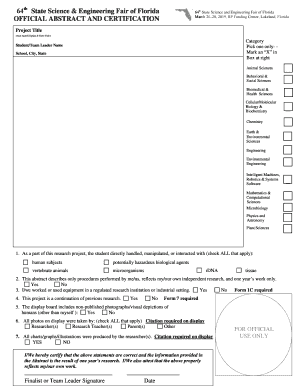
64th State Science & Engineering Fair of Florida Form


What is the 64th State Science & Engineering Fair Of Florida
The 64th State Science & Engineering Fair Of Florida is a prestigious event that showcases the innovative projects and research of students across the state. This annual fair provides a platform for young scientists and engineers to present their work, engage with peers, and receive recognition for their efforts. Participants typically include middle and high school students who have completed individual or group research projects in various scientific disciplines, including biology, chemistry, physics, and engineering.
How to use the 64th State Science & Engineering Fair Of Florida
To participate in the 64th State Science & Engineering Fair Of Florida, students must first complete a project that adheres to the fair's guidelines. This involves selecting a topic, conducting research, and preparing a presentation. Once the project is ready, students need to register for the fair, which may involve submitting a project abstract and completing necessary forms. Participants will present their projects to judges and may have the opportunity to win awards and scholarships based on their performance.
Steps to complete the 64th State Science & Engineering Fair Of Florida
Completing the 64th State Science & Engineering Fair Of Florida involves several key steps:
- Select a scientific topic that interests you.
- Conduct thorough research and experiments related to your topic.
- Prepare a project display and presentation materials.
- Register for the fair by submitting required forms and an abstract.
- Present your project to judges during the fair.
Eligibility Criteria
Eligibility for the 64th State Science & Engineering Fair Of Florida typically includes students in grades six through twelve who have completed a qualifying science project. Each project must meet specific guidelines set forth by the fair, including adherence to safety protocols and ethical standards in research. Additionally, students may need to secure approval from a teacher or mentor before participating.
Required Documents
Participants in the 64th State Science & Engineering Fair Of Florida must prepare several documents to ensure compliance with the fair's regulations. Common required documents include:
- A completed registration form.
- A project abstract summarizing the research.
- Any necessary parental consent forms.
- Documentation of project approval from a supervising adult.
State-specific rules for the 64th State Science & Engineering Fair Of Florida
The 64th State Science & Engineering Fair Of Florida has specific rules that participants must follow. These rules govern project categories, safety regulations, and ethical considerations. Students should familiarize themselves with these guidelines to ensure their projects are compliant. Additionally, each project may be subject to review by a designated committee to confirm adherence to state standards.
Quick guide on how to complete 64th state science amp engineering fair of florida
Complete 64th State Science & Engineering Fair Of Florida effortlessly on any device
Digital document management has gained traction among organizations and individuals. It serves as an ideal environmentally-friendly alternative to traditional printed and signed documents, enabling you to locate the correct form and securely archive it online. airSlate SignNow provides all the necessary tools to create, modify, and electronically sign your documents swiftly without any holdups. Manage 64th State Science & Engineering Fair Of Florida on any device using the airSlate SignNow apps for Android or iOS and simplify any document-driven workflow today.
The simplest way to modify and electronically sign 64th State Science & Engineering Fair Of Florida without stress
- Locate 64th State Science & Engineering Fair Of Florida and click Get Form to begin.
- Make use of the tools we offer to fill out your document.
- Emphasize pertinent sections of the documents or obscure confidential details with tools specifically provided by airSlate SignNow for that purpose.
- Generate your signature using the Sign tool, which takes just seconds and holds the same legal significance as a conventional wet ink signature.
- Review all the information and click on the Done button to preserve your changes.
- Select your preferred delivery method for the form, such as email, text message (SMS), or invitation link, or download it to your computer.
Eliminate worries over lost or misplaced documents, laborious form searching, or mistakes that require reprinting new document copies. airSlate SignNow fulfills your document management needs in a few clicks from any device you choose. Modify and electronically sign 64th State Science & Engineering Fair Of Florida and ensure excellent communication at every stage of the form preparation process with airSlate SignNow.
Create this form in 5 minutes or less
Create this form in 5 minutes!
How to create an eSignature for the 64th state science amp engineering fair of florida
How to create an electronic signature for a PDF online
How to create an electronic signature for a PDF in Google Chrome
How to create an e-signature for signing PDFs in Gmail
How to create an e-signature right from your smartphone
How to create an e-signature for a PDF on iOS
How to create an e-signature for a PDF on Android
People also ask
-
What is the 64th State Science & Engineering Fair Of Florida?
The 64th State Science & Engineering Fair Of Florida is an annual event that showcases the innovative projects of students from across the state. It provides a platform for young scientists and engineers to present their research and compete for awards. Participants gain valuable experience and recognition in the fields of science and engineering.
-
How can airSlate SignNow assist with the 64th State Science & Engineering Fair Of Florida?
airSlate SignNow can streamline the documentation process for the 64th State Science & Engineering Fair Of Florida by allowing participants to easily send and eSign necessary forms. This ensures that all paperwork is completed efficiently and securely, enabling students to focus on their projects. Our solution is user-friendly and cost-effective, making it ideal for event organizers.
-
What are the pricing options for using airSlate SignNow during the 64th State Science & Engineering Fair Of Florida?
airSlate SignNow offers flexible pricing plans that cater to different needs, whether for individuals or organizations involved in the 64th State Science & Engineering Fair Of Florida. Our plans are designed to be budget-friendly while providing comprehensive features. You can choose a plan that best fits your requirements and budget.
-
What features does airSlate SignNow offer for the 64th State Science & Engineering Fair Of Florida?
airSlate SignNow provides a range of features that are beneficial for the 64th State Science & Engineering Fair Of Florida, including document templates, eSignature capabilities, and real-time tracking. These features help ensure that all documents are processed smoothly and efficiently. Additionally, our platform is designed to enhance collaboration among participants and organizers.
-
What are the benefits of using airSlate SignNow for the 64th State Science & Engineering Fair Of Florida?
Using airSlate SignNow for the 64th State Science & Engineering Fair Of Florida offers numerous benefits, including increased efficiency and reduced paperwork errors. Our solution simplifies the signing process, allowing participants to complete necessary documentation quickly. This not only saves time but also enhances the overall experience for everyone involved.
-
Can airSlate SignNow integrate with other tools for the 64th State Science & Engineering Fair Of Florida?
Yes, airSlate SignNow can seamlessly integrate with various tools and platforms that may be used during the 64th State Science & Engineering Fair Of Florida. This includes project management software, communication tools, and more. These integrations help streamline workflows and improve collaboration among participants and organizers.
-
Is airSlate SignNow secure for use during the 64th State Science & Engineering Fair Of Florida?
Absolutely! airSlate SignNow prioritizes security, ensuring that all documents related to the 64th State Science & Engineering Fair Of Florida are protected. Our platform employs advanced encryption and security measures to safeguard sensitive information. Participants can trust that their data is secure while using our eSigning solution.
Get more for 64th State Science & Engineering Fair Of Florida
Find out other 64th State Science & Engineering Fair Of Florida
- Electronic signature Maine Legal Agreement Online
- Electronic signature Maine Legal Quitclaim Deed Online
- Electronic signature Missouri Non-Profit Affidavit Of Heirship Online
- Electronic signature New Jersey Non-Profit Business Plan Template Online
- Electronic signature Massachusetts Legal Resignation Letter Now
- Electronic signature Massachusetts Legal Quitclaim Deed Easy
- Electronic signature Minnesota Legal LLC Operating Agreement Free
- Electronic signature Minnesota Legal LLC Operating Agreement Secure
- Electronic signature Louisiana Life Sciences LLC Operating Agreement Now
- Electronic signature Oregon Non-Profit POA Free
- Electronic signature South Dakota Non-Profit Business Plan Template Now
- Electronic signature South Dakota Non-Profit Lease Agreement Template Online
- Electronic signature Legal Document Missouri Online
- Electronic signature Missouri Legal Claim Online
- Can I Electronic signature Texas Non-Profit Permission Slip
- Electronic signature Missouri Legal Rental Lease Agreement Simple
- Electronic signature Utah Non-Profit Cease And Desist Letter Fast
- Electronic signature Missouri Legal Lease Agreement Template Free
- Electronic signature Non-Profit PDF Vermont Online
- Electronic signature Non-Profit PDF Vermont Computer