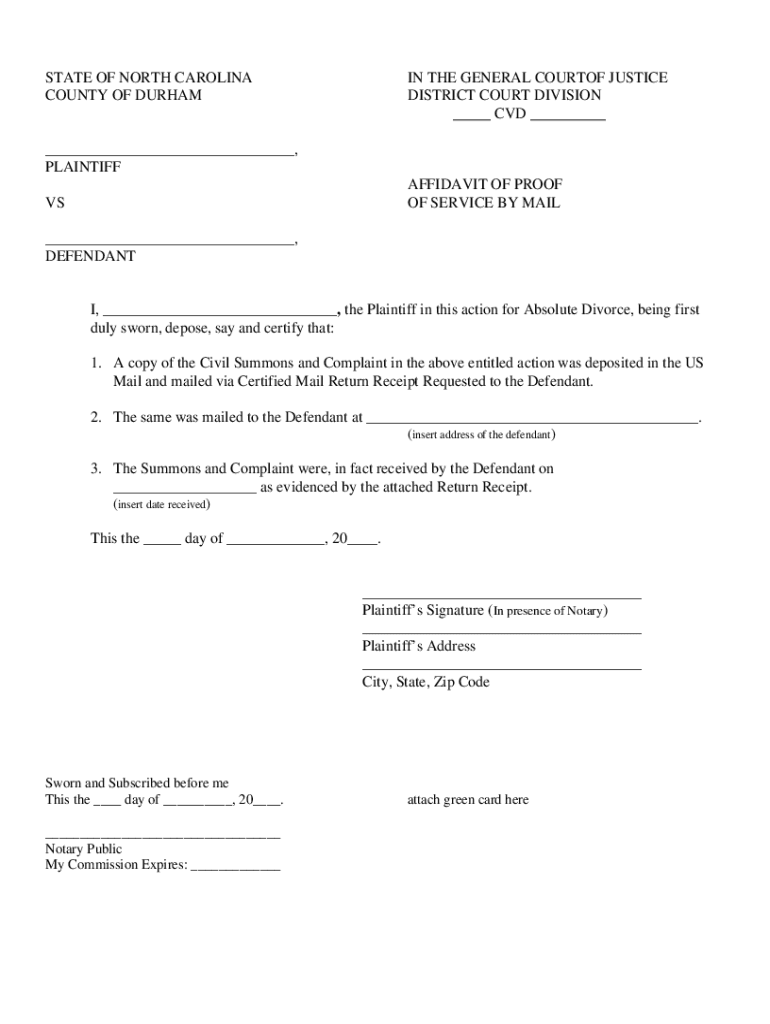
Form PSS 2 Worksheet for Post Separation Support PDF


What is the Form PSS 2 Worksheet for Post Separation Support pdf
The Form PSS 2 Worksheet for Post Separation Support is a document designed to assist individuals in calculating and documenting their post-separation support needs. This form is often used in legal contexts, particularly in family law, to establish financial obligations following a separation or divorce. It helps ensure that both parties understand their financial responsibilities and entitlements, providing a structured approach to support calculations.
How to use the Form PSS 2 Worksheet for Post Separation Support pdf
Using the Form PSS 2 Worksheet involves several steps. First, gather all necessary financial documents, such as income statements, tax returns, and expense records. Next, fill out the worksheet by entering your financial information in the designated sections, which typically include income, necessary expenses, and any additional financial considerations. Once completed, review the information for accuracy before submitting it to the relevant authority or legal representative.
Steps to complete the Form PSS 2 Worksheet for Post Separation Support pdf
Completing the Form PSS 2 Worksheet requires careful attention to detail. Follow these steps for a thorough submission:
- Gather financial documents, including pay stubs and tax returns.
- Enter your total income in the appropriate section.
- List all necessary expenses, including housing, utilities, and childcare.
- Calculate any additional financial needs that may arise.
- Double-check all entries for accuracy and completeness.
- Submit the completed form to your attorney or the court as required.
Key elements of the Form PSS 2 Worksheet for Post Separation Support pdf
The Form PSS 2 Worksheet includes several key elements that are essential for accurate support calculations. These elements typically encompass:
- Income Details: A comprehensive overview of all sources of income.
- Expense Breakdown: A detailed list of necessary expenses that must be covered.
- Additional Considerations: Any special financial needs or obligations that may affect support calculations.
Eligibility Criteria
Eligibility to use the Form PSS 2 Worksheet for Post Separation Support generally depends on the individual's circumstances surrounding their separation or divorce. Typically, both parties must provide accurate financial information to ensure fair calculations. Additionally, the form may be required by the court to determine support obligations, making it crucial for those involved in legal proceedings to understand their eligibility and the requirements for completing the form.
Form Submission Methods (Online / Mail / In-Person)
The completed Form PSS 2 Worksheet can be submitted through various methods, depending on the requirements of the court or legal entity involved. Common submission methods include:
- Online Submission: Some jurisdictions may allow electronic filing through their official websites.
- Mail: You can send the completed form via postal service to the appropriate court or legal office.
- In-Person: Submitting the form directly at the court or legal office is also an option, allowing for immediate confirmation of receipt.
Quick guide on how to complete form pss 2 worksheet for post separation support pdf
Complete Form PSS 2 Worksheet for Post Separation Support pdf effortlessly on any device
Managing documents online has become increasingly popular among businesses and individuals. It offers an ideal environmentally friendly alternative to traditional printed and signed paperwork, as you can access the correct form and securely store it online. airSlate SignNow equips you with all the tools necessary to create, modify, and eSign your documents promptly without any hold-ups. Manage Form PSS 2 Worksheet for Post Separation Support pdf on any platform using airSlate SignNow's Android or iOS applications, and streamline any document-related process today.
How to alter and eSign Form PSS 2 Worksheet for Post Separation Support pdf with ease
- Locate Form PSS 2 Worksheet for Post Separation Support pdf and select Get Form to begin.
- Use the tools we offer to fill out your form.
- Emphasize important parts of the documents or redact sensitive information with tools specifically provided by airSlate SignNow for this purpose.
- Create your signature using the Sign function, which takes mere seconds and holds the same legal validity as a conventional wet ink signature.
- Review the details and click the Done button to save your changes.
- Decide how you want to send your form, via email, text message (SMS), or invite link, or download it to your computer.
No more worrying about lost or misplaced documents, tedious form searches, or errors that require printing new document copies. airSlate SignNow meets your document management needs in just a few clicks from any device you prefer. Modify and eSign Form PSS 2 Worksheet for Post Separation Support pdf and ensure excellent communication at every step of the form preparation process with airSlate SignNow.
Create this form in 5 minutes or less
Create this form in 5 minutes!
How to create an eSignature for the form pss 2 worksheet for post separation support pdf
How to create an electronic signature for a PDF online
How to create an electronic signature for a PDF in Google Chrome
How to create an e-signature for signing PDFs in Gmail
How to create an e-signature right from your smartphone
How to create an e-signature for a PDF on iOS
How to create an e-signature for a PDF on Android
People also ask
-
What is the Form PSS 2 Worksheet for Post Separation Support pdf?
The Form PSS 2 Worksheet for Post Separation Support pdf is a document designed to assist individuals in calculating post-separation support obligations. It provides a structured format to ensure all necessary information is included, making the process easier and more efficient.
-
How can I access the Form PSS 2 Worksheet for Post Separation Support pdf?
You can easily access the Form PSS 2 Worksheet for Post Separation Support pdf through the airSlate SignNow platform. Simply sign up for an account, and you will have the ability to download and fill out the form digitally.
-
Is there a cost associated with using the Form PSS 2 Worksheet for Post Separation Support pdf?
Using the Form PSS 2 Worksheet for Post Separation Support pdf is part of the airSlate SignNow service, which offers various pricing plans. Depending on your needs, you can choose a plan that fits your budget while gaining access to this and other valuable document management tools.
-
What features does airSlate SignNow offer for the Form PSS 2 Worksheet for Post Separation Support pdf?
airSlate SignNow provides features such as electronic signatures, document templates, and real-time collaboration for the Form PSS 2 Worksheet for Post Separation Support pdf. These features streamline the process, making it easier to complete and share the document securely.
-
Can I integrate the Form PSS 2 Worksheet for Post Separation Support pdf with other applications?
Yes, airSlate SignNow allows for seamless integration with various applications, enhancing the functionality of the Form PSS 2 Worksheet for Post Separation Support pdf. You can connect it with tools like Google Drive, Dropbox, and more to manage your documents efficiently.
-
What are the benefits of using the Form PSS 2 Worksheet for Post Separation Support pdf with airSlate SignNow?
Using the Form PSS 2 Worksheet for Post Separation Support pdf with airSlate SignNow offers numerous benefits, including increased efficiency, reduced paperwork, and enhanced security. The platform ensures that your documents are stored safely and can be accessed anytime, anywhere.
-
Is the Form PSS 2 Worksheet for Post Separation Support pdf legally binding?
Yes, when you use the Form PSS 2 Worksheet for Post Separation Support pdf through airSlate SignNow, the electronic signatures are legally binding. This ensures that your agreements are valid and enforceable, providing peace of mind during the post-separation process.
Get more for Form PSS 2 Worksheet for Post Separation Support pdf
- Sonyma form r7 12 14
- Example alphanumeric outline form
- Sc 8736 form
- Hcc student parent agreement form
- Parent permission woodworking form
- Form i 601 instructions for application for waiver of
- Form i 918 supplement b u nonimmigrant status certification form i 918 supplement b u nonimmigrant status certification
Find out other Form PSS 2 Worksheet for Post Separation Support pdf
- eSignature Kansas Plumbing Lease Agreement Template Myself
- eSignature Louisiana Plumbing Rental Application Secure
- eSignature Maine Plumbing Business Plan Template Simple
- Can I eSignature Massachusetts Plumbing Business Plan Template
- eSignature Mississippi Plumbing Emergency Contact Form Later
- eSignature Plumbing Form Nebraska Free
- How Do I eSignature Alaska Real Estate Last Will And Testament
- Can I eSignature Alaska Real Estate Rental Lease Agreement
- eSignature New Jersey Plumbing Business Plan Template Fast
- Can I eSignature California Real Estate Contract
- eSignature Oklahoma Plumbing Rental Application Secure
- How Can I eSignature Connecticut Real Estate Quitclaim Deed
- eSignature Pennsylvania Plumbing Business Plan Template Safe
- eSignature Florida Real Estate Quitclaim Deed Online
- eSignature Arizona Sports Moving Checklist Now
- eSignature South Dakota Plumbing Emergency Contact Form Mobile
- eSignature South Dakota Plumbing Emergency Contact Form Safe
- Can I eSignature South Dakota Plumbing Emergency Contact Form
- eSignature Georgia Real Estate Affidavit Of Heirship Later
- eSignature Hawaii Real Estate Operating Agreement Online