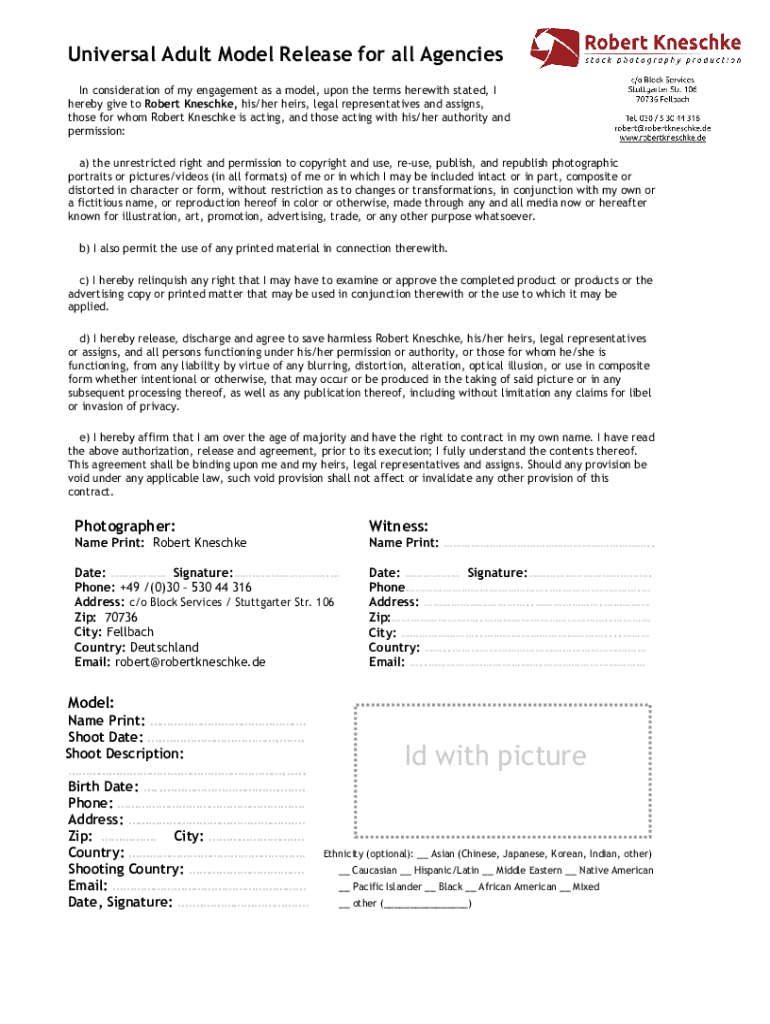
25 Model Release Form Page 2


What is the 25 Model Release Form Page 2
The 25 Model Release Form Page 2 is a legal document used primarily in the creative industry. It grants permission from a model to a photographer or a business to use their likeness in promotional materials, advertisements, or other media. This form is crucial for protecting the rights of both the model and the entity using the image, ensuring that there is a clear understanding of how the images will be used and any compensation involved.
How to use the 25 Model Release Form Page 2
Using the 25 Model Release Form Page 2 involves several straightforward steps. First, ensure that all parties involved understand the purpose of the form. Next, fill out the required fields, including the model's name, contact information, and the specific uses for the images. Once completed, both the model and the photographer or business representative should sign and date the form. Retain a copy for your records to ensure compliance and clarity in future dealings.
Key elements of the 25 Model Release Form Page 2
The key elements of the 25 Model Release Form Page 2 include the model's full name, contact details, and a detailed description of how the images will be used. It should also specify any compensation agreed upon and include a clause that releases the photographer or business from liability related to the use of the images. Additionally, there must be signatures from both the model and the photographer, along with the date of signing, to validate the agreement.
Steps to complete the 25 Model Release Form Page 2
Completing the 25 Model Release Form Page 2 involves several essential steps:
- Read the form thoroughly to understand its contents.
- Fill in the model's personal information accurately.
- Describe the intended use of the images clearly.
- Specify any compensation or benefits provided to the model.
- Both parties should review the form for accuracy.
- Sign and date the form to finalize the agreement.
Legal use of the 25 Model Release Form Page 2
The legal use of the 25 Model Release Form Page 2 is essential for protecting the rights of all parties involved. This form serves as a legal contract that outlines the permissions granted by the model regarding the use of their likeness. It helps prevent potential disputes by clearly stating how the images can be used and ensuring that the model is aware of their rights. Proper use of this form can also safeguard against legal claims related to unauthorized use of images.
Examples of using the 25 Model Release Form Page 2
Examples of using the 25 Model Release Form Page 2 include scenarios in fashion photography, commercial advertising, and social media campaigns. For instance, a photographer working with a model for a clothing brand would require this form to legally use the model's images in promotional materials. Similarly, businesses creating content for social media platforms need this form to ensure they have the right to share images featuring models without facing legal repercussions.
Quick guide on how to complete 25 model release form page 2
Complete 25 Model Release Form Page 2 effortlessly on any device
Managing documents online has become increasingly prevalent among businesses and individuals. It serves as an ideal eco-friendly alternative to traditional printed and signed documents, as you can easily find the necessary form and securely save it online. airSlate SignNow provides all the tools you need to create, modify, and eSign your documents promptly without any holdups. Manage 25 Model Release Form Page 2 on any device using the airSlate SignNow Android or iOS applications and enhance any document-related process today.
The easiest way to modify and eSign 25 Model Release Form Page 2 with ease
- Find 25 Model Release Form Page 2 and click Get Form to begin.
- Utilize the tools we provide to finish your document.
- Highlight pertinent parts of your documents or redact confidential information with tools specifically designed for that purpose by airSlate SignNow.
- Create your eSignature using the Sign feature, which takes mere seconds and carries the same legal validity as a conventional wet ink signature.
- Review all the details and click the Done button to save your modifications.
- Select how you wish to deliver your form, via email, text message (SMS), or invitation link, or download it to your computer.
Forget about lost or misplaced files, tedious form searches, or mistakes that necessitate printing new document copies. airSlate SignNow fulfills all your document management needs in just a few clicks from any device of your choice. Edit and eSign 25 Model Release Form Page 2 and ensure excellent communication at every stage of your form preparation process with airSlate SignNow.
Create this form in 5 minutes or less
Create this form in 5 minutes!
How to create an eSignature for the 25 model release form page 2
How to create an electronic signature for a PDF online
How to create an electronic signature for a PDF in Google Chrome
How to create an e-signature for signing PDFs in Gmail
How to create an e-signature right from your smartphone
How to create an e-signature for a PDF on iOS
How to create an e-signature for a PDF on Android
People also ask
-
What is the 25 Model Release Form Page 2?
The 25 Model Release Form Page 2 is a legal document that grants permission for the use of a model's likeness in various media. This form is essential for photographers and businesses to ensure they have the right to use images without legal issues. By utilizing airSlate SignNow, you can easily create, send, and eSign this form.
-
How can I access the 25 Model Release Form Page 2?
You can access the 25 Model Release Form Page 2 through the airSlate SignNow platform. Simply log in to your account, navigate to the templates section, and search for the model release form. This streamlined process allows you to quickly find and utilize the form for your needs.
-
Is there a cost associated with the 25 Model Release Form Page 2?
The 25 Model Release Form Page 2 is available as part of the airSlate SignNow subscription plans. Pricing varies based on the features and number of users you require. We offer cost-effective solutions that cater to businesses of all sizes, ensuring you get the best value for your investment.
-
What features does the 25 Model Release Form Page 2 offer?
The 25 Model Release Form Page 2 includes features such as customizable fields, eSignature capabilities, and secure storage. These features ensure that you can tailor the form to your specific needs while maintaining compliance with legal standards. Additionally, airSlate SignNow provides tracking and notifications for all signed documents.
-
How does the 25 Model Release Form Page 2 benefit my business?
Using the 25 Model Release Form Page 2 can signNowly benefit your business by protecting your rights to use images legally. It helps avoid potential disputes and ensures that you have documented consent from models. This not only enhances your professional reputation but also streamlines your workflow.
-
Can I integrate the 25 Model Release Form Page 2 with other tools?
Yes, airSlate SignNow allows for seamless integration with various tools and platforms, enhancing your workflow. You can connect the 25 Model Release Form Page 2 with CRM systems, cloud storage, and other applications to manage your documents efficiently. This integration capability makes it easier to keep all your processes in one place.
-
Is the 25 Model Release Form Page 2 legally binding?
Yes, the 25 Model Release Form Page 2 is legally binding when signed electronically through airSlate SignNow. The platform complies with eSignature laws, ensuring that your signed documents hold up in court. This gives you peace of mind knowing that your agreements are secure and enforceable.
Get more for 25 Model Release Form Page 2
- Gscu form
- Iola account form
- Multiplying fractions worksheets pdf form
- Ecmo specialist training manual 4th edition pdf download form
- Ss 4245 form
- Chapter 16 section 4 japanese aggression worksheet answers form
- Mpmsu enrollment login form
- Form of detached assignment for u s small business administration loan pool or guaranteed interest certificate form 1088
Find out other 25 Model Release Form Page 2
- How To Integrate Sign in Banking
- How To Use Sign in Banking
- Help Me With Use Sign in Banking
- Can I Use Sign in Banking
- How Do I Install Sign in Banking
- How To Add Sign in Banking
- How Do I Add Sign in Banking
- How Can I Add Sign in Banking
- Can I Add Sign in Banking
- Help Me With Set Up Sign in Government
- How To Integrate eSign in Banking
- How To Use eSign in Banking
- How To Install eSign in Banking
- How To Add eSign in Banking
- How To Set Up eSign in Banking
- How To Save eSign in Banking
- How To Implement eSign in Banking
- How To Set Up eSign in Construction
- How To Integrate eSign in Doctors
- How To Use eSign in Doctors