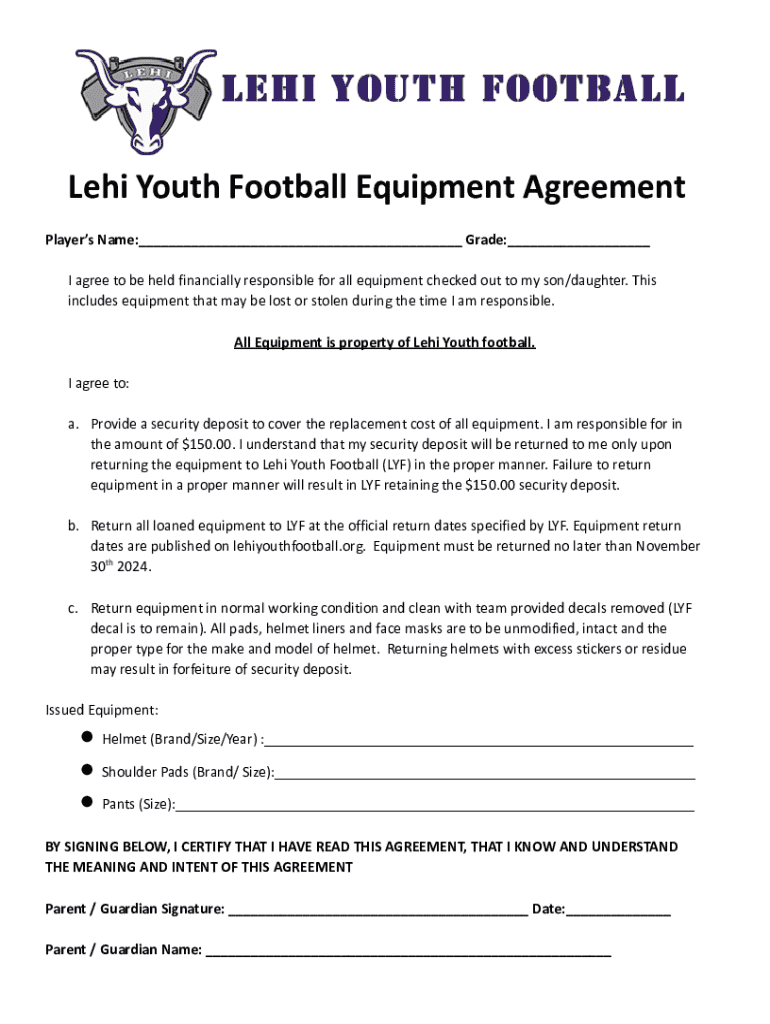
Lehi Youth Football Equipment Agreement Print Version 2024-2026


Understanding the Football Equipment Checkout Form
The football equipment checkout form is a crucial document used by organizations to manage the distribution of equipment to players. This form typically outlines the responsibilities of both the player and the organization in terms of equipment usage and return. It serves as a record of what equipment has been issued, ensuring accountability and proper tracking of assets.
Key Elements of the Football Equipment Checkout Form
Essential components of the football equipment checkout form include:
- Player Information: Name, contact details, and team affiliation.
- Equipment Details: A list of all items being checked out, including sizes and quantities.
- Condition of Equipment: Notations on the state of each item at the time of checkout.
- Agreement Terms: Responsibilities regarding the care and return of the equipment.
- Signatures: Required signatures from both the player and a representative of the organization.
Steps to Complete the Football Equipment Checkout Form
Completing the football equipment checkout form involves several straightforward steps:
- Gather necessary player information, including name and contact details.
- List all equipment items being checked out, ensuring to specify sizes and quantities.
- Assess and document the condition of each item before signing.
- Review the agreement terms carefully to understand responsibilities.
- Obtain signatures from both the player and the organization’s representative.
Legal Use of the Football Equipment Checkout Form
The football equipment checkout form is legally binding once signed by both parties. It establishes a clear agreement regarding the use and return of equipment, which can be important in cases of loss or damage. Organizations should ensure that players understand the terms outlined in the form, as this can help mitigate disputes over equipment responsibilities.
Obtaining the Football Equipment Checkout Form
Organizations can obtain the football equipment checkout form through various means. Many local youth football leagues provide a standard version of the form on their websites. Additionally, templates are available for customization to meet specific organizational needs. It's important to ensure that any version used complies with local regulations and organizational policies.
Examples of Using the Football Equipment Checkout Form
Examples of scenarios where the football equipment checkout form is utilized include:
- Distributing helmets, pads, and uniforms to players at the start of the season.
- Tracking equipment issued for special events or tournaments.
- Managing equipment returns at the end of the season to assess condition and inventory.
Quick guide on how to complete lehi youth football equipment agreement print version
Easily Prepare Lehi Youth Football Equipment Agreement Print Version on Any Device
Managing documents online has gained traction among businesses and individuals alike. It serves as an ideal eco-friendly alternative to traditional printed documents and signed paperwork, allowing you to obtain the necessary form and securely store it online. airSlate SignNow equips you with all the resources required to create, modify, and electronically sign your documents promptly and without delays. Handle Lehi Youth Football Equipment Agreement Print Version on any device with airSlate SignNow's Android or iOS applications and enhance any document-centric workflow today.
Effortlessly Edit and Electronically Sign Lehi Youth Football Equipment Agreement Print Version
- Obtain Lehi Youth Football Equipment Agreement Print Version and click on Get Form to begin.
- Utilize the tools we provide to fill out your document.
- Emphasize important sections of your documents or disguise sensitive information using tools specifically designed by airSlate SignNow for such tasks.
- Create your signature using the Sign tool, which takes just seconds and holds the same legal validity as a conventional ink signature.
- Review the details and click on the Done button to save your changes.
- Choose your preferred method to submit your form—via email, SMS, invite link, or download it to your computer.
Say goodbye to misplaced files, tedious form searches, or errors that require printing new copies of documents. airSlate SignNow meets your document management needs in just a few clicks from any device you prefer. Modify and electronically sign Lehi Youth Football Equipment Agreement Print Version while ensuring effective communication throughout the document preparation process with airSlate SignNow.
Create this form in 5 minutes or less
Find and fill out the correct lehi youth football equipment agreement print version
Create this form in 5 minutes!
How to create an eSignature for the lehi youth football equipment agreement print version
How to create an electronic signature for a PDF online
How to create an electronic signature for a PDF in Google Chrome
How to create an e-signature for signing PDFs in Gmail
How to create an e-signature right from your smartphone
How to create an e-signature for a PDF on iOS
How to create an e-signature for a PDF on Android
People also ask
-
What is a football equipment checkout form?
A football equipment checkout form is a digital document that allows teams and organizations to manage the distribution of football gear efficiently. With airSlate SignNow, you can create and customize this form to track equipment issued to players, ensuring accountability and organization.
-
How can I create a football equipment checkout form using airSlate SignNow?
Creating a football equipment checkout form with airSlate SignNow is simple. You can use our intuitive drag-and-drop interface to design your form, add necessary fields, and customize it to fit your team's needs. Once completed, you can easily share it with your team for seamless equipment management.
-
What are the benefits of using a football equipment checkout form?
Using a football equipment checkout form streamlines the process of tracking and managing equipment distribution. It reduces paperwork, minimizes errors, and enhances accountability among team members. Additionally, it allows for easy access to records, making it simpler to monitor equipment status.
-
Is the football equipment checkout form customizable?
Yes, the football equipment checkout form is fully customizable with airSlate SignNow. You can tailor the form to include specific fields, branding elements, and instructions that suit your team's requirements. This flexibility ensures that the form meets your unique operational needs.
-
What integrations does airSlate SignNow offer for the football equipment checkout form?
airSlate SignNow offers various integrations that enhance the functionality of your football equipment checkout form. You can connect it with popular tools like Google Drive, Dropbox, and CRM systems to streamline your workflow and ensure that all equipment data is centralized and easily accessible.
-
How does pricing work for the football equipment checkout form?
Pricing for the football equipment checkout form through airSlate SignNow is competitive and based on the features you choose. We offer various plans that cater to different organizational sizes and needs, ensuring you get the best value for your investment in document management solutions.
-
Can I track submissions of the football equipment checkout form?
Absolutely! airSlate SignNow allows you to track submissions of your football equipment checkout form in real-time. You can monitor who has filled out the form, view submission statuses, and access all collected data easily, ensuring you stay organized and informed.
Get more for Lehi Youth Football Equipment Agreement Print Version
- Liens statement form
- Massforms
- 1009 form
- Want to become a basketball official amarillorefs form
- Producer dairy license application texas department of state dshs state tx form
- Business credit application haycock petroleum form
- Apostille and certification request form ac 1
- Dekalb county fire department field incident report form
Find out other Lehi Youth Football Equipment Agreement Print Version
- Can I Sign Kentucky Performance Contract
- How Do I Sign Florida Investment Contract
- Sign Colorado General Power of Attorney Template Simple
- How Do I Sign Florida General Power of Attorney Template
- Sign South Dakota Sponsorship Proposal Template Safe
- Sign West Virginia Sponsorship Proposal Template Free
- Sign Tennessee Investment Contract Safe
- Sign Maryland Consulting Agreement Template Fast
- Sign California Distributor Agreement Template Myself
- How Do I Sign Louisiana Startup Business Plan Template
- Can I Sign Nevada Startup Business Plan Template
- Sign Rhode Island Startup Business Plan Template Now
- How Can I Sign Connecticut Business Letter Template
- Sign Georgia Business Letter Template Easy
- Sign Massachusetts Business Letter Template Fast
- Can I Sign Virginia Business Letter Template
- Can I Sign Ohio Startup Costs Budget Worksheet
- How Do I Sign Maryland 12 Month Sales Forecast
- How Do I Sign Maine Profit and Loss Statement
- How To Sign Wisconsin Operational Budget Template