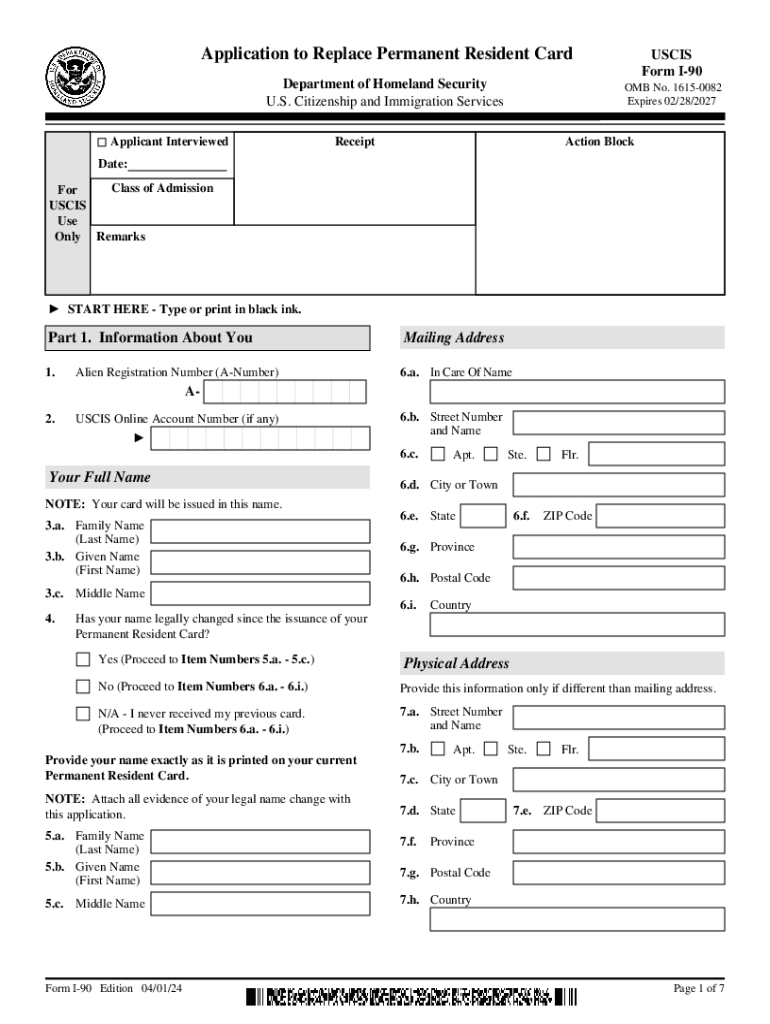
Application to Replace Permanent Resident Card Dep Form


What is the Application To Replace Permanent Resident Card
The Application To Replace Permanent Resident Card, commonly known as Form I-90, is a crucial document for lawful permanent residents in the United States. This form is utilized when a permanent resident needs to replace their lost, stolen, or damaged green card, or when they need to update their card due to a change in personal information, such as a name change. Understanding the purpose of this form is essential for maintaining your legal status and ensuring you have the proper documentation to live and work in the U.S.
Steps to complete the Application To Replace Permanent Resident Card
Completing Form I-90 involves several important steps. Begin by gathering the necessary personal information and documentation, including your alien registration number and the details of your current green card. Next, ensure you fill out the form accurately, paying close attention to the instructions provided by USCIS. Once the form is completed, review it for any errors before signing. After that, prepare your payment for the filing fee, and gather any supporting documents required for your application. Finally, submit your application either online or via mail, depending on your preference.
Required Documents
When filing Form I-90, specific documents must accompany your application to ensure its acceptance. These typically include a copy of your current green card, a government-issued ID, and any documents that support a name change if applicable. If your card was lost or stolen, you may need to provide a police report or an affidavit explaining the circumstances. It is vital to check the latest requirements on the USCIS website to ensure you have all necessary documentation before submission.
Form Submission Methods (Online / Mail / In-Person)
Form I-90 can be submitted through various methods, providing flexibility based on individual preferences. You can file online through the USCIS website, which offers a streamlined process and immediate confirmation of receipt. Alternatively, you may choose to mail your completed form to the appropriate USCIS address, ensuring you use a secure method to track your application. In some cases, applicants may also have the option to submit their form in person at a USCIS office, although this is less common and typically requires an appointment.
Eligibility Criteria
To be eligible to file Form I-90, applicants must be lawful permanent residents of the United States. This includes individuals whose green cards have expired, been lost, or been stolen. Additionally, those who have undergone a legal name change or need to update their card due to other personal circumstances are also eligible. It is important to confirm your eligibility before starting the application process to avoid unnecessary delays.
Application Process & Approval Time
The application process for Form I-90 involves several stages, beginning with the submission of the form and required documents. Once submitted, USCIS will review your application, which may take several months. The average processing time can vary based on the volume of applications received and your specific circumstances. Applicants can check their case status online for updates and should be prepared for potential requests for additional information or documentation from USCIS during the review process.
Quick guide on how to complete application to replace permanent resident carddep
Complete Application To Replace Permanent Resident Card Dep effortlessly on any device
Online document management has become increasingly popular among businesses and individuals. It offers an excellent eco-friendly substitute for traditional printed and signed documents, allowing you to find the right form and securely store it online. airSlate SignNow provides all the tools necessary to create, modify, and eSign your documents quickly without any holdups. Manage Application To Replace Permanent Resident Card Dep on any platform using airSlate SignNow’s Android or iOS applications and enhance your document-centric tasks today.
The easiest way to modify and eSign Application To Replace Permanent Resident Card Dep without hassle
- Find Application To Replace Permanent Resident Card Dep and click on Get Form to begin.
- Use the tools we provide to complete your document.
- Highlight important sections of your documents or redact sensitive information with tools that airSlate SignNow offers specifically for this purpose.
- Create your signature using the Sign tool, which takes seconds and carries the same legal validity as a traditional handwritten signature.
- Review the details and click on the Done button to save your changes.
- Select your preferred method to send your form, via email, SMS, or invitation link, or download it to your computer.
Eliminate the worry of lost or misplaced files, tedious form searches, or mistakes that necessitate printing new document copies. airSlate SignNow meets your document management needs in just a few clicks from any device you choose. Edit and eSign Application To Replace Permanent Resident Card Dep and ensure excellent communication at any stage of your form preparation process with airSlate SignNow.
Create this form in 5 minutes or less
Create this form in 5 minutes!
How to create an eSignature for the application to replace permanent resident carddep
How to create an electronic signature for a PDF online
How to create an electronic signature for a PDF in Google Chrome
How to create an e-signature for signing PDFs in Gmail
How to create an e-signature right from your smartphone
How to create an e-signature for a PDF on iOS
How to create an e-signature for a PDF on Android
People also ask
-
What is the form I 90 and why is it important?
The form I 90 is an application used to replace or renew a Green Card. It is essential for lawful permanent residents who need to update their status or replace a lost card. Completing the form I 90 accurately ensures that your application is processed smoothly.
-
How can airSlate SignNow help with the form I 90?
airSlate SignNow provides a user-friendly platform to complete and eSign the form I 90 securely. Our solution simplifies the document management process, allowing you to fill out, sign, and send your form I 90 without hassle. This streamlines your application process and saves you time.
-
Is there a cost associated with using airSlate SignNow for the form I 90?
Yes, airSlate SignNow offers various pricing plans to suit different needs. Our cost-effective solutions ensure that you can manage your form I 90 and other documents without breaking the bank. Check our pricing page for detailed information on plans and features.
-
What features does airSlate SignNow offer for the form I 90?
airSlate SignNow includes features such as customizable templates, secure eSigning, and document tracking for the form I 90. These tools enhance your experience by making it easier to manage your application and ensuring that you stay updated on its status. Our platform is designed to simplify the entire process.
-
Can I integrate airSlate SignNow with other applications for the form I 90?
Absolutely! airSlate SignNow offers integrations with various applications, allowing you to streamline your workflow when handling the form I 90. Whether you use CRM systems or cloud storage services, our integrations help you manage your documents more efficiently.
-
What are the benefits of using airSlate SignNow for the form I 90?
Using airSlate SignNow for the form I 90 provides numerous benefits, including enhanced security, ease of use, and faster processing times. Our platform ensures that your sensitive information is protected while allowing you to complete your application quickly and efficiently. This can signNowly reduce the stress associated with the application process.
-
How do I get started with airSlate SignNow for the form I 90?
Getting started with airSlate SignNow for the form I 90 is simple. Sign up for an account on our website, choose a pricing plan that fits your needs, and start creating or uploading your form I 90. Our intuitive interface guides you through the process, making it easy to complete your application.
Get more for Application To Replace Permanent Resident Card Dep
- Melting points gizmo answer key form
- Cbct referral amp requisition coronation dental specialty group coronationdentalspecialty form
- State of new york travel voucher form
- Form non15g
- Icao doc 9941 download form
- Adm 302 forms requisition 7 12
- Adm 302 forms requisition
- Submit by mailrooms requisitionare you using the form
Find out other Application To Replace Permanent Resident Card Dep
- How Can I Sign Alabama Charity Form
- How Can I Sign Idaho Charity Presentation
- How Do I Sign Nebraska Charity Form
- Help Me With Sign Nevada Charity PDF
- How To Sign North Carolina Charity PPT
- Help Me With Sign Ohio Charity Document
- How To Sign Alabama Construction PDF
- How To Sign Connecticut Construction Document
- How To Sign Iowa Construction Presentation
- How To Sign Arkansas Doctors Document
- How Do I Sign Florida Doctors Word
- Can I Sign Florida Doctors Word
- How Can I Sign Illinois Doctors PPT
- How To Sign Texas Doctors PDF
- Help Me With Sign Arizona Education PDF
- How To Sign Georgia Education Form
- How To Sign Iowa Education PDF
- Help Me With Sign Michigan Education Document
- How Can I Sign Michigan Education Document
- How Do I Sign South Carolina Education Form