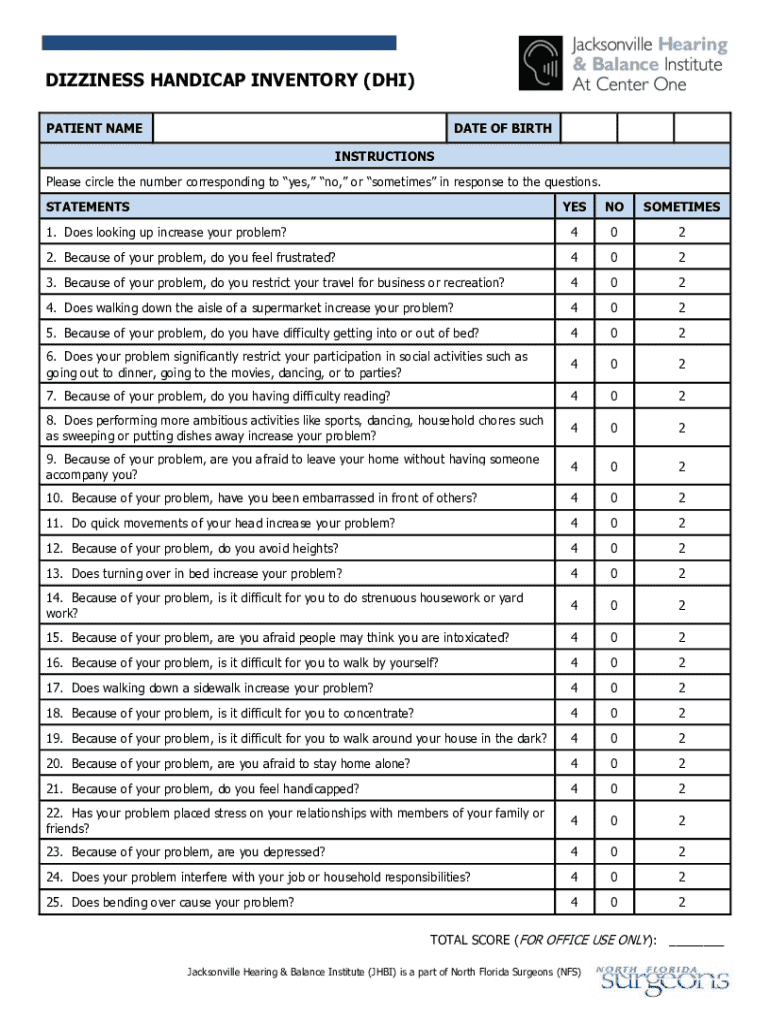
DIZZINESS HANDICAP INVENTORY DHI PATIENT NAMED a Form


Understanding the Dizziness Handicap Inventory (DHI)
The Dizziness Handicap Inventory (DHI) is a widely used assessment tool designed to evaluate the impact of dizziness on an individual's daily life. It consists of a series of questions that help healthcare professionals gauge how dizziness affects a patient's functional abilities and emotional well-being. The DHI is particularly useful in identifying the severity of dizziness and its implications for quality of life.
This inventory includes questions related to physical, emotional, and functional aspects of dizziness, allowing for a comprehensive understanding of its effects. By utilizing the DHI, clinicians can tailor treatment plans to address the specific challenges faced by patients, leading to improved outcomes.
Steps to Complete the Dizziness Handicap Inventory
Completing the Dizziness Handicap Inventory involves several straightforward steps to ensure accurate responses and effective assessment. Here’s how to proceed:
- Obtain the Form: Access the DHI form, which can typically be found through healthcare providers or online resources.
- Read Instructions: Carefully review the instructions provided with the inventory to understand how to answer each question.
- Answer the Questions: Respond to each question honestly, considering how dizziness affects your daily activities and emotional state.
- Submit the Form: Once completed, submit the form to your healthcare provider for evaluation and further discussion.
Legal Use of the Dizziness Handicap Inventory
The Dizziness Handicap Inventory is considered a legal document when used in clinical settings. It can serve as evidence in medical assessments, treatment planning, and insurance claims. Healthcare providers must ensure that the DHI is administered and interpreted according to established guidelines to maintain its validity and reliability.
In the United States, the use of the DHI must comply with relevant healthcare regulations, including patient confidentiality and informed consent. Proper handling of the inventory ensures that patient rights are respected while allowing for effective treatment and support.
Key Elements of the Dizziness Handicap Inventory
The Dizziness Handicap Inventory comprises several key elements that contribute to its effectiveness as an assessment tool. These elements include:
- Question Categories: The DHI is divided into three categories: functional, emotional, and physical, each addressing different aspects of dizziness.
- Scoring System: Responses are typically scored on a scale, allowing for quantifiable assessment of the impact of dizziness.
- Patient-Centered Focus: The inventory is designed to capture the patient’s perspective, making it a valuable tool for personalized care.
Examples of Using the Dizziness Handicap Inventory
The Dizziness Handicap Inventory can be applied in various clinical scenarios to enhance patient care. Here are a few examples:
- Pre-Treatment Assessment: Clinicians may use the DHI to evaluate the severity of dizziness before initiating treatment, helping to establish a baseline for future comparisons.
- Monitoring Progress: The DHI can be administered periodically to track changes in a patient’s condition and the effectiveness of interventions.
- Patient Education: Discussing DHI results with patients can facilitate understanding of their condition and encourage active participation in their treatment plan.
How to Obtain the Dizziness Handicap Inventory
Obtaining the Dizziness Handicap Inventory is a straightforward process. Patients can access the form through the following means:
- Healthcare Providers: Many healthcare providers have copies of the DHI available for their patients.
- Online Resources: The DHI may be available for download from reputable medical websites or organizations focused on vestibular disorders.
- Clinics and Hospitals: Institutions specializing in balance and dizziness disorders often provide the DHI as part of their assessment protocols.
Quick guide on how to complete dizziness handicap inventory dhipatient named a
Prepare DIZZINESS HANDICAP INVENTORY DHI PATIENT NAMED A easily on any device
Online document management has gained popularity among businesses and individuals. It offers an ideal eco-friendly alternative to traditional printed and signed documents, as you can obtain the necessary form and securely keep it online. airSlate SignNow provides all the tools you require to create, modify, and eSign your documents swiftly without delays. Manage DIZZINESS HANDICAP INVENTORY DHI PATIENT NAMED A on any platform using the airSlate SignNow Android or iOS applications and simplify any document-related process today.
The simplest way to adjust and eSign DIZZINESS HANDICAP INVENTORY DHI PATIENT NAMED A effortlessly
- Locate DIZZINESS HANDICAP INVENTORY DHI PATIENT NAMED A and click on Get Form to commence.
- Utilize the tools we offer to complete your form.
- Emphasize pertinent sections of your documents or redact sensitive information with tools that airSlate SignNow offers specifically for that purpose.
- Create your signature with the Sign feature, which takes seconds and carries the same legal validity as a conventional wet ink signature.
- Review the information and click on the Done button to save your changes.
- Select your preferred method to share your form, via email, text message (SMS), or invitation link, or download it to your computer.
Forget about lost or misplaced documents, tedious form searches, or mistakes that necessitate printing new copies. airSlate SignNow addresses your document management needs in just a few clicks from any device you select. Modify and eSign DIZZINESS HANDICAP INVENTORY DHI PATIENT NAMED A to ensure excellent communication at every stage of the form preparation process with airSlate SignNow.
Create this form in 5 minutes or less
Create this form in 5 minutes!
How to create an eSignature for the dizziness handicap inventory dhipatient named a
How to create an electronic signature for a PDF online
How to create an electronic signature for a PDF in Google Chrome
How to create an e-signature for signing PDFs in Gmail
How to create an e-signature right from your smartphone
How to create an e-signature for a PDF on iOS
How to create an e-signature for a PDF on Android
People also ask
-
What is dhi pdf and how does it work with airSlate SignNow?
Dhi pdf is a document format that allows for easy sharing and signing of files. With airSlate SignNow, users can seamlessly upload, edit, and eSign dhi pdf documents, ensuring a smooth workflow for businesses.
-
What are the pricing options for using airSlate SignNow with dhi pdf?
AirSlate SignNow offers various pricing plans that cater to different business needs. Each plan provides access to features that enhance the management of dhi pdf documents, making it a cost-effective solution for organizations of all sizes.
-
What features does airSlate SignNow offer for dhi pdf documents?
AirSlate SignNow includes features such as document templates, customizable workflows, and secure eSigning for dhi pdf files. These tools streamline the signing process and improve document management efficiency.
-
How can airSlate SignNow benefit my business when handling dhi pdf files?
Using airSlate SignNow for dhi pdf documents can signNowly reduce turnaround times and improve collaboration. The platform's user-friendly interface and robust features help businesses manage their documents more effectively.
-
Can I integrate airSlate SignNow with other applications for dhi pdf management?
Yes, airSlate SignNow offers integrations with various applications, enhancing the management of dhi pdf documents. This allows users to connect their existing tools and streamline their workflows.
-
Is it secure to eSign dhi pdf documents with airSlate SignNow?
Absolutely! AirSlate SignNow employs advanced security measures to protect your dhi pdf documents. This includes encryption and compliance with industry standards, ensuring that your data remains safe.
-
What types of businesses can benefit from using airSlate SignNow for dhi pdf?
Businesses of all sizes and industries can benefit from airSlate SignNow when working with dhi pdf documents. Whether you're in finance, healthcare, or education, the platform's features cater to diverse needs.
Get more for DIZZINESS HANDICAP INVENTORY DHI PATIENT NAMED A
- Suitability questionnaire form
- Business policy game form
- Statutory bdeclarationb pdf 8kb 1 bpageb form
- Va form 497
- Alaska plan for custody and visitation in support of shc 1120 form
- Alabama name change forms how to change your
- D river l icense d ivision form
- Conditional tax clearance certificate form
Find out other DIZZINESS HANDICAP INVENTORY DHI PATIENT NAMED A
- eSign Florida Payroll Deduction Authorization Safe
- eSign Delaware Termination of Employment Worksheet Safe
- Can I eSign New Jersey Job Description Form
- Can I eSign Hawaii Reference Checking Form
- Help Me With eSign Hawaii Acknowledgement Letter
- eSign Rhode Island Deed of Indemnity Template Secure
- eSign Illinois Car Lease Agreement Template Fast
- eSign Delaware Retainer Agreement Template Later
- eSign Arkansas Attorney Approval Simple
- eSign Maine Car Lease Agreement Template Later
- eSign Oregon Limited Power of Attorney Secure
- How Can I eSign Arizona Assignment of Shares
- How To eSign Hawaii Unlimited Power of Attorney
- How To eSign Louisiana Unlimited Power of Attorney
- eSign Oklahoma Unlimited Power of Attorney Now
- How To eSign Oregon Unlimited Power of Attorney
- eSign Hawaii Retainer for Attorney Easy
- How To eSign Texas Retainer for Attorney
- eSign Hawaii Standstill Agreement Computer
- How Can I eSign Texas Standstill Agreement