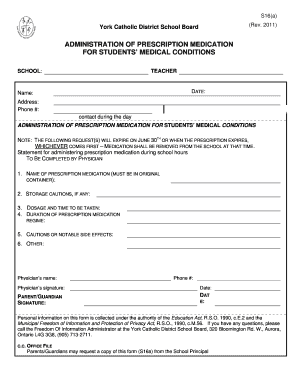
Form S16


What is the Form S16
The Form S16 is a document used for specific administrative purposes within the YCDSB (York Catholic District School Board). This form is essential for various processes, including enrollment, consent, and other administrative functions related to students and their families. Understanding the purpose and requirements of the Form S16 is crucial for ensuring compliance with school board regulations.
How to use the Form S16
Using the Form S16 involves several straightforward steps. First, ensure you have the correct version of the form, which can often be downloaded from the YCDSB website or obtained directly from the school. Next, fill out the required fields accurately, providing all necessary information. Once completed, the form can be submitted electronically or in person, depending on the specific requirements outlined by the YCDSB.
Steps to complete the Form S16
Completing the Form S16 requires careful attention to detail. Here are the steps to follow:
- Download the Form S16 from the official YCDSB resources.
- Read the instructions carefully to understand what information is required.
- Fill out all necessary sections, ensuring accuracy in personal and contact details.
- Review the completed form for any errors or omissions.
- Submit the form according to the guidelines provided by the YCDSB.
Legal use of the Form S16
The legal use of the Form S16 is governed by specific regulations set forth by the YCDSB. It is essential to ensure that the form is completed accurately and submitted within any deadlines to maintain its validity. The form must also comply with applicable privacy laws, ensuring that all personal information is handled securely and responsibly.
Key elements of the Form S16
The Form S16 includes several key elements that must be addressed for it to be considered complete. These elements typically include:
- Personal information of the student, such as name and date of birth.
- Contact information for parents or guardians.
- Details regarding the purpose of the form, including any specific requests or consents.
- Signature fields for verification and consent.
Form Submission Methods
Submitting the Form S16 can be done through various methods, depending on the YCDSB's guidelines. Common submission methods include:
- Online submission through the YCDSB portal, where applicable.
- Mailing the completed form to the designated school or administrative office.
- In-person submission at the school office during business hours.
Who Issues the Form
The Form S16 is issued by the York Catholic District School Board. It is important for parents and guardians to obtain the correct form directly from the YCDSB or their respective schools to ensure they are using the most up-to-date version. This ensures compliance with current policies and procedures related to student administration.
Quick guide on how to complete form s16
Effortlessly Prepare Form S16 on Any Device
Managing documents online has become increasingly popular among businesses and individuals. It offers an excellent environmentally friendly alternative to traditional printed and signed papers, allowing you to obtain the necessary form and store it securely online. airSlate SignNow equips you with all the resources needed to create, edit, and eSign your documents quickly and without delays. Manage Form S16 on any platform using the airSlate SignNow Android or iOS applications and streamline any document-related process today.
Easily Edit and eSign Form S16 Without Stress
- Obtain Form S16 and click on Retrieve Form to begin.
- Use the tools we offer to complete your form.
- Highlight important sections of the documents or redact private information with the tools that airSlate SignNow provides specifically for that purpose.
- Create your eSignature using the Sign tool, which only takes moments and carries the same legal validity as a traditional handwritten signature.
- Review the details and click on the Finish button to save your modifications.
- Choose your preferred method to send your form, whether via email, SMS, or invitation link, or download it to your computer.
Say goodbye to lost or misplaced files, cumbersome form searches, or mistakes that necessitate printing new document versions. airSlate SignNow meets your document management needs in just a few clicks from the device of your choice. Modify and eSign Form S16 and ensure excellent communication at every stage of the form preparation process with airSlate SignNow.
Create this form in 5 minutes or less
Create this form in 5 minutes!
How to create an eSignature for the form s16
How to create an electronic signature for a PDF online
How to create an electronic signature for a PDF in Google Chrome
How to create an e-signature for signing PDFs in Gmail
How to create an e-signature right from your smartphone
How to create an e-signature for a PDF on iOS
How to create an e-signature for a PDF on Android
People also ask
-
What is airSlate SignNow and how does it relate to YCDSB?
airSlate SignNow is a powerful eSignature solution designed to streamline document signing and sending processes. For YCDSB, this means improved efficiency in handling paperwork, as airSlate SignNow allows for secure electronic signatures and document management tailored to educational needs.
-
How can YCDSB benefit from using airSlate SignNow?
YCDSB can benefit from airSlate SignNow by reducing the time spent on manual paperwork and improving overall workflow efficiency. With features like template creation and automated reminders, staff can focus more on education rather than administrative tasks.
-
What are the pricing options for YCDSB when using airSlate SignNow?
airSlate SignNow offers various pricing plans that cater specifically to the needs of institutions like YCDSB. Depending on the number of users and features required, YCDSB can choose a plan that fits their budget while still enjoying all the benefits of the platform.
-
Is airSlate SignNow secure for YCDSB’s sensitive documents?
Yes, airSlate SignNow provides top-notch security features that are essential for YCDSB’s sensitive documents. The platform utilizes encryption, secure storage, and compliance with industry standards to ensure that all information remains confidential and protected.
-
Can airSlate SignNow integrate with YCDSB’s existing systems?
Absolutely! airSlate SignNow is designed to integrate seamlessly with various platforms and tools that YCDSB may already be using. This ensures that document management processes can be unified and simplified across different applications.
-
What features of airSlate SignNow are most beneficial for YCDSB?
Key features of airSlate SignNow that are especially beneficial for YCDSB include electronic signature functionality, customizable templates, and automated workflows. These features help YCDSB streamline document processes and enhance collaboration among staff.
-
How does airSlate SignNow support environmentally-friendly practices for YCDSB?
By using airSlate SignNow, YCDSB can signNowly reduce paper consumption and waste, contributing to environmentally-friendly practices. The platform encourages a more sustainable approach to document handling through its digital solutions.
Get more for Form S16
- New york state yellow fever stamp form
- Potvrda poslodavca o zaposlenju form
- Student data collection form
- Pet veterinarian form
- Mbewbe certification form the city of rockford
- Copyright release agreement template form
- Corporate lease agreement template form
- Corporate housing lease agreement template form
Find out other Form S16
- Sign Oregon Stock Certificate Myself
- Sign Pennsylvania Stock Certificate Simple
- How Do I Sign South Carolina Stock Certificate
- Sign New Hampshire Terms of Use Agreement Easy
- Sign Wisconsin Terms of Use Agreement Secure
- Sign Alabama Affidavit of Identity Myself
- Sign Colorado Trademark Assignment Agreement Online
- Can I Sign Connecticut Affidavit of Identity
- Can I Sign Delaware Trademark Assignment Agreement
- How To Sign Missouri Affidavit of Identity
- Can I Sign Nebraska Affidavit of Identity
- Sign New York Affidavit of Identity Now
- How Can I Sign North Dakota Affidavit of Identity
- Sign Oklahoma Affidavit of Identity Myself
- Sign Texas Affidavit of Identity Online
- Sign Colorado Affidavit of Service Secure
- Sign Connecticut Affidavit of Service Free
- Sign Michigan Affidavit of Service Online
- How To Sign New Hampshire Affidavit of Service
- How Can I Sign Wyoming Affidavit of Service