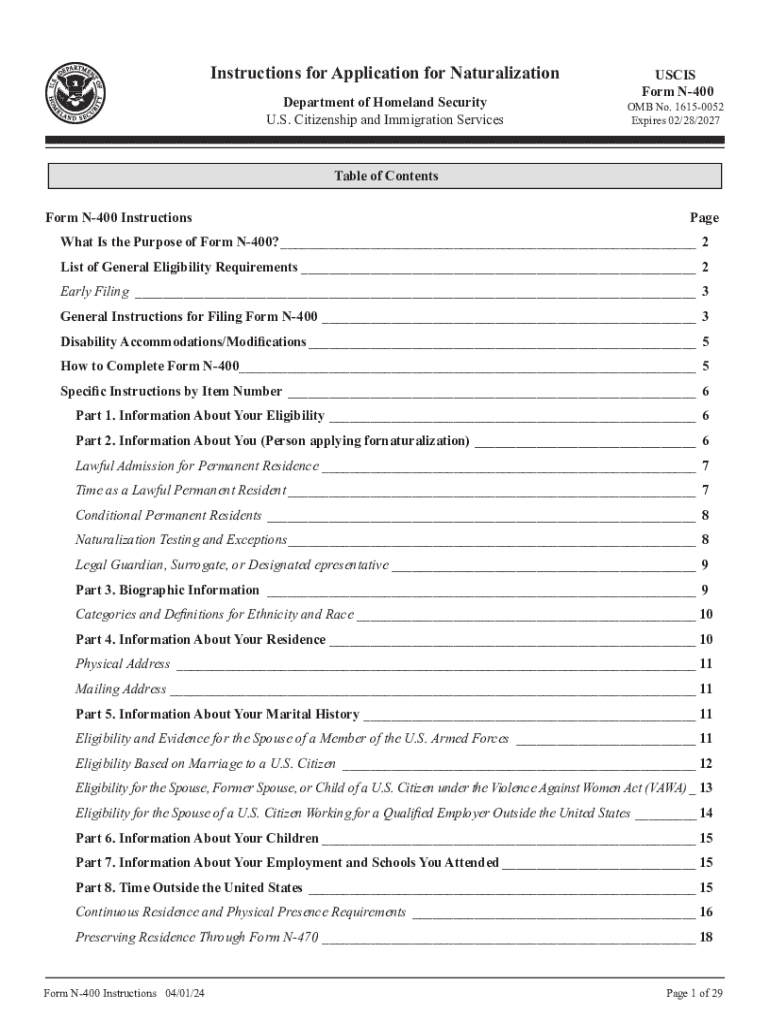
Cic Citizenship Application Guide PDF SMC Form


Eligibility Criteria for N-400 Naturalization Application
To apply for U.S. citizenship using the N-400 form, applicants must meet specific eligibility requirements. These include being at least eighteen years old, being a lawful permanent resident for at least five years (or three years if married to a U.S. citizen), and demonstrating good moral character. Additionally, applicants must show an understanding of the English language and knowledge of U.S. history and government. Certain exceptions may apply, particularly for individuals with disabilities or older applicants.
Required Documents for N-400 Application
When submitting the N-400 application, applicants must provide several supporting documents to establish eligibility. Key documents include a copy of the applicant's green card, photographs that meet U.S. Citizenship and Immigration Services (USCIS) specifications, and any documentation related to marital status, such as marriage certificates or divorce decrees. If applicable, applicants should also include evidence of military service or legal name changes.
Application Process and Approval Time for N-400
The process for applying for naturalization using the N-400 form involves several steps. After completing the application, applicants must submit it to USCIS along with the required fee and documents. Following submission, USCIS will schedule a biometrics appointment for fingerprinting. The next step includes an interview, where applicants will answer questions about their application and take the civics and English tests. The entire process can take several months, with approval times varying based on individual circumstances and USCIS workload.
Form Submission Methods for N-400
Applicants can submit the N-400 application through multiple methods. The most common way is to file online through the USCIS website, which allows for a streamlined process and quicker updates on application status. Alternatively, applicants may choose to submit a paper application by mailing it to the appropriate USCIS address. In some cases, individuals may also be able to file in person at a local USCIS office, depending on specific circumstances.
Key Elements of the N-400 Application
The N-400 application consists of several key sections that require detailed information. Applicants must provide personal information, including their name, address, and date of birth. The form also includes questions about the applicant's background, including criminal history, travel outside the U.S., and family information. It's essential to answer all questions accurately and completely, as any discrepancies can lead to delays or denials in the application process.
Filing Deadlines and Important Dates for N-400
While there are no strict deadlines for filing the N-400 application, applicants should be aware of important dates related to their residency and eligibility. For those applying based on three years of marriage to a U.S. citizen, it is crucial to file within the appropriate timeframe to maintain eligibility. Additionally, applicants should keep track of their biometrics appointment and interview dates, as these are critical steps in the naturalization process.
Quick guide on how to complete cic citizenship application guide pdf smc
Facilitate Cic Citizenship Application Guide PDF SMC effortlessly on any device
Digital document management has gained traction among companies and individuals. It serves as an ideal environmentally friendly alternative to conventional printed and signed documents, as you can acquire the necessary form and securely store it online. airSlate SignNow provides all the tools required to create, modify, and eSign your documents promptly without delays. Manage Cic Citizenship Application Guide PDF SMC on any operating system with airSlate SignNow Android or iOS applications and simplify any document-related process today.
How to adjust and eSign Cic Citizenship Application Guide PDF SMC with ease
- Obtain Cic Citizenship Application Guide PDF SMC and click Get Form to begin.
- Utilize the tools we offer to complete your form.
- Emphasize pertinent sections of your documents or conceal sensitive information with tools that airSlate SignNow provides specifically for that purpose.
- Generate your signature using the Sign feature, which takes mere seconds and holds the same legal authority as a traditional wet ink signature.
- Review all the details and click the Done button to save your updates.
- Choose how you wish to send your form, whether by email, text message (SMS), or invite link, or download it to your computer.
Eliminate worries about lost or misplaced files, tedious form searches, or errors that necessitate printing new document copies. airSlate SignNow meets all your document management needs with just a few clicks from any device you choose. Modify and eSign Cic Citizenship Application Guide PDF SMC and ensure excellent communication throughout the form preparation process with airSlate SignNow.
Create this form in 5 minutes or less
Create this form in 5 minutes!
How to create an eSignature for the cic citizenship application guide pdf smc
How to create an electronic signature for a PDF online
How to create an electronic signature for a PDF in Google Chrome
How to create an e-signature for signing PDFs in Gmail
How to create an e-signature right from your smartphone
How to create an e-signature for a PDF on iOS
How to create an e-signature for a PDF on Android
People also ask
-
What is airSlate SignNow and how does it relate to n naturalization?
airSlate SignNow is a powerful eSignature solution that simplifies the document signing process. It is particularly useful for individuals and organizations involved in n naturalization, allowing them to send, sign, and manage important documents securely and efficiently.
-
How can airSlate SignNow help with the n naturalization process?
airSlate SignNow streamlines the n naturalization process by enabling users to electronically sign and send necessary documents. This reduces the time spent on paperwork and ensures that all documents are completed accurately and submitted on time.
-
What are the pricing options for airSlate SignNow for n naturalization needs?
airSlate SignNow offers flexible pricing plans that cater to various needs, including those focused on n naturalization. Users can choose from monthly or annual subscriptions, ensuring they find a plan that fits their budget while accessing essential features.
-
What features does airSlate SignNow offer for n naturalization?
airSlate SignNow includes features such as customizable templates, real-time tracking, and secure cloud storage, all of which are beneficial for n naturalization. These tools help users manage their documents efficiently and ensure compliance with legal requirements.
-
Is airSlate SignNow secure for handling n naturalization documents?
Yes, airSlate SignNow prioritizes security, employing advanced encryption and compliance with industry standards to protect n naturalization documents. Users can trust that their sensitive information is safe while using the platform.
-
Can airSlate SignNow integrate with other tools for n naturalization?
airSlate SignNow offers seamless integrations with various applications, enhancing its functionality for n naturalization. Users can connect it with CRM systems, cloud storage services, and other tools to streamline their workflow.
-
What are the benefits of using airSlate SignNow for n naturalization?
Using airSlate SignNow for n naturalization provides numerous benefits, including increased efficiency, reduced paperwork, and enhanced collaboration. The platform simplifies the signing process, allowing users to focus on their immigration goals.
Get more for Cic Citizenship Application Guide PDF SMC
- Adventurer clud sda attendance register form
- 800 390 9745 151956 form
- Acute concussion evaluation form
- Personal training client packet purdue university purdue form
- Account modification form
- Bacb pre experience checklist form
- Camelotintenationallearnerships form
- 4 cylinder class jefferson co figure 8 demo derby jeffersoncountyfairwv form
Find out other Cic Citizenship Application Guide PDF SMC
- How To Sign Georgia Non-Profit Presentation
- Can I Sign Nevada Life Sciences PPT
- Help Me With Sign New Hampshire Non-Profit Presentation
- How To Sign Alaska Orthodontists Presentation
- Can I Sign South Dakota Non-Profit Word
- Can I Sign South Dakota Non-Profit Form
- How To Sign Delaware Orthodontists PPT
- How Can I Sign Massachusetts Plumbing Document
- How To Sign New Hampshire Plumbing PPT
- Can I Sign New Mexico Plumbing PDF
- How To Sign New Mexico Plumbing Document
- How To Sign New Mexico Plumbing Form
- Can I Sign New Mexico Plumbing Presentation
- How To Sign Wyoming Plumbing Form
- Help Me With Sign Idaho Real Estate PDF
- Help Me With Sign Idaho Real Estate PDF
- Can I Sign Idaho Real Estate PDF
- How To Sign Idaho Real Estate PDF
- How Do I Sign Hawaii Sports Presentation
- How Do I Sign Kentucky Sports Presentation