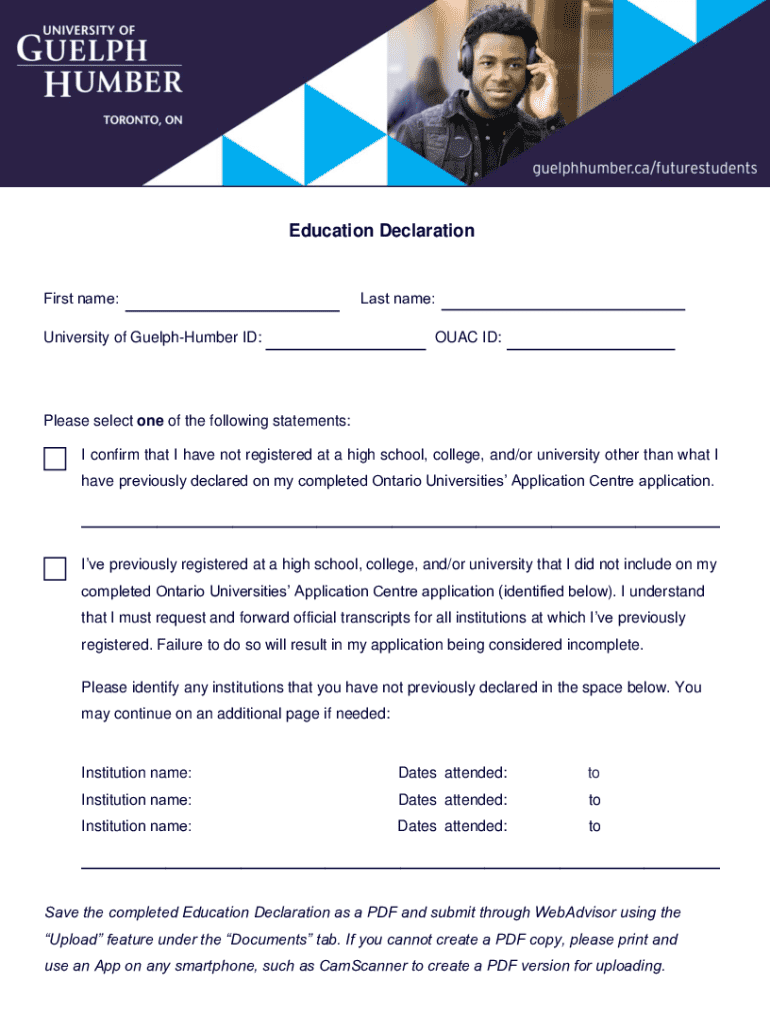
Guelph Humber Education Declaration 2021-2026


Understanding the Education Declaration Form
The education declaration form serves as a formal document that verifies a student's enrollment in an educational institution. This form is often required for various administrative purposes, including financial aid applications, tax deductions, and other educational benefits. It typically includes essential information such as the student's name, the institution's name, the program of study, and the enrollment status.
Steps to Complete the Education Declaration Form
Completing the education declaration form involves several straightforward steps:
- Gather necessary information, including your student ID, program details, and enrollment dates.
- Access the form, which may be available in PDF format for easy printing and filling.
- Fill out the form accurately, ensuring all required fields are completed.
- Review the information for accuracy before submission.
- Submit the completed form according to the specified submission methods, such as online, by mail, or in person.
Required Documents for Submission
When submitting the education declaration form, certain documents may be required to validate the information provided. Commonly required documents include:
- Proof of enrollment, such as an enrollment letter or student ID.
- Identification documents, like a driver's license or passport.
- Any additional documentation requested by the educational institution or relevant authority.
Legal Use of the Education Declaration Form
The education declaration form is legally recognized as a means to confirm a student's status. It is important to ensure that the information provided is accurate and truthful, as any discrepancies may lead to consequences such as denial of benefits or legal penalties. Understanding the legal implications of submitting this form is crucial for students and institutions alike.
Examples of Using the Education Declaration Form
The education declaration form can be utilized in various scenarios, such as:
- Applying for financial aid or scholarships that require proof of enrollment.
- Claiming education-related tax deductions or credits on federal tax returns.
- Verifying enrollment status for internships or employment opportunities that require current student status.
Form Submission Methods
There are several methods available for submitting the education declaration form, including:
- Online Submission: Many institutions provide an online portal for easy submission.
- Mail: You can print the form and send it to the designated office via postal service.
- In-Person: Some institutions allow students to submit the form directly at their administrative offices.
Quick guide on how to complete guelph humber education declaration
Complete Guelph Humber Education Declaration effortlessly on any device
Online document management has gained immense popularity among businesses and individuals. It offers a perfect eco-friendly substitute for conventional printed and signed documents, allowing you to locate the necessary form and securely store it online. airSlate SignNow equips you with all the tools required to create, modify, and eSign your documents swiftly without delays. Manage Guelph Humber Education Declaration on any platform with airSlate SignNow's Android or iOS applications and enhance any document-centric procedure today.
The easiest method to modify and eSign Guelph Humber Education Declaration with ease
- Obtain Guelph Humber Education Declaration and click on Get Form to begin.
- Utilize the tools we provide to complete your form.
- Highlight pertinent sections of the documents or obscure sensitive information with tools that airSlate SignNow provides specifically for that purpose.
- Create your signature using the Sign tool, which takes mere seconds and holds the same legal validity as a conventional wet signature.
- Review the details and click on the Done button to save your alterations.
- Choose your preferred method to send your form, whether by email, text message (SMS), invitation link, or download it to your computer.
Eliminate worries about lost or misplaced documents, tedious form searching, or mistakes that necessitate reprinting new document copies. airSlate SignNow meets your document management requirements in just a few clicks from any device you choose. Edit and eSign Guelph Humber Education Declaration and ensure excellent communication at all stages of your form preparation process with airSlate SignNow.
Create this form in 5 minutes or less
Find and fill out the correct guelph humber education declaration
Create this form in 5 minutes!
How to create an eSignature for the guelph humber education declaration
How to create an electronic signature for a PDF online
How to create an electronic signature for a PDF in Google Chrome
How to create an e-signature for signing PDFs in Gmail
How to create an e-signature right from your smartphone
How to create an e-signature for a PDF on iOS
How to create an e-signature for a PDF on Android
People also ask
-
What is an education declaration form?
An education declaration form is a document used to declare a student's educational status or achievements. It is often required for applications, scholarships, or enrollment processes. With airSlate SignNow, you can easily create and eSign your education declaration form online.
-
How can I create an education declaration form using airSlate SignNow?
Creating an education declaration form with airSlate SignNow is simple. You can start by selecting a template or designing your own form from scratch. Our user-friendly interface allows you to add fields, customize content, and prepare your document for eSignature in just a few clicks.
-
Is there a cost associated with using airSlate SignNow for education declaration forms?
Yes, airSlate SignNow offers various pricing plans to suit different needs. You can choose a plan that fits your budget and requirements for managing education declaration forms. Each plan provides access to essential features, including document templates and eSigning capabilities.
-
What features does airSlate SignNow offer for education declaration forms?
airSlate SignNow provides a range of features for education declaration forms, including customizable templates, secure eSigning, and document tracking. You can also integrate with other applications to streamline your workflow and ensure that your forms are processed efficiently.
-
How does airSlate SignNow ensure the security of my education declaration form?
Security is a top priority at airSlate SignNow. We use advanced encryption methods to protect your education declaration form and ensure that your data remains confidential. Additionally, our platform complies with industry standards to provide a secure eSigning experience.
-
Can I integrate airSlate SignNow with other applications for managing education declaration forms?
Absolutely! airSlate SignNow offers seamless integrations with various applications, including CRM systems and cloud storage services. This allows you to manage your education declaration forms more effectively and keep all your documents organized in one place.
-
What are the benefits of using airSlate SignNow for education declaration forms?
Using airSlate SignNow for your education declaration forms offers numerous benefits, including time savings, increased efficiency, and reduced paperwork. The platform allows you to send, sign, and store documents electronically, making the entire process faster and more convenient.
Get more for Guelph Humber Education Declaration
Find out other Guelph Humber Education Declaration
- eSign Texas Deposit Receipt Template Online
- Help Me With eSign Nebraska Budget Proposal Template
- eSign New Mexico Budget Proposal Template Now
- eSign New York Budget Proposal Template Easy
- eSign Indiana Debt Settlement Agreement Template Later
- eSign New York Financial Funding Proposal Template Now
- eSign Maine Debt Settlement Agreement Template Computer
- eSign Mississippi Debt Settlement Agreement Template Free
- eSign Missouri Debt Settlement Agreement Template Online
- How Do I eSign Montana Debt Settlement Agreement Template
- Help Me With eSign New Mexico Debt Settlement Agreement Template
- eSign North Dakota Debt Settlement Agreement Template Easy
- eSign Utah Share Transfer Agreement Template Fast
- How To eSign California Stock Transfer Form Template
- How Can I eSign Colorado Stock Transfer Form Template
- Help Me With eSignature Wisconsin Pet Custody Agreement
- eSign Virginia Stock Transfer Form Template Easy
- How To eSign Colorado Payment Agreement Template
- eSign Louisiana Promissory Note Template Mobile
- Can I eSign Michigan Promissory Note Template