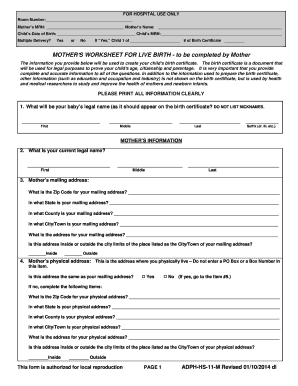
MOTHERS WORKSHEET for LIVE BIRTH to Be Completed by Form


What is the MOTHERS WORKSHEET FOR LIVE BIRTH To Be Completed By
The Mothers Worksheet for Live Birth is a crucial document used in the United States to collect essential information regarding a newborn's birth. This form is typically required by hospitals and health departments to ensure accurate record-keeping of live births. It serves as a foundational document for obtaining a birth certificate and includes details such as the mother's name, date of birth, and contact information, as well as information about the child, including the date and place of birth. Understanding this form is vital for new parents to ensure all necessary information is accurately reported.
How to use the MOTHERS WORKSHEET FOR LIVE BIRTH To Be Completed By
Using the Mothers Worksheet for Live Birth involves several straightforward steps. First, gather all relevant information, including personal details of both the mother and the newborn. Next, carefully fill out each section of the worksheet, ensuring that all information is accurate and complete. After completing the form, it should be submitted to the appropriate authority, usually the hospital or local health department, as part of the process to obtain a birth certificate. It's important to keep a copy of the completed worksheet for personal records.
Steps to complete the MOTHERS WORKSHEET FOR LIVE BIRTH To Be Completed By
Completing the Mothers Worksheet for Live Birth involves the following steps:
- Collect necessary information, including the mother’s full name, address, and contact details.
- Provide the newborn's information, including name, date of birth, and place of birth.
- Fill in any additional required details, such as the attending physician's name and the mother's marital status.
- Review the completed worksheet for accuracy and completeness.
- Submit the worksheet to the designated authority, typically at the hospital where the birth occurred.
Legal use of the MOTHERS WORKSHEET FOR LIVE BIRTH To Be Completed By
The Mothers Worksheet for Live Birth has significant legal implications. It is a primary document used to establish the identity of the newborn and is essential for obtaining a birth certificate. This certificate is necessary for various legal purposes, including enrolling in school, obtaining a Social Security number, and applying for government benefits. Accurate completion of this worksheet is crucial to avoid legal complications regarding the child's identity and citizenship status.
Key elements of the MOTHERS WORKSHEET FOR LIVE BIRTH To Be Completed By
Key elements of the Mothers Worksheet for Live Birth include:
- Mother's Information: Full name, date of birth, and contact details.
- Newborn's Information: Name, date of birth, sex, and place of birth.
- Attending Physician: Name and contact information of the healthcare provider present at the birth.
- Marital Status: The mother's marital status at the time of birth.
- Signature: The mother's signature, confirming the accuracy of the information provided.
State-specific rules for the MOTHERS WORKSHEET FOR LIVE BIRTH To Be Completed By
Each state in the U.S. may have specific rules regarding the completion and submission of the Mothers Worksheet for Live Birth. These rules can include variations in required information, submission deadlines, and the process for obtaining a birth certificate. It is important for parents to check with their local health department or hospital for state-specific guidelines to ensure compliance with all legal requirements.
Quick guide on how to complete mothers worksheet for live birth to be completed by
Complete MOTHERS WORKSHEET FOR LIVE BIRTH To Be Completed By effortlessly on any device
Digital document management has gained popularity among businesses and individuals alike. It offers an ideal eco-conscious alternative to traditional printed and signed paperwork, allowing you to access the correct form and securely store it online. airSlate SignNow equips you with all the tools necessary to create, edit, and eSign your documents promptly. Manage MOTHERS WORKSHEET FOR LIVE BIRTH To Be Completed By on any platform using airSlate SignNow’s Android or iOS applications and enhance any document-centric workflow today.
The easiest method to edit and eSign MOTHERS WORKSHEET FOR LIVE BIRTH To Be Completed By with ease
- Find MOTHERS WORKSHEET FOR LIVE BIRTH To Be Completed By and click on Get Form to begin.
- Utilize the tools provided to fill out your form.
- Highlight important sections of the documents or mask sensitive information with tools that airSlate SignNow offers specifically for that purpose.
- Generate your signature using the Sign feature, which takes a few seconds and carries the same legal validity as a conventional wet ink signature.
- Verify the details and select the Done button to save your changes.
- Choose your delivery method for the form, whether by email, SMS, invite link, or download it to your computer.
Leave behind the worries of lost or misplaced files, tedious form searching, or errors that require reprinting new document copies. airSlate SignNow addresses your document management needs in just a few clicks from any device of your choice. Edit and eSign MOTHERS WORKSHEET FOR LIVE BIRTH To Be Completed By while ensuring clear communication at every stage of your form preparation process with airSlate SignNow.
Create this form in 5 minutes or less
Create this form in 5 minutes!
How to create an eSignature for the mothers worksheet for live birth to be completed by
How to create an electronic signature for a PDF online
How to create an electronic signature for a PDF in Google Chrome
How to create an e-signature for signing PDFs in Gmail
How to create an e-signature right from your smartphone
How to create an e-signature for a PDF on iOS
How to create an e-signature for a PDF on Android
People also ask
-
What is the MOTHERS WORKSHEET FOR LIVE BIRTH To Be Completed By?
The MOTHERS WORKSHEET FOR LIVE BIRTH To Be Completed By is a crucial document designed to capture essential information about the mother and the newborn during the live birth process. This worksheet ensures that all necessary details are recorded accurately for medical and legal purposes.
-
How can I access the MOTHERS WORKSHEET FOR LIVE BIRTH To Be Completed By?
You can easily access the MOTHERS WORKSHEET FOR LIVE BIRTH To Be Completed By through the airSlate SignNow platform. Simply sign up for an account, and you will have the ability to download and fill out the worksheet digitally.
-
Is there a cost associated with the MOTHERS WORKSHEET FOR LIVE BIRTH To Be Completed By?
The MOTHERS WORKSHEET FOR LIVE BIRTH To Be Completed By is available as part of our subscription plans. airSlate SignNow offers cost-effective solutions that cater to various business needs, ensuring you get the best value for your investment.
-
What features does airSlate SignNow offer for the MOTHERS WORKSHEET FOR LIVE BIRTH To Be Completed By?
airSlate SignNow provides features such as eSignature capabilities, document templates, and secure cloud storage for the MOTHERS WORKSHEET FOR LIVE BIRTH To Be Completed By. These features streamline the process of completing and signing the worksheet, making it efficient and user-friendly.
-
How does using the MOTHERS WORKSHEET FOR LIVE BIRTH To Be Completed By benefit my practice?
Utilizing the MOTHERS WORKSHEET FOR LIVE BIRTH To Be Completed By can enhance your practice by ensuring compliance with legal requirements and improving patient record accuracy. This leads to better patient care and streamlined administrative processes.
-
Can I integrate the MOTHERS WORKSHEET FOR LIVE BIRTH To Be Completed By with other tools?
Yes, airSlate SignNow allows for seamless integration with various tools and platforms, enhancing the functionality of the MOTHERS WORKSHEET FOR LIVE BIRTH To Be Completed By. This integration helps in automating workflows and improving overall efficiency.
-
Is the MOTHERS WORKSHEET FOR LIVE BIRTH To Be Completed By customizable?
Absolutely! The MOTHERS WORKSHEET FOR LIVE BIRTH To Be Completed By can be customized to fit the specific needs of your practice. You can add or modify fields to ensure that all relevant information is captured accurately.
Get more for MOTHERS WORKSHEET FOR LIVE BIRTH To Be Completed By
Find out other MOTHERS WORKSHEET FOR LIVE BIRTH To Be Completed By
- Help Me With Sign New Jersey Banking PDF
- How Can I Sign New Jersey Banking Document
- Help Me With Sign New Mexico Banking Word
- Help Me With Sign New Mexico Banking Document
- How Do I Sign New Mexico Banking Form
- How To Sign New Mexico Banking Presentation
- How Do I Sign New York Banking PPT
- Help Me With Sign Ohio Banking Document
- How To Sign Oregon Banking PDF
- Help Me With Sign Oregon Banking Presentation
- Can I Sign Pennsylvania Banking Form
- How To Sign Arizona Business Operations PDF
- Help Me With Sign Nebraska Business Operations Presentation
- How To Sign Arizona Car Dealer Form
- How To Sign Arkansas Car Dealer Document
- How Do I Sign Colorado Car Dealer PPT
- Can I Sign Florida Car Dealer PPT
- Help Me With Sign Illinois Car Dealer Presentation
- How Can I Sign Alabama Charity Form
- How Can I Sign Idaho Charity Presentation