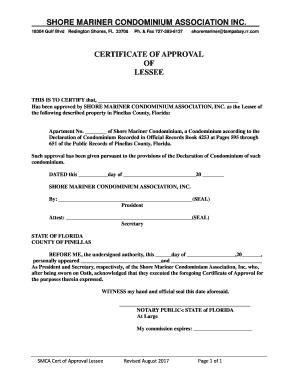
Certificate of Lessee Approval Shore Mariner Condominium Form


What is the Certificate Of Lessee Approval Shore Mariner Condominium
The Certificate Of Lessee Approval for Shore Mariner Condominium is a formal document that verifies a lessee's eligibility to rent a unit within the condominium. This certificate typically confirms that the lessee has met the necessary criteria set forth by the condominium association, which may include background checks, credit evaluations, and adherence to community rules. It serves as an essential part of the leasing process, ensuring that all prospective tenants are suitable for residency in the community.
How to obtain the Certificate Of Lessee Approval Shore Mariner Condominium
To obtain the Certificate Of Lessee Approval for Shore Mariner Condominium, prospective tenants must follow a specific application process. This process generally involves submitting an application form to the condominium association, along with any required documentation such as proof of income, identification, and references. After submission, the association will review the application and conduct any necessary background checks. Once approved, the certificate will be issued, allowing the lessee to proceed with the rental agreement.
Steps to complete the Certificate Of Lessee Approval Shore Mariner Condominium
Completing the Certificate Of Lessee Approval involves several key steps:
- Fill out the application form provided by the Shore Mariner Condominium association.
- Gather required documents, including identification, proof of income, and any references.
- Submit the application and documents to the condominium association.
- Await the results of background checks and evaluations conducted by the association.
- Receive the Certificate Of Lessee Approval upon successful completion of the review process.
Key elements of the Certificate Of Lessee Approval Shore Mariner Condominium
The Certificate Of Lessee Approval includes several critical elements that confirm the lessee's qualifications. These elements often consist of:
- The lessee's full name and contact information.
- The unit number for which the approval is granted.
- The date of approval and the duration of the lease.
- Any specific conditions or requirements set by the condominium association.
- The signature of an authorized representative from the association.
Legal use of the Certificate Of Lessee Approval Shore Mariner Condominium
The legal use of the Certificate Of Lessee Approval is to establish a formal agreement between the lessee and the Shore Mariner Condominium association. This certificate acts as proof that the lessee has been vetted and approved according to the community's standards. It is important for both parties, as it protects the rights of the lessee while also ensuring that the condominium maintains its desired living environment. The certificate may be required during the lease signing process and can be referenced in case of disputes.
Eligibility Criteria
Eligibility for the Certificate Of Lessee Approval typically involves meeting specific criteria set by the Shore Mariner Condominium association. Common requirements may include:
- Minimum credit score thresholds.
- Verification of income that meets or exceeds a certain level.
- Positive rental history or references from previous landlords.
- No significant criminal history that would violate community standards.
Quick guide on how to complete certificate of lessee approval shore mariner condominium
Accomplish Certificate Of Lessee Approval Shore Mariner Condominium effortlessly on any gadget
Digital document management has surged in popularity among businesses and individuals alike. It offers an ideal eco-friendly alternative to traditional printed and signed documents, allowing you to access the correct form and securely store it online. airSlate SignNow equips you with all the tools necessary to create, edit, and eSign your documents swiftly without delays. Manage Certificate Of Lessee Approval Shore Mariner Condominium on any device with airSlate SignNow Android or iOS applications and simplify your document processes today.
The easiest way to modify and eSign Certificate Of Lessee Approval Shore Mariner Condominium with ease
- Find Certificate Of Lessee Approval Shore Mariner Condominium and click Get Form to begin.
- Utilize the tools we offer to complete your form.
- Emphasize pertinent sections of your documents or obscure sensitive information with tools specifically designed for that purpose by airSlate SignNow.
- Create your signature using the Sign feature, which takes mere seconds and holds the same legal validity as a standard wet ink signature.
- Review the details and hit the Done button to save your changes.
- Choose how you want to share your form, via email, SMS, or invitation link, or download it to your computer.
Eliminate concerns about lost or misfiled documents, tedious form navigation, or mistakes requiring the printing of new document copies. airSlate SignNow meets your document management needs in just a few clicks from any device you prefer. Modify and eSign Certificate Of Lessee Approval Shore Mariner Condominium to ensure outstanding communication at every stage of the form preparation journey with airSlate SignNow.
Create this form in 5 minutes or less
Create this form in 5 minutes!
How to create an eSignature for the certificate of lessee approval shore mariner condominium
How to create an electronic signature for a PDF online
How to create an electronic signature for a PDF in Google Chrome
How to create an e-signature for signing PDFs in Gmail
How to create an e-signature right from your smartphone
How to create an e-signature for a PDF on iOS
How to create an e-signature for a PDF on Android
People also ask
-
What is the Certificate Of Lessee Approval Shore Mariner Condominium?
The Certificate Of Lessee Approval Shore Mariner Condominium is a document that verifies a lessee's eligibility to reside in the Shore Mariner Condominium. This certificate is essential for ensuring compliance with the condominium's leasing policies and regulations.
-
How can I obtain the Certificate Of Lessee Approval Shore Mariner Condominium?
To obtain the Certificate Of Lessee Approval Shore Mariner Condominium, you need to complete the application process through the Shore Mariner management. This typically involves submitting necessary documentation and may require approval from the condominium board.
-
What are the benefits of using airSlate SignNow for the Certificate Of Lessee Approval Shore Mariner Condominium?
Using airSlate SignNow for the Certificate Of Lessee Approval Shore Mariner Condominium streamlines the document signing process. It allows for quick eSigning, reduces paperwork, and ensures that all necessary approvals are obtained efficiently.
-
Is there a cost associated with the Certificate Of Lessee Approval Shore Mariner Condominium?
Yes, there may be a fee associated with obtaining the Certificate Of Lessee Approval Shore Mariner Condominium. The exact cost can vary based on the condominium's policies and any additional services you may require during the application process.
-
Can I integrate airSlate SignNow with other tools for managing the Certificate Of Lessee Approval Shore Mariner Condominium?
Absolutely! airSlate SignNow offers integrations with various tools and platforms, making it easy to manage the Certificate Of Lessee Approval Shore Mariner Condominium alongside your other business processes. This enhances efficiency and keeps all your documents organized.
-
What features does airSlate SignNow offer for managing the Certificate Of Lessee Approval Shore Mariner Condominium?
airSlate SignNow provides features such as customizable templates, secure eSigning, and real-time tracking for the Certificate Of Lessee Approval Shore Mariner Condominium. These features help ensure that your documents are handled professionally and securely.
-
How long does it take to receive the Certificate Of Lessee Approval Shore Mariner Condominium?
The time it takes to receive the Certificate Of Lessee Approval Shore Mariner Condominium can vary. Typically, once your application is submitted and approved, you can expect to receive the certificate within a few business days, depending on the management's processing times.
Get more for Certificate Of Lessee Approval Shore Mariner Condominium
Find out other Certificate Of Lessee Approval Shore Mariner Condominium
- How To eSignature Kansas High Tech Business Plan Template
- eSignature Kansas High Tech Lease Agreement Template Online
- eSignature Alabama Insurance Forbearance Agreement Safe
- How Can I eSignature Arkansas Insurance LLC Operating Agreement
- Help Me With eSignature Michigan High Tech Emergency Contact Form
- eSignature Louisiana Insurance Rental Application Later
- eSignature Maryland Insurance Contract Safe
- eSignature Massachusetts Insurance Lease Termination Letter Free
- eSignature Nebraska High Tech Rental Application Now
- How Do I eSignature Mississippi Insurance Separation Agreement
- Help Me With eSignature Missouri Insurance Profit And Loss Statement
- eSignature New Hampshire High Tech Lease Agreement Template Mobile
- eSignature Montana Insurance Lease Agreement Template Online
- eSignature New Hampshire High Tech Lease Agreement Template Free
- How To eSignature Montana Insurance Emergency Contact Form
- eSignature New Jersey High Tech Executive Summary Template Free
- eSignature Oklahoma Insurance Warranty Deed Safe
- eSignature Pennsylvania High Tech Bill Of Lading Safe
- eSignature Washington Insurance Work Order Fast
- eSignature Utah High Tech Warranty Deed Free