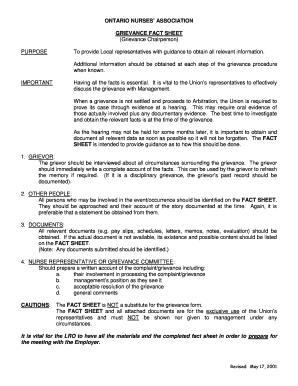
Ona Grievance Form


What is the Ona Grievance Form
The Ona grievance form is a formal document used to report issues or concerns within an organization, typically related to workplace conditions, discrimination, or policy violations. This form serves as a means for employees to voice their grievances in a structured manner, ensuring that their concerns are documented and addressed appropriately. The form may vary by organization but generally includes sections for personal information, a detailed description of the grievance, and any relevant supporting documents.
How to use the Ona Grievance Form
Using the Ona grievance form involves several key steps. First, obtain the form from your organization’s human resources department or online portal. Next, carefully fill out the required fields, providing clear and concise details about your grievance. It is important to include specific dates, locations, and individuals involved to provide context. Once completed, submit the form according to your organization’s guidelines, which may include electronic submission or physical delivery to HR.
Steps to complete the Ona Grievance Form
Completing the Ona grievance form requires attention to detail to ensure that all necessary information is included. Follow these steps:
- Start by entering your personal information, including your name, position, and contact details.
- Clearly describe the nature of your grievance, including specific incidents, dates, and any witnesses.
- Attach any supporting documents that may strengthen your case, such as emails, photographs, or witness statements.
- Review the form for accuracy and completeness before submission.
- Submit the form according to your organization’s procedures, ensuring you keep a copy for your records.
Legal use of the Ona Grievance Form
The Ona grievance form is legally significant as it provides a documented record of an employee's concerns, which can be crucial in any future legal proceedings or investigations. To ensure its legal validity, the form must be completed accurately and submitted in accordance with organizational policies. Additionally, organizations are typically required to follow specific procedures for handling grievances, which may include timely responses and investigations to comply with employment laws.
Key elements of the Ona Grievance Form
Key elements of the Ona grievance form include:
- Personal Information: Name, job title, and contact information of the employee submitting the grievance.
- Grievance Description: A detailed account of the issue, including dates, locations, and individuals involved.
- Supporting Documents: Any relevant evidence that supports the grievance, such as emails or witness statements.
- Desired Outcome: A section where the employee can specify what resolution they are seeking.
Form Submission Methods
The submission methods for the Ona grievance form can vary by organization. Common methods include:
- Online Submission: Many organizations provide a secure online portal for employees to submit their grievances electronically.
- Mail: Employees may also have the option to print the form and send it via postal mail to the HR department.
- In-Person Delivery: Some organizations allow employees to deliver the completed form directly to HR or a designated representative.
Quick guide on how to complete ona grievance form
Effortlessly Prepare Ona Grievance Form on Any Device
Digital document management has become increasingly favored by both companies and individuals. It offers an excellent eco-friendly alternative to conventional printed and signed documents, allowing you to obtain the accurate form and securely save it online. airSlate SignNow equips you with all the necessary tools to create, modify, and eSign your documents quickly and without interruptions. Manage Ona Grievance Form on any device using airSlate SignNow's Android or iOS applications and simplify your document-related tasks today.
How to Edit and eSign Ona Grievance Form with Ease
- Obtain Ona Grievance Form and click Get Form to begin.
- Utilize the tools we offer to fill out your form.
- Mark important sections of the documents or conceal sensitive data with the tools that airSlate SignNow provides for this purpose.
- Create your eSignature using the Sign feature, which takes only seconds and carries the same legal validity as a traditional ink signature.
- Review the details and click on the Done button to save your changes.
- Choose how you want to submit your form, via email, text message (SMS), or invitation link, or download it to your computer.
Say goodbye to lost or disorganized documents, tedious form searching, or mistakes that necessitate printing new document copies. airSlate SignNow takes care of all your document management needs in just a few clicks from your preferred device. Modify and eSign Ona Grievance Form and ensure excellent communication throughout the form preparation process with airSlate SignNow.
Create this form in 5 minutes or less
Create this form in 5 minutes!
How to create an eSignature for the ona grievance form
How to create an electronic signature for a PDF online
How to create an electronic signature for a PDF in Google Chrome
How to create an e-signature for signing PDFs in Gmail
How to create an e-signature right from your smartphone
How to create an e-signature for a PDF on iOS
How to create an e-signature for a PDF on Android
People also ask
-
What is an ona grievance form?
An ona grievance form is a structured document used to formally lodge a complaint or concern within organizations. It serves as a record of issues that need to be addressed, making it easier for officials to investigate and respond accordingly. By utilizing airSlate SignNow, you can create, send, and eSign your ona grievance form seamlessly.
-
How can airSlate SignNow help with ona grievance forms?
AirSlate SignNow simplifies the process of managing ona grievance forms by allowing you to create customizable templates and expedite the signing process. With our easy-to-use interface, users can prepare their grievance forms quickly and send them for signature instantly. This ensures that grievances are addressed in a timely manner.
-
Is there a cost associated with using airSlate SignNow for my ona grievance form?
AirSlate SignNow offers competitive pricing that varies based on your organizational needs and the number of users. We provide various plans to ensure that creating and managing your ona grievance form is cost-effective. A free trial is also available for you to explore our features without any obligation.
-
What features does airSlate SignNow offer for managing ona grievance forms?
AirSlate SignNow includes key features such as customizable templates, real-time document tracking, and automatic notifications. You can also integrate your ona grievance form with other applications to streamline your processes further. This comprehensive toolkit ensures your grievances are handled efficiently and effectively.
-
Can I customize my ona grievance form with airSlate SignNow?
Absolutely! AirSlate SignNow allows you to fully customize your ona grievance form to meet your organization's specific requirements. You can add fields, logos, and instructions, ensuring that the form is tailored to capture all necessary information. This customization enhances the usability and effectiveness of your grievance process.
-
How secure is my ona grievance form data with airSlate SignNow?
Data security is a top priority at airSlate SignNow. We implement robust security measures, including encryption and secure user authentication, to protect your ona grievance form data. You can trust that your sensitive grievance information remains confidential and secure throughout the signing process.
-
Can I integrate airSlate SignNow with other software for my ona grievance form?
Yes, airSlate SignNow offers seamless integrations with various third-party applications including CRM systems, document management tools, and cloud storage solutions. This feature allows you to streamline your workflow and manage your ona grievance form more efficiently across platforms.
Get more for Ona Grievance Form
- Vanguard 32bj form
- Kiddie academy enrollment agreement form
- Contractor loto notification form safetysmart compliance
- Nautilus marine boat insurance form
- Ri divorce papers pdf form
- Stop payment form 390967386
- St pius x catholic school school stpiusxsa form
- Seguin police department mission statement to form
Find out other Ona Grievance Form
- How Can I Sign Georgia Courts Lease Termination Letter
- eSign Hawaii Banking Agreement Simple
- eSign Hawaii Banking Rental Application Computer
- eSign Hawaii Banking Agreement Easy
- eSign Hawaii Banking LLC Operating Agreement Fast
- eSign Hawaii Banking Permission Slip Online
- eSign Minnesota Banking LLC Operating Agreement Online
- How Do I eSign Mississippi Banking Living Will
- eSign New Jersey Banking Claim Mobile
- eSign New York Banking Promissory Note Template Now
- eSign Ohio Banking LLC Operating Agreement Now
- Sign Maryland Courts Quitclaim Deed Free
- How To Sign Massachusetts Courts Quitclaim Deed
- Can I Sign Massachusetts Courts Quitclaim Deed
- eSign California Business Operations LLC Operating Agreement Myself
- Sign Courts Form Mississippi Secure
- eSign Alabama Car Dealer Executive Summary Template Fast
- eSign Arizona Car Dealer Bill Of Lading Now
- How Can I eSign Alabama Car Dealer Executive Summary Template
- eSign California Car Dealer LLC Operating Agreement Online