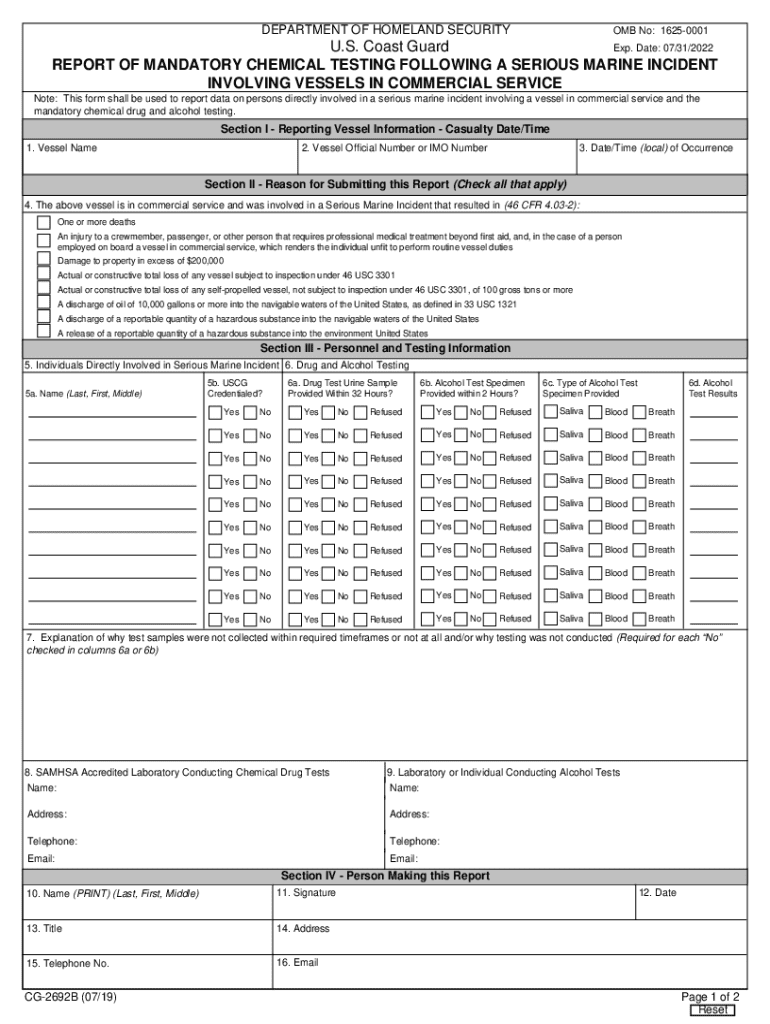
CG2692B PDF Report of Mandatory Chemical Testing Following a Serious Marine Incident Involving Vessels in Commercial Service Form


Understanding the CG2692B PDF Report
The CG2692B PDF report serves as a crucial document for mandatory chemical testing following serious marine incidents involving vessels in commercial service. This form is essential for documenting the results of chemical tests conducted on crew members involved in such incidents. It ensures compliance with U.S. Coast Guard regulations and helps maintain safety standards within the maritime industry.
Steps to Complete the CG2692B PDF Report
Completing the CG2692B form requires careful attention to detail. The following steps outline the process:
- Gather all necessary information related to the incident, including vessel details and crew information.
- Document the circumstances surrounding the incident, including date, time, and location.
- Record the results of the chemical tests conducted on the crew members.
- Ensure that all signatures are obtained from relevant parties to validate the report.
- Review the completed form for accuracy before submission.
Legal Use of the CG2692B PDF Report
The CG2692B report is legally required under U.S. Coast Guard regulations. It serves as a formal record that can be used in investigations and legal proceedings related to marine incidents. Proper completion and submission of this report can help mitigate potential legal repercussions for vessel operators and ensure compliance with federal regulations.
Key Elements of the CG2692B PDF Report
Understanding the key elements of the CG2692B form is essential for accurate completion. Important components include:
- Incident details: Information about the marine incident, including the nature and circumstances.
- Crew information: Identification of crew members involved and their roles during the incident.
- Test results: Documentation of chemical test outcomes, including any positive results.
- Signatures: Required signatures from the individual conducting the tests and the vessel's captain.
How to Obtain the CG2692B PDF Report
The CG2692B PDF report can be obtained through the U.S. Coast Guard's official channels. It is typically available for download from the U.S. Coast Guard's website or through authorized maritime agencies. Ensuring that you have the most current version of the form is critical for compliance.
Examples of Using the CG2692B PDF Report
The CG2692B report is utilized in various scenarios, particularly in the aftermath of serious marine incidents. Examples include:
- Documenting chemical testing results after a collision involving commercial vessels.
- Recording outcomes following a fire or explosion on board a vessel.
- Providing necessary documentation for investigations by regulatory bodies.
Quick guide on how to complete cg2692b pdf report of mandatory chemical testing following a serious marine incident involving vessels in commercial service
Complete CG2692B PDF Report Of Mandatory Chemical Testing Following A Serious Marine Incident Involving Vessels In Commercial Service effortlessly on any device
Digital document management has gained popularity among businesses and individuals. It offers an ideal eco-friendly alternative to conventional printed and signed documents, allowing you to access the necessary forms and securely store them online. airSlate SignNow provides you with all the tools needed to create, modify, and eSign your documents quickly and efficiently. Manage CG2692B PDF Report Of Mandatory Chemical Testing Following A Serious Marine Incident Involving Vessels In Commercial Service on any device with airSlate SignNow's Android or iOS applications and streamline your document-related processes today.
How to modify and eSign CG2692B PDF Report Of Mandatory Chemical Testing Following A Serious Marine Incident Involving Vessels In Commercial Service with ease
- Acquire CG2692B PDF Report Of Mandatory Chemical Testing Following A Serious Marine Incident Involving Vessels In Commercial Service and click on Get Form to begin.
- Use the tools we supply to fill out your document.
- Emphasize important sections of the documents or redact sensitive information with the tools specifically offered by airSlate SignNow for that purpose.
- Create your signature using the Sign feature, which takes just seconds and carries the same legal significance as a conventional handwritten signature.
- Review all the details and click on the Done button to save your changes.
- Select how you wish to send your form, via email, SMS, or invitation link, or download it to your computer.
Put an end to lost or misplaced documents, tedious form navigation, or mistakes that require reprinting new document copies. airSlate SignNow addresses all your document management needs in just a few clicks from any device you prefer. Edit and eSign CG2692B PDF Report Of Mandatory Chemical Testing Following A Serious Marine Incident Involving Vessels In Commercial Service and ensure outstanding communication at any stage of your form preparation process with airSlate SignNow.
Create this form in 5 minutes or less
Create this form in 5 minutes!
How to create an eSignature for the cg2692b pdf report of mandatory chemical testing following a serious marine incident involving vessels in commercial service
How to create an electronic signature for a PDF online
How to create an electronic signature for a PDF in Google Chrome
How to create an e-signature for signing PDFs in Gmail
How to create an e-signature right from your smartphone
How to create an e-signature for a PDF on iOS
How to create an e-signature for a PDF on Android
People also ask
-
What is the USCG Form 2692B?
The USCG Form 2692B is a crucial document used by the U.S. Coast Guard for reporting incidents involving vessels. It helps ensure compliance with maritime regulations and provides essential information for investigations. Understanding how to properly fill out this form is vital for vessel operators.
-
How can airSlate SignNow help with the USCG Form 2692B?
airSlate SignNow simplifies the process of completing and eSigning the USCG Form 2692B. Our platform allows users to fill out the form digitally, ensuring accuracy and saving time. With our easy-to-use interface, you can quickly manage your maritime documentation.
-
Is there a cost associated with using airSlate SignNow for the USCG Form 2692B?
Yes, airSlate SignNow offers various pricing plans tailored to meet different business needs. Our cost-effective solutions ensure that you can efficiently manage the USCG Form 2692B without breaking the bank. Explore our pricing options to find the best fit for your organization.
-
What features does airSlate SignNow offer for the USCG Form 2692B?
airSlate SignNow provides features such as customizable templates, secure eSigning, and document tracking specifically for the USCG Form 2692B. These tools enhance your workflow and ensure that your documents are handled securely and efficiently. Our platform is designed to streamline your document management process.
-
Can I integrate airSlate SignNow with other applications for the USCG Form 2692B?
Absolutely! airSlate SignNow offers integrations with various applications, making it easy to manage the USCG Form 2692B alongside your existing tools. Whether you use CRM systems or cloud storage solutions, our platform can seamlessly connect to enhance your productivity.
-
What are the benefits of using airSlate SignNow for the USCG Form 2692B?
Using airSlate SignNow for the USCG Form 2692B provides numerous benefits, including increased efficiency, reduced paperwork, and enhanced security. Our platform allows for quick eSigning and easy document sharing, ensuring that your maritime compliance needs are met promptly. Experience the convenience of digital documentation today.
-
Is airSlate SignNow secure for handling the USCG Form 2692B?
Yes, airSlate SignNow prioritizes security and compliance when handling the USCG Form 2692B. Our platform employs advanced encryption and security protocols to protect your sensitive information. You can trust us to keep your maritime documents safe and secure.
Get more for CG2692B PDF Report Of Mandatory Chemical Testing Following A Serious Marine Incident Involving Vessels In Commercial Service
- Pfc604 attachment 33 application form for industrial tcs edu
- Generic child care sign in sign out sheet sites placercoe k12 ca form
- Irata assessment form 457322700
- Csi algebra answer key form
- Gsis membership form 44190943
- Home infusion travel letter form
- Attendant operator adult entertainment license form
- Irda complaint form
Find out other CG2692B PDF Report Of Mandatory Chemical Testing Following A Serious Marine Incident Involving Vessels In Commercial Service
- eSign Colorado Banking Rental Application Online
- Can I eSign Colorado Banking Medical History
- eSign Connecticut Banking Quitclaim Deed Free
- eSign Connecticut Banking Business Associate Agreement Secure
- Sign Georgia Courts Moving Checklist Simple
- Sign Georgia Courts IOU Mobile
- How Can I Sign Georgia Courts Lease Termination Letter
- eSign Hawaii Banking Agreement Simple
- eSign Hawaii Banking Rental Application Computer
- eSign Hawaii Banking Agreement Easy
- eSign Hawaii Banking LLC Operating Agreement Fast
- eSign Hawaii Banking Permission Slip Online
- eSign Minnesota Banking LLC Operating Agreement Online
- How Do I eSign Mississippi Banking Living Will
- eSign New Jersey Banking Claim Mobile
- eSign New York Banking Promissory Note Template Now
- eSign Ohio Banking LLC Operating Agreement Now
- Sign Maryland Courts Quitclaim Deed Free
- How To Sign Massachusetts Courts Quitclaim Deed
- Can I Sign Massachusetts Courts Quitclaim Deed