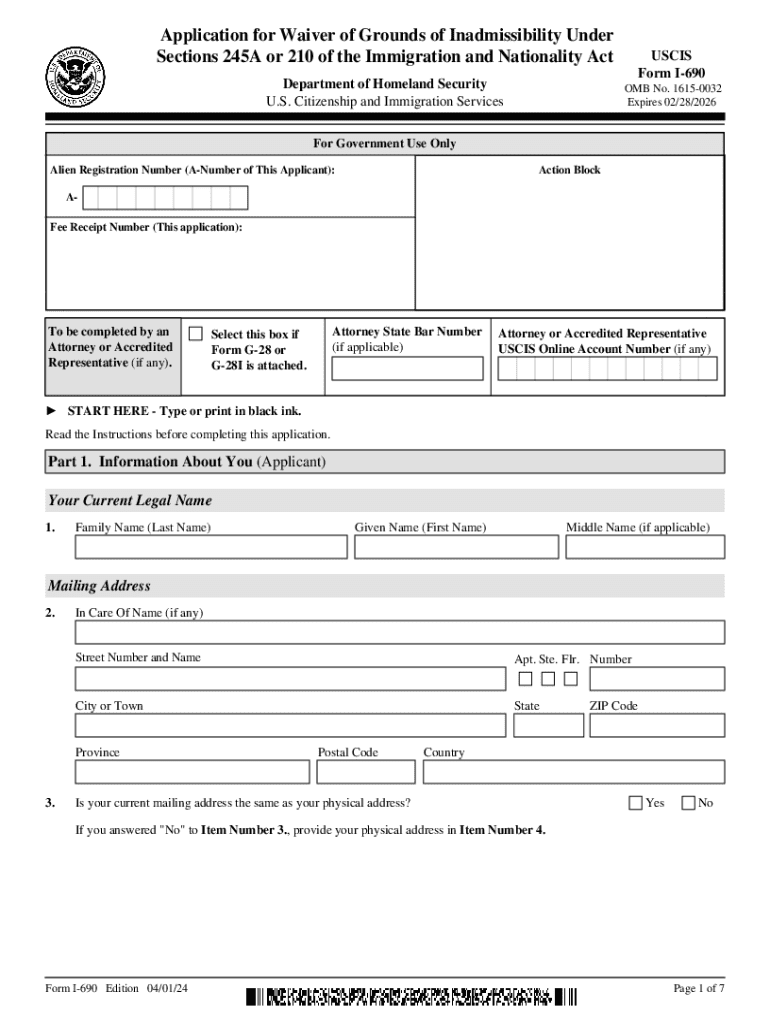
Form I 690, Application for Waiver of Grounds of Inadmissibility under Sections 245A or 210 of the Immigration and Nationality a


Understanding the Form I-690
The Form I-690, officially known as the Application for Waiver of Grounds of Inadmissibility under Sections 245A or 210 of the Immigration and Nationality Act, is a crucial document for individuals seeking to waive certain grounds of inadmissibility. This form is primarily used by applicants who are applying for adjustment of status or who have been found inadmissible due to specific reasons outlined in the Immigration and Nationality Act. Understanding the purpose and function of this form is essential for those navigating the U.S. immigration process.
Steps to Complete the Form I-690
Completing the Form I-690 requires careful attention to detail. The following steps outline the process:
- Gather necessary information, including personal details and grounds for inadmissibility.
- Complete the form accurately, ensuring all sections are filled out as required.
- Review the form for any errors or omissions before submission.
- Prepare any supporting documentation that may be required to substantiate your application.
- Submit the completed form along with any required fees to the appropriate USCIS address.
Eligibility Criteria for the Form I-690
To be eligible to file the Form I-690, applicants must meet specific criteria. These include:
- Being subject to grounds of inadmissibility under the Immigration and Nationality Act.
- Having a qualifying application for adjustment of status or other immigration benefits pending.
- Demonstrating that the waiver is warranted based on hardship or other compelling reasons.
Required Documents for the Form I-690
When submitting the Form I-690, certain documents must accompany the application to support the claims made. Required documents may include:
- Proof of identity, such as a passport or government-issued ID.
- Documentation of the grounds for inadmissibility.
- Evidence supporting the claim for a waiver, including personal statements and affidavits.
Form Submission Methods
The Form I-690 can be submitted through various methods, depending on the applicant's preference and circumstances. The options include:
- Online submission through the USCIS website, if applicable.
- Mailing the completed form to the designated USCIS address.
- In-person submission at a USCIS office, if required.
Application Process and Approval Time
The application process for the Form I-690 involves several stages, from submission to approval. Applicants can expect the following:
- Initial review by USCIS for completeness and accuracy.
- Potential requests for additional information or interviews.
- Approval or denial based on the merits of the application, typically taking several months.
Quick guide on how to complete form i 690 application for waiver of grounds of inadmissibility under sections 245a or 210 of the immigration and nationality 735352916
Prepare Form I 690, Application For Waiver Of Grounds Of Inadmissibility Under Sections 245A Or 210 Of The Immigration And Nationality A effortlessly on any device
Online document management has gained popularity among companies and individuals. It serves as an ideal eco-friendly alternative to traditional printed and signed documents, allowing you to locate the appropriate form and securely store it online. airSlate SignNow provides all the tools necessary to create, alter, and eSign your documents promptly without delays. Manage Form I 690, Application For Waiver Of Grounds Of Inadmissibility Under Sections 245A Or 210 Of The Immigration And Nationality A on any device using the airSlate SignNow Android or iOS applications and streamline any document-related process today.
How to modify and eSign Form I 690, Application For Waiver Of Grounds Of Inadmissibility Under Sections 245A Or 210 Of The Immigration And Nationality A with ease
- Locate Form I 690, Application For Waiver Of Grounds Of Inadmissibility Under Sections 245A Or 210 Of The Immigration And Nationality A and then click Get Form to begin.
- Utilize the tools we offer to fill out your form.
- Highlight pertinent sections of the documents or obscure sensitive information with the tools provided by airSlate SignNow specifically for that purpose.
- Create your eSignature using the Sign tool, which takes just seconds and carries the same legal validity as a traditional wet ink signature.
- Review the information and then click on the Done button to save your changes.
- Select your preferred method to send your form, whether by email, text message (SMS), invitation link, or download it to your computer.
Eliminate concerns about lost or misplaced documents, tedious form searches, or errors that necessitate printing new copies. airSlate SignNow addresses your document management needs in just a few clicks from any device you choose. Edit and eSign Form I 690, Application For Waiver Of Grounds Of Inadmissibility Under Sections 245A Or 210 Of The Immigration And Nationality A to ensure excellent communication at every stage of the form preparation process with airSlate SignNow.
Create this form in 5 minutes or less
Create this form in 5 minutes!
How to create an eSignature for the form i 690 application for waiver of grounds of inadmissibility under sections 245a or 210 of the immigration and nationality 735352916
How to create an electronic signature for a PDF online
How to create an electronic signature for a PDF in Google Chrome
How to create an e-signature for signing PDFs in Gmail
How to create an e-signature right from your smartphone
How to create an e-signature for a PDF on iOS
How to create an e-signature for a PDF on Android
People also ask
-
What is the USCIS I 690 form?
The USCIS I 690 form is used by individuals applying for a waiver of inadmissibility based on certain grounds. This form is essential for those seeking to adjust their immigration status. Understanding the requirements and process of the USCIS I 690 can signNowly impact your application success.
-
How can airSlate SignNow help with the USCIS I 690 form?
airSlate SignNow provides a streamlined platform for completing and eSigning the USCIS I 690 form. Our easy-to-use interface allows users to fill out the form accurately and securely. With airSlate SignNow, you can ensure that your USCIS I 690 form is submitted without delays.
-
What are the pricing options for using airSlate SignNow for the USCIS I 690?
airSlate SignNow offers flexible pricing plans to accommodate various needs, including those specifically for handling the USCIS I 690 form. Our plans are designed to be cost-effective, ensuring you get the best value for your document management needs. You can choose a plan that fits your budget and requirements.
-
Are there any features specifically beneficial for the USCIS I 690 form?
Yes, airSlate SignNow includes features that are particularly beneficial for the USCIS I 690 form, such as templates, automated reminders, and secure storage. These features help streamline the process and ensure that you don’t miss any important deadlines. Utilizing these tools can enhance your experience with the USCIS I 690 form.
-
Can I integrate airSlate SignNow with other applications for the USCIS I 690 process?
Absolutely! airSlate SignNow offers integrations with various applications that can assist in managing the USCIS I 690 process. Whether you need to connect with CRM systems or document storage solutions, our platform can seamlessly integrate to enhance your workflow.
-
What are the benefits of using airSlate SignNow for the USCIS I 690?
Using airSlate SignNow for the USCIS I 690 offers numerous benefits, including increased efficiency, enhanced security, and ease of use. Our platform simplifies the eSigning process, allowing you to focus on your application rather than paperwork. This can lead to faster processing times for your USCIS I 690 form.
-
Is airSlate SignNow compliant with USCIS requirements for the I 690 form?
Yes, airSlate SignNow is fully compliant with USCIS requirements for the I 690 form. We ensure that all electronic signatures and document submissions meet the necessary legal standards. This compliance gives you peace of mind when submitting your USCIS I 690 form.
Get more for Form I 690, Application For Waiver Of Grounds Of Inadmissibility Under Sections 245A Or 210 Of The Immigration And Nationality A
Find out other Form I 690, Application For Waiver Of Grounds Of Inadmissibility Under Sections 245A Or 210 Of The Immigration And Nationality A
- eSign Wisconsin Lawers LLC Operating Agreement Free
- eSign Alabama Legal Quitclaim Deed Online
- eSign Alaska Legal Contract Safe
- How To eSign Alaska Legal Warranty Deed
- eSign Alaska Legal Cease And Desist Letter Simple
- eSign Arkansas Legal LLC Operating Agreement Simple
- eSign Alabama Life Sciences Residential Lease Agreement Fast
- How To eSign Arkansas Legal Residential Lease Agreement
- Help Me With eSign California Legal Promissory Note Template
- eSign Colorado Legal Operating Agreement Safe
- How To eSign Colorado Legal POA
- eSign Insurance Document New Jersey Online
- eSign Insurance Form New Jersey Online
- eSign Colorado Life Sciences LLC Operating Agreement Now
- eSign Hawaii Life Sciences Letter Of Intent Easy
- Help Me With eSign Hawaii Life Sciences Cease And Desist Letter
- eSign Hawaii Life Sciences Lease Termination Letter Mobile
- eSign Hawaii Life Sciences Permission Slip Free
- eSign Florida Legal Warranty Deed Safe
- Help Me With eSign North Dakota Insurance Residential Lease Agreement