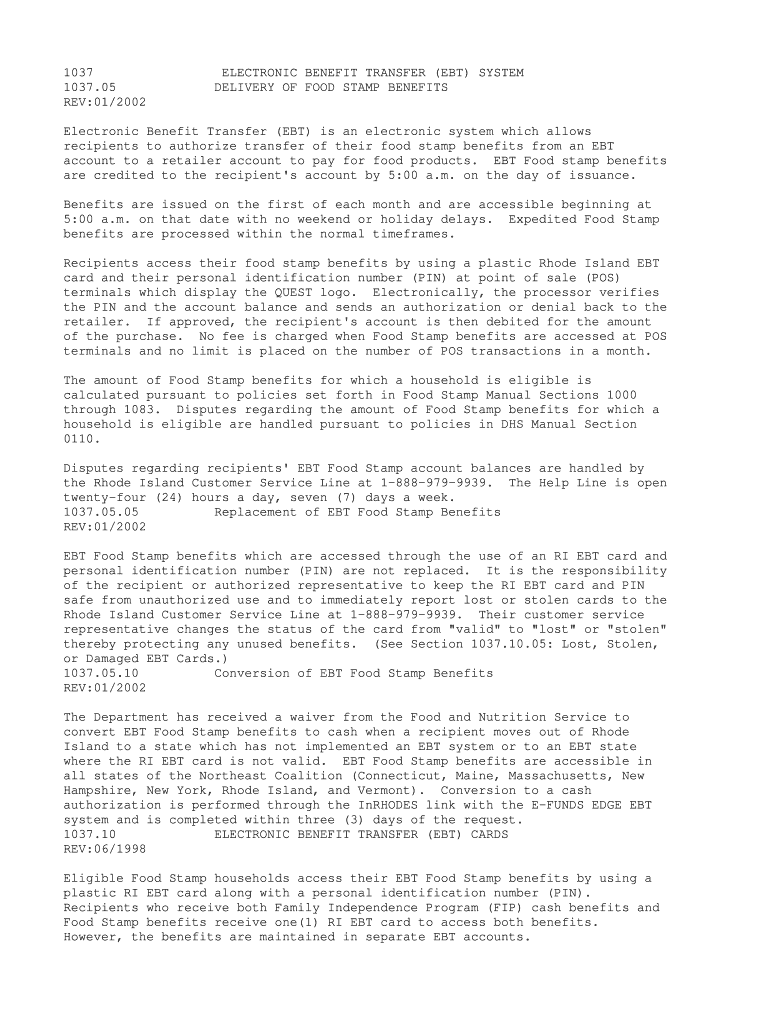
DELIVERY of FOOD STAMP BENEFITS Form


What is the delivery of food stamp benefits
The delivery of food stamp benefits refers to the process through which eligible individuals and families receive assistance to purchase food through the Supplemental Nutrition Assistance Program (SNAP). This program is designed to help low-income households afford nutritious food, and benefits are typically provided on an electronic benefits transfer (EBT) card, which functions like a debit card. Recipients can use this card at authorized retailers to buy eligible food items.
How to obtain the delivery of food stamp benefits
To obtain food stamp benefits, individuals must first determine their eligibility based on income, household size, and other factors. The application process generally involves the following steps:
- Visit the local SNAP office or the state’s SNAP website to access the application form.
- Complete the application, providing necessary details about household income, expenses, and members.
- Submit the application online, by mail, or in person, depending on state guidelines.
- Attend an interview, if required, to verify the information provided.
- Receive a determination notice regarding eligibility and benefit amounts.
Steps to complete the delivery of food stamp benefits
Completing the delivery of food stamp benefits involves several key steps:
- Gather necessary documentation, such as proof of income, identification, and residency.
- Fill out the SNAP application accurately, ensuring all information is complete.
- Submit the application through the designated method, ensuring it is sent to the correct office.
- Follow up with the SNAP office to check the status of the application, if needed.
- Once approved, activate the EBT card and familiarize yourself with how to use it at retailers.
Eligibility criteria for food stamp benefits
Eligibility for food stamp benefits is determined by several factors, including:
- Income level: Households must meet specific income thresholds, which vary by state and household size.
- Citizenship status: Applicants must be U.S. citizens or qualified non-citizens.
- Residency: Applicants must reside in the state where they are applying for benefits.
- Employment status: Some states have work requirements that must be met to qualify.
Legal use of food stamp benefits
Food stamp benefits are intended solely for purchasing eligible food items. Legal use includes:
- Buying groceries, seeds, and plants for home food production.
- Using benefits at authorized retailers that display the EBT acceptance logo.
Misuse of benefits, such as purchasing non-eligible items or selling the EBT card, can result in penalties, including disqualification from the program.
Form submission methods for food stamp benefits
Individuals can submit their food stamp application through various methods, which may include:
- Online submission via the state SNAP website.
- Mailing a completed paper application to the local SNAP office.
- In-person submission at designated offices, where staff can assist with the application process.
Quick guide on how to complete delivery of food stamp benefits
Finish [SKS] effortlessly on any gadget
Digital document management has gained traction among businesses and individuals. It offers an excellent environmentally-friendly option to traditional printed and signed papers, allowing you to access the correct form and securely store it online. airSlate SignNow equips you with all the resources necessary to create, modify, and eSign your documents swiftly without interruptions. Handle [SKS] on any gadget using airSlate SignNow Android or iOS applications and simplify any document-related procedure today.
The easiest way to modify and eSign [SKS] effortlessly
- Find [SKS] and click on Get Form to begin.
- Utilize the tools we provide to finalize your document.
- Emphasize important sections of your documents or obscure sensitive data with features that airSlate SignNow specifically offers for that purpose.
- Generate your eSignature using the Sign tool, which requires only seconds and holds the same legal validity as a conventional wet ink signature.
- Verify all the information and click on the Done button to save your changes.
- Select how you wish to share your form, via email, text message (SMS), or invitation link, or download it to your computer.
Eliminate concerns about lost or misplaced documents, tedious form searching, or errors requiring new printed copies. airSlate SignNow meets all your document management needs in just a few clicks from any device you prefer. Edit and eSign [SKS] and ensure excellent communication at any stage of your form preparation process with airSlate SignNow.
Create this form in 5 minutes or less
Related searches to DELIVERY OF FOOD STAMP BENEFITS
Create this form in 5 minutes!
How to create an eSignature for the delivery of food stamp benefits
How to create an electronic signature for a PDF online
How to create an electronic signature for a PDF in Google Chrome
How to create an e-signature for signing PDFs in Gmail
How to create an e-signature right from your smartphone
How to create an e-signature for a PDF on iOS
How to create an e-signature for a PDF on Android
People also ask
-
What are the delivery options for food stamp benefits?
The delivery of food stamp benefits can vary by state, but typically includes options such as direct deposit into a bank account or an Electronic Benefits Transfer (EBT) card. These methods ensure that recipients receive their benefits securely and conveniently, allowing for easy access to funds for purchasing food.
-
How can I check the status of my food stamp benefits delivery?
To check the status of your delivery of food stamp benefits, you can contact your local state agency or visit their website. Many states offer online portals where you can log in and view your benefit status, ensuring you stay informed about your delivery schedule.
-
Are there any fees associated with the delivery of food stamp benefits?
Generally, there are no fees for the delivery of food stamp benefits when using EBT cards or direct deposit. However, it's important to check with your state agency for any specific policies or potential fees related to accessing your benefits.
-
What features does airSlate SignNow offer for managing food stamp benefit documents?
airSlate SignNow provides features that streamline the management of documents related to the delivery of food stamp benefits. With eSigning capabilities and secure document storage, users can easily handle applications and renewals, ensuring a smooth process for receiving benefits.
-
How does airSlate SignNow enhance the efficiency of food stamp benefit applications?
By utilizing airSlate SignNow, organizations can signNowly enhance the efficiency of food stamp benefit applications. The platform allows for quick document signing and sharing, reducing processing times and ensuring that applicants receive their benefits without unnecessary delays.
-
Can airSlate SignNow integrate with other systems for food stamp benefit management?
Yes, airSlate SignNow can integrate with various systems used for food stamp benefit management. This integration capability allows for seamless data transfer and improved workflow, making it easier for organizations to manage the delivery of food stamp benefits effectively.
-
What are the benefits of using airSlate SignNow for food stamp benefit documentation?
Using airSlate SignNow for food stamp benefit documentation offers numerous benefits, including enhanced security, reduced paperwork, and faster processing times. These advantages contribute to a more efficient delivery of food stamp benefits, ensuring that recipients receive their assistance promptly.
Get more for DELIVERY OF FOOD STAMP BENEFITS
Find out other DELIVERY OF FOOD STAMP BENEFITS
- Can I eSign Arkansas Life Sciences PDF
- How Can I eSign Arkansas Life Sciences PDF
- Can I eSign Connecticut Legal Form
- How Do I eSign Connecticut Legal Form
- How Do I eSign Hawaii Life Sciences Word
- Can I eSign Hawaii Life Sciences Word
- How Do I eSign Hawaii Life Sciences Document
- How Do I eSign North Carolina Insurance Document
- How Can I eSign Hawaii Legal Word
- Help Me With eSign Hawaii Legal Document
- How To eSign Hawaii Legal Form
- Help Me With eSign Hawaii Legal Form
- Can I eSign Hawaii Legal Document
- How To eSign Hawaii Legal Document
- Help Me With eSign Hawaii Legal Document
- How To eSign Illinois Legal Form
- How Do I eSign Nebraska Life Sciences Word
- How Can I eSign Nebraska Life Sciences Word
- Help Me With eSign North Carolina Life Sciences PDF
- How Can I eSign North Carolina Life Sciences PDF