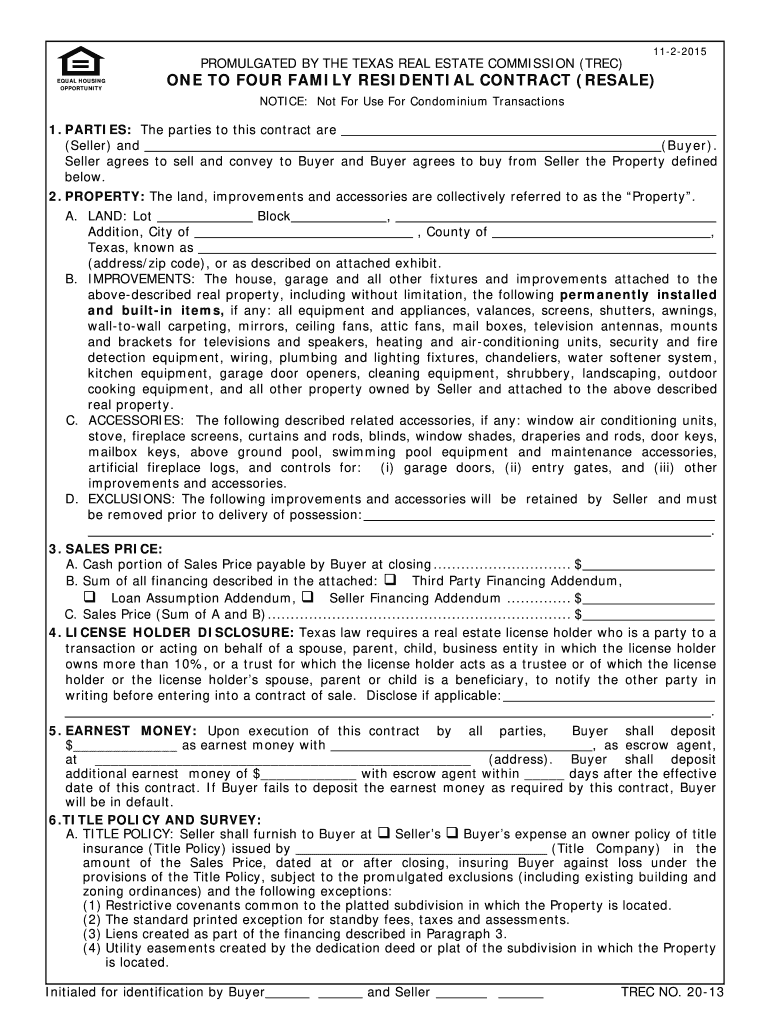
Trec 1 4 Form 2010


What is the Trec 1 4 Form
The Trec 1 4 Form, also known as the Residential Lease Agreement, is a standardized document used in real estate transactions within the state of Texas. This form outlines the terms and conditions of a rental agreement between landlords and tenants, ensuring both parties are aware of their rights and responsibilities. It includes crucial information such as the duration of the lease, rental payment details, security deposits, and maintenance obligations.
How to use the Trec 1 4 Form
Using the Trec 1 4 Form involves several key steps. First, both the landlord and tenant should review the form thoroughly to ensure all terms are understood. Next, the parties should fill in the necessary details, including names, property address, and specific lease terms. After completing the form, both parties must sign and date it to make the agreement legally binding. It is advisable to keep a copy for personal records.
Steps to complete the Trec 1 4 Form
Completing the Trec 1 4 Form requires careful attention to detail. Follow these steps:
- Read the entire form to understand its provisions.
- Fill in the required information, including tenant and landlord names, property address, and lease duration.
- Specify the rental amount, payment due dates, and any additional fees or deposits.
- Include any special provisions or rules that apply to the rental.
- Review the completed form for accuracy.
- Both parties should sign and date the form to finalize the agreement.
Legal use of the Trec 1 4 Form
The Trec 1 4 Form is legally recognized in Texas, provided it is completed correctly and signed by both parties. It serves as a binding contract that protects the interests of both landlords and tenants. To ensure legal compliance, it is essential to adhere to Texas rental laws and regulations, including any disclosures required by state law. Failure to comply with these regulations may result in disputes or penalties.
Key elements of the Trec 1 4 Form
Several key elements are essential for the Trec 1 4 Form to be effective:
- Parties Involved: Names and contact information of the landlord and tenant.
- Property Description: Detailed address and description of the rental property.
- Lease Term: Start and end dates of the lease agreement.
- Rent Amount: Monthly rental payment and payment methods.
- Security Deposit: Amount and conditions for the return of the deposit.
- Maintenance Responsibilities: Obligations of both parties regarding property upkeep.
Who Issues the Form
The Trec 1 4 Form is issued by the Texas Real Estate Commission (TREC). This regulatory body provides standardized forms to ensure consistency and compliance with state laws. Landlords and real estate professionals can access the form through the TREC website or authorized real estate offices, ensuring they have the most current version for their transactions.
Quick guide on how to complete trec 1 4 2010 form
Effortlessly Prepare Trec 1 4 Form on Any Device
Managing documents online has gained signNow traction among companies and individuals alike. It offers a superb eco-friendly substitute for traditional printed and signed documents, allowing you to easily locate the necessary form and securely keep it online. airSlate SignNow provides you with all the tools required to generate, modify, and eSign your documents promptly and without hassle. Handle Trec 1 4 Form on any platform with the airSlate SignNow applications for Android or iOS and enhance your document-driven processes today.
The easiest way to edit and eSign Trec 1 4 Form effortlessly
- Find Trec 1 4 Form and click Get Form to begin.
- Utilize the tools we provide to complete your document.
- Emphasize key sections of the documents or redact sensitive information with the tools that airSlate SignNow specifically offers for this purpose.
- Generate your eSignature using the Sign tool, which takes mere seconds and carries the same legal validity as a conventional wet ink signature.
- Review all details and click the Done button to save your changes.
- Select your preferred method to send your form—via email, SMS, or invite link, or download it to your computer.
Forget about lost or misplaced papers, tedious document searches, or mistakes that necessitate printing new copies. airSlate SignNow meets all your document management needs in just a few clicks from your chosen device. Edit and eSign Trec 1 4 Form and ensure excellent communication throughout your document preparation process with airSlate SignNow.
Create this form in 5 minutes or less
Find and fill out the correct trec 1 4 2010 form
Create this form in 5 minutes!
How to create an eSignature for the trec 1 4 2010 form
How to create an electronic signature for your Trec 1 4 2010 Form online
How to generate an electronic signature for the Trec 1 4 2010 Form in Google Chrome
How to create an electronic signature for signing the Trec 1 4 2010 Form in Gmail
How to make an eSignature for the Trec 1 4 2010 Form straight from your smartphone
How to make an electronic signature for the Trec 1 4 2010 Form on iOS devices
How to make an eSignature for the Trec 1 4 2010 Form on Android
People also ask
-
What is the Trec 1 4 Form and how is it used?
The Trec 1 4 Form is a standardized document used in real estate transactions in Texas. It facilitates the leasing process by providing essential terms and conditions that protect both landlords and tenants. Using the Trec 1 4 Form ensures compliance with Texas law, making it a crucial tool for real estate professionals.
-
How can airSlate SignNow help me with the Trec 1 4 Form?
airSlate SignNow simplifies the process of managing the Trec 1 4 Form by allowing users to create, send, and eSign documents easily. With its intuitive interface, you can streamline your real estate transactions while ensuring everything is legally binding and secure. This saves time and reduces the hassle associated with paperwork.
-
What are the pricing options for using the Trec 1 4 Form with airSlate SignNow?
airSlate SignNow offers several affordable pricing plans to cater to different business needs. Pricing for utilizing the Trec 1 4 Form is competitive and provides access to powerful features like unlimited document signing and template customization. For detailed pricing, please visit our website to choose a plan that best suits your requirements.
-
Are there any integrations available for the Trec 1 4 Form?
Yes, airSlate SignNow supports multiple integrations that enhance your workflow with the Trec 1 4 Form. You can easily integrate with popular tools like Google Drive, Salesforce, and Dropbox for seamless document management. These integrations improve efficiency and simplify the signing process.
-
What features does airSlate SignNow offer for the Trec 1 4 Form?
Key features of airSlate SignNow for managing the Trec 1 4 Form include eSigning, document tracking, and customizable templates. Additionally, users can set reminders and notifications to ensure all parties are kept informed throughout the signing process. This set of features provides a comprehensive solution for handling real estate contracts.
-
Is the Trec 1 4 Form legally binding when signed via airSlate SignNow?
Yes, the Trec 1 4 Form signed with airSlate SignNow is legally binding and compliant with eSignature laws. Each signed document is securely stored and timestamped, ensuring authenticity and legal validity. This allows businesses to conduct transactions with confidence.
-
Can I customize the Trec 1 4 Form in airSlate SignNow?
Absolutely! airSlate SignNow allows for full customization of the Trec 1 4 Form to fit your specific needs. You can add your branding, adjust terms, and include additional clauses, ensuring that the document meets your requirements while maintaining compliance.
Get more for Trec 1 4 Form
- A blank template of regional hospital form
- Roumicheduforms
- Illinois rules of the road review course workbook answers 2012 form
- Application for the michigan historical license plate michigan form
- Please email bestpixelrepairthis form back to
- Citizens police academy application city of hudson oaks form
- Motormobile fuel dispenser study guide form
- License and permit application form
Find out other Trec 1 4 Form
- eSign Oklahoma Doctors Arbitration Agreement Online
- eSign Oklahoma Doctors Forbearance Agreement Online
- eSign Oregon Doctors LLC Operating Agreement Mobile
- eSign Hawaii Education Claim Myself
- eSign Hawaii Education Claim Simple
- eSign Hawaii Education Contract Simple
- eSign Hawaii Education NDA Later
- How To eSign Hawaii Education NDA
- How Do I eSign Hawaii Education NDA
- eSign Hawaii Education Arbitration Agreement Fast
- eSign Minnesota Construction Purchase Order Template Safe
- Can I eSign South Dakota Doctors Contract
- eSign Mississippi Construction Rental Application Mobile
- How To eSign Missouri Construction Contract
- eSign Missouri Construction Rental Lease Agreement Easy
- How To eSign Washington Doctors Confidentiality Agreement
- Help Me With eSign Kansas Education LLC Operating Agreement
- Help Me With eSign West Virginia Doctors Lease Agreement Template
- eSign Wyoming Doctors Living Will Mobile
- eSign Wyoming Doctors Quitclaim Deed Free