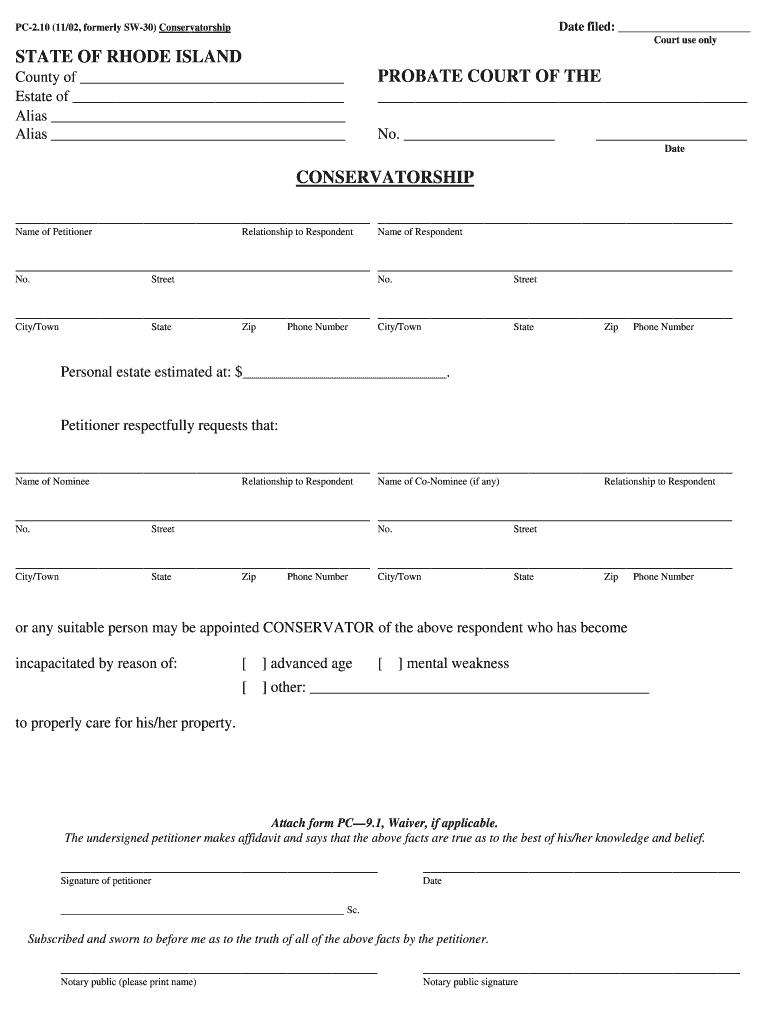
PC 2 10 Conservatorship Rhode Island Office of the Secretary of Form


What is the PC-2 10 Conservatorship in Rhode Island?
The PC-2 10 Conservatorship form is a legal document used in Rhode Island to establish a conservatorship for individuals who are unable to manage their own affairs due to incapacity. This form is filed with the Office of the Secretary of State and serves as a formal request for the appointment of a conservator. A conservator is responsible for making decisions regarding the individual's financial and personal matters, ensuring their well-being and protection.
Steps to Complete the PC-2 10 Conservatorship Form
Completing the PC-2 10 Conservatorship form involves several key steps:
- Gather necessary information about the individual for whom the conservatorship is being sought, including personal details and medical evaluations.
- Complete the form accurately, ensuring all required fields are filled out, including the names of potential conservators.
- Obtain signatures from witnesses as required by Rhode Island law.
- File the completed form with the appropriate court or office, along with any supporting documentation.
Required Documents for the PC-2 10 Conservatorship
When filing the PC-2 10 Conservatorship form, certain documents must be submitted along with it:
- Medical evaluations or assessments that demonstrate the individual's incapacity.
- Proof of relationship to the individual, such as birth certificates or marriage licenses.
- Any previous legal documents related to the individual’s affairs, if applicable.
Legal Use of the PC-2 10 Conservatorship Form
The PC-2 10 form is legally binding once approved by the court. It grants the appointed conservator the authority to make decisions on behalf of the individual. This includes managing finances, healthcare decisions, and other personal matters. It is crucial that the conservator acts in the best interest of the individual and adheres to all legal obligations to avoid potential penalties.
Eligibility Criteria for the PC-2 10 Conservatorship
To qualify for a conservatorship under the PC-2 10 form, the individual must meet specific eligibility criteria:
- The individual must be deemed incapacitated by a qualified medical professional.
- There must be no less restrictive alternatives available to manage the individual's affairs.
- The proposed conservator must demonstrate the ability to act in the individual's best interests.
Form Submission Methods for the PC-2 10 Conservatorship
The PC-2 10 Conservatorship form can be submitted through various methods:
- In-person submission at the designated court or office.
- Mailing the completed form and supporting documents to the appropriate address.
- Some jurisdictions may offer online submission options, depending on local regulations.
Quick guide on how to complete pc 2 10 conservatorship rhode island office of the secretary of
Effortlessly Prepare [SKS] on Any Device
Digital document management has become increasingly favored by businesses and individuals alike. It offers a perfect sustainable alternative to conventional printed and signed papers, enabling you to obtain the necessary format and securely save it online. airSlate SignNow equips you with all the essential tools to create, modify, and eSign your documents promptly without delays. Manage [SKS] on any platform using airSlate SignNow Android or iOS applications and simplify every document-centric process today.
The easiest approach to edit and eSign [SKS] seamlessly
- Obtain [SKS] and click on Get Form to begin.
- Utilize the tools provided to complete your document.
- Emphasize important sections of the document or redact sensitive information using the tools that airSlate SignNow offers specifically for that purpose.
- Create your signature with the Sign feature, which takes mere seconds and carries the same legal validity as a conventional ink signature.
- Review all information and click on the Done button to save your modifications.
- Choose your preferred method to share your form, whether by email, text (SMS), invitation link, or download it to your computer.
No more concerns about lost or misplaced documents, tedious form searches, or errors that necessitate printing new copies. airSlate SignNow addresses all your document management needs in just a few clicks from any device you choose. Modify and eSign [SKS] while ensuring excellent communication throughout the form preparation journey with airSlate SignNow.
Create this form in 5 minutes or less
Related searches to PC 2 10 Conservatorship Rhode Island Office Of The Secretary Of
Create this form in 5 minutes!
How to create an eSignature for the pc 2 10 conservatorship rhode island office of the secretary of
How to create an electronic signature for a PDF online
How to create an electronic signature for a PDF in Google Chrome
How to create an e-signature for signing PDFs in Gmail
How to create an e-signature right from your smartphone
How to create an e-signature for a PDF on iOS
How to create an e-signature for a PDF on Android
People also ask
-
What is PC 2 10 Conservatorship in Rhode Island?
PC 2 10 Conservatorship in Rhode Island refers to a legal process where a court appoints a conservator to manage the affairs of an individual who is unable to do so due to incapacity. This process is overseen by the Rhode Island Office Of The Secretary Of, ensuring that the rights and needs of the individual are protected.
-
How can airSlate SignNow assist with PC 2 10 Conservatorship documents?
airSlate SignNow provides a streamlined platform for creating, sending, and eSigning documents related to PC 2 10 Conservatorship in Rhode Island. With its user-friendly interface, you can easily manage all necessary paperwork, ensuring compliance with the requirements set by the Rhode Island Office Of The Secretary Of.
-
What are the pricing options for airSlate SignNow?
airSlate SignNow offers various pricing plans to accommodate different business needs, including options for individuals and teams. Each plan provides access to essential features for managing PC 2 10 Conservatorship documents efficiently, making it a cost-effective solution for users in Rhode Island.
-
What features does airSlate SignNow offer for managing conservatorship documents?
airSlate SignNow includes features such as customizable templates, secure eSigning, and document tracking, which are essential for managing PC 2 10 Conservatorship documents. These tools help ensure that all documents are completed accurately and in compliance with the Rhode Island Office Of The Secretary Of's regulations.
-
How does airSlate SignNow enhance collaboration for conservatorship cases?
With airSlate SignNow, multiple parties can collaborate seamlessly on PC 2 10 Conservatorship documents. The platform allows for real-time editing and commenting, ensuring that all stakeholders, including legal representatives and family members, can contribute effectively to the process.
-
Is airSlate SignNow compliant with Rhode Island laws regarding conservatorship?
Yes, airSlate SignNow is designed to comply with Rhode Island laws, including those governing PC 2 10 Conservatorship. The platform ensures that all eSigned documents meet the legal standards set by the Rhode Island Office Of The Secretary Of, providing peace of mind for users.
-
Can I integrate airSlate SignNow with other tools for managing conservatorship?
Absolutely! airSlate SignNow offers integrations with various tools and platforms, enhancing your ability to manage PC 2 10 Conservatorship documents. This flexibility allows you to streamline your workflow and connect with other applications used in your practice or organization.
Get more for PC 2 10 Conservatorship Rhode Island Office Of The Secretary Of
- 12rettd mainegov form
- 2017 lansing individual income tax forms and city of
- 4594 2017 michigan farmland preservation tax state of form
- 5324 2017 city of detroit corporate income tax penalty and interest form
- Tdp addendum 2016 2019 form
- Institution of purely public charity property tax co todd mn form
- Cr pte form
- Missouri dept of revenue for 4923 form
Find out other PC 2 10 Conservatorship Rhode Island Office Of The Secretary Of
- How To eSign New York Legal Form
- How Can I eSign North Carolina Non-Profit Document
- How To eSign Vermont Non-Profit Presentation
- How Do I eSign Hawaii Orthodontists PDF
- How Can I eSign Colorado Plumbing PDF
- Can I eSign Hawaii Plumbing PDF
- How Do I eSign Hawaii Plumbing Form
- Can I eSign Hawaii Plumbing Form
- How To eSign Hawaii Plumbing Word
- Help Me With eSign Hawaii Plumbing Document
- How To eSign Hawaii Plumbing Presentation
- How To eSign Maryland Plumbing Document
- How Do I eSign Mississippi Plumbing Word
- Can I eSign New Jersey Plumbing Form
- How Can I eSign Wisconsin Plumbing PPT
- Can I eSign Colorado Real Estate Form
- How To eSign Florida Real Estate Form
- Can I eSign Hawaii Real Estate Word
- How Do I eSign Hawaii Real Estate Word
- How To eSign Hawaii Real Estate Document