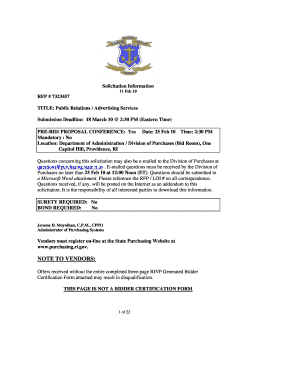
NOTE to VENDORS Division of Purchases RI Gov Purchasing Ri Form


Understanding the NOTE TO VENDORS Division Of Purchases RI gov Purchasing Ri
The NOTE TO VENDORS is a crucial document issued by the Division of Purchases in Rhode Island. This form serves as a communication tool between state agencies and vendors, providing essential information regarding procurement processes, requirements, and expectations. It outlines the guidelines that vendors must follow to participate in state contracts and ensures that they are aware of their responsibilities and the standards expected in their dealings with the state.
How to Complete the NOTE TO VENDORS Division Of Purchases RI gov Purchasing Ri
Completing the NOTE TO VENDORS involves several key steps. First, vendors should carefully read the instructions provided with the form to understand all requirements. Next, they should gather necessary information, such as business details, tax identification numbers, and relevant certifications. Once all information is collected, vendors can fill out the form accurately, ensuring all sections are completed as required. After completing the form, vendors should review it for accuracy before submission.
Key Elements of the NOTE TO VENDORS Division Of Purchases RI gov Purchasing Ri
The NOTE TO VENDORS includes several important elements that vendors should be aware of. These elements typically encompass:
- Vendor Information: Details about the vendor's business, including name, address, and contact information.
- Compliance Requirements: Information regarding adherence to state laws and regulations.
- Contractual Obligations: Expectations regarding performance, delivery, and quality of goods or services.
- Submission Guidelines: Instructions on how and where to submit the completed form.
State-Specific Rules for the NOTE TO VENDORS Division Of Purchases RI gov Purchasing Ri
Vendors must adhere to specific state rules when using the NOTE TO VENDORS. These rules may include compliance with Rhode Island's procurement laws, adherence to ethical standards, and following guidelines set forth by the Division of Purchases. It is essential for vendors to familiarize themselves with these regulations to avoid potential penalties and ensure successful participation in state contracts.
Examples of Using the NOTE TO VENDORS Division Of Purchases RI gov Purchasing Ri
Examples of utilizing the NOTE TO VENDORS can vary based on the type of goods or services being offered. For instance, a vendor providing office supplies may reference the form to ensure compliance with delivery schedules and quality standards. Similarly, a contractor bidding on a state project would use the form to understand the specific requirements for performance and reporting. These examples illustrate how the NOTE TO VENDORS serves as a foundational document for maintaining clear communication between the state and vendors.
Form Submission Methods for the NOTE TO VENDORS Division Of Purchases RI gov Purchasing Ri
Vendors can submit the NOTE TO VENDORS through various methods, depending on the guidelines provided by the Division of Purchases. Common submission methods include:
- Online Submission: Many forms can be filled out and submitted electronically through the state’s procurement portal.
- Mail: Vendors may also choose to print the completed form and send it via postal service to the designated address.
- In-Person Submission: Some vendors may prefer to deliver the form directly to the Division of Purchases office.
Quick guide on how to complete note to vendors division of purchases ri gov purchasing ri
Finalize [SKS] effortlessly on any device
Digital document administration has become increasingly favored by businesses and individuals. It offers an ideal environmentally friendly alternative to traditional printed and signed papers, allowing you to access the correct format and securely save it online. airSlate SignNow provides all the tools you need to create, edit, and electronically sign your documents swiftly without holdups. Manage [SKS] on any device using the airSlate SignNow Android or iOS applications and streamline your document-related processes today.
The easiest way to edit and electronically sign [SKS] with ease
- Locate [SKS] and click Get Form to begin.
- Utilize the tools we provide to fill out your document.
- Emphasize important sections of your documents or redact confidential information with tools specifically designed for that purpose by airSlate SignNow.
- Create your electronic signature with the Sign tool, which takes mere seconds and holds the same legal validity as a conventional handwritten signature.
- Review the details and click the Done button to save your changes.
- Select your preferred method for sharing your form: via email, text message (SMS), invite link, or download it to your computer.
Eliminate concerns about lost or misplaced documents, tiring form searches, or mistakes that necessitate printing new document copies. airSlate SignNow addresses all your document management requirements with just a few clicks from any device you choose. Modify and electronically sign [SKS] and guarantee excellent communication at every stage of your document preparation with airSlate SignNow.
Create this form in 5 minutes or less
Related searches to NOTE TO VENDORS Division Of Purchases RI gov Purchasing Ri
Create this form in 5 minutes!
How to create an eSignature for the note to vendors division of purchases ri gov purchasing ri
How to create an electronic signature for a PDF online
How to create an electronic signature for a PDF in Google Chrome
How to create an e-signature for signing PDFs in Gmail
How to create an e-signature right from your smartphone
How to create an e-signature for a PDF on iOS
How to create an e-signature for a PDF on Android
People also ask
-
What is the NOTE TO VENDORS Division Of Purchases RI gov Purchasing Ri?
The NOTE TO VENDORS Division Of Purchases RI gov Purchasing Ri is a guideline that outlines the purchasing processes and requirements for vendors looking to do business with the state of Rhode Island. It provides essential information on how to navigate the procurement system effectively.
-
How can airSlate SignNow assist vendors in complying with the NOTE TO VENDORS Division Of Purchases RI gov Purchasing Ri?
airSlate SignNow offers a streamlined eSigning solution that helps vendors comply with the documentation requirements outlined in the NOTE TO VENDORS Division Of Purchases RI gov Purchasing Ri. By using our platform, vendors can easily send, sign, and manage their documents, ensuring compliance and efficiency.
-
What are the pricing options for airSlate SignNow?
airSlate SignNow provides flexible pricing plans tailored to meet the needs of various businesses, including those engaging with the NOTE TO VENDORS Division Of Purchases RI gov Purchasing Ri. Our plans are designed to be cost-effective, ensuring that vendors can access essential features without breaking the bank.
-
What features does airSlate SignNow offer for vendors?
airSlate SignNow includes features such as customizable templates, real-time tracking, and secure cloud storage, all of which are beneficial for vendors adhering to the NOTE TO VENDORS Division Of Purchases RI gov Purchasing Ri. These features enhance document management and streamline the signing process.
-
How does airSlate SignNow improve the document signing process for vendors?
With airSlate SignNow, vendors can signNowly reduce the time spent on document signing, which is crucial for meeting the requirements of the NOTE TO VENDORS Division Of Purchases RI gov Purchasing Ri. Our platform allows for quick eSigning and document sharing, ensuring that vendors can focus on their core business activities.
-
Can airSlate SignNow integrate with other tools used by vendors?
Yes, airSlate SignNow offers integrations with various business tools and applications that vendors may already be using. This compatibility ensures that vendors can seamlessly incorporate our eSigning solution into their existing workflows while adhering to the NOTE TO VENDORS Division Of Purchases RI gov Purchasing Ri.
-
What benefits do vendors gain from using airSlate SignNow?
Vendors using airSlate SignNow benefit from enhanced efficiency, reduced paperwork, and improved compliance with the NOTE TO VENDORS Division Of Purchases RI gov Purchasing Ri. Our platform simplifies the signing process, allowing vendors to manage their documents more effectively and focus on their business growth.
Get more for NOTE TO VENDORS Division Of Purchases RI gov Purchasing Ri
- Ef 267 l r19 1218 36000090 1 form
- Std 243 form
- Cdrc recruitment form
- Consent form for mutual exchange of information mdcps
- Storing vaccine in a stand alone refrigerator unit form
- Pub 631218specifications for reproduction of new york state sales and use tax employer and miscellaneous tax formspub63
- Nyc 210 form 2018 2019
- New york city personal income taxcity of new york nycgov form
Find out other NOTE TO VENDORS Division Of Purchases RI gov Purchasing Ri
- Can I eSignature Missouri Courts Document
- How Can I Electronic signature Delaware Banking PDF
- Can I Electronic signature Hawaii Banking Document
- Can I eSignature North Carolina Courts Presentation
- Can I eSignature Oklahoma Courts Word
- How To Electronic signature Alabama Business Operations Form
- Help Me With Electronic signature Alabama Car Dealer Presentation
- How Can I Electronic signature California Car Dealer PDF
- How Can I Electronic signature California Car Dealer Document
- How Can I Electronic signature Colorado Car Dealer Form
- How To Electronic signature Florida Car Dealer Word
- How Do I Electronic signature Florida Car Dealer Document
- Help Me With Electronic signature Florida Car Dealer Presentation
- Can I Electronic signature Georgia Car Dealer PDF
- How Do I Electronic signature Georgia Car Dealer Document
- Can I Electronic signature Georgia Car Dealer Form
- Can I Electronic signature Idaho Car Dealer Document
- How Can I Electronic signature Illinois Car Dealer Document
- How Can I Electronic signature North Carolina Banking PPT
- Can I Electronic signature Kentucky Car Dealer Document