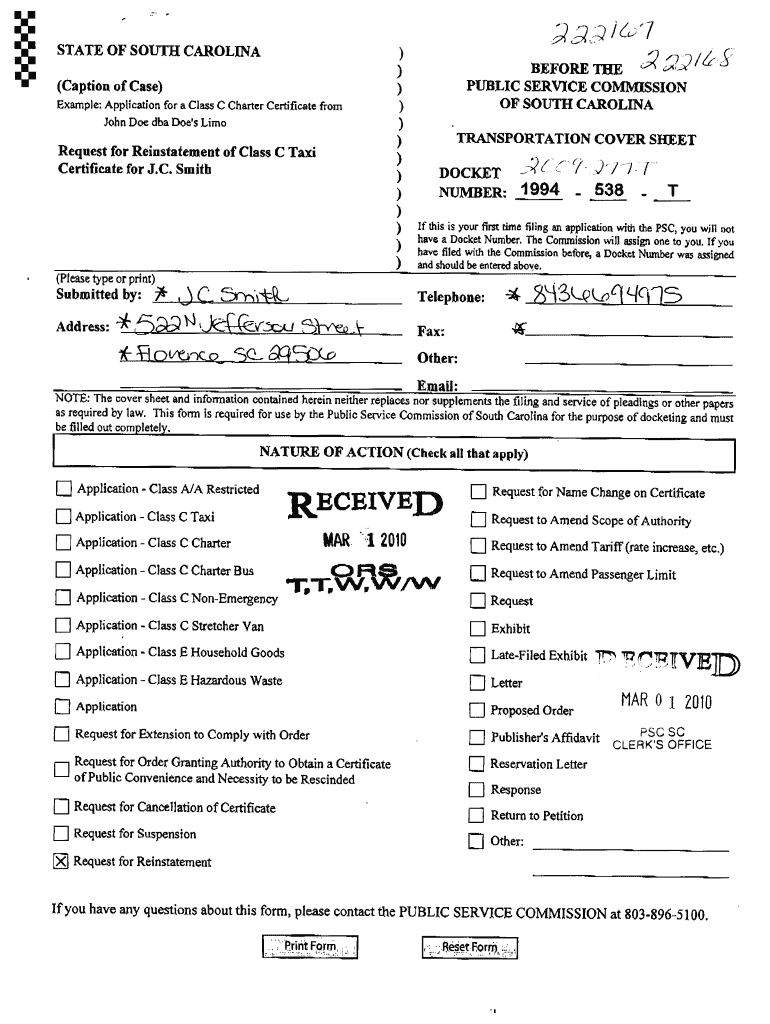
STATE of SOUTH CAROLINA STATE of SOUTH CAROLINA Caption of Case Caption of Case Example Application for a Class C Charter Certif Form


Understanding the Class C Charter Certificate Application
The Class C Charter Certificate application is a formal request to operate a charter service in South Carolina. This certificate is essential for businesses like limousines and shuttle services, allowing them to legally transport passengers for hire. The application process is governed by state regulations, ensuring that all operators meet safety and service standards.
Steps to Complete the Application
Completing the application for a Class C Charter Certificate involves several key steps:
- Gather necessary documentation, including proof of business registration and insurance.
- Fill out the application form accurately, ensuring all required fields are completed.
- Submit the application to the appropriate state authority, either online or by mail.
- Pay any applicable fees associated with the application process.
- Await confirmation from the state regarding the approval of your application.
Key Elements of the Application
When filling out the application, it is important to include specific key elements:
- Your business name and contact information.
- The type of services you intend to offer.
- Details of your vehicle fleet, including registration and insurance information.
- Compliance with local and state safety regulations.
Eligibility Criteria for Applicants
To qualify for a Class C Charter Certificate, applicants must meet certain eligibility criteria:
- Be a registered business entity in South Carolina.
- Have a valid commercial insurance policy that meets state requirements.
- Ensure all drivers possess the necessary licenses and training.
- Comply with vehicle safety standards as mandated by state law.
Legal Use of the Class C Charter Certificate
The Class C Charter Certificate allows businesses to legally transport passengers for hire. It is crucial for operators to understand the legal implications of this certification, including adherence to safety regulations and passenger rights. Non-compliance can result in penalties or revocation of the certificate.
State-Specific Rules for South Carolina
South Carolina has specific rules governing the operation of charter services. These include:
- Regular vehicle inspections to ensure safety and compliance.
- Mandatory reporting of any incidents or accidents involving charter services.
- Compliance with local ordinances regarding passenger transport.
Quick guide on how to complete state of south carolina state of south carolina caption of case caption of case example application for a class c charter
Complete [SKS] effortlessly on any device
Digital document management has gained traction among companies and individuals. It serves as an ideal environmentally friendly alternative to conventional printed and signed paperwork, as you can easily locate the right form and securely store it online. airSlate SignNow equips you with all the tools necessary to create, edit, and eSign your documents swiftly without any delays. Manage [SKS] across any platform using airSlate SignNow Android or iOS applications and enhance any document-centric process today.
The easiest method to modify and eSign [SKS] with minimal effort
- Locate [SKS] and click Get Form to initiate.
- Utilize the tools we offer to complete your document.
- Emphasize important sections of your documents or obscure sensitive details with tools that airSlate SignNow specifically provides for that purpose.
- Create your eSignature using the Sign feature, which takes mere seconds and holds the same legal validity as a conventional wet ink signature.
- Review all the details and click on the Done button to preserve your changes.
- Choose how you would like to deliver your form, via email, text message (SMS), or invitation link, or download it to your computer.
Forget about lost or disorganized files, tedious form searching, or errors that require new document copies to be printed. airSlate SignNow addresses all your document management needs in just a few clicks from any device you prefer. Edit and eSign [SKS] and ensure excellent communication at every stage of your form preparation process with airSlate SignNow.
Create this form in 5 minutes or less
Create this form in 5 minutes!
How to create an eSignature for the state of south carolina state of south carolina caption of case caption of case example application for a class c charter
How to create an electronic signature for a PDF online
How to create an electronic signature for a PDF in Google Chrome
How to create an e-signature for signing PDFs in Gmail
How to create an e-signature right from your smartphone
How to create an e-signature for a PDF on iOS
How to create an e-signature for a PDF on Android
People also ask
-
What is the process for obtaining a Class C Charter Certificate in the STATE OF SOUTH CAROLINA?
To obtain a Class C Charter Certificate in the STATE OF SOUTH CAROLINA, you must complete the necessary application forms, including the Caption Of Case and provide supporting documentation. This includes details about your business, such as the Caption Of Case Example Application For A Class C Charter Certificate From John Doe Dba Doe's Limo. Ensure all information is accurate to avoid delays.
-
How does airSlate SignNow simplify the application process for a Charter Certificate?
airSlate SignNow streamlines the application process for a Charter Certificate by allowing you to eSign documents electronically. This means you can complete the STATE OF SOUTH CAROLINA Caption Of Case Caption Of Case Example Application For A Class C Charter Certificate From John Doe Dba Doe's Limo quickly and efficiently, reducing paperwork and saving time.
-
What are the pricing options for using airSlate SignNow?
airSlate SignNow offers various pricing plans to fit different business needs. Each plan provides access to features that help with the STATE OF SOUTH CAROLINA Caption Of Case Caption Of Case Example Application For A Class C Charter Certificate From John Doe Dba Doe's Limo, ensuring you have the tools necessary for efficient document management.
-
What features does airSlate SignNow offer for document management?
airSlate SignNow includes features such as customizable templates, secure eSigning, and real-time tracking of document status. These features are particularly beneficial for managing the STATE OF SOUTH CAROLINA Caption Of Case Caption Of Case Example Application For A Class C Charter Certificate From John Doe Dba Doe's Limo, making it easier to stay organized and compliant.
-
Can airSlate SignNow integrate with other software tools?
Yes, airSlate SignNow can integrate with various software tools, enhancing your workflow. This is especially useful when handling the STATE OF SOUTH CAROLINA Caption Of Case Caption Of Case Example Application For A Class C Charter Certificate From John Doe Dba Doe's Limo, as it allows for seamless data transfer and improved efficiency.
-
What benefits does eSigning provide for businesses in South Carolina?
eSigning offers numerous benefits for businesses in South Carolina, including faster turnaround times and reduced paper usage. By utilizing airSlate SignNow for the STATE OF SOUTH CAROLINA Caption Of Case Caption Of Case Example Application For A Class C Charter Certificate From John Doe Dba Doe's Limo, businesses can enhance their operational efficiency and improve customer satisfaction.
-
Is airSlate SignNow secure for handling sensitive documents?
Absolutely, airSlate SignNow prioritizes security and compliance, ensuring that all documents, including the STATE OF SOUTH CAROLINA Caption Of Case Caption Of Case Example Application For A Class C Charter Certificate From John Doe Dba Doe's Limo, are protected with encryption and secure access controls. You can trust that your sensitive information is safe.
Get more for STATE OF SOUTH CAROLINA STATE OF SOUTH CAROLINA Caption Of Case Caption Of Case Example Application For A Class C Charter Certif
- Fl 347 form
- Petition to obtain original unsealedun redacted birth certificate form
- Florida supreme court approved family law form 12982f supplemental form for petition for change of name family 0218 florida
- Card application form pnb credit cards
- Vat1614a v2 2017 2019 form
- Uncontested copetitioner divorce application form
- Jv 457 twenty four month permanency california courts form
- Jv 732 s commitment to the california department of corrections and rehabilitation division of juvenile facilities spanish form
Find out other STATE OF SOUTH CAROLINA STATE OF SOUTH CAROLINA Caption Of Case Caption Of Case Example Application For A Class C Charter Certif
- Electronic signature Pennsylvania Business Operations Promissory Note Template Later
- Help Me With Electronic signature North Dakota Charity Resignation Letter
- Electronic signature Indiana Construction Business Plan Template Simple
- Electronic signature Wisconsin Charity Lease Agreement Mobile
- Can I Electronic signature Wisconsin Charity Lease Agreement
- Electronic signature Utah Business Operations LLC Operating Agreement Later
- How To Electronic signature Michigan Construction Cease And Desist Letter
- Electronic signature Wisconsin Business Operations LLC Operating Agreement Myself
- Electronic signature Colorado Doctors Emergency Contact Form Secure
- How Do I Electronic signature Georgia Doctors Purchase Order Template
- Electronic signature Doctors PDF Louisiana Now
- How To Electronic signature Massachusetts Doctors Quitclaim Deed
- Electronic signature Minnesota Doctors Last Will And Testament Later
- How To Electronic signature Michigan Doctors LLC Operating Agreement
- How Do I Electronic signature Oregon Construction Business Plan Template
- How Do I Electronic signature Oregon Construction Living Will
- How Can I Electronic signature Oregon Construction LLC Operating Agreement
- How To Electronic signature Oregon Construction Limited Power Of Attorney
- Electronic signature Montana Doctors Last Will And Testament Safe
- Electronic signature New York Doctors Permission Slip Free