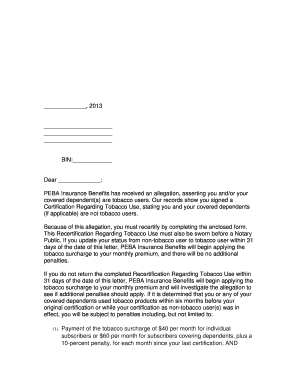
For Subscribers Accused of False Certification South Carolina Public Form


What is the For Subscribers Accused Of False Certification South Carolina Public
The form titled "For Subscribers Accused Of False Certification South Carolina Public" serves as an official document for individuals who have been accused of providing false certification in a public capacity in South Carolina. This form is crucial for addressing allegations and ensuring that the rights of the accused are upheld. It typically involves a process where individuals can respond to claims, provide necessary documentation, and clarify their position regarding the accusations. Understanding this form is essential for navigating the legal landscape surrounding false certification accusations.
How to use the For Subscribers Accused Of False Certification South Carolina Public
Using the form effectively requires a clear understanding of the information requested and the context of the accusations. Individuals should carefully read the instructions provided with the form to ensure accurate completion. It is important to gather all relevant documentation that supports your case, such as identification, evidence of certification, and any correspondence related to the allegations. Once completed, the form should be submitted to the appropriate authority as specified in the instructions, ensuring that all required fields are filled out accurately to avoid delays.
Steps to complete the For Subscribers Accused Of False Certification South Carolina Public
Completing the form involves several key steps:
- Review the instructions thoroughly to understand the requirements.
- Gather all necessary documents that support your case, including identification and evidence of your certification.
- Fill out the form accurately, ensuring that all information is correct and complete.
- Double-check your responses for any errors or omissions.
- Submit the form to the designated authority, following any specific submission guidelines provided.
Legal use of the For Subscribers Accused Of False Certification South Carolina Public
This form is legally significant as it allows individuals to formally contest accusations of false certification. It serves as a means to present your side of the story and can be used in legal proceedings if necessary. Proper use of the form ensures that you are following the legal protocols required in South Carolina, which can protect your rights and may influence the outcome of the allegations against you.
Key elements of the For Subscribers Accused Of False Certification South Carolina Public
Key elements of the form include:
- Identification details of the individual accused, including full name and contact information.
- A clear statement of the accusations being made against the individual.
- Space for the individual to provide a detailed response to the allegations.
- Instructions for submitting supporting documentation.
- Signature and date line to validate the information provided.
Required Documents
When completing the form, it is essential to include the following required documents:
- Proof of identity, such as a driver's license or state ID.
- Any documentation related to the certification in question.
- Correspondence that pertains to the allegations, if available.
- Any additional evidence that supports your claim of innocence.
Quick guide on how to complete for subscribers accused of false certification south carolina public
Accomplish [SKS] effortlessly on any device
Digital document management has gained signNow traction among businesses and individuals. It serves as an excellent environmentally-friendly alternative to traditional printed and signed documents, allowing you to access the correct form and securely store it online. airSlate SignNow equips you with all the necessary tools to create, modify, and electronically sign your documents quickly without any hold-ups. Manage [SKS] on any device using airSlate SignNow's Android or iOS applications and enhance any document-related workflow today.
The easiest way to modify and eSign [SKS] effortlessly
- Find [SKS] and click on Get Form to initiate the process.
- Utilize the tools we offer to fill out your document.
- Emphasize important sections of the documents or obscure sensitive information with tools designed specifically for that purpose by airSlate SignNow.
- Create your signature using the Sign feature, which takes mere seconds and holds the same legal authority as a conventional wet ink signature.
- Verify the details and click on the Done button to save your edits.
- Choose how you wish to send your document, through email, text message (SMS), an invitation link, or download it to your computer.
Say goodbye to lost or misplaced documents, tedious form searches, or errors that require the printing of new document copies. airSlate SignNow addresses your document management needs effortlessly from any device of your choice. Modify and eSign [SKS] and ensure superior communication at every stage of the document preparation process with airSlate SignNow.
Create this form in 5 minutes or less
Related searches to For Subscribers Accused Of False Certification South Carolina Public
Create this form in 5 minutes!
How to create an eSignature for the for subscribers accused of false certification south carolina public
How to create an electronic signature for a PDF online
How to create an electronic signature for a PDF in Google Chrome
How to create an e-signature for signing PDFs in Gmail
How to create an e-signature right from your smartphone
How to create an e-signature for a PDF on iOS
How to create an e-signature for a PDF on Android
People also ask
-
What is airSlate SignNow and how can it help For Subscribers Accused Of False Certification South Carolina Public?
airSlate SignNow is a powerful eSignature solution that allows businesses to send and sign documents electronically. For Subscribers Accused Of False Certification South Carolina Public, it provides a secure and efficient way to manage important documents, ensuring compliance and reducing the risk of errors.
-
What features does airSlate SignNow offer for users facing accusations of false certification?
airSlate SignNow offers features such as customizable templates, audit trails, and secure cloud storage. For Subscribers Accused Of False Certification South Carolina Public, these features help maintain accurate records and provide evidence of compliance, which can be crucial in legal situations.
-
How much does airSlate SignNow cost for businesses concerned about false certification issues?
airSlate SignNow offers flexible pricing plans to accommodate various business needs. For Subscribers Accused Of False Certification South Carolina Public, investing in a reliable eSignature solution can save time and resources, making it a cost-effective choice for document management.
-
Can airSlate SignNow integrate with other tools for better document management?
Yes, airSlate SignNow integrates seamlessly with various applications such as Google Drive, Salesforce, and Microsoft Office. For Subscribers Accused Of False Certification South Carolina Public, these integrations enhance workflow efficiency and ensure that all documents are easily accessible and manageable.
-
Is airSlate SignNow secure for sensitive documents related to false certification accusations?
Absolutely, airSlate SignNow prioritizes security with features like encryption and secure access controls. For Subscribers Accused Of False Certification South Carolina Public, this level of security is essential for protecting sensitive information and maintaining confidentiality.
-
How does airSlate SignNow improve the signing process for users accused of false certification?
airSlate SignNow streamlines the signing process by allowing users to sign documents from any device, anywhere. For Subscribers Accused Of False Certification South Carolina Public, this convenience can expedite document turnaround times and reduce delays in critical situations.
-
What support options are available for users of airSlate SignNow?
airSlate SignNow provides comprehensive customer support, including live chat, email, and a knowledge base. For Subscribers Accused Of False Certification South Carolina Public, having access to reliable support can help resolve any issues quickly and efficiently.
Get more for For Subscribers Accused Of False Certification South Carolina Public
- Amsa250 multimodal dangerous goods form eb transport
- Colorado public notice of petition for change of name form
- Petition to seal pursuant to act 531 and act 1460 acic form
- Publication 1915 rev 06 2013 understanding your irs individual taxpayer identification number itin irs form
- For minor child form
- Snap benefits for students south dakota department of social form
- Rlv5201203 form
- Untitled kids base ampamp the little school form
Find out other For Subscribers Accused Of False Certification South Carolina Public
- eSignature Hawaii Sports Living Will Safe
- eSignature Hawaii Sports LLC Operating Agreement Myself
- eSignature Maryland Real Estate Quitclaim Deed Secure
- eSignature Idaho Sports Rental Application Secure
- Help Me With eSignature Massachusetts Real Estate Quitclaim Deed
- eSignature Police Document Florida Easy
- eSignature Police Document Florida Safe
- How Can I eSignature Delaware Police Living Will
- eSignature Michigan Real Estate LLC Operating Agreement Mobile
- eSignature Georgia Police Last Will And Testament Simple
- How To eSignature Hawaii Police RFP
- Can I eSignature Minnesota Real Estate Warranty Deed
- How Do I eSignature Indiana Police Lease Agreement Form
- eSignature Police PPT Kansas Free
- How Can I eSignature Mississippi Real Estate Rental Lease Agreement
- How Do I eSignature Kentucky Police LLC Operating Agreement
- eSignature Kentucky Police Lease Termination Letter Now
- eSignature Montana Real Estate Quitclaim Deed Mobile
- eSignature Montana Real Estate Quitclaim Deed Fast
- eSignature Montana Real Estate Cease And Desist Letter Easy