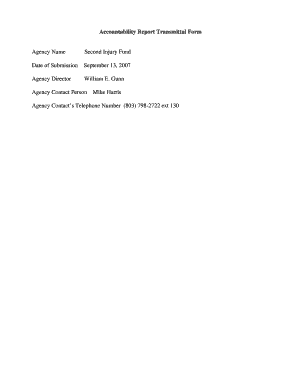
Accountability Report Transmittal Form Second Injury Fund Scsif Sc


What is the Accountability Report Transmittal Form Second Injury Fund Scsif Sc
The Accountability Report Transmittal Form for the Second Injury Fund (SCSIF) is a crucial document used in the United States to report claims related to second injuries sustained by employees. This form is designed to facilitate the processing of claims under the Second Injury Fund, which provides financial assistance for workers who experience a second injury that exacerbates a pre-existing condition. It ensures that employers and insurance carriers can accurately report and manage these claims, promoting transparency and accountability in the handling of workers' compensation cases.
How to use the Accountability Report Transmittal Form Second Injury Fund Scsif Sc
Using the Accountability Report Transmittal Form involves several key steps. First, ensure you have the most recent version of the form, which can typically be obtained from the relevant state agency or department of labor. Next, fill out the required fields, providing accurate information about the employee, the nature of the injury, and any previous injuries that may be relevant. Once completed, the form should be submitted to the appropriate state office, either electronically or via mail, depending on state regulations. Keeping a copy for your records is also advisable.
Steps to complete the Accountability Report Transmittal Form Second Injury Fund Scsif Sc
Completing the Accountability Report Transmittal Form requires attention to detail. Begin by gathering all necessary information, including the employee's personal details and specifics about the injury. Follow these steps:
- Enter the employee's name, address, and Social Security number.
- Provide details of the first injury, including the date, nature, and any treatment received.
- Document the second injury, ensuring to explain how it relates to the first injury.
- Review the form for accuracy and completeness.
- Submit the form as directed by your state’s guidelines.
Legal use of the Accountability Report Transmittal Form Second Injury Fund Scsif Sc
The legal use of the Accountability Report Transmittal Form is essential for compliance with state workers' compensation laws. Employers must accurately report injuries to ensure that they meet their legal obligations and that employees receive the benefits they are entitled to. Failing to use this form correctly can result in penalties, delayed claims, or denial of benefits, making it imperative to understand the legal requirements surrounding its submission.
Required Documents
When submitting the Accountability Report Transmittal Form, certain documents may be required to support the claim. These documents typically include:
- Medical records detailing the employee's injuries.
- Previous workers' compensation claims related to the employee.
- Any relevant correspondence from insurance carriers.
- Proof of employment and wages at the time of the injury.
Form Submission Methods (Online / Mail / In-Person)
The Accountability Report Transmittal Form can be submitted through various methods, depending on state regulations. Common submission methods include:
- Online submission via the state’s workers' compensation portal.
- Mailing the completed form to the designated state office.
- In-person submission at local workers' compensation offices.
It is important to verify the preferred method of submission for your specific state to ensure timely processing of the claim.
Quick guide on how to complete accountability report transmittal form second injury fund scsif sc
Effortlessly prepare [SKS] on any device
Digital document management has gained popularity among businesses and individuals. It offers an ideal environmentally friendly alternative to traditional printed and signed documents, allowing you to access the required forms and securely store them online. airSlate SignNow equips you with all the tools necessary to create, edit, and electronically sign your documents quickly and efficiently. Manage [SKS] on any platform with airSlate SignNow's Android or iOS applications and simplify any document-related procedure today.
The easiest way to modify and electronically sign [SKS] effortlessly
- Find [SKS] and click on Get Form to begin.
- Utilize the tools we offer to complete your document.
- Highlight important parts of the documents or redact confidential information with tools specifically provided by airSlate SignNow for that purpose.
- Create your electronic signature using the Sign tool, which takes mere seconds and holds the same legal validity as a traditional handwritten signature.
- Review all the details and click on the Done button to save your changes.
- Select your preferred method for sending your form, whether by email, SMS, invite link, or download it to your computer.
Eliminate concerns about lost or misfiled documents, tedious form searches, or errors that necessitate reprinting documents. airSlate SignNow meets your document management needs in just a few clicks from your chosen device. Modify and electronically sign [SKS] and ensure effective communication at every stage of the document preparation process with airSlate SignNow.
Create this form in 5 minutes or less
Create this form in 5 minutes!
How to create an eSignature for the accountability report transmittal form second injury fund scsif sc
How to create an electronic signature for a PDF online
How to create an electronic signature for a PDF in Google Chrome
How to create an e-signature for signing PDFs in Gmail
How to create an e-signature right from your smartphone
How to create an e-signature for a PDF on iOS
How to create an e-signature for a PDF on Android
People also ask
-
What is the Accountability Report Transmittal Form Second Injury Fund Scsif Sc?
The Accountability Report Transmittal Form Second Injury Fund Scsif Sc is a crucial document used to report and transmit information related to the Second Injury Fund. This form ensures compliance with state regulations and helps streamline the reporting process for businesses. Utilizing this form can enhance accountability and transparency in your reporting practices.
-
How can airSlate SignNow help with the Accountability Report Transmittal Form Second Injury Fund Scsif Sc?
airSlate SignNow provides an easy-to-use platform for businesses to create, send, and eSign the Accountability Report Transmittal Form Second Injury Fund Scsif Sc. Our solution simplifies the document management process, allowing you to focus on your core business activities while ensuring compliance with necessary reporting requirements.
-
What are the pricing options for using airSlate SignNow for the Accountability Report Transmittal Form Second Injury Fund Scsif Sc?
airSlate SignNow offers flexible pricing plans tailored to meet the needs of businesses of all sizes. You can choose from monthly or annual subscriptions, with options that include features specifically designed for managing the Accountability Report Transmittal Form Second Injury Fund Scsif Sc. Visit our pricing page for detailed information on each plan.
-
What features does airSlate SignNow offer for the Accountability Report Transmittal Form Second Injury Fund Scsif Sc?
Our platform includes features such as customizable templates, secure eSigning, and real-time tracking for the Accountability Report Transmittal Form Second Injury Fund Scsif Sc. These tools help ensure that your documents are completed accurately and efficiently, reducing the time spent on administrative tasks.
-
Are there any integrations available for the Accountability Report Transmittal Form Second Injury Fund Scsif Sc?
Yes, airSlate SignNow integrates seamlessly with various applications and platforms, enhancing your workflow for the Accountability Report Transmittal Form Second Injury Fund Scsif Sc. You can connect with popular tools like Google Drive, Salesforce, and more, allowing for a streamlined document management experience.
-
What are the benefits of using airSlate SignNow for the Accountability Report Transmittal Form Second Injury Fund Scsif Sc?
Using airSlate SignNow for the Accountability Report Transmittal Form Second Injury Fund Scsif Sc offers numerous benefits, including increased efficiency, reduced paperwork, and enhanced compliance. Our platform helps you manage your documents digitally, saving time and resources while ensuring that your reporting meets all regulatory requirements.
-
Is airSlate SignNow secure for handling the Accountability Report Transmittal Form Second Injury Fund Scsif Sc?
Absolutely! airSlate SignNow prioritizes security and compliance, ensuring that your Accountability Report Transmittal Form Second Injury Fund Scsif Sc is handled with the utmost care. Our platform employs advanced encryption and security protocols to protect your sensitive information throughout the document lifecycle.
Get more for Accountability Report Transmittal Form Second Injury Fund Scsif Sc
Find out other Accountability Report Transmittal Form Second Injury Fund Scsif Sc
- Can I eSignature Oregon Orthodontists LLC Operating Agreement
- How To eSignature Rhode Island Orthodontists LLC Operating Agreement
- Can I eSignature West Virginia Lawers Cease And Desist Letter
- eSignature Alabama Plumbing Confidentiality Agreement Later
- How Can I eSignature Wyoming Lawers Quitclaim Deed
- eSignature California Plumbing Profit And Loss Statement Easy
- How To eSignature California Plumbing Business Letter Template
- eSignature Kansas Plumbing Lease Agreement Template Myself
- eSignature Louisiana Plumbing Rental Application Secure
- eSignature Maine Plumbing Business Plan Template Simple
- Can I eSignature Massachusetts Plumbing Business Plan Template
- eSignature Mississippi Plumbing Emergency Contact Form Later
- eSignature Plumbing Form Nebraska Free
- How Do I eSignature Alaska Real Estate Last Will And Testament
- Can I eSignature Alaska Real Estate Rental Lease Agreement
- eSignature New Jersey Plumbing Business Plan Template Fast
- Can I eSignature California Real Estate Contract
- eSignature Oklahoma Plumbing Rental Application Secure
- How Can I eSignature Connecticut Real Estate Quitclaim Deed
- eSignature Pennsylvania Plumbing Business Plan Template Safe