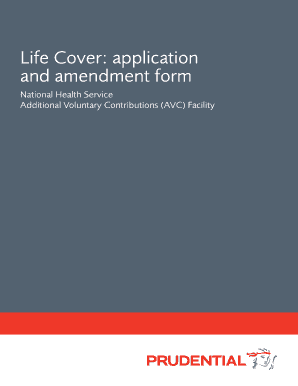
Fidelity Payslip Form


What is the Fidelity Payslip
The Fidelity Payslip is an essential document that outlines an employee's earnings, deductions, and net pay for a specific pay period. This payslip serves as a formal record of compensation and is crucial for both employees and employers. It typically includes details such as gross pay, taxes withheld, retirement contributions, and other deductions. Understanding the components of the Fidelity Payslip helps employees manage their finances effectively and ensures compliance with tax regulations.
How to Obtain the Fidelity Payslip
To obtain your Fidelity Payslip, you can access it through the Fidelity eservices platform. Employees can log in to their accounts using their credentials. Once logged in, navigate to the payroll section where you can view and download your payslips. If you encounter any issues with your login, ensure you have the correct password or utilize the password reset feature. Additionally, Fidelity may provide physical copies upon request, depending on company policy.
Steps to Complete the Fidelity Payslip
Completing the Fidelity Payslip involves several important steps to ensure accuracy and compliance. First, gather all necessary information, including your gross earnings, deductions, and any additional contributions. Next, fill in the required fields on the payslip accurately. Double-check calculations to confirm that totals match your expected earnings and deductions. Finally, review the completed payslip for any discrepancies before submitting it to your employer or financial institution.
Legal Use of the Fidelity Payslip
The Fidelity Payslip holds legal significance as it serves as proof of income for various purposes, including loan applications, tax filings, and employment verification. To ensure its legal validity, it must be completed accurately and comply with relevant laws and regulations. The document is protected under the Electronic Signatures in Global and National Commerce (ESIGN) Act, which recognizes electronic signatures and records as legally binding, provided they meet specific criteria.
Key Elements of the Fidelity Payslip
Understanding the key elements of the Fidelity Payslip is essential for both employees and employers. Key components typically include:
- Employee Information: Name, address, and employee identification number.
- Pay Period: Dates covered by the payslip.
- Gross Pay: Total earnings before deductions.
- Deductions: Taxes, retirement contributions, and other withholdings.
- Net Pay: Final amount received after deductions.
Familiarity with these elements helps ensure that employees can accurately interpret their earnings and manage their financial obligations.
Examples of Using the Fidelity Payslip
The Fidelity Payslip can be utilized in various scenarios, including:
- Loan Applications: Lenders often require recent payslips to verify income.
- Tax Preparation: Payslips provide necessary information for accurate tax filings.
- Employment Verification: Employers may request payslips to confirm an applicant's income history.
By understanding these use cases, employees can better prepare their financial documentation for various needs.
Quick guide on how to complete fidelity payslip
Complete Fidelity Payslip seamlessly on any device
Managing documents online has gained popularity among businesses and individuals alike. It serves as an ideal eco-friendly substitute for traditional printed and signed paperwork, as you can obtain the necessary form and securely store it online. airSlate SignNow provides you with all the resources necessary to create, modify, and eSign your documents quickly and without delays. Handle Fidelity Payslip on any platform using the airSlate SignNow Android or iOS applications and simplify any document-related task today.
The easiest way to adjust and eSign Fidelity Payslip effortlessly
- Find Fidelity Payslip and click Get Form to begin.
- Utilize the tools we offer to complete your form.
- Emphasize important sections of your documents or redact sensitive information with tools that airSlate SignNow provides specifically for that purpose.
- Create your eSignature using the Sign tool, which takes mere seconds and holds the same legal validity as a conventional wet ink signature.
- Review the information and click on the Done button to save your modifications.
- Choose how you wish to send your form, via email, text message (SMS), invitation link, or download it to your computer.
Say goodbye to lost or misplaced documents, tedious form searching, or errors that necessitate printing new document copies. airSlate SignNow meets your document management needs in just a few clicks from any device you prefer. Modify and eSign Fidelity Payslip and ensure excellent communication at every stage of your form preparation workflow with airSlate SignNow.
Create this form in 5 minutes or less
Create this form in 5 minutes!
How to create an eSignature for the fidelity payslip
How to create an electronic signature for a PDF online
How to create an electronic signature for a PDF in Google Chrome
How to create an e-signature for signing PDFs in Gmail
How to create an e-signature right from your smartphone
How to create an e-signature for a PDF on iOS
How to create an e-signature for a PDF on Android
People also ask
-
What are fidelity eservices and how can they benefit my business?
Fidelity eservices are digital tools that streamline document management and eSigning processes, enabling businesses to operate more efficiently. By implementing fidelity eservices, your organization can reduce paper usage, save time, and enhance collaboration among team members.
-
How does airSlate SignNow integrate with other fidelity eservices?
airSlate SignNow offers seamless integration with various fidelity eservices, allowing businesses to connect their workflows effortlessly. This integration enhances document handling, making it easy to sync data across platforms and ensuring all your tools work together efficiently.
-
Is airSlate SignNow cost-effective for small businesses using fidelity eservices?
Yes, airSlate SignNow provides a cost-effective solution for small businesses utilizing fidelity eservices. Our pricing plans are designed to accommodate different budgets, ensuring that even smaller organizations can access powerful tools without breaking the bank.
-
What features does airSlate SignNow offer for managing fidelity eservices?
airSlate SignNow includes several features for managing fidelity eservices such as customizable templates, real-time tracking, and automated workflows. These features help improve productivity and ensure that documents are processed swiftly and accurately.
-
How secure is airSlate SignNow for handling fidelity eservices?
Security is a top priority at airSlate SignNow. We utilize advanced encryption methods and secure storage protocols to protect your documents while using fidelity eservices, ensuring that sensitive information remains private and secure throughout the signing process.
-
Can I try airSlate SignNow before committing to fidelity eservices?
Absolutely! airSlate SignNow offers a free trial that allows you to explore the capabilities of our fidelity eservices. This way, you can experience the features and benefits firsthand before making a commitment.
-
What customer support options are available for users of fidelity eservices?
airSlate SignNow provides a range of customer support options for users of fidelity eservices, including live chat, email support, and extensive online resources. Our dedicated team is ready to assist you with any questions or challenges you may have.
Get more for Fidelity Payslip
- Fillable travel voucher form
- Lp5 form
- Uheaa forms
- Annsers form
- Criminal victimization crime and victims victim characteristics crime characteristics criminal victimization bjs ojp usdoj form
- Home buyout agreement template form
- Home care service agreement template form
- Home divorce buyout agreement template form
Find out other Fidelity Payslip
- Electronic signature Doctors PDF Louisiana Now
- How To Electronic signature Massachusetts Doctors Quitclaim Deed
- Electronic signature Minnesota Doctors Last Will And Testament Later
- How To Electronic signature Michigan Doctors LLC Operating Agreement
- How Do I Electronic signature Oregon Construction Business Plan Template
- How Do I Electronic signature Oregon Construction Living Will
- How Can I Electronic signature Oregon Construction LLC Operating Agreement
- How To Electronic signature Oregon Construction Limited Power Of Attorney
- Electronic signature Montana Doctors Last Will And Testament Safe
- Electronic signature New York Doctors Permission Slip Free
- Electronic signature South Dakota Construction Quitclaim Deed Easy
- Electronic signature Texas Construction Claim Safe
- Electronic signature Texas Construction Promissory Note Template Online
- How To Electronic signature Oregon Doctors Stock Certificate
- How To Electronic signature Pennsylvania Doctors Quitclaim Deed
- Electronic signature Utah Construction LLC Operating Agreement Computer
- Electronic signature Doctors Word South Dakota Safe
- Electronic signature South Dakota Doctors Confidentiality Agreement Myself
- How Do I Electronic signature Vermont Doctors NDA
- Electronic signature Utah Doctors Promissory Note Template Secure