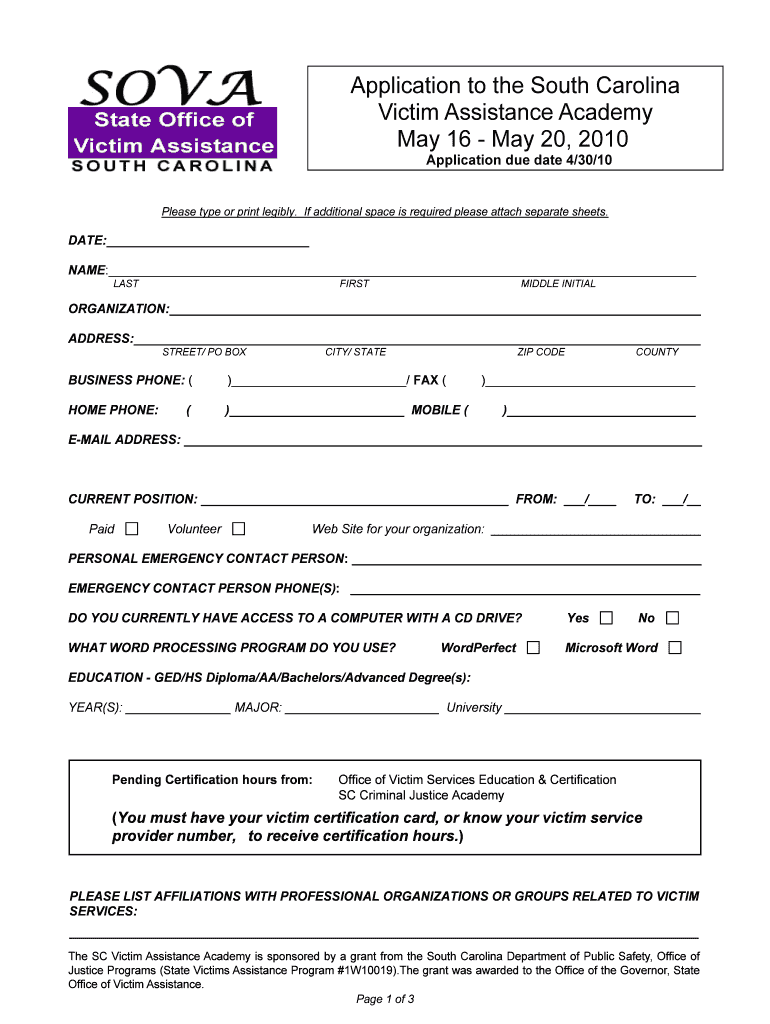
Application to the South Carolina Victim Assistance Scvaa Form


What is the Application To The South Carolina Victim Assistance Scvaa
The Application To The South Carolina Victim Assistance Scvaa is a formal request designed for individuals seeking assistance following a crime. This application allows victims to access various support services, including financial aid for medical expenses, counseling, and other essential resources. The program aims to help victims recover and rebuild their lives after experiencing trauma.
How to use the Application To The South Carolina Victim Assistance Scvaa
Using the Application To The South Carolina Victim Assistance Scvaa involves several straightforward steps. First, gather all necessary information, such as personal identification details and documentation related to the crime. Next, fill out the application accurately, ensuring all required fields are completed. Once the application is filled out, submit it through the designated channels, which may include online submission, mailing, or in-person delivery to a local office.
Steps to complete the Application To The South Carolina Victim Assistance Scvaa
Completing the Application To The South Carolina Victim Assistance Scvaa requires careful attention to detail. Begin by downloading the application form from the official website or obtaining a physical copy from a local victim assistance office. Follow these steps:
- Provide your personal information, including your name, address, and contact details.
- Detail the nature of the crime and any relevant information about the incident.
- Attach any supporting documents, such as police reports or medical records.
- Review the application for accuracy before submission.
Eligibility Criteria
To qualify for assistance through the Application To The South Carolina Victim Assistance Scvaa, applicants must meet specific eligibility criteria. Generally, victims of violent crimes, such as assault or robbery, may apply. Additionally, the application may require proof of residency in South Carolina and documentation showing that the crime was reported to law enforcement. Each case is evaluated individually, considering the circumstances surrounding the incident.
Required Documents
When submitting the Application To The South Carolina Victim Assistance Scvaa, certain documents are necessary to support your claim. Commonly required documents include:
- Proof of identity, such as a driver's license or state ID.
- Police report or incident number related to the crime.
- Medical records or bills if applicable.
- Any other documentation that verifies the impact of the crime on your life.
Form Submission Methods
The Application To The South Carolina Victim Assistance Scvaa can be submitted through various methods to accommodate different preferences. Applicants may choose to submit the form online via the state’s official victim assistance portal. Alternatively, forms can be mailed to the appropriate office or delivered in person. It is essential to check the specific submission guidelines to ensure timely processing of your application.
Quick guide on how to complete application to the south carolina victim assistance scvaa
Effortlessly prepare [SKS] on any device
Digital document management has become increasingly favored by both organizations and individuals. It offers an ideal environmentally friendly alternative to conventional printed and signed documents, allowing you to find the appropriate form and securely store it online. airSlate SignNow equips you with all the tools necessary to create, modify, and electronically sign your documents quickly and efficiently. Handle [SKS] on any device using the airSlate SignNow applications for Android or iOS and enhance any document-related process today.
The easiest way to modify and eSign [SKS] with ease
- Obtain [SKS] and then click Get Form to begin.
- Utilize the tools we provide to fill out your form.
- Emphasize important sections of the documents or obscure sensitive information using tools that airSlate SignNow offers specifically for that purpose.
- Generate your signature using the Sign tool, which takes just seconds and holds the same legal validity as a conventional wet ink signature.
- Review all the information and then click the Done button to save your changes.
- Choose your preferred method to deliver your form, via email, text message (SMS), or invitation link, or download it to your computer.
Eliminate worries about lost or misplaced documents, tedious form searching, or mistakes that require new document copies to be printed. airSlate SignNow meets your document management needs in just a few clicks from any device you choose. Modify and eSign [SKS] and ensure excellent communication at every stage of the form preparation process with airSlate SignNow.
Create this form in 5 minutes or less
Related searches to Application To The South Carolina Victim Assistance Scvaa
Create this form in 5 minutes!
How to create an eSignature for the application to the south carolina victim assistance scvaa
How to create an electronic signature for a PDF online
How to create an electronic signature for a PDF in Google Chrome
How to create an e-signature for signing PDFs in Gmail
How to create an e-signature right from your smartphone
How to create an e-signature for a PDF on iOS
How to create an e-signature for a PDF on Android
People also ask
-
What is the Application To The South Carolina Victim Assistance Scvaa?
The Application To The South Carolina Victim Assistance Scvaa is a formal process that allows victims of crime to seek assistance and support from the state. This application helps victims access various resources, including financial aid and counseling services, tailored to their needs.
-
How can airSlate SignNow help with the Application To The South Carolina Victim Assistance Scvaa?
airSlate SignNow streamlines the process of completing and submitting the Application To The South Carolina Victim Assistance Scvaa. With our eSigning features, you can easily fill out, sign, and send your application securely, ensuring a hassle-free experience.
-
What are the costs associated with using airSlate SignNow for the Application To The South Carolina Victim Assistance Scvaa?
airSlate SignNow offers a cost-effective solution for managing your documents, including the Application To The South Carolina Victim Assistance Scvaa. Our pricing plans are designed to fit various budgets, providing you with the tools you need without breaking the bank.
-
What features does airSlate SignNow offer for the Application To The South Carolina Victim Assistance Scvaa?
Our platform includes features such as customizable templates, secure eSigning, and document tracking, all of which enhance the process of submitting the Application To The South Carolina Victim Assistance Scvaa. These tools ensure that your application is completed accurately and efficiently.
-
Are there any benefits to using airSlate SignNow for the Application To The South Carolina Victim Assistance Scvaa?
Using airSlate SignNow for the Application To The South Carolina Victim Assistance Scvaa provides numerous benefits, including increased efficiency and reduced paperwork. Our user-friendly interface allows you to manage your application seamlessly, saving you time and effort.
-
Can I integrate airSlate SignNow with other applications for the Application To The South Carolina Victim Assistance Scvaa?
Yes, airSlate SignNow offers integrations with various applications that can enhance your experience while completing the Application To The South Carolina Victim Assistance Scvaa. This allows you to connect your existing tools and streamline your workflow.
-
Is airSlate SignNow secure for submitting the Application To The South Carolina Victim Assistance Scvaa?
Absolutely! airSlate SignNow prioritizes security, ensuring that your Application To The South Carolina Victim Assistance Scvaa is submitted safely. We utilize advanced encryption and compliance measures to protect your sensitive information throughout the process.
Get more for Application To The South Carolina Victim Assistance Scvaa
Find out other Application To The South Carolina Victim Assistance Scvaa
- eSignature Business Operations Document Washington Now
- How To eSignature Maine Construction Confidentiality Agreement
- eSignature Maine Construction Quitclaim Deed Secure
- eSignature Louisiana Construction Affidavit Of Heirship Simple
- eSignature Minnesota Construction Last Will And Testament Online
- eSignature Minnesota Construction Last Will And Testament Easy
- How Do I eSignature Montana Construction Claim
- eSignature Construction PPT New Jersey Later
- How Do I eSignature North Carolina Construction LLC Operating Agreement
- eSignature Arkansas Doctors LLC Operating Agreement Later
- eSignature Tennessee Construction Contract Safe
- eSignature West Virginia Construction Lease Agreement Myself
- How To eSignature Alabama Education POA
- How To eSignature California Education Separation Agreement
- eSignature Arizona Education POA Simple
- eSignature Idaho Education Lease Termination Letter Secure
- eSignature Colorado Doctors Business Letter Template Now
- eSignature Iowa Education Last Will And Testament Computer
- How To eSignature Iowa Doctors Business Letter Template
- Help Me With eSignature Indiana Doctors Notice To Quit