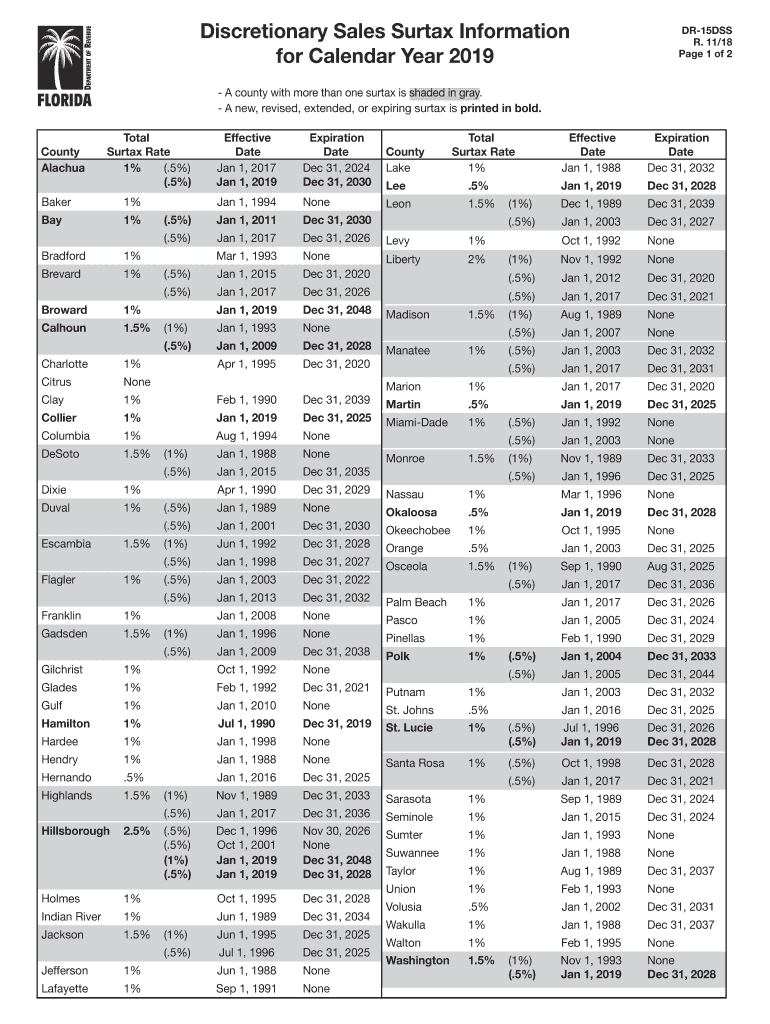
Dr15 Dss 2018


What is the Dr15 Dss
The Dr15 Dss, also known as the Florida Discretionary Sales Surtax form, is a crucial document used by businesses and individuals in Florida to report and pay discretionary sales surtax. This tax is applied to the sales of goods and services in specific counties that have opted to levy an additional sales tax. The form collects essential information regarding the sales made, the tax collected, and the amount due to the Florida Department of Revenue. Understanding this form is vital for compliance with state tax regulations.
How to use the Dr15 Dss
Using the Dr15 Dss involves several steps to ensure accurate reporting and compliance. First, gather all necessary sales data, including total sales and the amount of discretionary surtax collected. Next, fill out the form with the required information, ensuring that all figures are accurate and reflect your sales records. Once completed, the form can be submitted either online or through traditional mail, depending on your preference. It is essential to keep a copy of the submitted form for your records.
Steps to complete the Dr15 Dss
Completing the Dr15 Dss requires careful attention to detail. Follow these steps:
- Collect all sales data for the reporting period.
- Determine the total discretionary surtax collected.
- Fill out the form accurately, entering all required information.
- Review the form for any errors or omissions.
- Submit the form online or by mail to the Florida Department of Revenue.
Legal use of the Dr15 Dss
The Dr15 Dss is legally binding when completed and submitted according to Florida state laws. It must be filled out accurately to reflect the sales and taxes collected. Failure to comply with the regulations surrounding this form can result in penalties, including fines or additional taxes owed. It is important to understand the legal implications of submitting this form and to ensure that all information is truthful and complete.
Required Documents
To complete the Dr15 Dss, certain documents are necessary. These include:
- Sales records for the reporting period.
- Documentation of the discretionary surtax collected.
- Any previous forms submitted for reference.
Having these documents on hand will facilitate a smoother completion process and ensure accuracy.
Form Submission Methods
The Dr15 Dss can be submitted through various methods to accommodate different preferences. Options include:
- Online submission via the Florida Department of Revenue's portal.
- Mailing a physical copy of the completed form.
- In-person submission at designated Department of Revenue offices.
Choosing the right submission method can help ensure timely processing and compliance with state requirements.
Quick guide on how to complete dr15 dss
Effortlessly Prepare Dr15 Dss on Any Device
Managing documents online has become increasingly popular among businesses and individuals alike. It serves as a perfect environmentally friendly substitute for traditional printed and signed documents, allowing you to acquire the right format and securely save it online. airSlate SignNow provides you with all the tools necessary to quickly create, modify, and eSign your documents without any hold-ups. Handle Dr15 Dss on any platform with the airSlate SignNow apps for Android or iOS and enhance any document-centric process today.
The Easiest Way to Edit and eSign Dr15 Dss Effortlessly
- Find Dr15 Dss and click on Get Form to get started.
- Utilize the tools we provide to fill out your form.
- Emphasize key sections of the documents or redact sensitive information using tools specifically offered by airSlate SignNow for that purpose.
- Generate your signature with the Sign tool, which takes mere seconds and carries the same legal validity as a conventional wet ink signature.
- Review the details and click on the Done button to save your modifications.
- Choose how you wish to send your form—via email, SMS, or an invitation link, or download it to your computer.
Say goodbye to lost or misplaced documents, tiresome form searches, or mistakes that necessitate reprinting new document copies. airSlate SignNow meets your document management needs in just a few clicks from any device you prefer. Edit and eSign Dr15 Dss while ensuring excellent communication throughout the entire form preparation process with airSlate SignNow.
Create this form in 5 minutes or less
Find and fill out the correct dr15 dss
Create this form in 5 minutes!
How to create an eSignature for the dr15 dss
How to create an electronic signature for the Dr15 Dss in the online mode
How to generate an eSignature for your Dr15 Dss in Google Chrome
How to generate an electronic signature for putting it on the Dr15 Dss in Gmail
How to generate an electronic signature for the Dr15 Dss straight from your smartphone
How to create an eSignature for the Dr15 Dss on iOS
How to generate an eSignature for the Dr15 Dss on Android devices
People also ask
-
What is the 2003 sc dor st385 purchaser template?
The 2003 sc dor st385 purchaser template is a standardized form used in South Carolina for vehicle purchases. It facilitates the transfer of ownership and is essential for both buyers and sellers to complete the transaction legally.
-
How can I obtain the 2003 sc dor st385 purchaser template?
You can easily obtain the 2003 sc dor st385 purchaser template through the airSlate SignNow platform. Our solution allows you to access, fill out, and eSign this template digitally, saving you time and simplifying the process.
-
What are the benefits of using the airSlate SignNow for the 2003 sc dor st385 purchaser template?
Using the airSlate SignNow service for the 2003 sc dor st385 purchaser template offers several benefits, including ease of use, time savings, and secure eSigning. Our platform streamlines the paperwork involved in vehicle purchases, ensuring a hassle-free experience.
-
Is the 2003 sc dor st385 purchaser template customizable?
Yes, the 2003 sc dor st385 purchaser template can be customized using airSlate SignNow’s tools. You can fill in pertinent details according to your transaction needs, making it a versatile solution for your vehicle purchase transactions.
-
What pricing options are available for using the 2003 sc dor st385 purchaser template on airSlate SignNow?
airSlate SignNow offers various pricing plans that cater to individual and business needs when using the 2003 sc dor st385 purchaser template. You can choose a plan that best fits your usage, ensuring a cost-effective method for managing your document signing.
-
Can I integrate other tools with the 2003 sc dor st385 purchaser template on airSlate SignNow?
Absolutely! airSlate SignNow supports integrations with numerous applications, allowing you to connect your existing tools with the 2003 sc dor st385 purchaser template. This ensures a seamless workflow and enhances your overall document management experience.
-
What security measures are in place for the 2003 sc dor st385 purchaser template on airSlate SignNow?
The security of your documents, including the 2003 sc dor st385 purchaser template, is a top priority at airSlate SignNow. We employ robust encryption methods and compliance protocols to ensure that your information remains private and secure throughout the signing process.
Get more for Dr15 Dss
Find out other Dr15 Dss
- How To Sign Michigan Lawers Document
- How To Sign New Jersey Lawers PPT
- How Do I Sign Arkansas Legal Document
- How Can I Sign Connecticut Legal Document
- How Can I Sign Indiana Legal Form
- Can I Sign Iowa Legal Document
- How Can I Sign Nebraska Legal Document
- How To Sign Nevada Legal Document
- Can I Sign Nevada Legal Form
- How Do I Sign New Jersey Legal Word
- Help Me With Sign New York Legal Document
- How Do I Sign Texas Insurance Document
- How Do I Sign Oregon Legal PDF
- How To Sign Pennsylvania Legal Word
- How Do I Sign Wisconsin Legal Form
- Help Me With Sign Massachusetts Life Sciences Presentation
- How To Sign Georgia Non-Profit Presentation
- Can I Sign Nevada Life Sciences PPT
- Help Me With Sign New Hampshire Non-Profit Presentation
- How To Sign Alaska Orthodontists Presentation