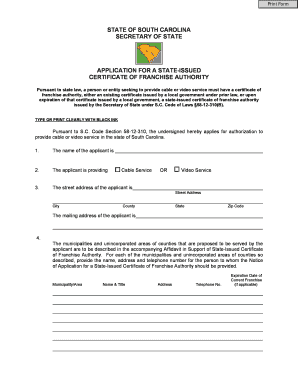
Application for a State Issued Certificate of Franchise Sos Sc Form


What is the Application For A State Issued Certificate Of Franchise Sos Sc
The Application For A State Issued Certificate Of Franchise Sos Sc is a formal document required for businesses seeking to operate as franchises within a specific state. This application serves to register the franchise with the Secretary of State's office, ensuring compliance with state regulations. It typically includes essential information about the franchisor, franchisee, and the terms of the franchise agreement. Understanding this application is crucial for any business looking to establish a franchise presence legally.
Steps to complete the Application For A State Issued Certificate Of Franchise Sos Sc
Completing the Application For A State Issued Certificate Of Franchise Sos Sc involves several key steps:
- Gather necessary information about your franchise, including the franchise name, address, and contact details.
- Prepare financial statements and relevant business documentation to support your application.
- Fill out the application form accurately, ensuring all required fields are completed.
- Review the application for any errors or omissions before submission.
- Submit the application along with any required fees to the appropriate state authority.
Required Documents
When submitting the Application For A State Issued Certificate Of Franchise Sos Sc, certain documents are typically required. These may include:
- A copy of the franchise agreement.
- Financial statements for the franchisor.
- Disclosure documents outlining franchise terms and conditions.
- Proof of business registration in the state.
Ensuring that all required documents are included can help expedite the application process.
Eligibility Criteria
To be eligible for the Application For A State Issued Certificate Of Franchise Sos Sc, the franchisor must meet specific criteria set by the state. Common requirements include:
- The franchisor must have a legally registered business entity.
- The franchise must comply with state franchise laws and regulations.
- The franchisor must provide a complete and accurate disclosure of all franchise terms.
Understanding these criteria is essential for a successful application process.
Form Submission Methods (Online / Mail / In-Person)
The Application For A State Issued Certificate Of Franchise Sos Sc can typically be submitted through various methods, depending on the state’s regulations. Common submission methods include:
- Online submission via the state’s official website.
- Mailing the completed application to the designated state office.
- In-person submission at the local Secretary of State’s office.
Choosing the appropriate submission method can affect the processing time of your application.
Application Process & Approval Time
The application process for the Application For A State Issued Certificate Of Franchise Sos Sc generally involves several stages:
- Initial review of the application by state officials.
- Verification of submitted documents and compliance with state laws.
- Approval or denial of the application, with potential requests for additional information.
The approval time can vary significantly by state, ranging from a few weeks to several months, depending on the volume of applications and the complexity of the review process.
Quick guide on how to complete application for a state issued certificate of franchise sos sc
Effortlessly Prepare [SKS] on Any Device
Managing documents online has gained immense popularity among businesses and individuals. It serves as an excellent eco-friendly alternative to conventional printed and signed documents, allowing you to find the right form and securely keep it online. airSlate SignNow equips you with all the necessary tools to create, edit, and eSign your documents promptly without any delays. Work with [SKS] on any device using airSlate SignNow's Android or iOS applications and simplify your document-related tasks today.
How to Alter and eSign [SKS] Without Any Hassle
- Obtain [SKS] and then click on Get Form to begin.
- Make use of the tools we provide to complete your document.
- Mark important sections of the documents or redact sensitive information using tools specifically designed by airSlate SignNow for this purpose.
- Create your signature with the Sign tool, which takes just seconds and carries the same legal authority as a traditional handwritten signature.
- Review the details and click the Done button to save your modifications.
- Select your preferred method of delivering your form, whether by email, SMS, or an invitation link, or download it to your computer.
Forget about lost or misplaced documents, tedious form navigation, or mistakes that necessitate printing new document copies. airSlate SignNow meets your document management needs with just a few clicks from any device you choose. Edit and eSign [SKS] to guarantee outstanding communication at any point in your document preparation journey with airSlate SignNow.
Create this form in 5 minutes or less
Create this form in 5 minutes!
How to create an eSignature for the application for a state issued certificate of franchise sos sc
How to create an electronic signature for a PDF online
How to create an electronic signature for a PDF in Google Chrome
How to create an e-signature for signing PDFs in Gmail
How to create an e-signature right from your smartphone
How to create an e-signature for a PDF on iOS
How to create an e-signature for a PDF on Android
People also ask
-
What is the Application For A State Issued Certificate Of Franchise Sos Sc?
The Application For A State Issued Certificate Of Franchise Sos Sc is a formal request that businesses must submit to obtain a certificate that verifies their franchise status. This document is essential for compliance with state regulations and helps in establishing credibility with customers and partners.
-
How can airSlate SignNow assist with the Application For A State Issued Certificate Of Franchise Sos Sc?
airSlate SignNow simplifies the process of completing and submitting the Application For A State Issued Certificate Of Franchise Sos Sc by providing an intuitive platform for eSigning and document management. Users can easily fill out the application, sign it electronically, and send it directly to the appropriate state office.
-
What are the pricing options for using airSlate SignNow for my Application For A State Issued Certificate Of Franchise Sos Sc?
airSlate SignNow offers various pricing plans to accommodate different business needs, starting with a free trial. Each plan includes features that streamline the process of managing your Application For A State Issued Certificate Of Franchise Sos Sc, ensuring you get the best value for your investment.
-
What features does airSlate SignNow provide for managing the Application For A State Issued Certificate Of Franchise Sos Sc?
airSlate SignNow includes features such as customizable templates, secure eSigning, and real-time tracking of document status. These tools make it easier to manage your Application For A State Issued Certificate Of Franchise Sos Sc efficiently and effectively.
-
Are there any benefits to using airSlate SignNow for my Application For A State Issued Certificate Of Franchise Sos Sc?
Using airSlate SignNow for your Application For A State Issued Certificate Of Franchise Sos Sc offers numerous benefits, including increased efficiency, reduced paperwork, and enhanced security. The platform ensures that your documents are handled securely and can be accessed from anywhere, streamlining your workflow.
-
Can I integrate airSlate SignNow with other tools for my Application For A State Issued Certificate Of Franchise Sos Sc?
Yes, airSlate SignNow offers integrations with various business applications, allowing you to connect your workflow seamlessly. This means you can easily incorporate the Application For A State Issued Certificate Of Franchise Sos Sc into your existing systems, enhancing productivity and collaboration.
-
How secure is the process of submitting the Application For A State Issued Certificate Of Franchise Sos Sc through airSlate SignNow?
airSlate SignNow prioritizes security, employing advanced encryption and compliance with industry standards to protect your documents. When you submit your Application For A State Issued Certificate Of Franchise Sos Sc through our platform, you can trust that your information is safe and secure.
Get more for Application For A State Issued Certificate Of Franchise Sos Sc
- To agreement between owner and contractor branch form
- Agreement as to tenancy in common ownership of premises with form
- What is a summary judgementfort worth injury attorney blog form
- State of oregon contractor tools new home warranties oregongov form
- Motion for expungement instruction sheet state of south dakota form
- Transmutation or postnuptial agreement to convert communityproperty into separate property form
- Takoma park standard residential lease form english aws
- This agreement was created solely by d form
Find out other Application For A State Issued Certificate Of Franchise Sos Sc
- How Can I Electronic signature Wyoming Life Sciences Word
- How To Electronic signature Utah Legal PDF
- How Do I Electronic signature Arkansas Real Estate Word
- How Do I Electronic signature Colorado Real Estate Document
- Help Me With Electronic signature Wisconsin Legal Presentation
- Can I Electronic signature Hawaii Real Estate PPT
- How Can I Electronic signature Illinois Real Estate Document
- How Do I Electronic signature Indiana Real Estate Presentation
- How Can I Electronic signature Ohio Plumbing PPT
- Can I Electronic signature Texas Plumbing Document
- How To Electronic signature Michigan Real Estate Form
- How To Electronic signature Arizona Police PDF
- Help Me With Electronic signature New Hampshire Real Estate PDF
- Can I Electronic signature New Hampshire Real Estate Form
- Can I Electronic signature New Mexico Real Estate Form
- How Can I Electronic signature Ohio Real Estate Document
- How To Electronic signature Hawaii Sports Presentation
- How To Electronic signature Massachusetts Police Form
- Can I Electronic signature South Carolina Real Estate Document
- Help Me With Electronic signature Montana Police Word