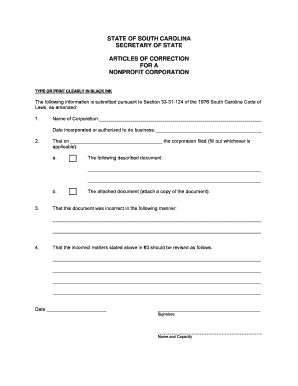
Articles of Correction South Carolina Secretary of State State of Form


What is the Articles Of Correction South Carolina Secretary Of State State Of
The Articles of Correction is a legal document filed with the South Carolina Secretary of State to amend or correct previously filed documents related to business entities. This form is crucial for ensuring that the official records accurately reflect the current status and details of a business. Common reasons for filing include correcting typographical errors, updating the registered agent's address, or modifying the business name. The process helps maintain the integrity of public records and ensures compliance with state regulations.
Steps to complete the Articles Of Correction South Carolina Secretary Of State State Of
Completing the Articles of Correction involves several key steps:
- Gather necessary information, including the original filing details and the specific corrections needed.
- Obtain the Articles of Correction form from the South Carolina Secretary of State's website or office.
- Fill out the form accurately, ensuring all corrections are clearly stated.
- Review the completed form for accuracy and completeness.
- Submit the form along with any required fees to the South Carolina Secretary of State, either online, by mail, or in person.
Legal use of the Articles Of Correction South Carolina Secretary Of State State Of
The Articles of Correction serves a vital legal function by allowing businesses to rectify errors in their official filings. This document is legally recognized and ensures that any amendments are valid and enforceable. Filing this form is essential for compliance with South Carolina business laws, as it helps prevent potential legal issues arising from inaccurate information. It is advisable to file the Articles of Correction promptly to avoid complications in business operations or legal disputes.
Required Documents for the Articles Of Correction South Carolina Secretary Of State State Of
To file the Articles of Correction, specific documents and information are required:
- The completed Articles of Correction form.
- Details of the original document that is being corrected.
- Payment for the filing fee, which can vary based on the nature of the correction.
Having these documents ready can streamline the filing process and ensure that all necessary information is submitted correctly.
How to obtain the Articles Of Correction South Carolina Secretary Of State State Of
The Articles of Correction can be obtained through the South Carolina Secretary of State's official website. The form is typically available for download in a PDF format, allowing businesses to fill it out electronically or print it for manual completion. Additionally, businesses can request a physical copy directly from the Secretary of State's office if needed. It is important to ensure that the most current version of the form is used to avoid any processing delays.
State-specific rules for the Articles Of Correction South Carolina Secretary Of State State Of
Filing the Articles of Correction in South Carolina is governed by specific state regulations. Businesses must adhere to the following rules:
- Corrections must be filed within a certain timeframe from the original filing date.
- All corrections must be clearly stated and justified in the form.
- Submission must include the appropriate filing fee as specified by the Secretary of State.
Understanding these rules is essential for ensuring that the Articles of Correction are processed without issues.
Quick guide on how to complete articles of correction south carolina secretary of state state of
Complete [SKS] effortlessly on any device
Online document management has become increasingly favored by businesses and individuals. It offers an ideal environmentally friendly substitute for traditional printed and signed documents, as you can obtain the necessary form and securely retain it online. airSlate SignNow equips you with all the resources you require to create, modify, and eSign your documents quickly without delays. Manage [SKS] on any device with airSlate SignNow's Android or iOS applications and enhance any document-centric process today.
The easiest way to modify and eSign [SKS] seamlessly
- Obtain [SKS] and click Get Form to begin.
- Utilize the tools we provide to complete your form.
- Emphasize important sections of your documents or redact sensitive information with tools that airSlate SignNow offers specifically for this purpose.
- Generate your signature with the Sign tool, which takes mere seconds and holds the same legal significance as a conventional wet ink signature.
- Review all the details and click on the Done button to save your changes.
- Select how you wish to share your form, via email, text message (SMS), or invitation link, or download it to your computer.
Forget about lost or misplaced documents, tedious form searches, or mistakes that necessitate printing new copies. airSlate SignNow fulfills all your document management needs in just a few clicks from any device of your choice. Alter and eSign [SKS] and ensure outstanding communication at every stage of your form preparation process with airSlate SignNow.
Create this form in 5 minutes or less
Related searches to Articles Of Correction South Carolina Secretary Of State State Of
Create this form in 5 minutes!
How to create an eSignature for the articles of correction south carolina secretary of state state of
How to create an electronic signature for a PDF online
How to create an electronic signature for a PDF in Google Chrome
How to create an e-signature for signing PDFs in Gmail
How to create an e-signature right from your smartphone
How to create an e-signature for a PDF on iOS
How to create an e-signature for a PDF on Android
People also ask
-
What are Articles Of Correction in South Carolina?
Articles Of Correction in South Carolina are legal documents filed with the Secretary Of State to correct errors in previously filed documents. This process ensures that the public record accurately reflects the intended information. By utilizing airSlate SignNow, you can easily prepare and eSign these documents, streamlining the correction process.
-
How do I file Articles Of Correction with the South Carolina Secretary Of State?
To file Articles Of Correction with the South Carolina Secretary Of State, you need to complete the appropriate form and submit it along with any required fees. Using airSlate SignNow simplifies this process by allowing you to fill out, eSign, and submit your documents electronically, ensuring a quick and efficient filing.
-
What is the cost associated with filing Articles Of Correction in South Carolina?
The cost of filing Articles Of Correction with the South Carolina Secretary Of State varies depending on the type of correction and the associated fees. With airSlate SignNow, you can save on costs by using our affordable eSigning solutions, which eliminate the need for paper and postage.
-
What features does airSlate SignNow offer for Articles Of Correction?
airSlate SignNow offers a range of features for managing Articles Of Correction, including customizable templates, secure eSigning, and document tracking. These features enhance the filing process with the South Carolina Secretary Of State, making it easier to ensure accuracy and compliance.
-
How can airSlate SignNow benefit my business when filing Articles Of Correction?
Using airSlate SignNow to file Articles Of Correction can signNowly benefit your business by saving time and reducing errors. Our platform allows for quick document preparation and eSigning, ensuring that your corrections are filed accurately with the South Carolina Secretary Of State without unnecessary delays.
-
Can I integrate airSlate SignNow with other tools for managing Articles Of Correction?
Yes, airSlate SignNow offers integrations with various business tools and applications, allowing you to manage Articles Of Correction seamlessly. This integration capability ensures that your workflow remains efficient and that all necessary documents are easily accessible.
-
Is airSlate SignNow secure for filing Articles Of Correction?
Absolutely! airSlate SignNow prioritizes security, employing advanced encryption and compliance measures to protect your sensitive information when filing Articles Of Correction with the South Carolina Secretary Of State. You can trust that your documents are safe and secure throughout the entire process.
Get more for Articles Of Correction South Carolina Secretary Of State State Of
- Ga sample final contractors affidavits virtual underwriter form
- Affidavit by an attorney in fact in the capacity of an administrator of an estate form
- Maryland notaries public maryland secretary of state form
- Corporation was held on 20 immediately following form
- Connecticut acknowledgmentsindividualus legal forms
- Conservation easement agreement the state of texas form
- 27 printable state of texas gift deed forms and templates fillable
- Described by aublet form
Find out other Articles Of Correction South Carolina Secretary Of State State Of
- Can I eSign Minnesota Legal Document
- How Do I eSign Hawaii Non-Profit PDF
- How To eSign Hawaii Non-Profit Word
- How Do I eSign Hawaii Non-Profit Presentation
- How Do I eSign Maryland Non-Profit Word
- Help Me With eSign New Jersey Legal PDF
- How To eSign New York Legal Form
- How Can I eSign North Carolina Non-Profit Document
- How To eSign Vermont Non-Profit Presentation
- How Do I eSign Hawaii Orthodontists PDF
- How Can I eSign Colorado Plumbing PDF
- Can I eSign Hawaii Plumbing PDF
- How Do I eSign Hawaii Plumbing Form
- Can I eSign Hawaii Plumbing Form
- How To eSign Hawaii Plumbing Word
- Help Me With eSign Hawaii Plumbing Document
- How To eSign Hawaii Plumbing Presentation
- How To eSign Maryland Plumbing Document
- How Do I eSign Mississippi Plumbing Word
- Can I eSign New Jersey Plumbing Form