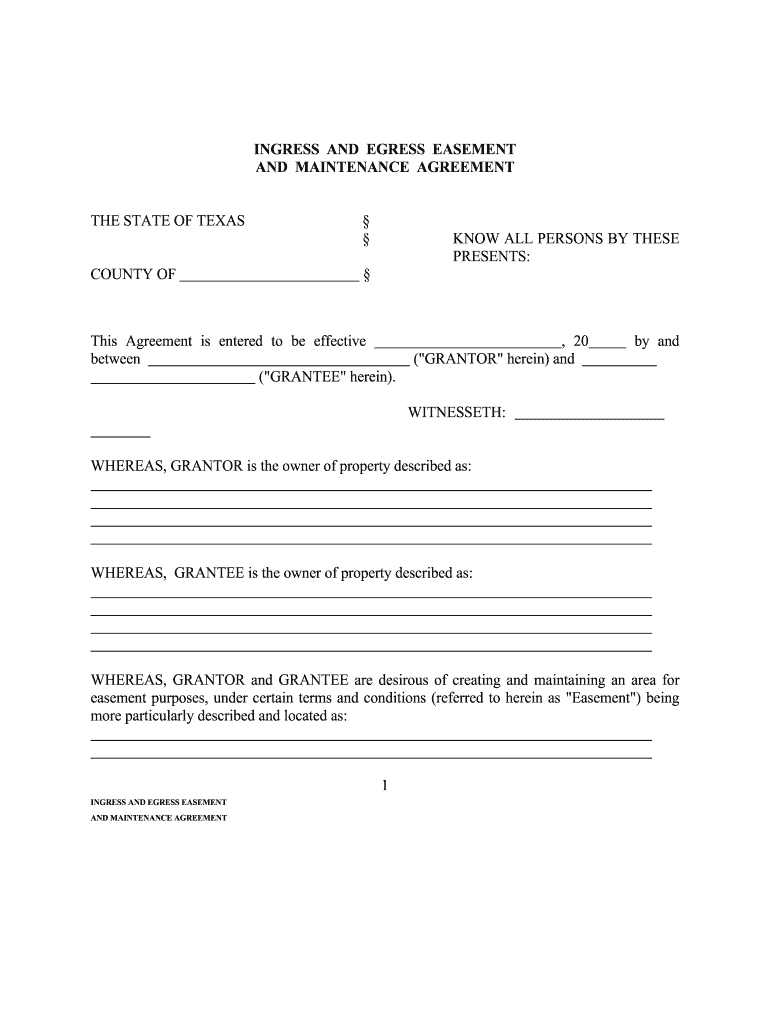
CONSERVATION EASEMENT AGREEMENT the STATE of TEXAS Form


What is the ingress form?
The ingress form is a legal document used to establish the right of access to a property. This form is particularly relevant in real estate transactions, where one party may need to cross another's land to reach their own. It outlines the terms under which this access is granted, including any limitations or responsibilities associated with the use of the ingress route. Understanding the specifics of this form is essential for both property owners and those seeking access, as it can help prevent disputes and ensure compliance with local regulations.
Key elements of the ingress form
Several critical components make up the ingress form. These include:
- Parties Involved: Identification of the property owner and the individual or entity seeking access.
- Legal Description: A detailed description of the property and the specific area designated for ingress.
- Terms of Access: Conditions under which access is granted, including time frames and any restrictions.
- Maintenance Responsibilities: Clarification of who is responsible for maintaining the ingress route.
- Dispute Resolution: Procedures for resolving any conflicts that may arise regarding the use of the ingress.
Steps to complete the ingress form
Completing the ingress form involves several important steps:
- Gather Information: Collect all necessary details about the property and the parties involved.
- Draft the Form: Use a template or create a document that includes all key elements outlined above.
- Review the Terms: Ensure that all terms are clear and mutually agreed upon by both parties.
- Sign the Document: Both parties must sign the form to make it legally binding.
- File the Form: Depending on local regulations, you may need to file the form with a government office or keep it for personal records.
Legal use of the ingress form
The ingress form is legally binding once it is signed by both parties. It is important to comply with local laws and regulations when using this form. Failure to adhere to the terms outlined in the ingress form can lead to legal disputes. Additionally, having a well-drafted ingress form can provide protection in case of future disagreements regarding access rights.
Examples of using the ingress form
There are various scenarios where an ingress form may be necessary:
- A homeowner needing to cross a neighbor's property to access a public road.
- A developer requiring access to a site for construction purposes.
- A utility company needing to install or maintain infrastructure on private land.
State-specific rules for the ingress form
Each state may have its own regulations regarding ingress forms. In Texas, for example, specific requirements must be met for the form to be enforceable. It is advisable to consult with a legal professional familiar with local laws to ensure compliance. This may include understanding any specific language that must be included in the form or any filing requirements that must be observed.
Quick guide on how to complete conservation easement agreement the state of texas
Complete CONSERVATION EASEMENT AGREEMENT THE STATE OF TEXAS effortlessly on any device
The online management of documents has gained popularity among both businesses and individuals. It offers an ideal eco-friendly substitute for traditional printed and signed paperwork, as you can easily locate the necessary form and store it securely online. airSlate SignNow provides you with all the tools needed to create, edit, and electronically sign your documents quickly and without issues. Manage CONSERVATION EASEMENT AGREEMENT THE STATE OF TEXAS on any device using the airSlate SignNow apps for Android or iOS and enhance any document-centric process today.
How to edit and electronically sign CONSERVATION EASEMENT AGREEMENT THE STATE OF TEXAS with ease
- Locate CONSERVATION EASEMENT AGREEMENT THE STATE OF TEXAS and click on Get Form to begin.
- Utilize the tools we provide to complete your document.
- Highlight important sections of your documents or redact sensitive information with the tools that airSlate SignNow specifically supplies for that purpose.
- Create your signature using the Sign tool, which takes mere seconds and carries the same legal validity as a conventional wet ink signature.
- Review all the details and click on the Done button to secure your modifications.
- Choose how you wish to share your form, whether by email, SMS, invite link, or downloading it to your computer.
Put an end to lost or misplaced documents, tedious form searching, or mistakes that necessitate printing new copies. airSlate SignNow meets your document management needs in just a few clicks from any device of your choice. Edit and electronically sign CONSERVATION EASEMENT AGREEMENT THE STATE OF TEXAS and ensure excellent communication at every stage of your form preparation process with airSlate SignNow.
Create this form in 5 minutes or less
Create this form in 5 minutes!
How to create an eSignature for the conservation easement agreement the state of texas
How to make an electronic signature for the Conservation Easement Agreement The State Of Texas in the online mode
How to create an eSignature for the Conservation Easement Agreement The State Of Texas in Google Chrome
How to generate an eSignature for signing the Conservation Easement Agreement The State Of Texas in Gmail
How to create an eSignature for the Conservation Easement Agreement The State Of Texas from your mobile device
How to make an electronic signature for the Conservation Easement Agreement The State Of Texas on iOS devices
How to create an eSignature for the Conservation Easement Agreement The State Of Texas on Android devices
People also ask
-
What is an ingress form in airSlate SignNow?
An ingress form in airSlate SignNow is a digital document designed for collecting information from users. It enables businesses to create customizable forms that can streamline data entry and enhance user experience. By utilizing an ingress form, you can capture essential data effectively while ensuring accuracy and efficiency.
-
How does airSlate SignNow's ingress form simplify the document signing process?
The ingress form feature in airSlate SignNow streamlines the document signing process by allowing users to fill out necessary information in a guided manner. This reduces errors and speeds up the completion time for documents. With an easy-to-navigate ingress form, you can ensure that all required fields are filled out before signatures are applied.
-
What are the pricing options for using ingress forms with airSlate SignNow?
airSlate SignNow offers various pricing plans that include access to ingress forms, catering to different business sizes and needs. You can choose between individual and team plans, each designed to provide unique features while maintaining cost-effectiveness. To find the best plan for your requirements, visit our pricing page.
-
Can I integrate ingress forms with other software tools?
Yes, airSlate SignNow allows for seamless integrations with various software tools, including CRMs and project management systems. This feature enables you to enhance your workflow efficiency while utilizing ingress forms effectively. Through integrations, data collected via ingress forms can be automatically synced with other platforms, saving you time and effort.
-
What customization options are available for ingress forms?
With airSlate SignNow, users have extensive customization options for ingress forms, including modifying fields, adding branding elements, and setting conditional logic. This flexibility allows you to tailor the form to meet your specific requirements and improve user engagement. Customization ensures that your ingress forms align with your business identity and data collection needs.
-
How secure is the data collected through ingress forms?
Data collected through ingress forms in airSlate SignNow is protected with advanced security protocols, including encryption and secure data storage. airSlate SignNow prioritizes your data privacy, ensuring that all information gathered through ingress forms remains confidential. You can trust that your customers' data is safe with us.
-
What types of documents can I create with ingress forms?
Using ingress forms in airSlate SignNow, you can create a variety of documents such as contracts, agreements, and service requests. The versatility of the ingress form allows for easy adaptation to your specific document requirements. This ensures that you can effectively collect the information needed for any type of business documentation.
Get more for CONSERVATION EASEMENT AGREEMENT THE STATE OF TEXAS
- Joint petition for divorce elko county nevada form
- How to stop youth access to tobacco a resource packet for retailers about youth access co otter tail mn form
- Abc form c 10 state application and estimate no bc alabama
- 2016 act 833 application package arkansas department of adem arkansas form
- Notice of motion civil rule 5 g shc 1630 form
- Lmft experience verification in state option 2 lmft experience verification in state option 2 bbs ca form
- Ceadrv form
- Ar 300 01 forms updatedoc
Find out other CONSERVATION EASEMENT AGREEMENT THE STATE OF TEXAS
- Sign Alaska Orthodontists Business Plan Template Free
- Sign North Carolina Life Sciences Purchase Order Template Computer
- Sign Ohio Non-Profit LLC Operating Agreement Secure
- Can I Sign Ohio Non-Profit LLC Operating Agreement
- Sign South Dakota Non-Profit Business Plan Template Myself
- Sign Rhode Island Non-Profit Residential Lease Agreement Computer
- Sign South Carolina Non-Profit Promissory Note Template Mobile
- Sign South Carolina Non-Profit Lease Agreement Template Online
- Sign Oregon Life Sciences LLC Operating Agreement Online
- Sign Texas Non-Profit LLC Operating Agreement Online
- Can I Sign Colorado Orthodontists Month To Month Lease
- How Do I Sign Utah Non-Profit Warranty Deed
- Help Me With Sign Colorado Orthodontists Purchase Order Template
- Sign Virginia Non-Profit Living Will Fast
- How To Sign Virginia Non-Profit Lease Agreement Template
- How To Sign Wyoming Non-Profit Business Plan Template
- How To Sign Wyoming Non-Profit Credit Memo
- Sign Wisconsin Non-Profit Rental Lease Agreement Simple
- Sign Wisconsin Non-Profit Lease Agreement Template Safe
- Sign South Dakota Life Sciences Limited Power Of Attorney Mobile