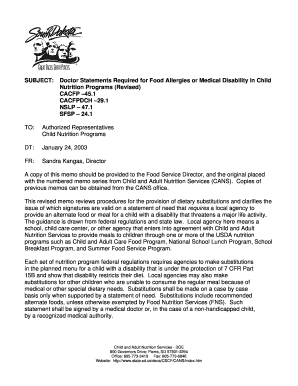
CACFP Department of Education Form


Understanding the CACFP Department of Education
The Child and Adult Care Food Program (CACFP) is a federal program administered by the Department of Education that provides nutritious meals and snacks to children and adults in care settings. This program aims to improve the quality of care by ensuring that participants receive healthy meals, thereby promoting better nutrition and overall health. CACFP supports various types of facilities, including child care centers, family day care homes, and adult day care centers, making it a vital resource for many communities across the United States.
How to Use the CACFP Department of Education
Utilizing the CACFP involves several steps to ensure compliance with federal and state regulations. First, eligible facilities must apply to participate in the program. Once approved, organizations can claim reimbursement for meals served to eligible participants. It is essential to maintain accurate records of meal counts, menus, and participant eligibility to ensure proper reimbursement. Facilities must also adhere to nutritional guidelines set forth by the program, which outline the types of foods that must be served to meet health standards.
Steps to Complete the CACFP Department of Education Application
Completing the application for the CACFP requires several key steps:
- Gather necessary documentation, including proof of eligibility and facility information.
- Fill out the application form accurately, ensuring all required information is provided.
- Submit the application to the appropriate state agency for review.
- Respond to any follow-up inquiries from the state agency to facilitate the approval process.
Once the application is approved, facilities will receive guidance on how to implement the program and begin claiming reimbursements.
Eligibility Criteria for the CACFP Department of Education
To participate in the CACFP, facilities must meet specific eligibility criteria. Child care centers and family day care homes must be licensed and provide care for children or adults who are eligible for free or reduced-price meals. Additionally, the facility must demonstrate a commitment to serving nutritious meals that meet the program's dietary guidelines. Adult day care centers must provide services to individuals who are functionally impaired or aged, ensuring they also receive the benefits of the program.
Required Documents for CACFP Participation
When applying for the CACFP, several documents are typically required:
- Proof of facility licensing and accreditation.
- Financial records demonstrating the facility's ability to manage the program.
- Menu plans that align with CACFP nutritional standards.
- Documentation of staff training related to food service and nutrition.
Having these documents prepared can streamline the application process and facilitate quicker approval.
Form Submission Methods for the CACFP Department of Education
Submitting the CACFP application can be done through various methods, depending on state guidelines. Common submission methods include:
- Online submission through the state agency's portal.
- Mailing a hard copy of the application to the designated state office.
- In-person submission at local or state agency offices.
It is important to verify the preferred submission method with the local agency to ensure compliance with state-specific requirements.
Key Elements of the CACFP Department of Education
The CACFP encompasses several key elements that are crucial for successful participation:
- Nutrition standards that define the types of meals and snacks that must be served.
- Reimbursement rates that determine how much facilities can claim for meals served.
- Record-keeping requirements to ensure compliance and facilitate audits.
- Training resources for staff to promote effective program implementation.
Understanding these elements is essential for facilities to maximize the benefits of the CACFP while ensuring adherence to program guidelines.
Quick guide on how to complete cacfp department of education
Execute [SKS] seamlessly on any device
Digital document management has become increasingly popular with businesses and individuals alike. It offers an ideal eco-friendly alternative to traditional printed and signed paperwork, as you can retrieve the correct form and securely store it online. airSlate SignNow provides you with all the resources needed to create, modify, and eSign your documents swiftly without delays. Manage [SKS] on any platform with airSlate SignNow Android or iOS applications and enhance any document-based workflow today.
The simplest way to modify and eSign [SKS] with ease
- Obtain [SKS] and click on Get Form to begin.
- Utilize the features we offer to complete your form.
- Emphasize pertinent sections of the documents or obscure sensitive information with tools specifically provided by airSlate SignNow for that purpose.
- Create your eSignature using the Sign feature, which takes only moments and carries the same legal validity as a conventional wet ink signature.
- Review all the details and click on the Done button to save your modifications.
- Select your preferred method to send your form, whether by email, text message (SMS), invitation link, or download it to your computer.
Eliminate concerns about lost or misplaced documents, tedious form searches, or mistakes that require printing new copies. airSlate SignNow addresses all your document management needs in just a few clicks from your device of choice. Edit and eSign [SKS] to ensure excellent communication throughout your form preparation process with airSlate SignNow.
Create this form in 5 minutes or less
Related searches to CACFP Department Of Education
Create this form in 5 minutes!
How to create an eSignature for the cacfp department of education
How to create an electronic signature for a PDF online
How to create an electronic signature for a PDF in Google Chrome
How to create an e-signature for signing PDFs in Gmail
How to create an e-signature right from your smartphone
How to create an e-signature for a PDF on iOS
How to create an e-signature for a PDF on Android
People also ask
-
What is the CACFP Department Of Education program?
The CACFP Department Of Education program provides federal funding to support nutritious meals and snacks for children in various care settings. This program is essential for ensuring that children receive healthy food options, promoting their overall well-being and development.
-
How can airSlate SignNow assist with CACFP Department Of Education documentation?
airSlate SignNow simplifies the process of managing CACFP Department Of Education documentation by allowing users to easily create, send, and eSign necessary forms. This streamlines compliance and ensures that all required paperwork is completed accurately and efficiently.
-
What are the pricing options for airSlate SignNow for CACFP Department Of Education users?
airSlate SignNow offers flexible pricing plans tailored to meet the needs of CACFP Department Of Education users. These plans are designed to be cost-effective, ensuring that organizations can access essential eSigning features without breaking their budget.
-
What features does airSlate SignNow provide for CACFP Department Of Education?
airSlate SignNow includes features such as customizable templates, secure eSigning, and real-time tracking, all of which are beneficial for CACFP Department Of Education users. These tools help organizations manage their documentation efficiently and maintain compliance with program requirements.
-
How does airSlate SignNow enhance the efficiency of CACFP Department Of Education processes?
By utilizing airSlate SignNow, organizations involved in the CACFP Department Of Education can signNowly enhance their operational efficiency. The platform automates document workflows, reducing the time spent on paperwork and allowing staff to focus on providing quality care and meals.
-
Can airSlate SignNow integrate with other tools used in CACFP Department Of Education?
Yes, airSlate SignNow offers integrations with various tools commonly used in the CACFP Department Of Education sector. This ensures that users can seamlessly connect their existing systems, enhancing overall productivity and data management.
-
What benefits does airSlate SignNow offer for organizations in the CACFP Department Of Education?
Organizations in the CACFP Department Of Education can benefit from airSlate SignNow's user-friendly interface, cost-effective solutions, and robust security features. These advantages help ensure that sensitive information is protected while facilitating smooth document transactions.
Get more for CACFP Department Of Education
- Deed of trust formsus legal forms
- State of ohio advance directives health care power of attorney form
- Editable washington state home warranty fill print ampamp download form
- Is incorporated herein by reference or by attachment hereto form
- Connecticut legal forms connecticut legal documents uslegalforms
- Field 21 form
- Plaza8 16z v8 23 wixcom form
- Phoma alone the form to which desmazieres39 name has been bibdigital rjb csic
Find out other CACFP Department Of Education
- Electronic signature Louisiana Commercial Lease Agreement Template Free
- eSignature Delaware Sales Invoice Template Free
- Help Me With eSignature Oregon Sales Invoice Template
- How Can I eSignature Oregon Sales Invoice Template
- eSignature Pennsylvania Sales Invoice Template Online
- eSignature Pennsylvania Sales Invoice Template Free
- eSignature Pennsylvania Sales Invoice Template Secure
- Electronic signature California Sublease Agreement Template Myself
- Can I Electronic signature Florida Sublease Agreement Template
- How Can I Electronic signature Tennessee Sublease Agreement Template
- Electronic signature Maryland Roommate Rental Agreement Template Later
- Electronic signature Utah Storage Rental Agreement Easy
- Electronic signature Washington Home office rental agreement Simple
- Electronic signature Michigan Email Cover Letter Template Free
- Electronic signature Delaware Termination Letter Template Now
- How Can I Electronic signature Washington Employee Performance Review Template
- Electronic signature Florida Independent Contractor Agreement Template Now
- Electronic signature Michigan Independent Contractor Agreement Template Now
- Electronic signature Oregon Independent Contractor Agreement Template Computer
- Electronic signature Texas Independent Contractor Agreement Template Later