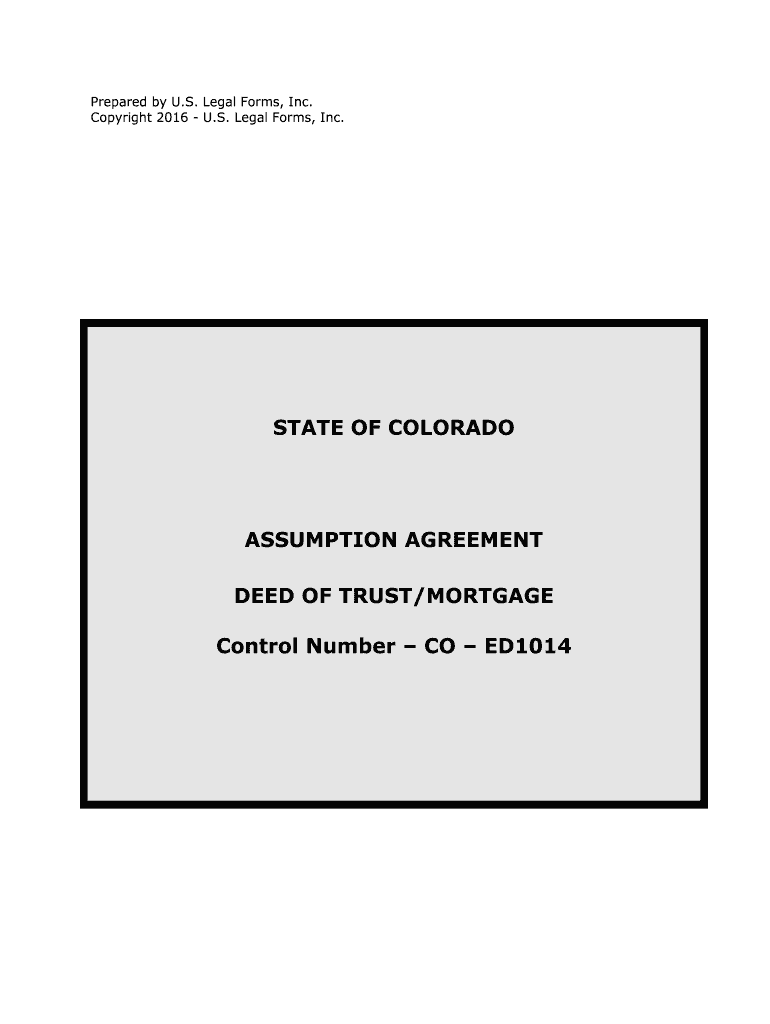
Deed of Trust FormsUS Legal Forms


What is the Deed Of Trust FormsUS Legal Forms
The deed of trust forms are essential legal documents used primarily in real estate transactions. They serve as a security instrument, allowing a borrower to transfer the legal title of a property to a third party, known as a trustee, until the debt obligation is fulfilled. This arrangement protects the lender's interest while enabling the borrower to retain possession of the property. The deed of trust typically outlines the terms of the loan, including the amount borrowed, interest rates, and repayment schedules. Understanding this form is crucial for both lenders and borrowers to ensure compliance with legal requirements and to safeguard their interests in the property.
How to use the Deed Of Trust FormsUS Legal Forms
Using the deed of trust forms involves several straightforward steps. First, ensure you have the correct form for your specific state, as requirements can vary. Next, gather all necessary information, including the names of the borrower and lender, property details, and loan terms. Once you have this information, fill out the form accurately, ensuring all details are correct to avoid potential legal issues. After completing the form, both parties must sign it in the presence of a notary public to validate the document. Finally, record the signed deed of trust with the appropriate county office to make it legally binding.
Key elements of the Deed Of Trust FormsUS Legal Forms
Several key elements are crucial to the validity of the deed of trust forms. These include:
- Parties Involved: Identification of the borrower, lender, and trustee.
- Property Description: A clear and accurate description of the property being secured.
- Loan Amount: The total amount of the loan being secured by the deed of trust.
- Terms of the Loan: Detailed repayment terms, including interest rates and payment schedules.
- Signatures: Signatures of all parties involved, along with notarization to confirm authenticity.
Steps to complete the Deed Of Trust FormsUS Legal Forms
Completing the deed of trust forms involves a systematic approach. Follow these steps for an accurate and compliant process:
- Obtain the correct deed of trust form for your state.
- Collect necessary information, including borrower and lender details.
- Fill out the form, ensuring all fields are completed accurately.
- Review the document for any errors or omissions.
- Have all parties sign the document in front of a notary public.
- Submit the signed deed of trust to the appropriate county office for recording.
Legal use of the Deed Of Trust FormsUS Legal Forms
The legal use of the deed of trust forms is governed by state laws, which dictate how these documents must be executed and recorded. When properly completed and filed, the deed of trust serves as a legally binding agreement that protects the lender's rights in the event of default. It is essential to comply with all local regulations to ensure the enforceability of the deed. Additionally, understanding the implications of the deed of trust can help both lenders and borrowers navigate their rights and obligations under the law.
State-specific rules for the Deed Of Trust FormsUS Legal Forms
Each state has its own rules and regulations regarding the use of deed of trust forms. These can include specific requirements for notarization, recording, and the information that must be included in the document. It is important to consult local laws or seek legal advice to ensure compliance with state-specific guidelines. This knowledge helps prevent potential legal disputes and ensures that the deed of trust is enforceable in the jurisdiction where the property is located.
Quick guide on how to complete deed of trust formsus legal forms
Effortlessly Prepare Deed Of Trust FormsUS Legal Forms on Any Device
Digital document management has become increasingly popular among businesses and individuals. It serves as an ideal environmentally friendly alternative to traditional printed and signed documents, allowing you to find the right form and securely store it online. airSlate SignNow provides you with all the necessary tools to create, edit, and electronically sign your documents swiftly without delays. Manage Deed Of Trust FormsUS Legal Forms on any device with airSlate SignNow's Android or iOS applications and simplify any document-related task today.
How to Edit and Electronically Sign Deed Of Trust FormsUS Legal Forms with Ease
- Obtain Deed Of Trust FormsUS Legal Forms and click Get Form to begin.
- Use the tools available to complete your form.
- Emphasize key sections of your documents or obscure sensitive information with the specific tools provided by airSlate SignNow.
- Create your electronic signature using the Sign tool, which takes only a few seconds and carries the same legal validity as a traditional handwritten signature.
- Review the details and click on the Done button to save your changes.
- Select your preferred method for sending your form—via email, SMS, or invitation link, or download it to your computer.
Say goodbye to lost or misplaced documents, tedious form searches, or mistakes that necessitate printing new copies. airSlate SignNow fulfills your document management needs in just a few clicks from any device of your choosing. Edit and electronically sign Deed Of Trust FormsUS Legal Forms to ensure excellent communication throughout your document preparation process with airSlate SignNow.
Create this form in 5 minutes or less
Create this form in 5 minutes!
How to create an eSignature for the deed of trust formsus legal forms
How to make an electronic signature for your Deed Of Trust Formsus Legal Forms online
How to create an electronic signature for the Deed Of Trust Formsus Legal Forms in Chrome
How to make an eSignature for signing the Deed Of Trust Formsus Legal Forms in Gmail
How to make an electronic signature for the Deed Of Trust Formsus Legal Forms right from your smartphone
How to generate an eSignature for the Deed Of Trust Formsus Legal Forms on iOS
How to make an eSignature for the Deed Of Trust Formsus Legal Forms on Android OS
People also ask
-
What are Deed Of Trust FormsUS Legal Forms?
Deed Of Trust FormsUS Legal Forms are legal documents used in real estate transactions to secure a loan against a property. They outline the obligations of the borrower and the lender and provide a legal framework for the transaction. By using these forms, you ensure that your real estate agreements are properly documented and enforceable.
-
How do I access Deed Of Trust FormsUS Legal Forms through airSlate SignNow?
You can easily access Deed Of Trust FormsUS Legal Forms by signing up for airSlate SignNow. Once you're a member, you'll have a library of templates at your fingertips, allowing you to quickly and conveniently generate the forms you need for your real estate transactions.
-
Are Deed Of Trust FormsUS Legal Forms customizable?
Yes, Deed Of Trust FormsUS Legal Forms available on airSlate SignNow are fully customizable. You can modify any section to fit the specific terms of your agreement, ensuring that all parties' needs are met. Customization features enhance the usability and effectiveness of your legal documents.
-
What are the benefits of using airSlate SignNow for Deed Of Trust FormsUS Legal Forms?
Using airSlate SignNow for Deed Of Trust FormsUS Legal Forms offers multiple benefits, including ease of use and cost-effectiveness. The platform streamlines the eSigning process, allowing you to complete your transactions efficiently and securely. Additionally, it enhances collaboration, enabling multiple parties to review and sign documents online.
-
Is airSlate SignNow compliant with legal standards for Deed Of Trust FormsUS Legal Forms?
Yes, airSlate SignNow adheres to all legal standards and regulations for Deed Of Trust FormsUS Legal Forms. The platform continuously updates its document templates to ensure compliance with local and federal laws, providing you peace of mind while conducting your real estate business.
-
What is the pricing structure for Deed Of Trust FormsUS Legal Forms?
airSlate SignNow offers flexible pricing plans for accessing Deed Of Trust FormsUS Legal Forms, catering to various budgets and needs. You can choose from monthly or annual subscription options, depending on your usage frequency. Additionally, the cost-effectiveness of the platform makes it an ideal solution for any business looking to save on legal documentation processes.
-
Can I integrate airSlate SignNow with other tools for Deed Of Trust FormsUS Legal Forms?
Yes, airSlate SignNow allows seamless integrations with various tools and platforms, enhancing your overall workflow. You can integrate it with CRM systems, document storage solutions, and more to manage your Deed Of Trust FormsUS Legal Forms effortlessly. This connectivity ensures that all your documents are centralized and easily accessible.
Get more for Deed Of Trust FormsUS Legal Forms
Find out other Deed Of Trust FormsUS Legal Forms
- Can I eSignature Tennessee Police Form
- How Can I eSignature Vermont Police Presentation
- How Do I eSignature Pennsylvania Real Estate Document
- How Do I eSignature Texas Real Estate Document
- How Can I eSignature Colorado Courts PDF
- Can I eSignature Louisiana Courts Document
- How To Electronic signature Arkansas Banking Document
- How Do I Electronic signature California Banking Form
- How Do I eSignature Michigan Courts Document
- Can I eSignature Missouri Courts Document
- How Can I Electronic signature Delaware Banking PDF
- Can I Electronic signature Hawaii Banking Document
- Can I eSignature North Carolina Courts Presentation
- Can I eSignature Oklahoma Courts Word
- How To Electronic signature Alabama Business Operations Form
- Help Me With Electronic signature Alabama Car Dealer Presentation
- How Can I Electronic signature California Car Dealer PDF
- How Can I Electronic signature California Car Dealer Document
- How Can I Electronic signature Colorado Car Dealer Form
- How To Electronic signature Florida Car Dealer Word