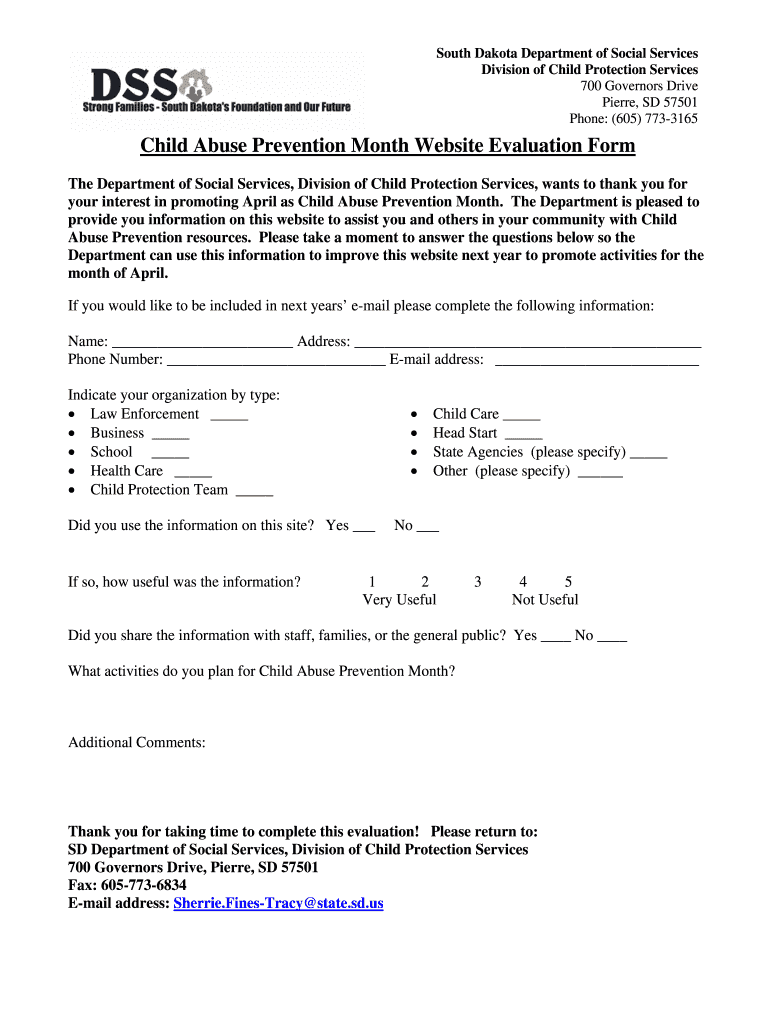
Child Abuse Prevention Month Website Evaluation Form Dss Sd


What is the Child Abuse Prevention Month Website Evaluation Form DSS SD
The Child Abuse Prevention Month Website Evaluation Form DSS SD is a specialized document designed to assess the effectiveness of online resources dedicated to preventing child abuse. This form is integral for organizations and agencies that aim to improve their outreach and educational efforts during Child Abuse Prevention Month. By evaluating various aspects of their websites, stakeholders can identify strengths and areas for improvement, ensuring that critical information reaches those who need it most.
How to use the Child Abuse Prevention Month Website Evaluation Form DSS SD
Using the Child Abuse Prevention Month Website Evaluation Form DSS SD involves several straightforward steps. First, gather all relevant website data and content that needs evaluation. Next, systematically fill out the form by addressing each criterion provided, which may include user accessibility, content clarity, and resource availability. After completing the form, review your responses to ensure accuracy and comprehensiveness. Finally, submit the evaluation to the appropriate department or agency for further analysis.
Steps to complete the Child Abuse Prevention Month Website Evaluation Form DSS SD
Completing the Child Abuse Prevention Month Website Evaluation Form DSS SD requires careful attention to detail. Follow these steps:
- Access the form through the designated platform or agency.
- Begin with basic information, such as the website URL and the evaluator's details.
- Evaluate each section based on the provided criteria, ensuring to provide specific examples where applicable.
- Check for any required signatures or approvals before final submission.
- Submit the completed form as instructed, either online or via mail.
Key elements of the Child Abuse Prevention Month Website Evaluation Form DSS SD
The Child Abuse Prevention Month Website Evaluation Form DSS SD includes several key elements that facilitate a thorough assessment. These elements typically cover:
- Website navigation and user experience.
- Accessibility for individuals with disabilities.
- Clarity and relevance of the content provided.
- Availability of resources and support services.
- Engagement metrics, such as visitor feedback and interaction rates.
Legal use of the Child Abuse Prevention Month Website Evaluation Form DSS SD
The Child Abuse Prevention Month Website Evaluation Form DSS SD is intended for use by authorized personnel within organizations focused on child welfare. Legal use of this form ensures compliance with state and federal guidelines regarding child protection and prevention programs. Organizations must ensure that the information collected through this evaluation is kept confidential and used solely for the purpose of enhancing child abuse prevention efforts.
Examples of using the Child Abuse Prevention Month Website Evaluation Form DSS SD
Examples of using the Child Abuse Prevention Month Website Evaluation Form DSS SD can include:
- A non-profit organization assessing its website to improve outreach during Child Abuse Prevention Month.
- A state agency evaluating multiple community resources to ensure they meet accessibility standards.
- School districts analyzing their online materials to provide better support for parents and guardians.
Quick guide on how to complete child abuse prevention month website evaluation form dss sd
Complete [SKS] effortlessly on any device
Digital document management has become increasingly favored by businesses and individuals alike. It offers an excellent eco-friendly substitute for traditional printed and signed paperwork, as you can easily locate the necessary form and securely store it online. airSlate SignNow provides you with all the necessary tools to create, edit, and electronically sign your documents promptly without holdups. Manage [SKS] on any device using airSlate SignNow's Android or iOS applications and enhance any document-driven process today.
The easiest method to modify and electronically sign [SKS] without hassle
- Obtain [SKS] and click Get Form to begin.
- Utilize the tools we offer to complete your form.
- Emphasize signNow sections of the documents or obscure sensitive information with tools specifically provided by airSlate SignNow for that purpose.
- Generate your signature using the Sign tool, which takes mere seconds and carries the same legal validity as a conventional wet ink signature.
- Review all the details and click on the Done button to save your modifications.
- Select how you want to share your form, whether by email, SMS, invitation link, or download it to your computer.
Eliminate concerns about lost or misplaced documents, tedious form searches, or errors that necessitate printing new document copies. airSlate SignNow fulfills all your document management requirements in just a few clicks from any device you prefer. Alter and electronically sign [SKS] while ensuring excellent communication throughout the entire form preparation process with airSlate SignNow.
Create this form in 5 minutes or less
Related searches to Child Abuse Prevention Month Website Evaluation Form Dss Sd
Create this form in 5 minutes!
How to create an eSignature for the child abuse prevention month website evaluation form dss sd
How to create an electronic signature for a PDF online
How to create an electronic signature for a PDF in Google Chrome
How to create an e-signature for signing PDFs in Gmail
How to create an e-signature right from your smartphone
How to create an e-signature for a PDF on iOS
How to create an e-signature for a PDF on Android
People also ask
-
What is the Child Abuse Prevention Month Website Evaluation Form Dss Sd?
The Child Abuse Prevention Month Website Evaluation Form Dss Sd is a specialized tool designed to assess the effectiveness of websites dedicated to child abuse prevention. This form helps organizations evaluate their online presence and ensure they are providing valuable resources and information to the community.
-
How can the Child Abuse Prevention Month Website Evaluation Form Dss Sd benefit my organization?
Utilizing the Child Abuse Prevention Month Website Evaluation Form Dss Sd can signNowly enhance your organization's outsignNow efforts. By identifying strengths and weaknesses in your website, you can improve user engagement and ensure that critical information signNowes those in need.
-
Is there a cost associated with using the Child Abuse Prevention Month Website Evaluation Form Dss Sd?
The Child Abuse Prevention Month Website Evaluation Form Dss Sd is available at a competitive price, making it accessible for organizations of all sizes. Investing in this evaluation form can lead to better resource allocation and improved service delivery.
-
What features are included in the Child Abuse Prevention Month Website Evaluation Form Dss Sd?
The Child Abuse Prevention Month Website Evaluation Form Dss Sd includes features such as customizable questions, user-friendly interface, and detailed reporting capabilities. These features allow organizations to tailor the evaluation process to their specific needs and gain actionable insights.
-
Can the Child Abuse Prevention Month Website Evaluation Form Dss Sd be integrated with other tools?
Yes, the Child Abuse Prevention Month Website Evaluation Form Dss Sd can be easily integrated with various tools and platforms. This flexibility allows organizations to streamline their evaluation processes and enhance their overall efficiency.
-
How does the Child Abuse Prevention Month Website Evaluation Form Dss Sd improve community outsignNow?
By using the Child Abuse Prevention Month Website Evaluation Form Dss Sd, organizations can better understand their audience's needs. This understanding enables them to tailor their content and outsignNow strategies, ultimately leading to a more informed and engaged community.
-
What kind of support is available for users of the Child Abuse Prevention Month Website Evaluation Form Dss Sd?
Users of the Child Abuse Prevention Month Website Evaluation Form Dss Sd have access to comprehensive support resources. This includes tutorials, customer service assistance, and community forums to help organizations maximize the benefits of the evaluation form.
Get more for Child Abuse Prevention Month Website Evaluation Form Dss Sd
- Santa clara county assessors public portal form
- Operative lease a lease agreement was executed and entered into by lessor form
- Utah residential real estate sales disclosure statement form fill
- Missouri general affidavit legal form internet legal research group
- Subcontract sample the federal demonstration partnership form
- Assignment agreement agent commission sale fee real estate form
- Multi agent based chess move generator system form
- Youth and student slang in british and american english form
Find out other Child Abuse Prevention Month Website Evaluation Form Dss Sd
- Electronic signature Colorado Client and Developer Agreement Later
- Electronic signature Nevada Affiliate Program Agreement Secure
- Can I Electronic signature Pennsylvania Co-Branding Agreement
- Can I Electronic signature South Dakota Engineering Proposal Template
- How Do I Electronic signature Arizona Proforma Invoice Template
- Electronic signature California Proforma Invoice Template Now
- Electronic signature New York Equipment Purchase Proposal Now
- How Do I Electronic signature New York Proforma Invoice Template
- How Can I Electronic signature Oklahoma Equipment Purchase Proposal
- Can I Electronic signature New Jersey Agreement
- How To Electronic signature Wisconsin Agreement
- Electronic signature Tennessee Agreement contract template Mobile
- How To Electronic signature Florida Basic rental agreement or residential lease
- Electronic signature California Business partnership agreement Myself
- Electronic signature Wisconsin Business associate agreement Computer
- eSignature Colorado Deed of Indemnity Template Safe
- Electronic signature New Mexico Credit agreement Mobile
- Help Me With Electronic signature New Mexico Credit agreement
- How Do I eSignature Maryland Articles of Incorporation Template
- How Do I eSignature Nevada Articles of Incorporation Template