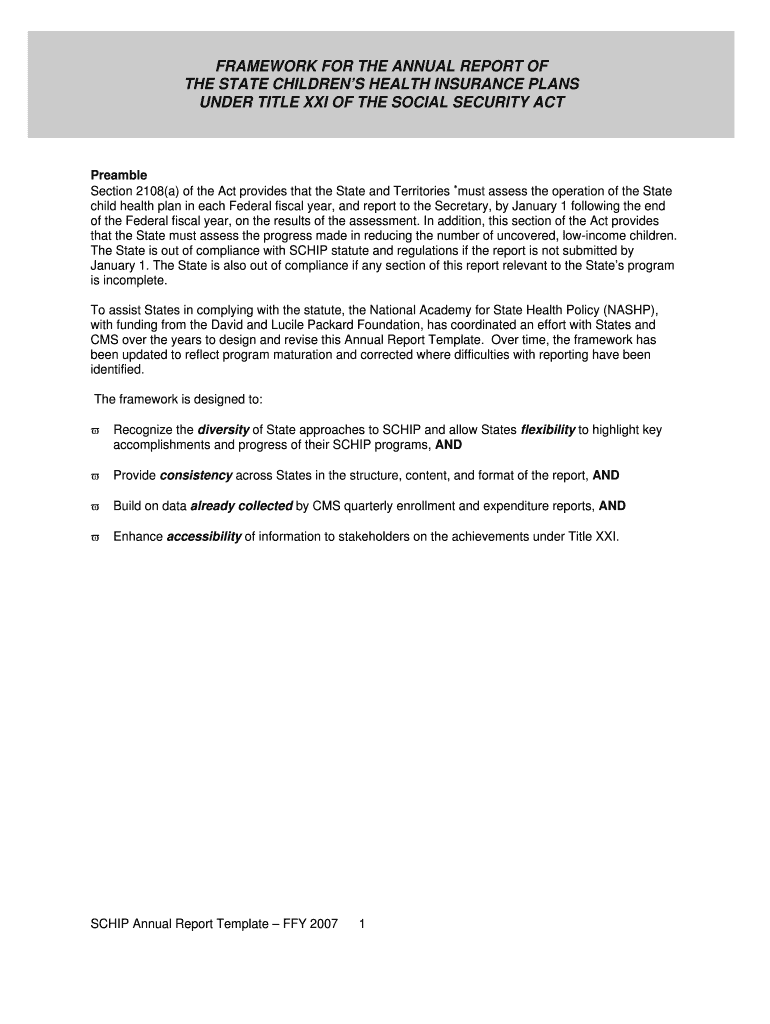
Framework for the Annual Report of the State Department of Social Dss Sd Form


Understanding the Framework for the Annual Report of the State Department of Social DSS SD
The Framework for the Annual Report of the State Department of Social DSS SD serves as a comprehensive guide for state agencies to report on their social services. This framework is designed to ensure transparency and accountability in the management of social services, detailing the objectives, methodologies, and outcomes of various programs. It includes guidelines on data collection, reporting formats, and the evaluation of program effectiveness, ensuring that all stakeholders have access to relevant information.
Key Elements of the Framework for the Annual Report of the State Department of Social DSS SD
Several key elements are integral to the Framework for the Annual Report. These include:
- Program Objectives: Clear statements outlining the goals of social services programs.
- Data Collection Methods: Standardized procedures for gathering data to ensure consistency and reliability.
- Performance Metrics: Defined criteria for measuring the success of programs, including outcome indicators.
- Reporting Requirements: Specifications on what data must be included in the reports and the format for submission.
- Evaluation Processes: Guidelines for assessing the impact of social services on the community.
Steps to Complete the Framework for the Annual Report of the State Department of Social DSS SD
Completing the Framework involves several steps to ensure thorough and accurate reporting:
- Identify the specific programs to be reported on.
- Gather relevant data according to the established data collection methods.
- Analyze the data to assess program performance against the defined metrics.
- Compile the findings into the required reporting format.
- Submit the completed report by the designated deadline.
Legal Use of the Framework for the Annual Report of the State Department of Social DSS SD
The legal framework surrounding the Annual Report mandates compliance with federal and state regulations. Agencies must adhere to guidelines that govern data privacy, reporting accuracy, and accountability. Failure to comply with these regulations can result in penalties, including loss of funding or legal action. It is essential for agencies to familiarize themselves with these legal requirements to ensure proper reporting.
Obtaining the Framework for the Annual Report of the State Department of Social DSS SD
The Framework can typically be obtained through the official website of the State Department of Social Services or by contacting the department directly. It is advisable for agencies to ensure they are using the most current version of the framework to comply with any updates or changes in reporting requirements.
Examples of Using the Framework for the Annual Report of the State Department of Social DSS SD
Practical examples of utilizing the Framework include:
- A state agency reporting on the effectiveness of its child welfare programs, detailing metrics such as the number of children placed in safe environments.
- A social services department evaluating the success of its employment assistance initiatives by reporting on job placement rates.
- A community organization using the framework to assess the impact of its food assistance programs on local food security.
Quick guide on how to complete framework for the annual report of the state department of social dss sd
Complete [SKS] effortlessly on any device
Online document administration has become increasingly favored by businesses and individuals. It offers an ideal eco-friendly alternative to traditional printed and signed documents, as you can obtain the necessary form and securely store it online. airSlate SignNow provides you with all the resources needed to create, edit, and eSign your documents swiftly without interruptions. Manage [SKS] on any device using airSlate SignNow Android or iOS applications and enhance any document-related process today.
How to edit and eSign [SKS] effortlessly
- Locate [SKS] and then click Get Form to begin.
- Utilize the tools we offer to complete your form.
- Highlight pertinent sections of the documents or obscure sensitive data using tools that airSlate SignNow offers specifically for that purpose.
- Create your eSignature using the Sign tool, which takes only seconds and carries the same legal validity as a conventional handwritten signature.
- Review all details and then click on the Done button to save your modifications.
- Select your preferred method of delivery for your form, whether by email, SMS, or invitation link, or download it to your computer.
Eliminate the stress of lost or misplaced documents, tedious form searching, or errors requiring you to print new copies. airSlate SignNow addresses all your document management needs in just a few clicks from any device you choose. Edit and eSign [SKS] and ensure excellent communication at every stage of the form preparation process with airSlate SignNow.
Create this form in 5 minutes or less
Related searches to Framework For The Annual Report Of The State Department Of Social Dss Sd
Create this form in 5 minutes!
How to create an eSignature for the framework for the annual report of the state department of social dss sd
How to create an electronic signature for a PDF online
How to create an electronic signature for a PDF in Google Chrome
How to create an e-signature for signing PDFs in Gmail
How to create an e-signature right from your smartphone
How to create an e-signature for a PDF on iOS
How to create an e-signature for a PDF on Android
People also ask
-
What is the Framework For The Annual Report Of The State Department Of Social DSS SD?
The Framework For The Annual Report Of The State Department Of Social DSS SD is a structured guideline designed to help organizations compile and present their annual reports effectively. It ensures that all necessary information is included and presented in a clear, concise manner, making it easier for stakeholders to understand the organization's performance.
-
How can airSlate SignNow assist with the Framework For The Annual Report Of The State Department Of Social DSS SD?
airSlate SignNow provides a user-friendly platform that simplifies the process of creating and signing documents related to the Framework For The Annual Report Of The State Department Of Social DSS SD. With its eSignature capabilities, you can ensure that all necessary approvals are obtained quickly and securely.
-
What are the pricing options for using airSlate SignNow for the Framework For The Annual Report Of The State Department Of Social DSS SD?
airSlate SignNow offers flexible pricing plans that cater to different organizational needs. Whether you are a small business or a large enterprise, you can find a plan that fits your budget while providing the necessary features to support the Framework For The Annual Report Of The State Department Of Social DSS SD.
-
What features does airSlate SignNow offer for the Framework For The Annual Report Of The State Department Of Social DSS SD?
Key features of airSlate SignNow include customizable templates, secure eSigning, document tracking, and integration with various applications. These features streamline the process of preparing and managing documents related to the Framework For The Annual Report Of The State Department Of Social DSS SD, enhancing efficiency and accuracy.
-
Can airSlate SignNow integrate with other tools for the Framework For The Annual Report Of The State Department Of Social DSS SD?
Yes, airSlate SignNow seamlessly integrates with a variety of tools and platforms, making it easier to manage documents related to the Framework For The Annual Report Of The State Department Of Social DSS SD. This integration capability allows for a more cohesive workflow and enhances productivity.
-
What are the benefits of using airSlate SignNow for the Framework For The Annual Report Of The State Department Of Social DSS SD?
Using airSlate SignNow for the Framework For The Annual Report Of The State Department Of Social DSS SD offers numerous benefits, including increased efficiency, reduced turnaround time for document approvals, and enhanced security. These advantages help organizations focus on their core activities while ensuring compliance and accuracy in reporting.
-
Is airSlate SignNow user-friendly for the Framework For The Annual Report Of The State Department Of Social DSS SD?
Absolutely! airSlate SignNow is designed with user experience in mind, making it easy for anyone to navigate and utilize its features. This user-friendly interface is particularly beneficial for those working on the Framework For The Annual Report Of The State Department Of Social DSS SD, as it minimizes the learning curve and accelerates document processing.
Get more for Framework For The Annual Report Of The State Department Of Social Dss Sd
- 9 landlord and tenant california department of real estate form
- Called principal plus interest to the order of the lender form
- Arizona lien ampamp notice fact sheet hubspot form
- Preliminary twenty day notice form
- In the supreme court of florida case no sc05 form
- Hooking your solver to ampl dept estad stica e i o form
- Googles secret and linear algebra form
- What is semantics form
Find out other Framework For The Annual Report Of The State Department Of Social Dss Sd
- Sign South Carolina High Tech Moving Checklist Now
- Sign South Carolina High Tech Limited Power Of Attorney Free
- Sign West Virginia High Tech Quitclaim Deed Myself
- Sign Delaware Insurance Claim Online
- Sign Delaware Insurance Contract Later
- Sign Hawaii Insurance NDA Safe
- Sign Georgia Insurance POA Later
- How Can I Sign Alabama Lawers Lease Agreement
- How Can I Sign California Lawers Lease Agreement
- Sign Colorado Lawers Operating Agreement Later
- Sign Connecticut Lawers Limited Power Of Attorney Online
- Sign Hawaii Lawers Cease And Desist Letter Easy
- Sign Kansas Insurance Rental Lease Agreement Mobile
- Sign Kansas Insurance Rental Lease Agreement Free
- Sign Kansas Insurance Rental Lease Agreement Fast
- Sign Kansas Insurance Rental Lease Agreement Safe
- How To Sign Kansas Insurance Rental Lease Agreement
- How Can I Sign Kansas Lawers Promissory Note Template
- Sign Kentucky Lawers Living Will Free
- Sign Kentucky Lawers LLC Operating Agreement Mobile