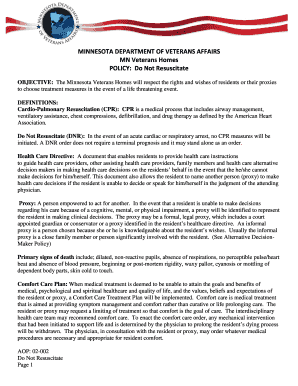
Minnesota Veterans Homes Board Form


What is the Minnesota Veterans Homes Board
The Minnesota Veterans Homes Board is a state agency dedicated to providing care and support for veterans in Minnesota. It oversees the operation of veterans' homes, which offer a range of services including long-term care, rehabilitation, and assisted living. The Board ensures that veterans receive high-quality care tailored to their unique needs, reflecting the state’s commitment to honoring those who have served in the military.
How to obtain the Minnesota Veterans Homes Board
To obtain information or services from the Minnesota Veterans Homes Board, individuals can visit the official website or contact the Board directly. The process typically involves filling out an application form, which can be accessed online or requested via mail. It is important to provide necessary documentation, such as proof of military service, to facilitate the application process.
Eligibility Criteria
Eligibility for services provided by the Minnesota Veterans Homes Board is primarily based on military service. Veterans must have served in the active military, naval, or air service and must meet specific residency requirements. Additional criteria may include age, health status, and financial need, which are assessed during the application process to ensure that the right support is provided.
Application Process & Approval Time
The application process for the Minnesota Veterans Homes Board involves several steps. First, applicants must complete the necessary forms and submit them along with required documentation. Once submitted, the Board reviews the application, which may take several weeks. Factors influencing approval time include the completeness of the application and the current demand for services. Applicants are encouraged to follow up with the Board for updates on their status.
Key elements of the Minnesota Veterans Homes Board
Key elements of the Minnesota Veterans Homes Board include its commitment to providing comprehensive care, the variety of services offered, and the focus on creating a supportive community for veterans. The Board emphasizes the importance of dignity, respect, and quality of life for all residents. Additionally, it collaborates with various organizations to enhance the resources available to veterans and their families.
Steps to complete the Minnesota Veterans Homes Board
Completing the application for the Minnesota Veterans Homes Board involves several essential steps:
- Gather required documents, including proof of military service and identification.
- Complete the application form accurately, ensuring all sections are filled out.
- Submit the application via the preferred method: online, by mail, or in person.
- Follow up with the Board to check on the status of the application.
Form Submission Methods (Online / Mail / In-Person)
Forms for the Minnesota Veterans Homes Board can be submitted through multiple methods to accommodate applicants. Individuals can complete the application online via the Board’s website, ensuring a quick and efficient process. Alternatively, applicants may choose to print the form and send it by mail, or deliver it in person to the Board's office. Each method is designed to facilitate access to services for veterans and their families.
Quick guide on how to complete minnesota veterans homes board
Complete [SKS] with ease on any device
Managing documents online has gained traction among businesses and individuals alike. It serves as an ideal environmentally friendly alternative to conventional printed and signed documents, allowing you to access the correct form and safely store it online. airSlate SignNow equips you with all the tools required to create, modify, and electronically sign your documents promptly without any holdups. Handle [SKS] on any device using the airSlate SignNow applications for Android or iOS and simplify any document-related task today.
How to edit and eSign [SKS] effortlessly
- Obtain [SKS] and click Get Form to begin.
- Utilize the tools we offer to complete your document.
- Emphasize pertinent sections of the documents or redact sensitive information using the tools that airSlate SignNow specifically offers for this purpose.
- Create your signature with the Sign tool, which takes mere seconds and carries the same legal validity as a traditional handwritten signature.
- Review the information and then click the Done button to save your changes.
- Choose your preferred method for sending your form, whether via email, SMS, or an invitation link, or download it to your computer.
Eliminate concerns about lost or misplaced documents, tedious form searches, or errors that require new document copies. airSlate SignNow addresses your document management needs in just a few clicks from your chosen device. Edit and eSign [SKS] and guarantee effective communication at every stage of the form preparation process with airSlate SignNow.
Create this form in 5 minutes or less
Related searches to Minnesota Veterans Homes Board
Create this form in 5 minutes!
How to create an eSignature for the minnesota veterans homes board
How to create an electronic signature for a PDF online
How to create an electronic signature for a PDF in Google Chrome
How to create an e-signature for signing PDFs in Gmail
How to create an e-signature right from your smartphone
How to create an e-signature for a PDF on iOS
How to create an e-signature for a PDF on Android
People also ask
-
What is the Minnesota Veterans Homes Board?
The Minnesota Veterans Homes Board is a governing body that oversees the operation and management of veterans' homes in Minnesota. It ensures that veterans receive the care and services they need. Understanding its role can help you navigate the resources available for veterans in the state.
-
How can airSlate SignNow benefit the Minnesota Veterans Homes Board?
airSlate SignNow provides a streamlined solution for the Minnesota Veterans Homes Board to manage documents efficiently. With features like eSigning and document tracking, it simplifies the process of handling important paperwork. This can lead to improved service delivery for veterans.
-
What are the pricing options for airSlate SignNow for organizations like the Minnesota Veterans Homes Board?
airSlate SignNow offers flexible pricing plans tailored to the needs of organizations such as the Minnesota Veterans Homes Board. These plans are designed to be cost-effective while providing essential features for document management. You can choose a plan that fits your budget and requirements.
-
What features does airSlate SignNow offer that are relevant to the Minnesota Veterans Homes Board?
airSlate SignNow includes features like customizable templates, secure eSigning, and automated workflows, which are particularly beneficial for the Minnesota Veterans Homes Board. These tools help streamline document processes, ensuring that veterans' needs are met promptly and efficiently.
-
How does airSlate SignNow ensure the security of documents for the Minnesota Veterans Homes Board?
Security is a top priority for airSlate SignNow, especially for sensitive documents handled by the Minnesota Veterans Homes Board. The platform employs advanced encryption and compliance with industry standards to protect data. This ensures that all documents remain confidential and secure.
-
Can airSlate SignNow integrate with other tools used by the Minnesota Veterans Homes Board?
Yes, airSlate SignNow offers integrations with various tools that the Minnesota Veterans Homes Board may already be using. This includes popular platforms for project management and communication, allowing for a seamless workflow. Integrating these tools can enhance productivity and collaboration.
-
What are the benefits of using airSlate SignNow for the Minnesota Veterans Homes Board?
Using airSlate SignNow provides numerous benefits for the Minnesota Veterans Homes Board, including increased efficiency and reduced paperwork. The platform allows for faster document turnaround times, which is crucial for serving veterans effectively. Additionally, it enhances transparency and accountability in document management.
Get more for Minnesota Veterans Homes Board
- Your statement of financial affairs for individuals filing for form
- List expenses below grouped by da townley form
- Epsdt pcs form 90 revised 11 1 10
- Non contagious c form
- Instructions for fax cover sheet when you complete this form please
- Individual insurance coverage termination form individual insurance coverage termination form
- Save a copy of a workbook to your computer excel form
- Sugar testing log form
Find out other Minnesota Veterans Homes Board
- eSign Missouri Work Order Computer
- eSign Hawaii Electrical Services Contract Safe
- eSign Texas Profit Sharing Agreement Template Safe
- eSign Iowa Amendment to an LLC Operating Agreement Myself
- eSign Kentucky Amendment to an LLC Operating Agreement Safe
- eSign Minnesota Affidavit of Identity Now
- eSign North Dakota Affidavit of Identity Free
- Help Me With eSign Illinois Affidavit of Service
- eSign North Dakota Affidavit of Identity Simple
- eSign Maryland Affidavit of Service Now
- How To eSign Hawaii Affidavit of Title
- How Do I eSign New Mexico Affidavit of Service
- How To eSign Texas Affidavit of Title
- How Do I eSign Texas Affidavit of Service
- eSign California Cease and Desist Letter Online
- eSign Colorado Cease and Desist Letter Free
- How Do I eSign Alabama Hold Harmless (Indemnity) Agreement
- eSign Connecticut Hold Harmless (Indemnity) Agreement Mobile
- eSign Hawaii Hold Harmless (Indemnity) Agreement Mobile
- Help Me With eSign Hawaii Hold Harmless (Indemnity) Agreement