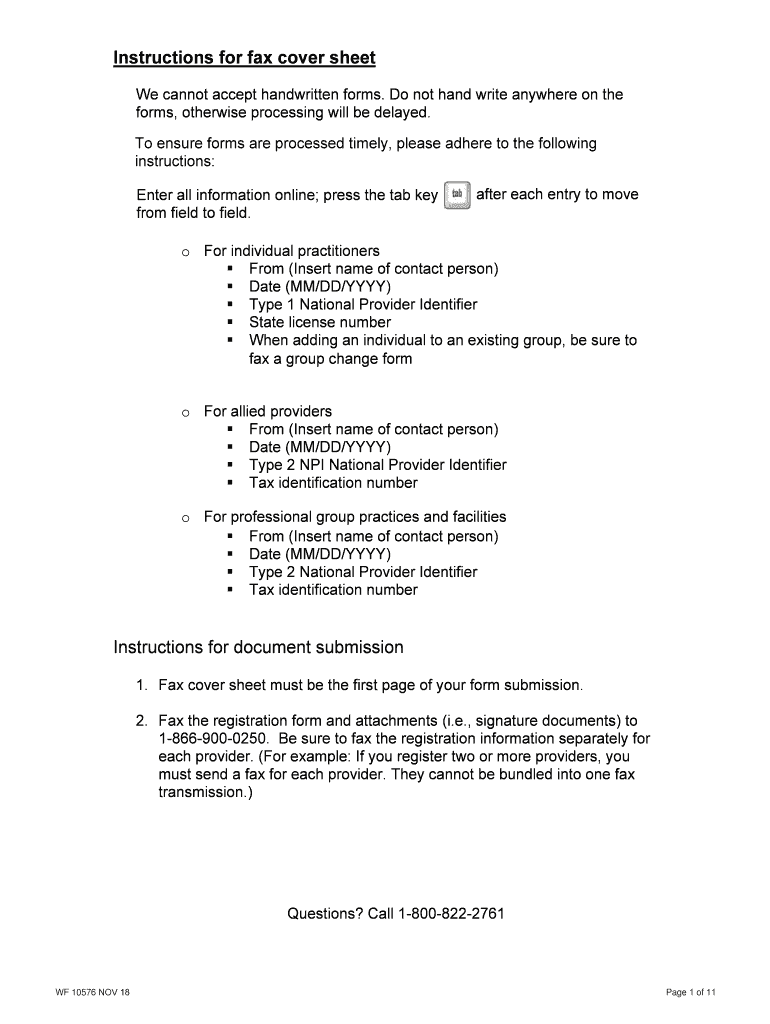
Instructions for Fax Cover Sheet When You Complete This Form Please 2018-2026


Understanding the Instructions for Fax Cover Sheet
The Instructions for Fax Cover Sheet is a crucial document that guides users on how to properly complete and submit the NAVMC 10576 form. This cover sheet ensures that all necessary information is clearly communicated to the recipient. It typically includes sections for sender and recipient details, along with a brief description of the documents being sent. Understanding these instructions is essential for ensuring that your submission is processed without delays.
Steps to Complete the Fax Cover Sheet
Completing the Fax Cover Sheet involves several straightforward steps:
- Begin by filling out your name, phone number, and fax number in the sender's section.
- In the recipient's section, provide the name and fax number of the individual or department receiving the documents.
- Include a brief description of the documents attached to the fax. This helps the recipient understand the purpose of the transmission.
- Lastly, add the date and any additional notes that may be relevant to the submission.
Following these steps ensures that your fax is clear and organized, reducing the likelihood of miscommunication.
Legal Use of the Fax Cover Sheet
The Fax Cover Sheet serves a legal purpose by providing a formal record of communication between parties. It can be used as evidence in legal matters, demonstrating that specific documents were sent and received. When using the NAVMC 10576 form, ensuring that the fax cover sheet is completed accurately helps maintain compliance with legal standards and requirements.
Obtaining the Fax Cover Sheet Instructions
To obtain the Instructions for Fax Cover Sheet, you can typically find them included with the NAVMC 10576 form documentation. These instructions may also be available through official military or governmental resources. It is important to ensure that you are using the most current version of the instructions to avoid any potential issues during submission.
Form Submission Methods
The NAVMC 10576 form can be submitted through various methods, including fax, mail, or in-person delivery. When using the fax method, the Fax Cover Sheet is essential for ensuring that the recipient correctly identifies and processes your documents. For mail submissions, ensure that all documents are securely packaged and clearly labeled to avoid confusion.
Required Documents for Submission
When submitting the NAVMC 10576 form, it is important to include all required documents. This may include identification, supporting forms, and any additional paperwork specified in the instructions. Ensuring that all necessary documents are included with your submission helps facilitate a smooth processing experience.
Quick guide on how to complete instructions for fax cover sheet when you complete this form please
Easily Set Up Instructions For Fax Cover Sheet When You Complete This Form Please on Any Device
Digital document management has gained signNow traction among businesses and individuals. It offers an excellent eco-friendly substitute to conventional printed and signed documents, allowing you to locate the right template and securely store it online. airSlate SignNow equips you with all the tools required to create, modify, and electronically sign your documents swiftly without any hold-ups. Manage Instructions For Fax Cover Sheet When You Complete This Form Please on any device using airSlate SignNow's Android or iOS applications and simplify any document-related process today.
The Easiest Way to Edit and Electronically Sign Instructions For Fax Cover Sheet When You Complete This Form Please
- Find Instructions For Fax Cover Sheet When You Complete This Form Please and click Get Form to begin.
- Utilize the tools we offer to complete your document.
- Indicate pertinent sections of the documents or obscure sensitive information with tools specifically provided by airSlate SignNow for that purpose.
- Create your electronic signature using the Sign feature, which takes mere seconds and carries the same legal validity as a conventional handwritten signature.
- Review the details and click the Done button to finalize your changes.
- Choose your preferred method to send your form: via email, SMS, invitation link, or download it to your computer.
Eliminate concerns over lost or misfiled documents, tedious form searches, or mistakes that necessitate printing new copies. airSlate SignNow meets your document management needs in just a few clicks from any device of your choice. Modify and electronically sign Instructions For Fax Cover Sheet When You Complete This Form Please to ensure excellent communication throughout the document preparation process with airSlate SignNow.
Create this form in 5 minutes or less
Find and fill out the correct instructions for fax cover sheet when you complete this form please
Create this form in 5 minutes!
How to create an eSignature for the instructions for fax cover sheet when you complete this form please
How to generate an eSignature for your PDF document online
How to generate an eSignature for your PDF document in Google Chrome
How to make an electronic signature for signing PDFs in Gmail
How to make an electronic signature right from your smart phone
The best way to create an electronic signature for a PDF document on iOS
How to make an electronic signature for a PDF on Android OS
People also ask
-
What is NAVMC 10576, and why is it important?
NAVMC 10576 is a vital document used by the Marine Corps for various administrative purposes. Understanding its significance can streamline processes and ensure compliance with military regulations. Using airSlate SignNow to manage NAVMC 10576 can enhance efficiency and reduce paperwork errors.
-
How can airSlate SignNow simplify the completion of NAVMC 10576?
With airSlate SignNow, the completion of NAVMC 10576 becomes straightforward. The platform allows you to fill out, sign, and send the document electronically, eliminating the need for physical copies and signatures. This not only saves time but also increases accuracy.
-
Is there a specific pricing plan for managing NAVMC 10576 with airSlate SignNow?
airSlate SignNow offers flexible pricing plans that cater to different business needs regarding NAVMC 10576. Whether you are a small business or a large organization, you can choose a plan that fits your budget while enjoying robust features. It's best to visit our pricing page for detailed information.
-
Can I integrate airSlate SignNow with other tools to manage NAVMC 10576?
Absolutely! airSlate SignNow seamlessly integrates with various applications, allowing you to manage NAVMC 10576 alongside your existing tools. This integration can enhance your workflow and ensure that all documents are organized and accessible.
-
What are the benefits of using airSlate SignNow for NAVMC 10576?
Using airSlate SignNow for NAVMC 10576 provides several benefits, including reduced turnaround times and increased document security. The platform simplifies the signing process and ensures that your forms are always up-to-date and compliant. Moreover, it enhances collaboration among team members.
-
Is airSlate SignNow user-friendly for handling NAVMC 10576?
Yes, airSlate SignNow is designed with user-friendliness in mind, making it easy for anyone to handle NAVMC 10576. The intuitive interface allows users to navigate quickly and efficiently create and sign documents without a steep learning curve.
-
What security measures does airSlate SignNow have for NAVMC 10576?
airSlate SignNow employs advanced security measures to protect your NAVMC 10576 documents. This includes encryption, secure access controls, and compliance with industry standards. Your information remains safe and confidential throughout the signing process.
Get more for Instructions For Fax Cover Sheet When You Complete This Form Please
Find out other Instructions For Fax Cover Sheet When You Complete This Form Please
- How To Electronic signature Pennsylvania Government Document
- Can I Electronic signature Texas Government PPT
- How To Electronic signature Utah Government Document
- How To Electronic signature Washington Government PDF
- How Can I Electronic signature New Mexico Finance & Tax Accounting Word
- How Do I Electronic signature New York Education Form
- How To Electronic signature North Carolina Education Form
- How Can I Electronic signature Arizona Healthcare / Medical Form
- How Can I Electronic signature Arizona Healthcare / Medical Presentation
- How To Electronic signature Oklahoma Finance & Tax Accounting PDF
- How Can I Electronic signature Oregon Finance & Tax Accounting PDF
- How To Electronic signature Indiana Healthcare / Medical PDF
- How Do I Electronic signature Maryland Healthcare / Medical Presentation
- How To Electronic signature Tennessee Healthcare / Medical Word
- Can I Electronic signature Hawaii Insurance PDF
- Help Me With Electronic signature Colorado High Tech Form
- How To Electronic signature Indiana Insurance Document
- Can I Electronic signature Virginia Education Word
- How To Electronic signature Louisiana Insurance Document
- Can I Electronic signature Florida High Tech Document