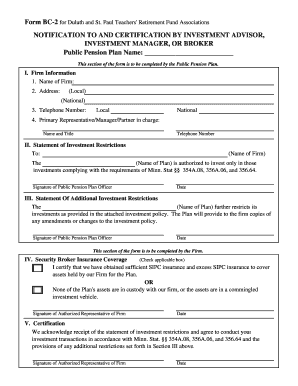
BC 2 Form Duluth and St Paul Teachers XLS


What is the BC 2 Form Duluth And St Paul Teachers xls
The BC 2 Form Duluth And St Paul Teachers xls is a specific document used by educators in the Duluth and St. Paul areas of Minnesota. This form is primarily utilized for reporting various employment-related information, including salary details, benefits, and other relevant data that may affect teachers' compensation and taxation. It serves as an essential tool for both teachers and school districts to ensure compliance with local regulations and accurate financial reporting.
How to use the BC 2 Form Duluth And St Paul Teachers xls
To effectively use the BC 2 Form, educators should first download the form in its Excel format. Once opened, users can input their personal and employment information directly into the designated fields. It is important to follow the instructions provided within the form to ensure all necessary data is included. After completing the form, it can be printed for submission or saved for electronic filing, depending on the requirements set by the school district.
Steps to complete the BC 2 Form Duluth And St Paul Teachers xls
Completing the BC 2 Form involves several straightforward steps:
- Download the BC 2 Form in Excel format from the designated source.
- Open the form and review the instructions carefully.
- Fill in your personal details, including your name, address, and employee identification number.
- Provide employment information, such as your position, salary, and any applicable deductions.
- Double-check all entries for accuracy before saving or printing the document.
Legal use of the BC 2 Form Duluth And St Paul Teachers xls
The BC 2 Form is legally recognized for use within the educational framework of Duluth and St. Paul. It must be filled out accurately to comply with state and federal regulations regarding teacher employment and taxation. Failure to use the form correctly can lead to discrepancies in reported income, affecting tax filings and eligibility for benefits.
Key elements of the BC 2 Form Duluth And St Paul Teachers xls
Key elements of the BC 2 Form include:
- Personal Information: Name, address, and employee ID.
- Employment Details: Position title, hire date, and salary information.
- Deductions: Any applicable deductions for benefits or taxes.
- Signature: Required for verification of the information provided.
Filing Deadlines / Important Dates
It is crucial for educators to be aware of filing deadlines associated with the BC 2 Form. Typically, forms must be submitted by the end of the fiscal year or as specified by the school district. Keeping track of these dates ensures compliance and helps avoid potential penalties or issues with payroll processing.
Quick guide on how to complete bc 2 form duluth and st paul teachers xls
Finalize [SKS] effortlessly on any device
Digital document management has become increasingly popular among companies and individuals alike. It offers an ideal environmentally friendly replacement for traditional printed and signed documents, allowing you to easily find the correct form and securely store it online. airSlate SignNow equips you with all the tools necessary to create, modify, and electronically sign your documents quickly without any delays. Manage [SKS] on any device using airSlate SignNow's Android or iOS applications and enhance any document-related process today.
How to modify and electronically sign [SKS] effortlessly
- Find [SKS] and click on Get Form to initiate.
- Utilize the tools we provide to complete your document.
- Mark relevant sections of the documents or obscure sensitive information with tools that airSlate SignNow offers specifically for this purpose.
- Generate your electronic signature using the Sign tool, which only takes seconds and carries the same legal validity as a conventional wet ink signature.
- Review the details and click on the Done button to save your modifications.
- Select your preferred method to send your form, whether by email, SMS, or invitation link, or download it to your computer.
Eliminate concerns about lost or misplaced files, tedious document searches, or mistakes that necessitate printing new copies. airSlate SignNow meets your document management needs in just a few clicks from any device of your choosing. Modify and electronically sign [SKS] and ensure outstanding communication at every step of the form preparation process with airSlate SignNow.
Create this form in 5 minutes or less
Related searches to BC 2 Form Duluth And St Paul Teachers xls
Create this form in 5 minutes!
How to create an eSignature for the bc 2 form duluth and st paul teachers xls
How to create an electronic signature for a PDF online
How to create an electronic signature for a PDF in Google Chrome
How to create an e-signature for signing PDFs in Gmail
How to create an e-signature right from your smartphone
How to create an e-signature for a PDF on iOS
How to create an e-signature for a PDF on Android
People also ask
-
What is the BC 2 Form Duluth And St Paul Teachers xls?
The BC 2 Form Duluth And St Paul Teachers xls is a specific document used by educators in Duluth and St. Paul for reporting purposes. It allows teachers to efficiently manage their documentation and ensure compliance with local regulations. Utilizing this form can streamline administrative tasks and improve overall efficiency.
-
How can airSlate SignNow help with the BC 2 Form Duluth And St Paul Teachers xls?
airSlate SignNow provides an easy-to-use platform for sending and eSigning the BC 2 Form Duluth And St Paul Teachers xls. With its intuitive interface, teachers can quickly fill out, sign, and send the form electronically, saving time and reducing paperwork. This enhances productivity and ensures that all documents are securely stored.
-
What are the pricing options for using airSlate SignNow for the BC 2 Form Duluth And St Paul Teachers xls?
airSlate SignNow offers flexible pricing plans that cater to different needs, including options for individual users and larger organizations. You can choose a plan that best fits your requirements for managing the BC 2 Form Duluth And St Paul Teachers xls. Additionally, there are often promotional offers that can make the service even more affordable.
-
What features does airSlate SignNow offer for the BC 2 Form Duluth And St Paul Teachers xls?
airSlate SignNow includes features such as customizable templates, secure eSigning, and document tracking specifically for the BC 2 Form Duluth And St Paul Teachers xls. These features ensure that the form is completed accurately and efficiently. Users can also collaborate in real-time, making it easier to gather necessary approvals.
-
Are there any integrations available for the BC 2 Form Duluth And St Paul Teachers xls?
Yes, airSlate SignNow integrates seamlessly with various applications, enhancing the workflow for the BC 2 Form Duluth And St Paul Teachers xls. You can connect it with popular tools like Google Drive, Dropbox, and Microsoft Office. This integration allows for easy access to documents and simplifies the signing process.
-
What are the benefits of using airSlate SignNow for the BC 2 Form Duluth And St Paul Teachers xls?
Using airSlate SignNow for the BC 2 Form Duluth And St Paul Teachers xls offers numerous benefits, including increased efficiency, reduced paperwork, and enhanced security. The platform ensures that all documents are signed and stored securely, minimizing the risk of loss or unauthorized access. Additionally, it helps educators focus more on teaching rather than administrative tasks.
-
Is airSlate SignNow user-friendly for teachers unfamiliar with technology?
Absolutely! airSlate SignNow is designed with user-friendliness in mind, making it accessible for teachers who may not be tech-savvy. The straightforward interface allows users to easily navigate through the process of completing and signing the BC 2 Form Duluth And St Paul Teachers xls. Comprehensive support resources are also available to assist users.
Get more for BC 2 Form Duluth And St Paul Teachers xls
Find out other BC 2 Form Duluth And St Paul Teachers xls
- How To Electronic signature Oregon Legal Document
- Can I Electronic signature South Carolina Life Sciences PDF
- How Can I Electronic signature Rhode Island Legal Document
- Can I Electronic signature South Carolina Legal Presentation
- How Can I Electronic signature Wyoming Life Sciences Word
- How To Electronic signature Utah Legal PDF
- How Do I Electronic signature Arkansas Real Estate Word
- How Do I Electronic signature Colorado Real Estate Document
- Help Me With Electronic signature Wisconsin Legal Presentation
- Can I Electronic signature Hawaii Real Estate PPT
- How Can I Electronic signature Illinois Real Estate Document
- How Do I Electronic signature Indiana Real Estate Presentation
- How Can I Electronic signature Ohio Plumbing PPT
- Can I Electronic signature Texas Plumbing Document
- How To Electronic signature Michigan Real Estate Form
- How To Electronic signature Arizona Police PDF
- Help Me With Electronic signature New Hampshire Real Estate PDF
- Can I Electronic signature New Hampshire Real Estate Form
- Can I Electronic signature New Mexico Real Estate Form
- How Can I Electronic signature Ohio Real Estate Document