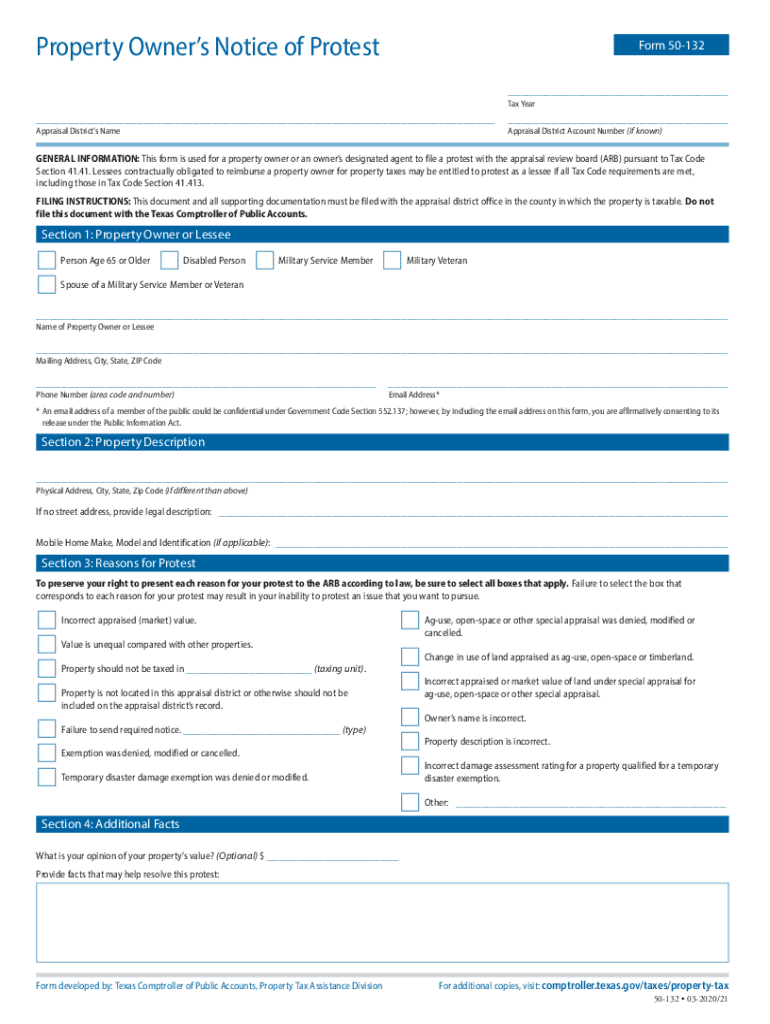
Property Owners Notice of Protest 2020


What is the Property Owners Notice Of Protest
The Property Owners Notice of Protest is a formal document that property owners in Texas can file to contest the appraised value of their property as determined by the local appraisal district. This form is crucial for those who believe their property has been overvalued, which can lead to higher property taxes. By submitting this notice, property owners initiate the process of appealing their property tax assessment, allowing them to present evidence and arguments to support their case.
How to use the Property Owners Notice Of Protest
To effectively use the Property Owners Notice of Protest, property owners should first obtain the form from the Texas Comptroller's website or their local appraisal district. After filling out the form with accurate details, including the property description and the reasons for the protest, the completed document must be submitted to the appropriate appraisal review board. It is essential to adhere to any specific instructions provided for the form to ensure that the protest is valid and considered in a timely manner.
Steps to complete the Property Owners Notice Of Protest
Completing the Property Owners Notice of Protest involves several key steps:
- Gather necessary information about your property, including the current appraised value and any relevant documentation that supports your claim.
- Download or request the Property Owners Notice of Protest form from the Texas Comptroller's website or your local appraisal district.
- Fill out the form accurately, providing all required information such as your contact details, property description, and the basis for your protest.
- Review the form for completeness and accuracy before submission.
- Submit the completed form to the appropriate appraisal review board by the specified deadline, ensuring you retain a copy for your records.
Key elements of the Property Owners Notice Of Protest
When filling out the Property Owners Notice of Protest, several key elements must be included to ensure the form is valid:
- Property Identification: Accurate identification details of the property in question, including the address and legal description.
- Owner Information: The name and contact information of the property owner filing the protest.
- Appraised Value: The current appraised value assigned by the appraisal district that is being contested.
- Reasons for Protest: A clear explanation of why the property owner believes the appraised value is incorrect, supported by evidence where possible.
- Signature: The property owner's signature is required to validate the submission of the protest.
Filing Deadlines / Important Dates
Understanding the filing deadlines for the Property Owners Notice of Protest is crucial for property owners. In Texas, the notice must typically be filed by May 15 of the tax year or within 30 days of receiving a notice of appraised value from the appraisal district, whichever is later. Missing these deadlines can result in the inability to contest the property’s appraised value, leading to potential overpayment of property taxes.
Form Submission Methods (Online / Mail / In-Person)
The Property Owners Notice of Protest can be submitted through various methods, depending on the local appraisal district's policies. Common submission methods include:
- Online: Many appraisal districts offer an online portal where property owners can fill out and submit the form electronically.
- Mail: The completed form can be mailed to the appraisal district office. It is advisable to send it via certified mail to ensure delivery.
- In-Person: Property owners may also choose to deliver the form in person at the appraisal district office, allowing for immediate confirmation of receipt.
Quick guide on how to complete property owners notice of protest
Easily Prepare Property Owners Notice Of Protest on Any Device
Managing documents online has gained popularity among businesses and individuals. It offers an ideal eco-friendly option to traditional printed and signed forms, allowing you to locate the appropriate document and securely store it online. airSlate SignNow provides all the tools necessary to create, edit, and electronically sign your documents quickly without delays. Handle Property Owners Notice Of Protest on any system with airSlate SignNow's Android or iOS applications and streamline any document-related task today.
The Most Efficient Way to Edit and Electronically Sign Property Owners Notice Of Protest with Ease
- Obtain Property Owners Notice Of Protest and click on Get Form to begin.
- Utilize the tools we provide to complete your document.
- Emphasize signNow sections of the content or obscure sensitive information using tools specifically designed for that purpose by airSlate SignNow.
- Create your electronic signature with the Sign tool, which takes just seconds and holds the same legal validity as a conventional wet ink signature.
- Review all the details and click on the Done button to save your changes.
- Choose your preferred method for sending your document—via email, SMS, invite link, or download it to your computer.
Eliminate the worries of lost or misplaced documents, tedious form searches, or errors that necessitate printing new copies. airSlate SignNow meets your document management needs with just a few clicks from any device you prefer. Edit and electronically sign Property Owners Notice Of Protest to ensure seamless communication at every step of the document preparation journey with airSlate SignNow.
Create this form in 5 minutes or less
Find and fill out the correct property owners notice of protest
Create this form in 5 minutes!
How to create an eSignature for the property owners notice of protest
The best way to create an electronic signature for a PDF document in the online mode
The best way to create an electronic signature for a PDF document in Chrome
How to generate an eSignature for putting it on PDFs in Gmail
How to generate an eSignature from your mobile device
The way to create an eSignature for a PDF document on iOS devices
How to generate an eSignature for a PDF file on Android devices
People also ask
-
What are Texas property tax forms comptroller forms Texas?
Texas property tax forms comptroller forms Texas are official documents required for property owners to report and assess property taxes in Texas. These forms facilitate the process of filing taxes accurately and help residents ensure compliance with state regulations.
-
How can airSlate SignNow help with Texas property tax forms comptroller forms Texas?
airSlate SignNow provides a seamless platform for filling out and eSigning Texas property tax forms comptroller forms Texas. Our user-friendly interface ensures that you can complete these forms effortlessly and submit them on time, reducing the hassle of paperwork.
-
Are there any costs associated with using airSlate SignNow for Texas property tax forms comptroller forms Texas?
Yes, airSlate SignNow offers various pricing plans to fit your needs while handling Texas property tax forms comptroller forms Texas. Our plans are designed to be cost-effective, providing excellent value for businesses and individuals managing their tax documentation.
-
What features does airSlate SignNow offer for processing Texas property tax forms comptroller forms Texas?
airSlate SignNow equips you with features like customizable templates, advanced eSignature capabilities, and secure document storage for Texas property tax forms comptroller forms Texas. These features simplify the filing process and ensure that all documents are handled efficiently.
-
Can I integrate airSlate SignNow with other software for Texas property tax forms comptroller forms Texas?
Absolutely! airSlate SignNow offers integrations with various applications and services that can streamline the management of Texas property tax forms comptroller forms Texas. This allows for enhanced workflow efficiency and better document organization.
-
How secure is airSlate SignNow when handling Texas property tax forms comptroller forms Texas?
Security is a priority at airSlate SignNow. We utilize advanced encryption methods and adhere to strict compliance standards to ensure that your Texas property tax forms comptroller forms Texas are safe and secure throughout the entire process.
-
What benefits can I expect by using airSlate SignNow for Texas property tax forms comptroller forms Texas?
By using airSlate SignNow for Texas property tax forms comptroller forms Texas, you can expect increased efficiency, reduced paperwork, and timely submissions. Our platform is designed to save time and improve accuracy, helping you focus on what matters most: managing your property.
Get more for Property Owners Notice Of Protest
- Advance directives sb changes form
- Faq registration of underground storage tanks state of michigan form
- Physicians specialty form
- Print form sunpass commercial account application sunpass plus airport parking company information company name street address
- Retired and deferred members may change their address by submitting this form to sdcera
- Instructions and checklist to accompany aer form 700 1
- 801 south beretania street honolulu hawaii 96813 form
- Satisfaction of judgment oregon judicial department courts oregon form
Find out other Property Owners Notice Of Protest
- Sign Alaska Land lease agreement Computer
- How Do I Sign Texas Land lease agreement
- Sign Vermont Land lease agreement Free
- Sign Texas House rental lease Now
- How Can I Sign Arizona Lease agreement contract
- Help Me With Sign New Hampshire lease agreement
- How To Sign Kentucky Lease agreement form
- Can I Sign Michigan Lease agreement sample
- How Do I Sign Oregon Lease agreement sample
- How Can I Sign Oregon Lease agreement sample
- Can I Sign Oregon Lease agreement sample
- How To Sign West Virginia Lease agreement contract
- How Do I Sign Colorado Lease agreement template
- Sign Iowa Lease agreement template Free
- Sign Missouri Lease agreement template Later
- Sign West Virginia Lease agreement template Computer
- Sign Nevada Lease template Myself
- Sign North Carolina Loan agreement Simple
- Sign Maryland Month to month lease agreement Fast
- Help Me With Sign Colorado Mutual non-disclosure agreement