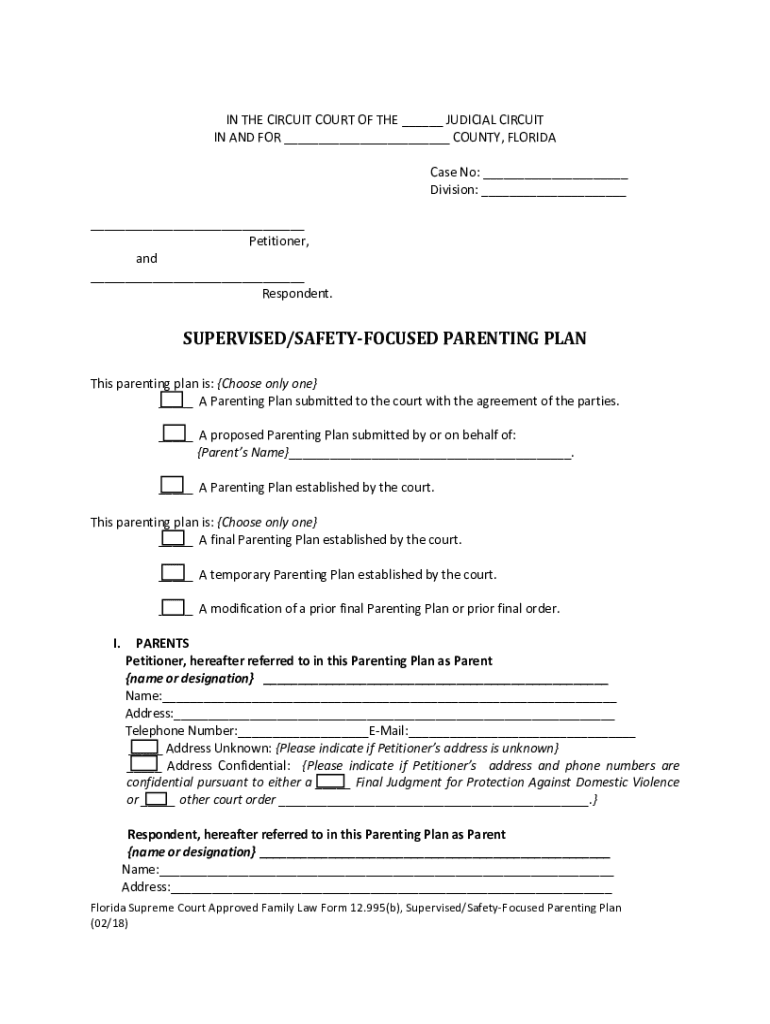
12 995 B 2018-2026


What is the 12 995 B?
The 12 995 B parenting plan is a legal document used in Florida to outline the parenting arrangements for children following a separation or divorce. This form is designed to ensure that both parents understand their responsibilities and the rights of the child. It addresses key aspects such as custody, visitation schedules, and decision-making authority regarding the child's welfare. By formalizing these arrangements, the 12 995 B helps to create a stable environment for the child and reduces potential conflicts between parents.
How to use the 12 995 B
Using the 12 995 B parenting plan involves several steps to ensure that the document meets legal requirements and effectively serves its purpose. Parents should begin by discussing their desired arrangements collaboratively, focusing on the best interests of the child. Once an agreement is reached, they can fill out the form, detailing specifics such as parenting time, communication methods, and any necessary provisions for education and healthcare. After completing the form, both parents should review it for accuracy before signing and dating the document to validate it legally.
Steps to complete the 12 995 B
Completing the 12 995 B parenting plan requires careful attention to detail. Here are the steps to follow:
- Gather necessary information about each parent's schedule and the child's needs.
- Discuss and agree on custody arrangements and visitation schedules.
- Fill out the form with clear, concise language, ensuring all sections are completed.
- Include provisions for holidays, vacations, and special occasions.
- Review the document together to ensure mutual understanding and agreement.
- Sign and date the form in the presence of a witness or notary if required.
Legal use of the 12 995 B
The 12 995 B parenting plan is legally binding when completed and signed by both parents. It is essential that the agreement reflects the best interests of the child, as courts in Florida prioritize this standard. The plan can be submitted to the court during divorce proceedings or modifications to existing custody arrangements. Adhering to the terms outlined in the plan is crucial, as failure to comply can result in legal consequences, including potential modification of custody arrangements by the court.
Key elements of the 12 995 B
Several key elements must be included in the 12 995 B parenting plan to ensure its effectiveness and compliance with Florida law:
- Custody Arrangements: Clearly define whether custody is shared or sole, and outline the responsibilities of each parent.
- Visitation Schedule: Specify the days and times each parent will spend with the child, including holidays and vacations.
- Decision-Making Authority: Indicate how decisions regarding the child's education, healthcare, and general welfare will be made.
- Communication: Establish guidelines for how parents will communicate about the child’s needs and schedules.
- Dispute Resolution: Include a plan for resolving disagreements that may arise regarding the parenting arrangement.
Quick guide on how to complete 12 995 b
Complete 12 995 B effortlessly on any device
Digital document management has gained traction among businesses and individuals. It offers a superb eco-friendly substitute for traditional paper documents, as you can access the appropriate form and securely store it online. airSlate SignNow provides you with all the tools necessary to create, modify, and eSign your documents rapidly without delays. Manage 12 995 B on any platform with airSlate SignNow’s Android or iOS applications and enhance any document-centric workflow today.
The simplest way to modify and eSign 12 995 B without hassle
- Obtain 12 995 B and select Get Form to begin.
- Use the tools we offer to fill out your form.
- Emphasize pertinent sections of the documents or obscure sensitive content with tools specifically designed by airSlate SignNow for that task.
- Generate your signature using the Sign tool, which takes seconds and holds the same legal validity as a conventional wet ink signature.
- Review the details and click on the Done button to save your changes.
- Choose how you wish to send your form, via email, SMS, invitation link, or download it to your computer.
Eliminate concerns about lost or misplaced files, tedious form searches, or mistakes that necessitate printing new document copies. airSlate SignNow meets all your document management needs in just a few clicks from any device of your choice. Edit and eSign 12 995 B and ensure excellent communication at any stage of the form preparation process with airSlate SignNow.
Create this form in 5 minutes or less
Find and fill out the correct 12 995 b
Create this form in 5 minutes!
How to create an eSignature for the 12 995 b
The best way to create an electronic signature for a PDF document online
The best way to create an electronic signature for a PDF document in Google Chrome
How to generate an eSignature for signing PDFs in Gmail
How to generate an eSignature from your smart phone
The way to create an eSignature for a PDF document on iOS
How to generate an eSignature for a PDF file on Android OS
People also ask
-
What is a safety focused parenting plan?
A safety focused parenting plan is a document designed to prioritize your child's safety and well-being in co-parenting situations. It outlines specific guidelines for parenting arrangements, communication, and conflict resolution to ensure a stable and secure environment for your child. This plan is crucial for parents trying to create a healthy co-parenting relationship.
-
How can airSlate SignNow assist in creating a safety focused parenting plan?
airSlate SignNow provides a user-friendly platform to create, modify, and finalize your safety focused parenting plan digitally. With easy eSignature capabilities, both parents can review and approve changes quickly, ensuring that the plan remains current and effective. The platform streamlines communication and document sharing between co-parents.
-
Is the safety focused parenting plan customizable?
Yes, airSlate SignNow allows users to customize their safety focused parenting plans to meet the unique needs of their family. You can add specific clauses regarding visitation schedules, emergency contacts, and other critical parenting details. The flexibility ensures that every family can address their specific safety concerns effectively.
-
What are the pricing options for airSlate SignNow?
airSlate SignNow offers a variety of pricing plans tailored to fit different needs and budgets. You can choose from monthly or annual subscriptions, with options that include essential features for creating a safety focused parenting plan at an affordable rate. Additionally, there is often a free trial available to test the platform before committing.
-
What features support the safety focused parenting plan process?
Key features that support the creation of a safety focused parenting plan include customizable templates, secure document storage, and electronic signatures. These tools enable parents to efficiently draft, collaborate, and finalize essential documents while ensuring data protection and ease of access. It's all designed to prioritize the safety and well-being of your child.
-
Can I collaborate with my co-parent using airSlate SignNow?
Absolutely! airSlate SignNow allows for real-time collaboration between co-parents when drafting a safety focused parenting plan. Both parties can make edits, leave comments, and eSign the document, making it easier to signNow an agreement that works for everyone involved. Collaborative tools facilitate transparent communication throughout the process.
-
Are there integrations available with airSlate SignNow?
Yes, airSlate SignNow seamlessly integrates with various third-party applications, making it easy to incorporate your existing tools into the document signing process. Whether you're using cloud storage services, project management tools, or CRM systems, integrating airSlate SignNow helps streamline the workflow associated with creating and managing your safety focused parenting plan.
Get more for 12 995 B
- Mva interview packet 2012 2019 form
- Michigan requesting record 2016 2019 form
- Mn dmv forms 2016 2019
- Decal order form 2016 2019
- Tp 21834 minnesota department of transportation request dot state mn form
- Parentsguardians have two options regarding the supervised driving log form
- Modot ifta 2009 2018 form
- Modotorgmce 2015 2018 form
Find out other 12 995 B
- How To Integrate Sign in Banking
- How To Use Sign in Banking
- Help Me With Use Sign in Banking
- Can I Use Sign in Banking
- How Do I Install Sign in Banking
- How To Add Sign in Banking
- How Do I Add Sign in Banking
- How Can I Add Sign in Banking
- Can I Add Sign in Banking
- Help Me With Set Up Sign in Government
- How To Integrate eSign in Banking
- How To Use eSign in Banking
- How To Install eSign in Banking
- How To Add eSign in Banking
- How To Set Up eSign in Banking
- How To Save eSign in Banking
- How To Implement eSign in Banking
- How To Set Up eSign in Construction
- How To Integrate eSign in Doctors
- How To Use eSign in Doctors