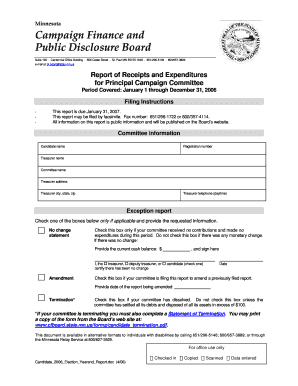
Report of Receipts and Expenditures for Principal Campaign Form


What is the Report Of Receipts And Expenditures For Principal Campaign
The Report Of Receipts And Expenditures For Principal Campaign is a crucial document used in the political campaign finance process. It provides a detailed account of the funds received and spent by a principal campaign committee. This report is essential for ensuring transparency and accountability in campaign financing, as it allows the public and regulatory bodies to monitor the flow of money in political campaigns. Typically, this report includes information about contributions, expenditures, and any outstanding debts incurred during the campaign period.
How to use the Report Of Receipts And Expenditures For Principal Campaign
To effectively use the Report Of Receipts And Expenditures For Principal Campaign, candidates and their committees must accurately track all financial transactions related to the campaign. This involves documenting all contributions received, detailing expenditures made, and maintaining records of any debts. The report must be filed with the appropriate state or federal election office, depending on the jurisdiction. Proper use of this report helps ensure compliance with campaign finance laws and fosters trust among voters.
Steps to complete the Report Of Receipts And Expenditures For Principal Campaign
Completing the Report Of Receipts And Expenditures For Principal Campaign involves several steps:
- Gather all financial records, including bank statements, receipts, and invoices.
- Document all contributions received, including the name of the contributor, amount, and date.
- List all expenditures, providing details such as the purpose, amount, and date of each expense.
- Calculate the total receipts and total expenditures to ensure accuracy.
- Complete the required sections of the report form, ensuring all information is accurate and up to date.
- Review the report for any errors or omissions before submission.
Key elements of the Report Of Receipts And Expenditures For Principal Campaign
Key elements of the Report Of Receipts And Expenditures For Principal Campaign include:
- Contributions: A comprehensive list of all funds received, including individual donations and contributions from political action committees.
- Expenditures: Detailed records of all campaign spending, including advertising, staff salaries, and event costs.
- Outstanding debts: Any loans or debts incurred during the campaign must be reported.
- Signature: The report typically requires the signature of the candidate or a designated treasurer, affirming the accuracy of the information provided.
Filing Deadlines / Important Dates
Filing deadlines for the Report Of Receipts And Expenditures For Principal Campaign vary by state and election cycle. It is important for candidates to be aware of these deadlines to ensure compliance. Typically, reports must be filed periodically throughout the campaign, with specific deadlines often set before primary and general elections. Missing these deadlines can result in penalties or fines, so candidates should maintain a calendar of important dates related to their campaign finance reporting obligations.
Penalties for Non-Compliance
Failure to comply with the reporting requirements for the Report Of Receipts And Expenditures For Principal Campaign can lead to significant penalties. These may include fines, restrictions on future campaign activities, or even legal action. Additionally, non-compliance can damage a candidate's reputation and erode public trust. It is essential for candidates and their committees to understand the legal implications of failing to accurately report their financial activities.
Quick guide on how to complete report of receipts and expenditures for principal campaign
Complete [SKS] effortlessly on any gadget
Web-based document management has become popular among companies and individuals. It offers a perfect eco-conscious substitute for conventional printed and signed papers, as you can easily locate the right form and securely archive it online. airSlate SignNow equips you with all the tools necessary to create, modify, and eSign your documents quickly without delays. Handle [SKS] on any platform with airSlate SignNow's Android or iOS applications and simplify any document-related task today.
The simplest way to modify and eSign [SKS] with ease
- Obtain [SKS] and click on Get Form to begin.
- Utilize the tools we offer to complete your document.
- Highlight important sections of your documents or redact sensitive information using tools specifically provided by airSlate SignNow for that purpose.
- Create your signature with the Sign feature, which takes only seconds and holds the same legal validity as a standard wet ink signature.
- Review all the details and click on the Done button to save your changes.
- Select how you wish to share your form, via email, SMS, or invite link, or download it to your computer.
Say goodbye to lost or misplaced documents, tedious form searching, or errors that necessitate printing new copies. airSlate SignNow addresses your document management needs in just a few clicks from the device of your choice. Adjust and eSign [SKS] and ensure outstanding communication throughout the form preparation process with airSlate SignNow.
Create this form in 5 minutes or less
Related searches to Report Of Receipts And Expenditures For Principal Campaign
Create this form in 5 minutes!
How to create an eSignature for the report of receipts and expenditures for principal campaign
How to create an electronic signature for a PDF online
How to create an electronic signature for a PDF in Google Chrome
How to create an e-signature for signing PDFs in Gmail
How to create an e-signature right from your smartphone
How to create an e-signature for a PDF on iOS
How to create an e-signature for a PDF on Android
People also ask
-
What is the Report Of Receipts And Expenditures For Principal Campaign?
The Report Of Receipts And Expenditures For Principal Campaign is a financial document that outlines all contributions and expenditures related to a principal campaign. This report is essential for transparency and compliance with campaign finance laws. Using airSlate SignNow, you can easily create, send, and eSign this report to ensure timely submission.
-
How can airSlate SignNow help with the Report Of Receipts And Expenditures For Principal Campaign?
airSlate SignNow streamlines the process of preparing the Report Of Receipts And Expenditures For Principal Campaign by providing templates and eSigning capabilities. This allows you to gather necessary signatures quickly and securely. Additionally, our platform ensures that your documents are stored safely and can be accessed anytime.
-
Is there a cost associated with using airSlate SignNow for the Report Of Receipts And Expenditures For Principal Campaign?
Yes, airSlate SignNow offers various pricing plans to accommodate different needs, including those specifically for managing the Report Of Receipts And Expenditures For Principal Campaign. Our plans are designed to be cost-effective, ensuring you get the best value for your investment. You can choose a plan that fits your budget and requirements.
-
What features does airSlate SignNow offer for managing campaign reports?
airSlate SignNow provides features such as customizable templates, secure eSigning, and document tracking, which are essential for managing the Report Of Receipts And Expenditures For Principal Campaign. These features enhance efficiency and ensure compliance with legal requirements. You can also collaborate with team members in real-time to finalize your reports.
-
Can I integrate airSlate SignNow with other tools for my campaign?
Absolutely! airSlate SignNow offers integrations with various tools and platforms that can help you manage the Report Of Receipts And Expenditures For Principal Campaign more effectively. Whether you use CRM systems, accounting software, or other document management tools, our integrations ensure a seamless workflow.
-
How secure is airSlate SignNow for handling sensitive campaign documents?
Security is a top priority at airSlate SignNow. We utilize advanced encryption and security protocols to protect your documents, including the Report Of Receipts And Expenditures For Principal Campaign. You can trust that your sensitive information is safe and compliant with industry standards.
-
What are the benefits of using airSlate SignNow for campaign finance reporting?
Using airSlate SignNow for your campaign finance reporting, including the Report Of Receipts And Expenditures For Principal Campaign, offers numerous benefits. It simplifies the document management process, reduces the time spent on paperwork, and enhances collaboration among team members. This allows you to focus more on your campaign strategy rather than administrative tasks.
Get more for Report Of Receipts And Expenditures For Principal Campaign
- Usable salary change for for work form
- Answers to 50 questions injured people ask call now for help form
- Your rights as a tenant in washington state washingtonlawhelp bb form
- Baggage delayloss claim form itravelinsured
- Young life health form online
- Form eta 81
- In this issue state library named after gwendolyn brooks form
- Ss forms 6001
Find out other Report Of Receipts And Expenditures For Principal Campaign
- Electronic signature Alabama Courts Quitclaim Deed Safe
- How To Electronic signature Alabama Courts Stock Certificate
- Can I Electronic signature Arkansas Courts Operating Agreement
- How Do I Electronic signature Georgia Courts Agreement
- Electronic signature Georgia Courts Rental Application Fast
- How Can I Electronic signature Hawaii Courts Purchase Order Template
- How To Electronic signature Indiana Courts Cease And Desist Letter
- How Can I Electronic signature New Jersey Sports Purchase Order Template
- How Can I Electronic signature Louisiana Courts LLC Operating Agreement
- How To Electronic signature Massachusetts Courts Stock Certificate
- Electronic signature Mississippi Courts Promissory Note Template Online
- Electronic signature Montana Courts Promissory Note Template Now
- Electronic signature Montana Courts Limited Power Of Attorney Safe
- Electronic signature Oklahoma Sports Contract Safe
- Electronic signature Oklahoma Sports RFP Fast
- How To Electronic signature New York Courts Stock Certificate
- Electronic signature South Carolina Sports Separation Agreement Easy
- Electronic signature Virginia Courts Business Plan Template Fast
- How To Electronic signature Utah Courts Operating Agreement
- Electronic signature West Virginia Courts Quitclaim Deed Computer