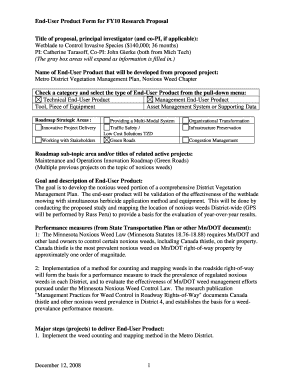
End User Product Form for FY10 Research Proposal Title of Proposal, Principal Investigator and Co PI, If Applicable Wetblade to


Understanding the End User Product Form
The End User Product Form for FY10 Research Proposal is a critical document used in the context of research funding and project management. This specific form relates to the proposal titled "Wetblade To Control Invasive Species," which has a budget of $140,000 over a duration of 36 months. Principal Investigator Catherine Tarasoff and Co-Principal Investigator John Gierke, both from Michigan Tech, are responsible for this project. The form serves to outline the project's objectives, funding requirements, and the intended outcomes, ensuring that all stakeholders are aligned on the goals and methodologies of the research.
Steps to Complete the End User Product Form
Completing the End User Product Form involves several key steps to ensure accuracy and compliance. First, gather all necessary information, including the project title, budget details, and investigator names. Next, fill in the required fields systematically, ensuring that all data is accurate and up-to-date. Review the form for any missing information or errors before submission. It is advisable to consult with colleagues or supervisors for feedback on the completed form to enhance its quality. Finally, submit the form through the designated channels, whether electronically or via mail, according to the guidelines provided.
Key Elements of the End User Product Form
Several key elements are crucial to the End User Product Form. These include the project title, which succinctly describes the research focus; the budget, which outlines the financial requirements; and the names and roles of the Principal Investigator and Co-Principal Investigator. Additionally, the form should detail the project timeline, including milestones and deliverables. Ensuring that these elements are clearly articulated helps facilitate a smooth review process and aligns expectations among all parties involved.
Legal Use of the End User Product Form
The End User Product Form must be used in compliance with relevant legal and regulatory guidelines. This includes ensuring that the project adheres to federal and state laws regarding research funding and environmental impact. Proper documentation and reporting are essential to maintain transparency and accountability throughout the research process. Researchers should familiarize themselves with any specific legal requirements that may apply to their project, including environmental regulations related to invasive species control.
Obtaining the End User Product Form
The End User Product Form can typically be obtained through the research administration office of the institution involved, in this case, Michigan Tech. Institutions often provide templates or official versions of the form to ensure consistency and compliance with funding agency requirements. Researchers may also find guidance on how to complete the form effectively through institutional resources or workshops offered by research administration departments.
Examples of Using the End User Product Form
Utilizing the End User Product Form effectively can be illustrated through various scenarios. For instance, a research team may use the form to secure funding for a project aimed at developing new methods for controlling invasive species. By detailing the project scope, budget, and timeline, the team can present a compelling case to funding agencies. Another example could involve collaboration between multiple institutions, where the form serves as a foundational document to outline each party's responsibilities and contributions, thereby fostering a clear understanding of the project's goals.
Quick guide on how to complete end user product form for fy10 research proposal title of proposal principal investigator and co pi if applicable wetblade to
Manage [SKS] seamlessly on any device
Digital document management has gained traction among businesses and individuals alike. It offers an ideal eco-friendly substitute to traditional printed and signed paperwork, allowing you to find the necessary form and securely keep it online. airSlate SignNow equips you with all the tools required to create, modify, and electronically sign your documents quickly and without interruptions. Handle [SKS] on any device using airSlate SignNow's Android or iOS applications and simplify any document-related task today.
The easiest method to alter and electronically sign [SKS] effortlessly
- Locate [SKS] and click Get Form to begin.
- Utilize the tools we provide to complete your form.
- Highlight important sections of your documents or redact sensitive information with tools specifically offered by airSlate SignNow for that purpose.
- Create your electronic signature using the Sign feature, which takes mere seconds and carries the same legal force as a classic handwritten signature.
- Verify the details and click the Done button to save your modifications.
- Choose how you want to send your form, whether by email, SMS, invitation link, or download it to your computer.
Eliminate worries about lost or misfiled documents, tedious form searches, or mistakes necessitating new document copies. airSlate SignNow fulfills all your document management needs in just a few clicks from your preferred device. Edit and electronically sign [SKS] and ensure seamless communication at any stage of the form preparation process with airSlate SignNow.
Create this form in 5 minutes or less
Create this form in 5 minutes!
How to create an eSignature for the end user product form for fy10 research proposal title of proposal principal investigator and co pi if applicable wetblade to
How to create an electronic signature for a PDF online
How to create an electronic signature for a PDF in Google Chrome
How to create an e-signature for signing PDFs in Gmail
How to create an e-signature right from your smartphone
How to create an e-signature for a PDF on iOS
How to create an e-signature for a PDF on Android
People also ask
-
What is the End User Product Form for FY10 Research Proposal?
The End User Product Form for FY10 Research Proposal is a crucial document that outlines the details of your research project, including the title, principal investigator, and co-principal investigator if applicable. In this case, it pertains to the Wetblade project aimed at controlling invasive species with a budget of $140,000 over 36 months, led by PI Catherine Tarasoff and Co-PI John Gierke from Mich Tech.
-
How can I access the End User Product Form for FY10 Research Proposal?
You can easily access the End User Product Form for FY10 Research Proposal through the airSlate SignNow platform. Simply log in to your account, navigate to the research proposal section, and you will find the form available for download and completion.
-
What are the benefits of using airSlate SignNow for my research proposal?
Using airSlate SignNow for your research proposal streamlines the document signing process, making it faster and more efficient. It allows you to securely eSign the End User Product Form for FY10 Research Proposal Title Of Proposal, Principal Investigator and Co PI, If Applicable Wetblade To Control Invasive Species $140,000 36 Months PI Catherine Tarasoff, Co PI John Gierke both From Mich Tech, ensuring compliance and reducing paperwork.
-
Is there a cost associated with using airSlate SignNow for the End User Product Form?
Yes, there is a cost associated with using airSlate SignNow, but it is designed to be a cost-effective solution for businesses. The pricing plans vary based on the features you need, but they are structured to provide value, especially for managing documents like the End User Product Form for FY10 Research Proposal.
-
What features does airSlate SignNow offer for document management?
airSlate SignNow offers a variety of features for document management, including eSigning, document templates, and real-time tracking. These features enhance the efficiency of handling the End User Product Form for FY10 Research Proposal Title Of Proposal, Principal Investigator and Co PI, If Applicable Wetblade To Control Invasive Species $140,000 36 Months PI Catherine Tarasoff, Co PI John Gierke both From Mich Tech.
-
Can I integrate airSlate SignNow with other tools I use?
Absolutely! airSlate SignNow supports integrations with various tools and platforms, making it easy to incorporate into your existing workflow. This is particularly beneficial when managing the End User Product Form for FY10 Research Proposal, allowing seamless collaboration with other applications.
-
How secure is the airSlate SignNow platform for sensitive documents?
The airSlate SignNow platform prioritizes security, employing advanced encryption and compliance measures to protect your sensitive documents. When handling the End User Product Form for FY10 Research Proposal Title Of Proposal, Principal Investigator and Co PI, If Applicable Wetblade To Control Invasive Species $140,000 36 Months PI Catherine Tarasoff, Co PI John Gierke both From Mich Tech, you can trust that your information is safe.
Get more for End User Product Form For FY10 Research Proposal Title Of Proposal, Principal Investigator and Co PI, If Applicable Wetblade To
Find out other End User Product Form For FY10 Research Proposal Title Of Proposal, Principal Investigator and Co PI, If Applicable Wetblade To
- How Do I Sign Oklahoma Banking Warranty Deed
- Sign Oregon Banking Limited Power Of Attorney Easy
- Sign South Dakota Banking Limited Power Of Attorney Mobile
- How Do I Sign Texas Banking Memorandum Of Understanding
- Sign Virginia Banking Profit And Loss Statement Mobile
- Sign Alabama Business Operations LLC Operating Agreement Now
- Sign Colorado Business Operations LLC Operating Agreement Online
- Sign Colorado Business Operations LLC Operating Agreement Myself
- Sign Hawaii Business Operations Warranty Deed Easy
- Sign Idaho Business Operations Resignation Letter Online
- Sign Illinois Business Operations Affidavit Of Heirship Later
- How Do I Sign Kansas Business Operations LLC Operating Agreement
- Sign Kansas Business Operations Emergency Contact Form Easy
- How To Sign Montana Business Operations Warranty Deed
- Sign Nevada Business Operations Emergency Contact Form Simple
- Sign New Hampshire Business Operations Month To Month Lease Later
- Can I Sign New York Business Operations Promissory Note Template
- Sign Oklahoma Business Operations Contract Safe
- Sign Oregon Business Operations LLC Operating Agreement Now
- Sign Utah Business Operations LLC Operating Agreement Computer